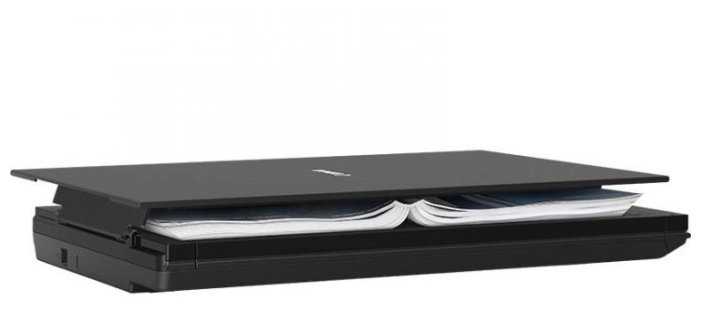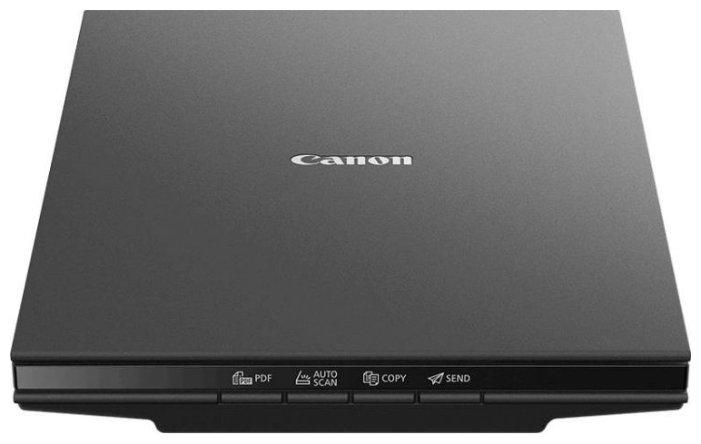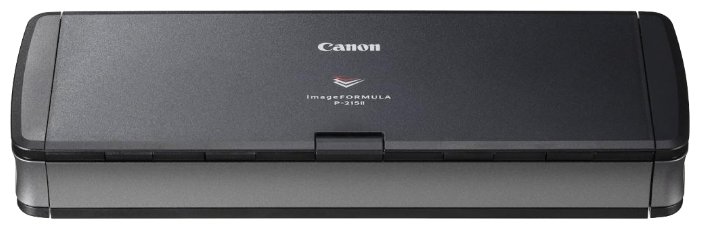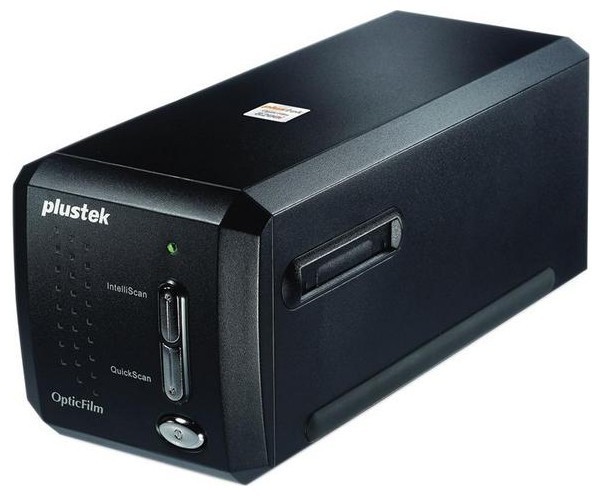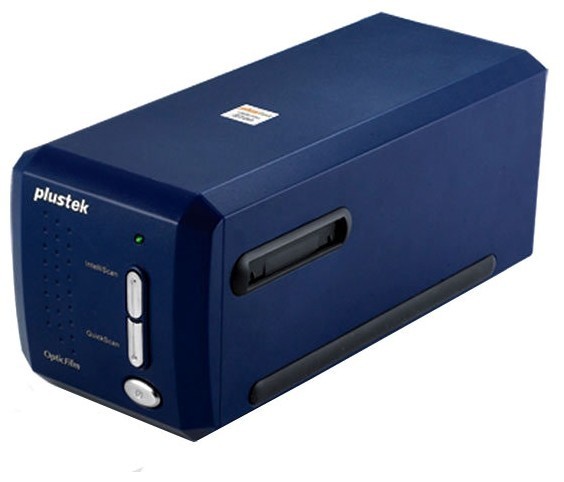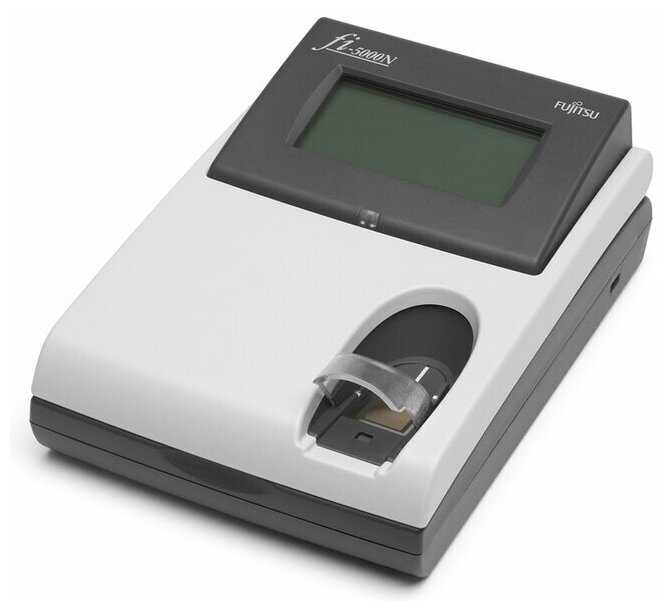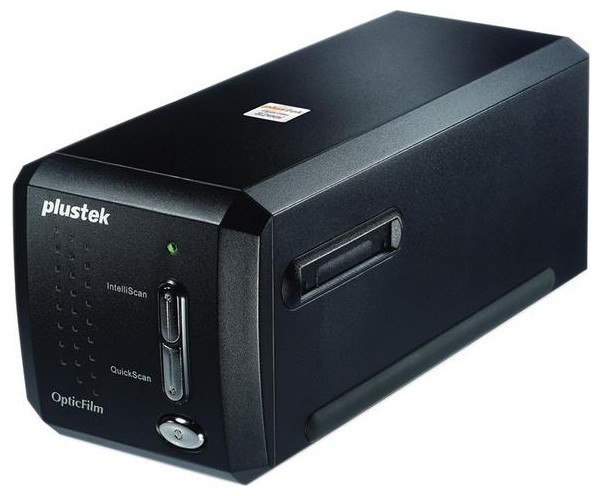Отзывы о Сканер Canon CanoScan LiDE 300
1163 отзывов пользователей o Canon CanoScan LiDE 300
Пользовались
Canon CanoScan LiDE 300?
Поделитесь своим опытом и помогите другим сделать правильный выбор
- + первый мой сканер, покупал в 2004 году весной. отработал 11 лет и потом сломался.
прекрасно работает с х64 виндой и с 7ой
- + Отличный сканер, пользуюсь уже много лет.
- + Купил за 300 рублей. Сканирует нормально.
- - Сразу под win 10 не запускается, нужны драйвера с сайта (драйвера есть на 8.1 64 bit, устанавливаются нормально) приложение не...
- + Отличный сканер, хорошо сканирует. Многие писали, что нужны танцы с бубном, чтобы он заработал - меня это немного напрягло, тк с техникой не дружу от слова совсем, но по итогу ни малейшего напряга по поводу установки драйвера и его работы не было. Качаешь драйвер, настраиваешь и усе - положила бумажку, нажала на кнопку и изображение уже в папке
- - Качество прям капельку страдает (но это только при увеличении скана и если слишком дотошно к этому относится)
Драйвер качала не на официальном сайте, тк тот потребовал подписку, денег и семью в рабство, а денег у меня нет
Сперва при AutoScan присылал файлы в jpg , а потом всё в pdf - для меня это не принципиально, но такое есть
Из визуального: крышка слегка выгнута, но на работу техники это не влияет - для меня это так же не принципиально, тк скан работает
- + Точно по времени. Вежливо.
- + .
- - Сканер пришёл некомплект. В коробку не положили диск с драйверами, но он мне и не нужен, но положили кабель USB который не подходит к этому сканеру. В прикреплении фото где...
- + Отличный аппарат,лёгок в обращении.Рекомендую
- - Не нашла
- + Прост в настройках, быстрая загрузка и сканирования, относительно тихий. Хороший гаджет.
- - Пока не выяснилось, их нет....
- + Крутой сканер, быстро сканирует, удобно подключается
- - нет недостатков, работает отлично
- + Легкий, компактный, легко включается, быстро начинает работать
- - пока не заметил
- + Canon и есть Canon. Уже больше 20 лет пользуюсь сканерами этой фирмы. Ни разу нареканий не было. Конкретно этот покупала папе в подарок. Доволен.
- + удобный, компактный, попробывал на всех режимах. Коротковат соединительный жгут
- - драйвера приходится ставить вручную. Автоматом с диска не встают и с интернета тоже.
- + Лёгкий, простой в использовании, функциональное по в комплекте.
- + Сканер легко подключается к ПК с помощью драйвера, скачанного по ссылке из бумажной инструкции. Вместе с драйвером устанавливается программа IJ Scan Utility, с помощью которой и производятся все действия по сканированию документов.
Удобный "режим ксерокса" - по кнопке COPY на сканере сразу отправляет документ на печать выбранного принтера. - - Пока не обнаружил
- + Быстрый отклик
- - не выявил
- + всё
- - Потребовалось время на драйвера
- + Прекрасно работает в Linux, 100% поддержка функциональности в штатном sane. Хорошее качество сканирования.
- - Питание только от usb-порта. Не все порты способны выдать 0.9A — на ноутбуке пришлось искать какой порт...
- + Удобно, что целый документ можно отсканировать. С телефона не все можно сделать. Только не разобралась,...
- + качество картинки соответствует CiS
- - сложности с драйверами и управлением
на мой взгляд слаб с точки зрения...
- + Тихий, быстрый, удобный. Оптимальное соотношение цена-качество.
- + Легко управлять .
- - всё понравилось .
- + Отличный сканер! Хочу приобрести новый.