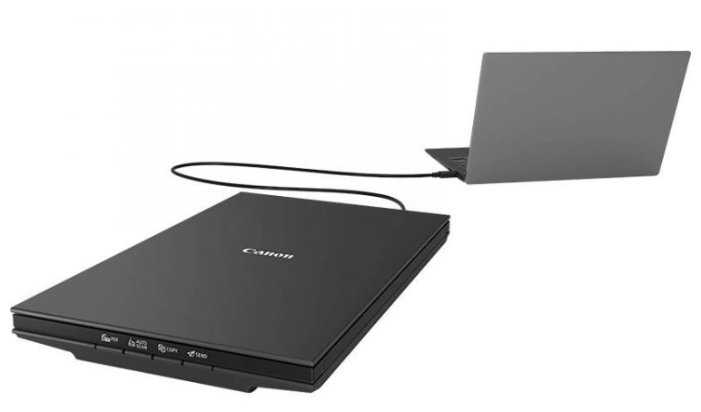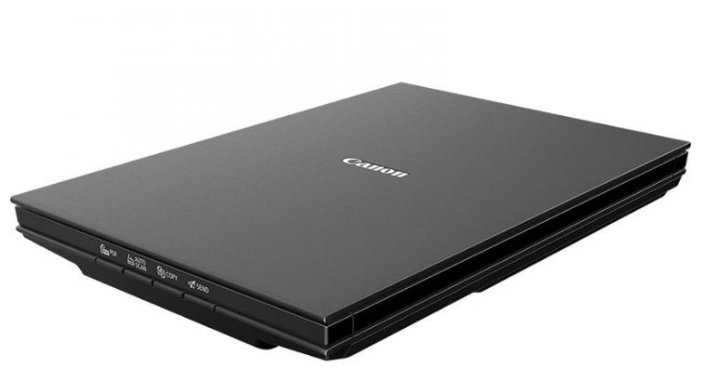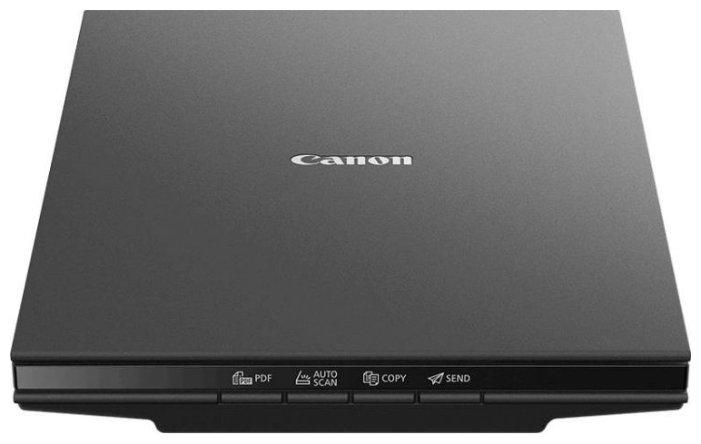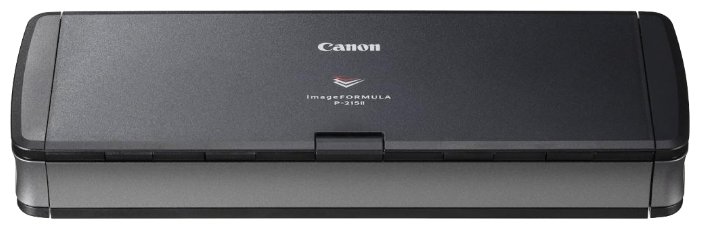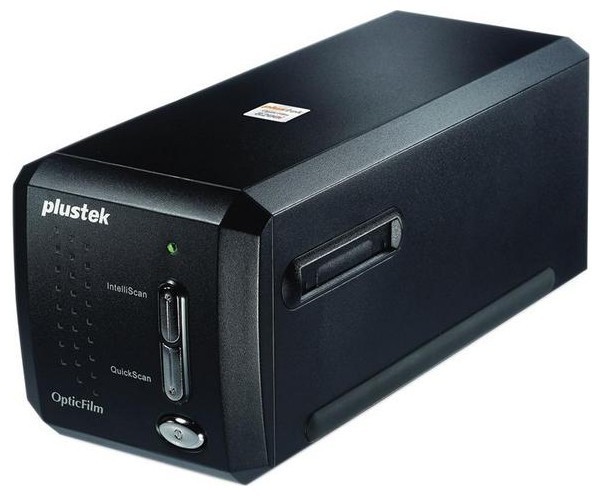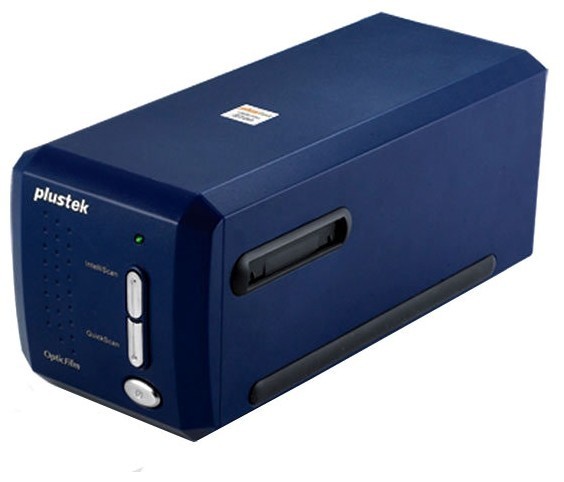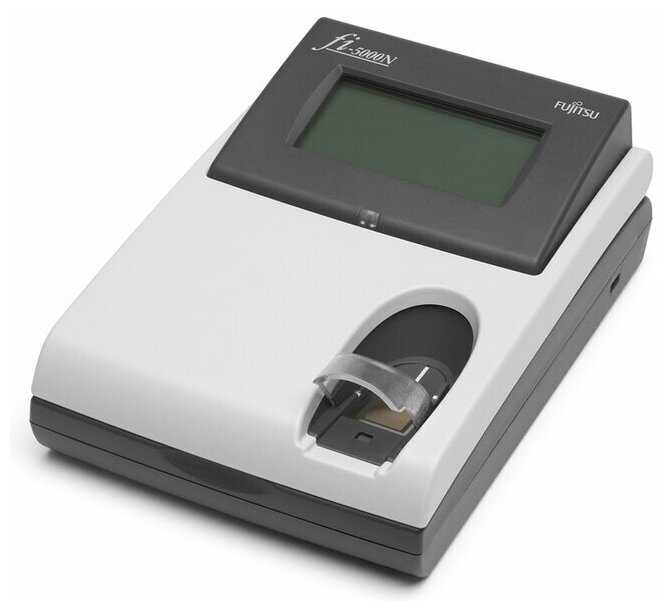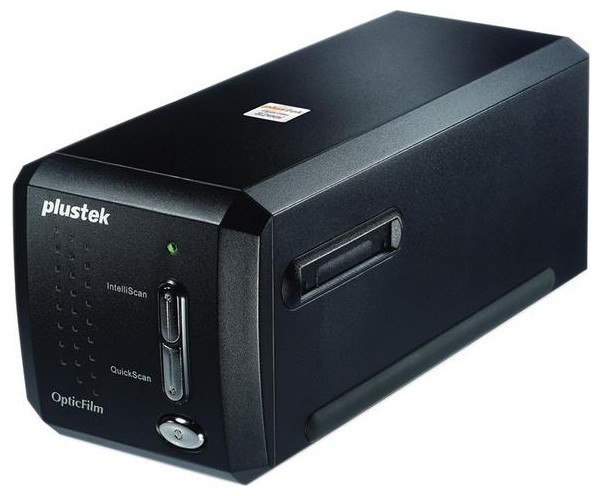Отзывы о Сканер Canon CanoScan LiDE 300
1163 отзывов пользователей o Canon CanoScan LiDE 300
Пользовались
Canon CanoScan LiDE 300?
Поделитесь своим опытом и помогите другим сделать правильный выбор
- + 1. По мне так показалось, что быст, как и было написано на коробке 300 dpi за 24 секунды. До этого другой был кэнон, тот был намного медленнее
2. Легок
3. Симпатичен...
- + Отличный дизайн, быстрый, не требует дополнительного питания, хорошая цветопередача, удобное ПО для создания PDF файлов.
- - На изгибах...
- + Рекомендовал бы для использования человеку с минимальными знаниями о сканировании. Если все делать строго по инструкции, проблем с установкой не возникает. Процесс сканирования также расписан коротко и доходчиво. Конечно, чтобы иметь возможность довести до кондиции отсканированный текст или снимок, надо установить программу вроде ACDSee или Picassa (бесплатная). В общем, первые шаги в сканировании с этим агрегатом делать...
- + маленький и траспортабельный, без внешнего блока питания, легкий
- - - очень медленно сканирует, сканирующий элемент возвращается назад с более низкой скоростью, чем при сканировании;
- драйвера плохо обрабатывают изображение в черно-белом режиме, необходимо постоянно подстраивать для нормального...
- + нет дополнительного питания
тонкий
функциональные клавиши
лёгкий
легко настраивается (в любой ОС)
не дорогой - - иногда...
- + очень удобный в экспл.,занимает мало места
- - во время включенного компьютера самопроизвольно срабатывает...
- + 1. Легок.
2. Мал.
3. Симпатичен. - - 1. Неожиданно медленный.
- + Быстрый. Красивый. Компактный. Не очень дорогой.
- - Немного шумит при работе, такое ощущение, что механизм взят с матричного принтера, конечно намного тише, но даже более дешёвые сканеры шумят на много меньше.
Кнопки...
- + Внешний вид. Скорость сканирования - не надо ждать прогрева лампы. Удобные рамки для сканирования прозрачных оригиналов.
- - Ужасная цветопередача. Результат сканирования получается очень ярким (пересвеченым). Корявый софт.
- + Установка проста, компактен, быстрый, легкий, соединяется через USB-mini
- - не обнаружены
- + тонкий, быстрый и дизайн симпатишный )))
- - пока не нашла
- + Тонкий, компактный, питание от USB, с боковой подставкой практически не занимает места, довольно быстро работает, НИЗКАЯ ЦЕНА 3555р.
- - Работает с каким-то скрипом, кнопки для быстрого запуска не работают, ПО идущее в комплекте отстой, при работе на особых параметрах мах 600 dpi буду пробывать другие программы.
- + Хороший дизайн, компактный, с подставкой занимает мало места, питается только от USB, очень шустро работает, достаточно низкая цена при таких характеристиках...
- + скорость сканирования, удобство при сканировании документов и в особенности книг, без проблемная и быстрая установка програмного обеспечения и вообще подключение сканера, удобная крышка
- - пока не обнаружил
- + скорость сканирования, удобство при сканировании документов и в особенности книг, без проблемная и быстрая установка програмного обеспечения и вообще подключение сканера, удобная крышка
- - пока не обнаружил
- + Прост в установке, использовании, малый вес, отсутствие дополнительных проводов.
- + пользуюсь, не нарадуюсь: скорость, качество, ScanGear (одна из самых удобная, на мой взгляд)
- - провод торчащий...
- + сканирует :)
- - 1)медленно. Целая минута требуется на страницу формата А4 при сканировании с разрешением в 200 т/д;
2)при работе издает шум (похожий на скрежет) чуть громче...
- + недорогой, функциональный, красивый, тонкий, без дополнительного питания.
- - скорость сканирования и шум
- + прост в установке и использование, качество работы - хорошее.
- - пока не обнаружил
- + Хорошо сканирует, подходит не только для документов
- - довольно неудобный и размер крупные
- + Простота и функциональность
- - Нет
- + .
- - Сканер пришёл некомплект. В коробку не положили диск с драйверами, но он мне и не нужен, но положили кабель USB который не подходит к этому сканеру. В прикреплении фото где показаны несовместимые...