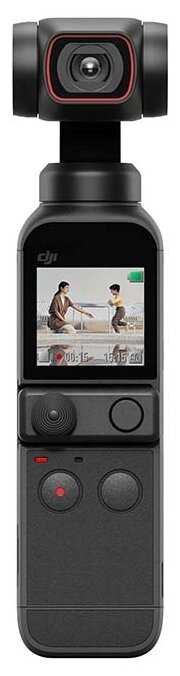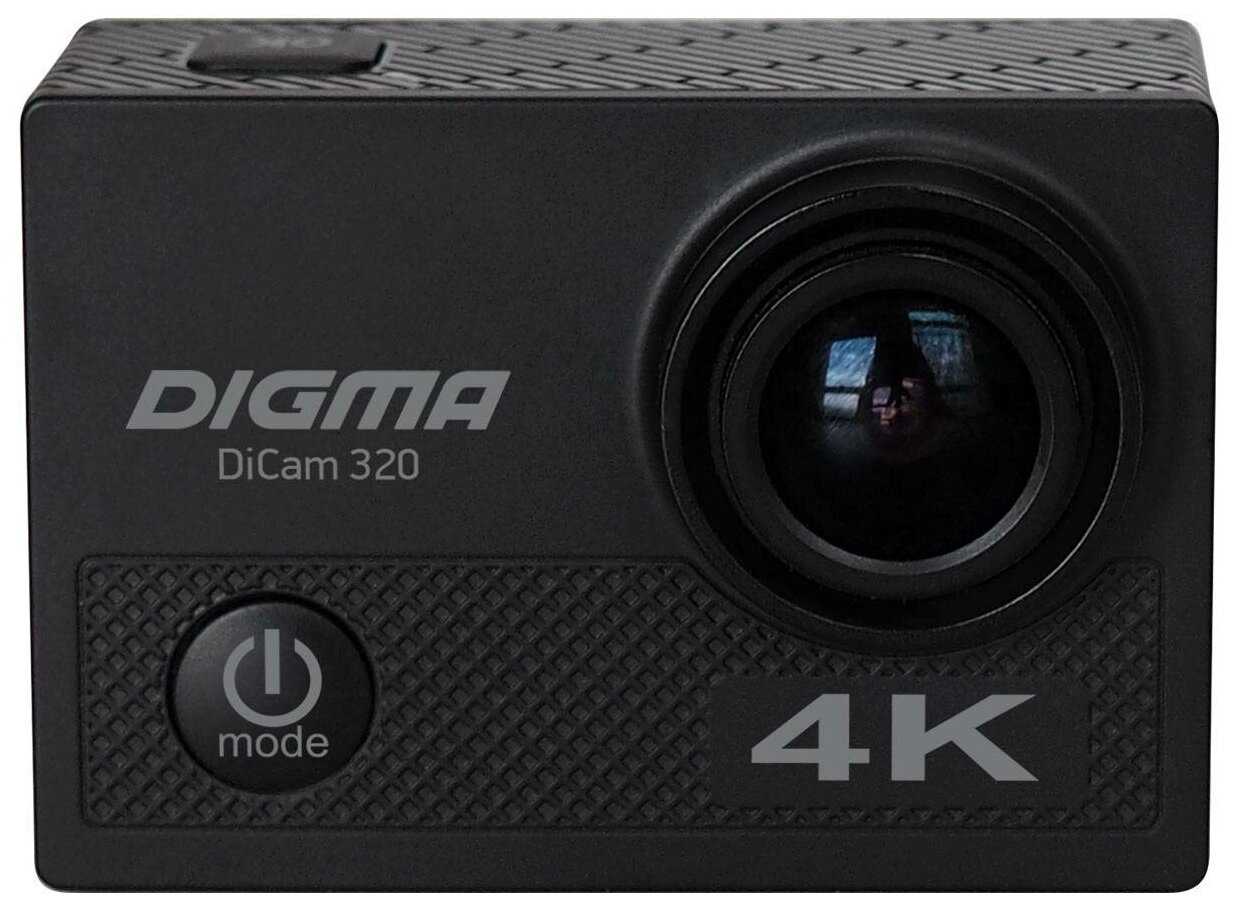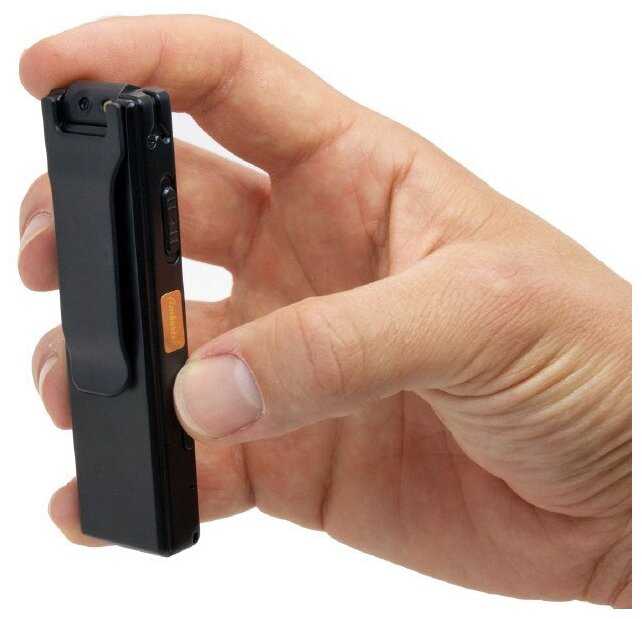Отзывы о Экшн-камера GoPro HERO12 (CHDHX-121-RW)
844 отзывов пользователей o GoPro HERO12 (CHDHX-121-RW)
Пользовались
GoPro HERO12 (CHDHX-121-RW)?
Поделитесь своим опытом и помогите другим сделать правильный выбор
- + Легкая.
- - При нажатии старта может не сработать кнопка. А того не видно. Думаешь что снимаешь, ан нет. Но главный недостаток- под водой АБСОЛЮТНО НЕ НАВОДИТ РЕЗКОСТЬ НИ ПРИ КАКОМ освещении. Для сьемок под водой непригодна. И при катании на зимних...
- + Маленькая, Легкая, Надежная
Качество картинки можете у меня на видео посмотреть - - для своих функций и назначения нет
- + Отличное качество видео! Супер присоска, такие виражы закладывал на машине, а ей хоть бы что!
- - Цена,но хорошие вещи...
- + маленькая
- - очень много шумов на video. Фото отвратительные. Даже при очень ярком солнце снимает с шумом. Программы не помогли с ним справиться!! Перепробовал все режимы...
- + Экшн-камера, узкая область применения, т.е. одел на шлем - и в горную речку, прыгай с парашютом, катайся на горных лыжах - все снимет сама от первого лица. Не нуждается в трансфокаторе и проч. - не до этого:) Не боится воды - имеет водонепроницаемый бокс.
- - Нет экранчика - но его обещают сделать отдельным девайсом для подключения в разъем на попе камеры. При включении записи лучше снять и убедиться, что мигает красный диодик - звук включения крайне...
- + Всë отлично
- - Пока не обнаружил
- + Фотографирует очень сочно, комплект полный
- - пока что не нашла
- + Крутой вид, прорезиненый корпус, обьектив, все навороты, двойной экран, одни словом го про.
- - Нужно оч силтно изловчиться, чтоьы ей начать прользоваться, ведь с 12 поколения она работает через quic go pro, который нам не доступен. Версию, которую удалось скачать на стороннем сайте quic и установить на андроид поддердивала 10 версию камеры. Замороч с заведением зарубежного аккаунта с привязкой карты и оплатой годовой подписки, такой себе квест.
- + Снимает хорошо,большой угол обзора,качественно
- - Не видитесь на карту которая на 64гб,она бестолковая сразу можете выкинуть,не подходит она,нужно с большим разрешением и еще чего то
- + Отличное качество, никаких нареканий
- - При установке защитного стекла, медиа мод не вставляется полностью.
- + Отличная камера
- - Нет
- + товар оригинальный пришел быстро
- + Да просто лучшая актуальная на момент покупки камера на рынке
- - Нет
- + Оригинальный товар, выше всех похвал.
- - Не выявлено, sd карта которая идёт в подарок не подойдёт.
- + Хорошее качество, батареи хватает на 1-2 часа, разновидность режимов и приложение на телефон, через которое можно все просматривать
- + Отличная камера , снимала на Филиппинах акул.
- + Супер качество фото и видео. Супер стаб
- - Дороговато
- + Хорошая камера. Оригинал. Обновилась без проблем. Кабель оригинальный только для передачи на ноут работает по windows. На мак тоже передает. Надо настраивать профиля записи видео для тех кто первый раз как я пользуется. Делал по гайдам с ютуба. В целом - игрушка, побаловаться можно. Берите смело!
- + видео получаются оч достлйные
- - камера заточена на видео съёмку, фото получаются не настолько хороши, хотя качество выставлено одинаковое что на видео что на фото. Фото можно сделать вырезав нужный стоп кадр из видео и как не странно он будет лучше чем просто фото.