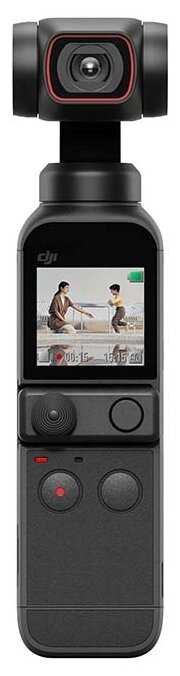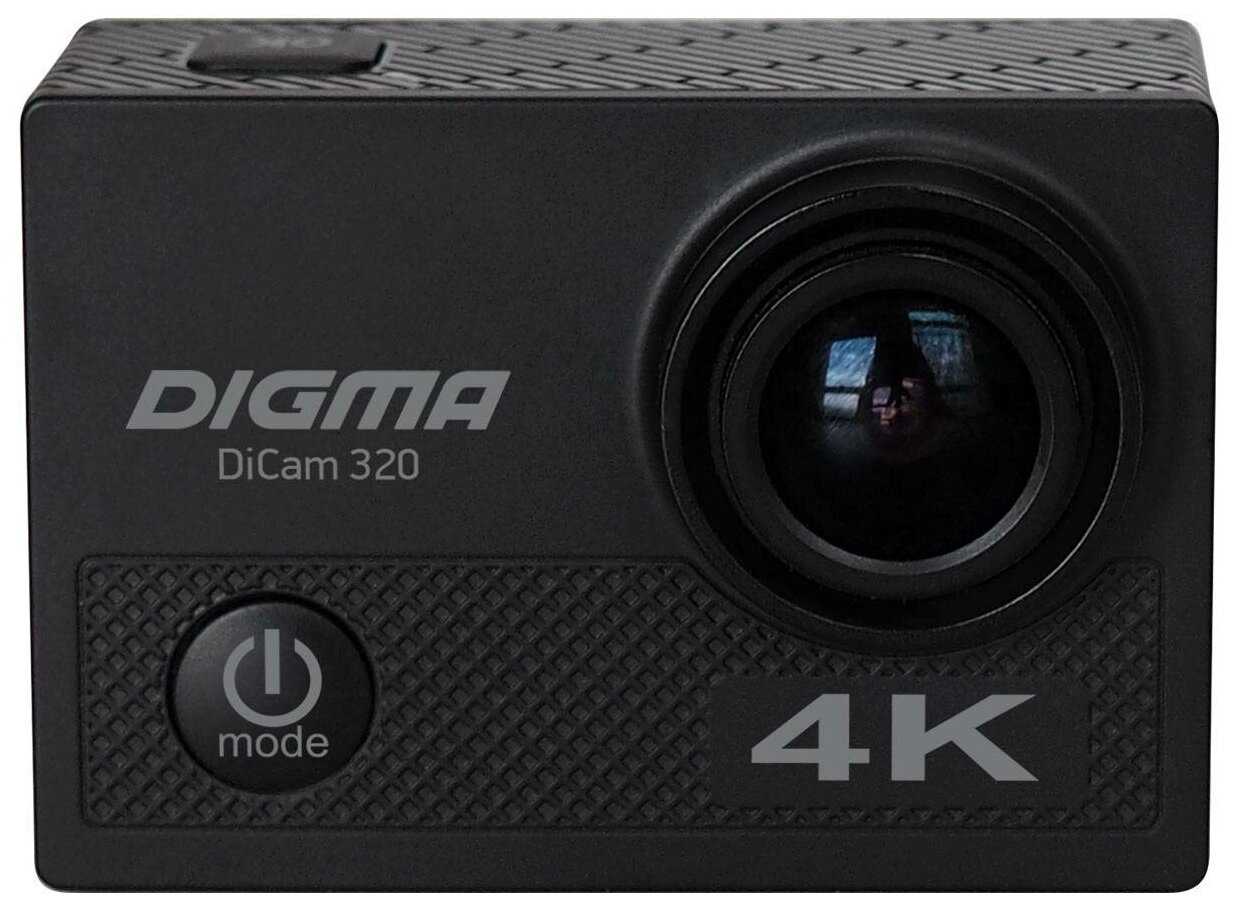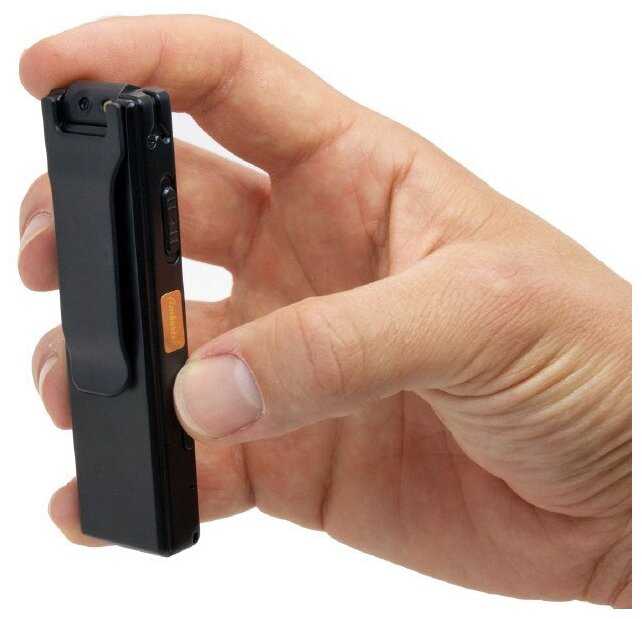Отзывы о Экшн-камера GoPro HERO12 (CHDHX-121-RW)
844 отзывов пользователей o GoPro HERO12 (CHDHX-121-RW)
Пользовались
GoPro HERO12 (CHDHX-121-RW)?
Поделитесь своим опытом и помогите другим сделать правильный выбор
- + Класс 👍
- - Пока не нашел !
- + Качество, юзерфрендли, надежность
- + Очень Крутая и не дорого
- + Камера топ , пока изучаю . Доставка быстрая . Коробка немного повреждена
I found the menu screen has improved over the HD. Still a green/grayish display but the contrast is improved.
You will need to charge the batteries in the camera, the WIFi attachment and the remote WiFi key fob ( more on the fob in a bit).
So, after you charge up the devices you have to download software update for the camera and the WiFi attachment. You also have to update each device once at a time.
There is also a GoOpPro app.
Since I use iPhone, ipad, MacBook Pro I was good to go (although GoPro may need to update their update for iOS Mavericks) and hit the app.
In goes a ScanDisk Extreme Pro SD card.
Up in my tree stand and ready to see how it all works.
Using the app you do have to fiddle with your setting on your iPhone but if I figured it out than anyone can!
Nice thing about the app is it shows you a preview of what your camera is aimed at once the camera and wifi are synced. When you touch the red button on the preview screen, it starts recording. There is about a 3 second lag between real life and the preview screen. Still, nice to ensure your camera is aimed in the general area you are looking at.
However, I did not want to drain my iPhone battery nor have it light me up in my ladder stand so I also purchased the GoPro wifi fib. Easy to set up. Now, I can have the camera on my head and just hit the fob and filming begins. I set it to do video on start up and I also turned off the beeping when the machine turns on and off I don't want to spook game. The red blinking lights still go on and are not noticeable until before or after sunrise/sunset. Deer can not see red so it is a handy reminder your camera is on.
If the app does not work the first time just close it down and restart it. No issues after. It may have just been the set up, then exit, then activate the app again.
Test videos are fine, no MGM movie in the baking but nice nonetheless.
I like the wifi over the prior cameras. With the app you can confirm where you camera is pointed. With the remote you can start and stop filming without additional movement to find the cameras buttons, perhaps to spook critters, as well as not having the camera shift as can happen in a inn-wifi mode.
Overall I found this version easier to set up and operate.
Now, all I need is a good buck to pass by when I am hunting!
I found the iphone app to connect to GoPro is handy if you need a preview to see which way you camera is facing when wearing the head band set up. However. You have to lower the screen brightness on your iPhone at twilight so you don't spook game. I find the wifi connection between the iPhone and GoPro seems to deplete the battery power on the iPhone perhaps quickly. Before you put the camera on you have to make sure the wifi on the GoPro is synced to the iPhone.
Tomorrow I will try the GoPro key fob wifi device. You have to sync the fob and camera.
There is no way for the GoPro to automatically select between the fob wifi or iPhone wifi. That would have been a nice feature.
The fob does not give you the video wifi preview as you get on the iPhone. The fob will confirm your settings.
So, it is a 50/50 proposition as to which way you want to enable wifi.
Tomorrow, I will try the fob
For the same cost. You may want to consider the GpPro 3 as it is smaller and has the WiFi built in and not an add on as with the Outdoor 2 I bought. No buyer regrets, I needed all the extra do- dads as my original GoPro stuff is MIA
11/14/12
Good afternoon Mr. Baumer,
My name is C_____________, I've been an avid fan of GoPro for years now, and over the years I've acquired a little collection of GoPro Mounts, cameras, housings, BacPac's etc etc. The product is fantastic,I've never been disappointed or had any problems until recently... In June I purchased a new hero2 and wifi bacpac in hopes to use it with the app, months later when the app was released I was ecstatic, to say the least.
The evening the new firmware was released I primed all of my cameras, BacPac's,remotes (which I've updated many times before.) and began the terrifying process of updating everything. The first two cameras bacpacs and remote updated seamlessly, the last camera though... I had some issues with, first it began flashing all the leds at once then it was stuck on a bootloop... Needless to say I was immensely disappointed, I went over the process in my mind and couldn't remember making any mistakes. So I went to the GoPro website and fired an email with pictures of the lcd screen attached, waited 3 days, wrote another email, after a week of back and forth conversations I finally received information that its covered under the warranty, so the RMA process began... I was out of the country for a week so I really couldn't ship back the camera, but as soon as I got back I contacted GoPro again, this time on the phone, after waiting for what seemed like forever I eventually was connected with a very nice person named Luke Via, initially he was very helpful... He told me we could expedite the RMA process if I provided him with the tracking number for the package, so I did as soon as I had the number in my hands I shot a quick email to Luke, the following day he created a sales order to initiate the process of shipment for the RMA camera and said the camera would ship on the 5th of November, That was the last I've heard from Luke, which was on the 3rd of this month.
After not receiving any tracking info or shipment confirmation, I emailed him again, No response, I then called Gopro support saturday, Nov. 7th, to ask for a tracking number attached to the sales order I was provided with, the person quickly informed me that the camera had not shipped and it was still in the warehouse, and that I should call back monday and speak with someone in Tech Support because they handle RMA's, So I called back on tuesday evening after work, I was connected to someone named "Luke" in Tech Support ( after being on hold for 35 minutes) He reassured be that the camera did ship and that it was in transit, but no one had attached a tracking numer to the sales order. So he told me that he would email me sometime last night or this morning with the tracking number, I never received that email...
I called gopro support again this morning to get some kind of update on the status of my camera, The person I was connected with was polite but told me my camera in fact... didn't ship... Now, since the beginning of this process I've been mislead or lied to multiple times, people have literally copy and pasted support protocols into emails, or just stopped replying to my emails. Is this behavior acceptable? I've spent the majority of my career in IT having our equipement replaced, I've never experienced this type of customer service, ever... I've dealt with Support Techs that speak Mandrin, Japanese and very little English and the process still moved more quickly.
This RMA process has made me reconsider my brand loyalties, I have an original hero and three HD Hero2. I've been a loyal customer for years, I've never had any issues with my cameras, but this experience has been so disappointing, I never expected this terrible of customer service from a company that provides high end action cameras. I understand Gopro is small company, but this experience was abismal... I've had multiple people apologize for the experience but no one has done anything to rectify what has transpired...
I'm not sure what will come of this email if anything, But I really enjoy using the GoPro products, I've invested a lot of money into these cameras but I'm concerned now that if anything happens to them I will have to go through this nightmare again.
I attached pdf's of the conversation records.
I know this email will probably go unread or just be thrown into a spam folder but if theres a small chance that som
I must have fallen for the TV advertising circa 2012 showing underwater shots, allegedly taken with the Hero. The small form factor and the standard waterproof case were appealing at the time. After the first day of snorkeling in Fiji it became painfully obvious that the standard equipment spherical dome on the Hero waterproof case causes underwater shots to be misfocused. Gopro obviously learned from that mistake because Hero 3 was later released with rectangular port standard. Why not do it from the very beginning? Had to give up on using the camera for underwater shots for the remainder of the trip, and later paid more $$ to get the optional case with rectangular port for Hero 2 in preparation for future underwater sessions.
Used the camera again in Lake Tahoe in Jan 2014. After the first day of shots in 40+'F temperatures, the camera ceased and would never come back. Nothing on the status screen, no beeps, no response. It would charge the battery, so it's not completely dead, but still completely useless. After a few minutes of research, many similar cases surfaced online - it is clear that this lock-up problem is widespread with this product. My camera has been babied throughout its short life, so no water or other physical damage could be the cause.
Gopro support only had one suggestion: "pull your battery, replace it and try to turn the camera on. If the camera doesn't turn on, repeat those steps up to 10 times." Seriously? Pathetic. And their last response: "Since the camera is outside of the warranty period, we can't replace it, but we do want to help out and can offer you a 20% discount off the purchase of one new camera of your choice from our website. "
You guys at GoPro can be certain I won't be buying anything from you ever again.
The Hero2 uses Cineform Studio for updating the camera and accessories. The firmware is downloaded and installed automatically. I have now performed updates on both the Hero HD and Hero2, and their accessories. Neither went what I consider smoothly. Updating the Hero HD from the .bin file copied to SD card was easy for me, but might present issues for some. The Cineform software had issues properly detecting the Wifi Backpac and remote. Persistence paid off and we finally got everything completed, but it might be frustrating for others.
The Hero2 updating was abyssmal. Camera would not properly detect in the software. Then when it finally did, it saw the camera, but would not read the current firmware version, so an update could not be performed. Google reveals a multitude of users that experience the same problems. Once again, persistence wins the day.
By now you're probably wondering why I've given the product a 4 star rating. The video and pictures these cameras capture is awesome. Get past the firmware updating and the rest of the experience is stellar.
Top off your battery, choose your mounting location and you're ready to shoot. This part, just works! This is what we all want from this type of device. The camera worked flawlessly our entire trip. We captured hours of trail riding, some great single track and some stills of the lake. We came home and watched the footage we captured from our weekend. Everyone was blown away by the epic quality of the video. The entire trip was captured, including many of the conversations we had during our rides. I was so impressed I came home and ordered a Hero2 for myself.
Some observations:
Everyone will use their GoPro differently.
Things you will need:
-A 16 or 32GB SD Card (one is NOT supplied with the camera)
-A second battery, maybe a 3rd if you plan to shoot for several days
-The Wifi Backpac receiver (The remote controller is needed now, but will be optional later - more about this is a moment.
The need for controlling the camera remotely is just a given. The upcoming iPhone app will allow you to do everything the current remote does now, AND (big and) allow you to preview/review video. The wifi accessory is 2 parts (the Backpac and the controller). The Backpac itself is good for any sport where you aren't sitting next to the camera. There is no better way in my opinion to start and stop recording. Fumbling for the button with the camera mounted on your helmet is possible, but why.
The remote controller can be worn on your wrist or can be fastened to your bars. It's waterproof, so you can take it swimming or get it wet. Can't do that with your iPhone. Once the iPhone app is out, the camera can be controlled using it along with the Backpac. You won't need the remote controller, but if you want to use the camera in a extreme environment or in one that involves water, it's recommended.
So in conclusion, the firmware updating for both the latest and previous models could be improved. Barring the clunky firmware update precedures, I have to say again how impressed I am with the camera's design, it's ease of use on the trail and quality of the captured video/images.
Update 9/16/12 - I received my Hero2 and took it out for the first time today. Camera captured beautiful video and great pictures. Mic on camera was DOA, and sadly has to be returned. I'm sure it's replacement will be fine.
Update 9/25/12 - Replacement camera works flawlessly.
Short version:
I like it, it definitely works and with the exception of performing firmware upgrades on the camera and time lapse images, the abysmal Cineform software can be avoided simply by importing the .mp4 files into another video converter/editing package.
Long version:
Hardware is nice. Very good build quality.
Video quality is very good. There's a bit more fisheye to it than I expected. Tweaking from the menus reduces it but it's still more than I see in the sample videos online so I must have some tweaking to do yet.
LCD display is very tiny. If you're past the half century mark as I am, you're going to have a hard time selecting modes and configuring it. I got the LCD backpac with it and that makes it much easier to see the icons, though you're still navigating through unfamiliar and low resolution icons using a two button interface.
I really like the hardware quality, and based on the videos from users I've seen, it's got the image quality I want. It's small, it's light and it works.
The cons:
I always download the manuals for products before I buy them, just to see if there are any show-stoppers. One of the things I liked about the Hero2 is the manual says that you can use it while it's plugged into the USB port. Unfortunately they forgot the asterisk after that feature. What should be there is "* as long as the camera is running at the time you plug it in to the USB port". As far as I can tell you can't turn it on and use it after it has been plugged in to the USB. You must be taking video at the time you plug it in and if you stop recording after you've plugged it in then it switches back to USB mode (i.e. charging only, no video) There may be some magic in the manual that I haven't found yet so far that's the way it is. The only thing it's useful for (and I can see it being a critical feature) is if you are in the middle of taking video of something important and the battery gets low you can plug in the USB cable and keep on going.
GoPro Cineform software. Bleah. Really really bleah. It's got an unintuitive user interface and in ~30 minutes of use I've had it crash with assertion failures 4 times and discovered several significant bugs, one that can potentially result in lost data. The potential data loss one involves changing the file format when converting video. I used Cineform to convert one of the .mp4 videos to an .avi. It created the .avi file in the output directory as expected. When that file turned out to be unplayable by VLC media player, I changed my settings to export as .mov and ran the conversion again. Two things happened: it ignored my settings and saved the video to the default video directory, not to the one in my settings, and when it finished I found that it had written the video to the same file name it used before - in other words it saved an .mov file with a .avi extension on it.
Codec issues: While the .mp4 files it saves on the SD card seem to play fine with everything I've tried, VLC can't play back the converted videos Cineform produces. When I try to play back the .avi file using VLC I get an error: "No suitable decoder module: VLC does not support the audio or video format "CFHD". Unfortunately there is no way for you to fix this." Playback on Windows Media Player is fine.
Time lapse mode: I (stupidly) assumed that it would record to a video format since that would use very little space. It doesn't, it records each frame to a separate .jpg file. This is the only video related feature I've found that seems to require you to use Cineform. Cineform present the sequence of .jpg files as one video clip. Anything else (like Picasa or Windows Explorer) just gives you a looong list of numbered .jpg files. The other annoyance is that individual .jpgs use a lot of storage if you're doing time lapse at high resolution. Using a 2 second time interval between frames it filled a 32GB SD card in less than 15 minutes using 11 megapixel images.
The major annoyance:
They have no official support forums. You want to learn tricks, techniques and workarounds for the plentiful bugs in Cineform? Have fun with google because GoPro doesn't maintain any sort of forum (or if they do, I haven't found it yet) I'm guessing that's due in part to the fact that people would spend a lot of time flaming on Cineform.
The minor annoyances:
Over-packaging taken to extremes, put on steroids, gone feral. I mean really excessive/irresponsible waste of natural resources. Gigantic clear plastic display case taped to even bigger cardboard box, and a big square of hard plastic with a mounting shoe glued to the top of the box. Then they add nice little touches like providing printed copies of the manuals - tin
I guess making replacement parts for older products isn't as profitable as forcing people to buy entire new systems.
The camera itself is boxy. Battery power is weak. You need to make sure that the power button is off or you'll lose all power within 20 minutes or so.
The selector button on the front cycles through the menu options. It gives the user a tiny fraction of a second to remove your finger from the button or it will cycle to the next mode...video to still shots is the error made most often. To start recording, you'll need to have the power on--hopefully with enough battery power, assuming it wasn't left on.
I guess leaving it powered on with video selected drains the battery much faster, as if it's consuming more power in video record standby than if another menu item was chosen.
Cycling through the menu choices takes 3-4 seconds, not a god situation if you just want to record. And if you miss the video selection in the cycle--it takes about four clicks--by less than half a second as the menu options fly by, making a loud beep each time, you'll have to click through the menu a second time and hopefully land on video mode.
Nothing could be worse than fiddling with your camera when you're facing a hostile trespasser and could face legal proceeding for failing to warn them, in the event escalation becomes necessary.
On the positive side, the video quality seems pretty good. The ability to "stick" the camera to anything is a breakthrough, although the camera cases do make the camera even bigger and more obvious (not a bad thing if you want people to see that you are wearing a camera--they assume you are recording them, which might make your job easier.)
I used the included windshield clasp for the car. I was pleasantly surprised to see it take to the windshield using its air vacuum seal only. It took some fiddling to get all the right-angled joints in such a sequence to aim the camera through the windshield without obstructing the driver's view, but it can be done.
Using the camera could be key on the road, particularly if you face hostile or reckless drivers in a state without no-fault.
Whatever benefits the camera provided seem to have been erased by the broken clasp. It's too bad it's now impossible to find the components most to support HERO2. I've had it less than a year and it's already obsolete due to the apparently irreplaceable clasp. Of course, the clasp for HERO 3 IS NT BACKWARD COMPATIBLE, although the wristband did seem to offer a boxier back for the case (alongside a vented one for better audio) that I thought was meant for the HERO2.
I guess getting everything built overseas dooms this product to crappy after-market third party vendors for patchy resupply (if you're lucky), which is a shame considering the camera was meant for harsh environments where breakage is inevitable.
After all these issues / promises are solved and updated, I will give this product 5 starts.
1. (Fixed!!!)Underwater focus fix with Extra $49.
2. 127FOV and 90FOV for 720P as promised
3. Overheating issue and short battery life
4. Price is still too much for such low quality materials used in this product.
5. (Released!!!)This was not expected, but as they promised "Pro-tune" firmware update will be released in this summer, not in summer 2015 like the diving case that GoPro promised long time ago.
6. Bugs in low light videos, photos, and time lapse feature.
7. Hopefully this will get fixed with "Pro-tune" firmware, but Auto White Balance does not perform well underwater at all.
Quick Summary:
Hero2 is clearly better than the original HD Hero in many areas. The price difference is justifiable although $300 was bit too much for my wallet. I am still happy with the purchase. If you are choosing between Original HD Hero and Hero2, I would get Hero2 for better low light performance. I would not use this camera for photos like point and shoot cameras unless there is lots of light and steady mount to take time-lapse photos. (Update 3/16/2012) My GoPro Hero 2 is broken now from getting wet. GoPro HD Hero 1 and 2 both have underwater focus issue. In order for the camera to work underwater, you need to modify the case with some flat lens. FYI: Modifying GoPro cases voids the warranty.
Video Quality: ***** (Amazing)
Photo Quality: * (iPhone is much better unless you need fisheye look)
Built Quality: ** (Cheap plastic body, but the case is sturdy)
Fun Factor: ***** (Can mount on anything. Very versatile)
Easy To Use: *** (It is easy to use, but hard to configure)
Underwater Video: * (Horrible)
Underwater Video w/ Flat Lens: *** (Great, but modifying a case with some flat lens voids the warranty)
Value: *** ($300 is pretty expensive)
(Update 2/21/2012) I started seeing some disappointments from reviews regarding underwater focus and photo quality issues. The underwater focus issue is pretty disappointing, but there are many quality solutions from other vendors as little as $22. GoPro is almost ready to release the new diving case. IMHO, GoPro2 with a flat lens option produces amazing underwater result. I first thought $300 was too much for such plasticky cheap looking camera, but the performance is there as long as you know its quirks. I have not found any better solutions under $500 to shoot wide angle underwater video. For underwater macro video and photo, a point and shoot camera with an underwater case works better. If you are thinking about replacing your point and shoot camera with GoPro, you might not like this camera. This is pretty much the best wearable/mountable action/helmet camera that has different purpose than Point and shoot cameras. I use DSLR, Mirrorless (CSC), Point and shoot, and Action/Helmet (GoPro) cameras all for different purposes. If you shoot more photos and do not wear a camera on you, Panasonic TS3, TS4, and Nikon AW100 suit your need although they can not do time lapse (except TS4).
Pros Over the Original HD Hero:
* (Update 2/20/2012) Addictively fun camera to use once I understood the quirks.
* low light. Especially at 60fps in low light, I see huge difference.
* Video is sharper. I am not sure about 2X though.
* Auto White balance is much better in low light.
* The Running LED light on the back side. I do not care about the top and bottom ones.
* Motion is clearer and less motion blur due to faster shutter speed I think.
* Auto Exposure is more accurate.
* Improved dynamic range. I see good detail in shadow areas.
* Config LCD is easier to use.
* 120fps!
* I can use the same protective cases and mounts on Hero2.
* And other neat features like 10fps photos and more.
Pros Over Other Action Cameras like Contour HD series, Tachyon HD series, Bullet HD series, Midland XTC series, and Oregon Scientific ATC-9K
* (Update 2/21/2012) The waterproof case is amazing and inexpensive to buy extra. I had to drill a hole in one of the cases for mic jack. When I checked the hole, the
April 2012 - I've edited this review a few times, detailing the ups and downs of the Hero2. Turns out I had a defective unit. In my several contacts with the help in the forums never suggested this - it was not until I contacted customer service directly that this came up. I sent the camera in (the rep said they would "keep an eye out for it" - Yea, right! I thought) - I needed it back ASAP for a ski vacation is Steamboat. Well, it arrived back in my anxious hands 8 days later. They had it for less than three days - that's impressive. The fastest turn-around for Canon has been four weeks.
The movie accompanying this review was is a time lapse shot at One frame every five seconds, 1145 photos. I reduced them in size, then used Quicktime Pro to make the movie. The extreme color shift towards the end is the camera automatically switching settings when it grew darker out.
So I used it every day for a week, plus every few days since then (When not shooting skiing, I shoot a lot of time-lapse.) No issues, no problems - the quality is stunning. I think my earlier complaints concerning customer service were due to the rush accompanying the Hero2 introduction.
I still have complaints with the Scuba aspect of the camera, plus I can't even use it in our pond and produce usable results.
Underwater? The specs have an impressive "Waterproof to 197 feet." Except the thing can't actually shoot any usable underwater footage. How many snorkelers and SCUBA divers have purchased this thing, only to find out that EVERY video and photo are totally out of focus? The curved lens cover acts with the water to create a second lens - this shifts everything out of focus by about five feet! Since the camera has no manual focus, you're stuck. So all your underwater photos and videos will be nothing but blurs. Doubt that? Just check Youtube. Gopro will be offering an optional housing with a flat port to correct this problem - and will charge another $75 or so for it! So you'll be paying extra for a feature they brag is included - underwater use. Of course you can shell out $55-$100 for 2nd party modified housings or replacement lenses. I have been taken to task for criticizing the "SCUBA" aspects, as Gopro never specifically mentions SCUBA. They do, however, actively market the cameras to SCUBA stores. I have personally spoken to employees of several SCUBA stores selling the Hero cameras. Only one was aware of the focus issue! So, yes, the housing can be used underwater, but not actually *work* underwater. Check the various SCUBA store websites - many sell the Hero line - none mention the focus issue.
The 120fps is amazing. The video quality is much improved over the Hero - I looked at the same footage from both cameras - the Hero2 is obviously better. The time lapse? Fool proof. In warm weather, I can shoot around 6000 photos on a single battery. I use Quicktime Pro to create the final movie, as it has a one-step time lapse feature.
-------------------------------------------------------------------------
Previous review
If you've used the original Hero, this updated version will be a real treat. The menu is so much easier to navigate - no more obtuse codes to decipher. You can use the camera without ever looking at the user manual. Other improvements include LED's on top and bottom (as well as the front,) a more informative display, higher resolution for still images - this of course includes time lapse, and a 10 photo burst mode (the camera takes a few moments to store these out.)
If you're new to the Hero line, this beats the pants of any competitor. The vast array of mounting options, both from GoPro and third party vendors make mounting this puppy anywhere a breeze. The fact that it uses SD cards (class 4 or above) keeps the cost down. and the tons of options make this a no-brainer. There's a Streaming video back being released shortly - yes - streaming video! You can add extra power using the USP port and any generic power supply (Aluratek, Belkin, or Tekkeon) for those really long shoots. The affordable replacement housing and parts are another big plus. I've seen this thing survive being tossed from a go-cart doing 50mph (It needed a new housing, but the camera was undamaged) and being knocked off a ski-helmet and tumbling down a rocky mountain face.
The slo-mo and new super-slo-mo are really cool - watch those trick jumps and stunts in all their glory. You can always speed them up in most video editing software! When I first saw this unit online I thought it looked a little strange and was larger than it actually way. Once I actually held one in my hands, I was shocked by it's tiny size, negligible weight and variety or mounting options.
For the most bang-for the buck, the motorsports version is your best deal - you c
1) I replaced the battery and that did not fix it
2) I replaced the SD card with a suggested brand and that did not fix it
3) I tried updating the firmware through the GoPro Studio and that does not work
4) I tried updating the firmware manually, via provided instructions, and that fails as well
I was told it was dead and need repair/replacing. $300 to $400 on a camera that dies just after a short 1 year warranty is lame.
------
PROS:
------
* Compact design that you can barely feel on your head attached to the supplied Head Strap.
* I like the attachments that allow you to mount the camera on just about any surface, including a car with a moon roof opening (great for shooting Big Sur and the Redwoods instead of inside the dash board with those distorted reflections).
*1080P picture quality is very good, and I like the versatility of being able to switch between various angles of view somewhat easily.
*11 megapixel sensor produces decent-looking "panorama" style photos of large spaces that otherwise would only be possible with a fish-eye lens on a DSLR or throwaway compact 35mm camera that does faux panoramic.
*It takes some getting used to, but the menu design is intuitive and pretty simple to use even with the camera strapped on your head (as long as you stick to just turning it on and off, shooting video and snapping the occasional still photo.....anything else requires you to take off the camera and fiddle with the menu).
* I really like the way that all the housing units just snap together easily with the camera tucked inside.
------
CONS:
------
* Really dislike the fact that the package does not come with a battery charger of any type.
* Without the aid of an LCD screen, it's difficult to judge the proper placement on your head to encompass the field of view you desire while on a hike. If you use this for biking or surfing, at least you have the camera in front of you and not directly on your head and can somewhat judge the horizontal/vertical lines, so I found myself asking people on the hike, "does it look like it's straight on my head?"
* The camera does not perform well at all under challenging lighting conditions. Not sure what the Lux sensitivity is on the sensor/lens (could not find it in the manual), but it IS NOT constructed to be used in less than optimal lighting conditions. Stick to well-lit outdoor environments or stadium-style indoor lighting to avoid any kind of chromatic image noise.
* Speaking of light, they should have designed it with a backlit menu window (heck even $10 cell phones have this essential feature). Then again, the designers weren't figuring you would use the camera in compromised lighting situations, and it gives them more leverage to charge $80 for the LCD screen accessory kit.
------------
CONCLUSION:
------------
Because you have to spend another $120 to buy a compatible charger and LCD screen, you should be able to get a camera system that performs a little better for something that ultimately costs closer to $500 than it does $300. At least they could have struck a deal with Sandisk and included a memory card with the package (something that participating Best Buys did in the month of June 2012).
It's a good product in lieu of what is currently available on the market, but some meaningful additions in the way of a backlit menu screen and better sensitivity on the sensor and lens combination would make this a must-own product in the $300 category, but because you ultimately need to be able to test your footage while in the field, and charge your battery after a little over 2 hours of use (and that's without an LCD screen attachment), the package ends up being closer to $450 with the LCD, battery charger and spare battery added. For that money, you could buy two ContourRoam 1080P cameras and record what you're doing in 3D! Just sayin'!
***RATING: 3 out of 5
Granted, the Hero 2 isn't GoPro's golden child anymore. The Hero 3 variants are much more refined, as they should be. That refinement comes at a price, though...the latest variants are quite a bit more expensive.
I use this camera mainly to record my autocross runs and to record some of my motorcycle outings. I've mainly been using the included suction cup mount on both vehicles. The suction cup mount is very strong and handles vibration well (the bike will still vibrate the camera somewhat, but it's a 1000cc twin, so that's to be expected). I've just begun to use the curved sticky mounts (I've two mounted on one helmet and one mounted on another). Those are good...I just wish they were bigger (like the Astak's).
The camera holds a very good charge...I've never run out of juice at inopportune moments (plus, I've two extra batteries that I try to keep charged).
Flash updates are easy to apply. I never did this until a few weeks ago. I've had very bad experiences with flash updates on things such as BIOS and routers, so I tend to not update unless absolutely necessary. Well, it became necessary when I bought a Wifi BacPac...I had to update both that and the camera itself, using GoPro Cineform Studio (you've to download this from the GoPro website). Just make sure you won't lose power during the update (ie, plug in your laptop), and what I normally do now is always reboot my machine to ensure it doesn't hang or blue-screen during the update process.
I've very little to complain about. The only complaint I have is that some BacPacs, such as the LCD BacPac, is expensive. The Wifi BacPac is an alternative to the LCD BacPac, but there is lag involved and the unit is a power hog. I'll review that product separately, though. Oh, one other thing. If this is the Motorsports Edition, I think it should come with a helmet mount, to cover for mounting on motorcycle helmets. You have to order those separately. There are other ways to mount on a helmet (using the elbow mounts), but one shouldn't have to do this just to get around the fact that GoPro could include a helmet mount bracket in the Motorsports package.
Would I buy another GoPro Hero? The Hero 2 maybe. The Hero 3 is too expensive for my tastes, but I'm OK as long as this one doesn't break. I also have an Astak CM-7500 on the way, so that make & model could supplant any GoPro desires of mine.
Hi guys, my review does not contain any sample footage. Go to Google or YouTube to find that because there are a gazillion of them. I won't bore you with that. If you are a skier, boarder, wakeboarder, water skiier, whatever. They will have footage of all of it there for your specific use. And since there are SO MANY USES for this wonderful little machine, I won't even try to cover that aspect; "application in sports", you might call it. I WILL however focus on the build quality, design, and delightful experience of opening the box for the very first time, which is impressive in and of itself.
My review is on the quality of build and design, which is a 10/10, A+, best you could ask for, in my opinion.
This camera has the grace and design-sense of an Apple product. Whomever designed this must be passionate about build quality and design, because everything is great. From the minute you open the box, you are impressed with extra features and luxuries that you would not expect from a camera of this size. It's an elegant design, easy for any person to use of any skill level.
I was extremely pleased with this camera, when I own Canon lenses that cost 10x as much money (yes, high end photography is expensive and good lenses go for $2000 to $3000-- JUST FOR THE LENS!!). I actually cannot believe such an elegantly designed product can be had for under $300. Kudos to GoPro.
I purchased them with their attachable view screens, since they are also supposedly set up to use like a typical camera.with them. .Problem their electronics were not engineered to power the camera and viewfinder at the same time, and if you use them this way you must shut the screen off every few minutes tor the camera will burn up. .
Also forget viewing these $80 optional screens in sunlight or underwater as they are so dim that is impossible.
I now use a .very cheap Fujifilm FinePix XP55 14MP Digital Camera, that is water and shook proof itself, not because of a plastic case, I bought it factory refurbished from Amazon for or about the cost of one view screen option for the flimsy go-pros.
This cheap camera's view screen is very bright anywhere, and it has dazzling 1080R video quality, with low light abilities that provide a nice picture when Go pros are totally useless.. The cheep fuji also has a wide angle (not quite as wide as Go pro) and a 5X optical zoom as the Go pros have no zoom, plus they do everything a typical digital camera does, plus being built like a tank,
I am an engineer so I adapted the brackets that came with the Go-Pros, which are far better quality than than their cameras, to be used by this inexpensive workhorse..
With that said the real problem with go pro is that their cameras really are only suited for mounting, if you are planning to buy to one to also use for typical hand held operations they are junk. If they did not try to market them with full use options like the screen, mine would likely still be working and I would have given them a much higher rating.for what they only do.
I bought this camera several years ago and still use it today.
On one occasion I was cliff diving and the mount I was using broke off. GoPro promptly sent me a new camera and I was back out at the same spot with a new mount the next week.
Almost 1/3 of the footage I brought back from PNG was recorded on this, and I'm a big fan of the camera. I'd recommend getting the chest mount harness (http://amzn.com/B0025UEQQW) as wearing it doesn't cause people to give you the same funny look wearing the head one does.
My only complaint is that I had to purchase anti-fog inserts (http://amzn.com/B00DVMJP96) for when I wanted to flim continuously for over 30 minutes. The case would fog up from the heat given off by the camera, and my shots would get a big muggy if I kept the camera on long enough.