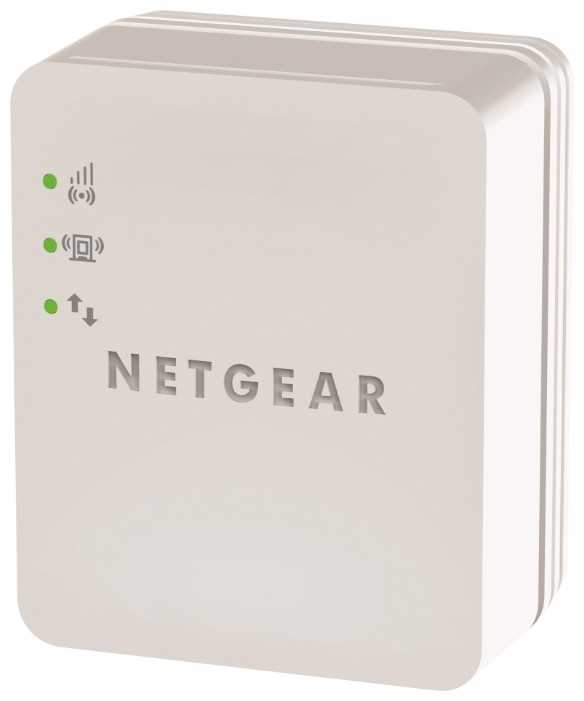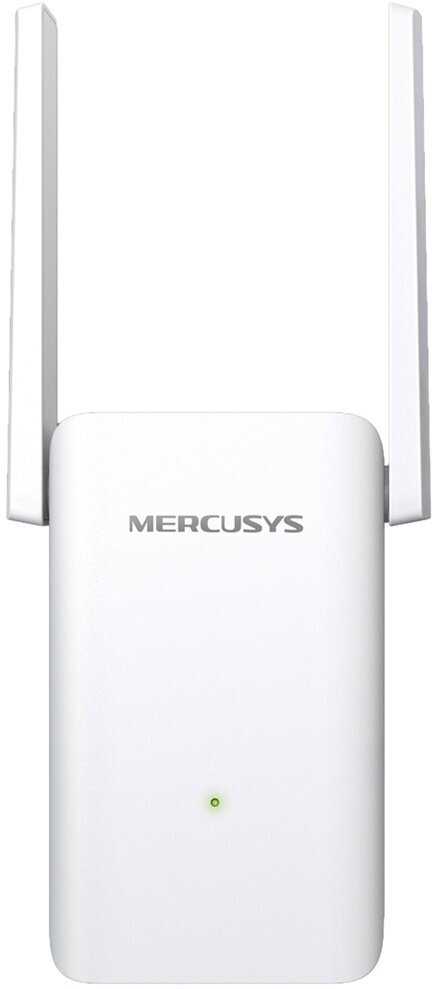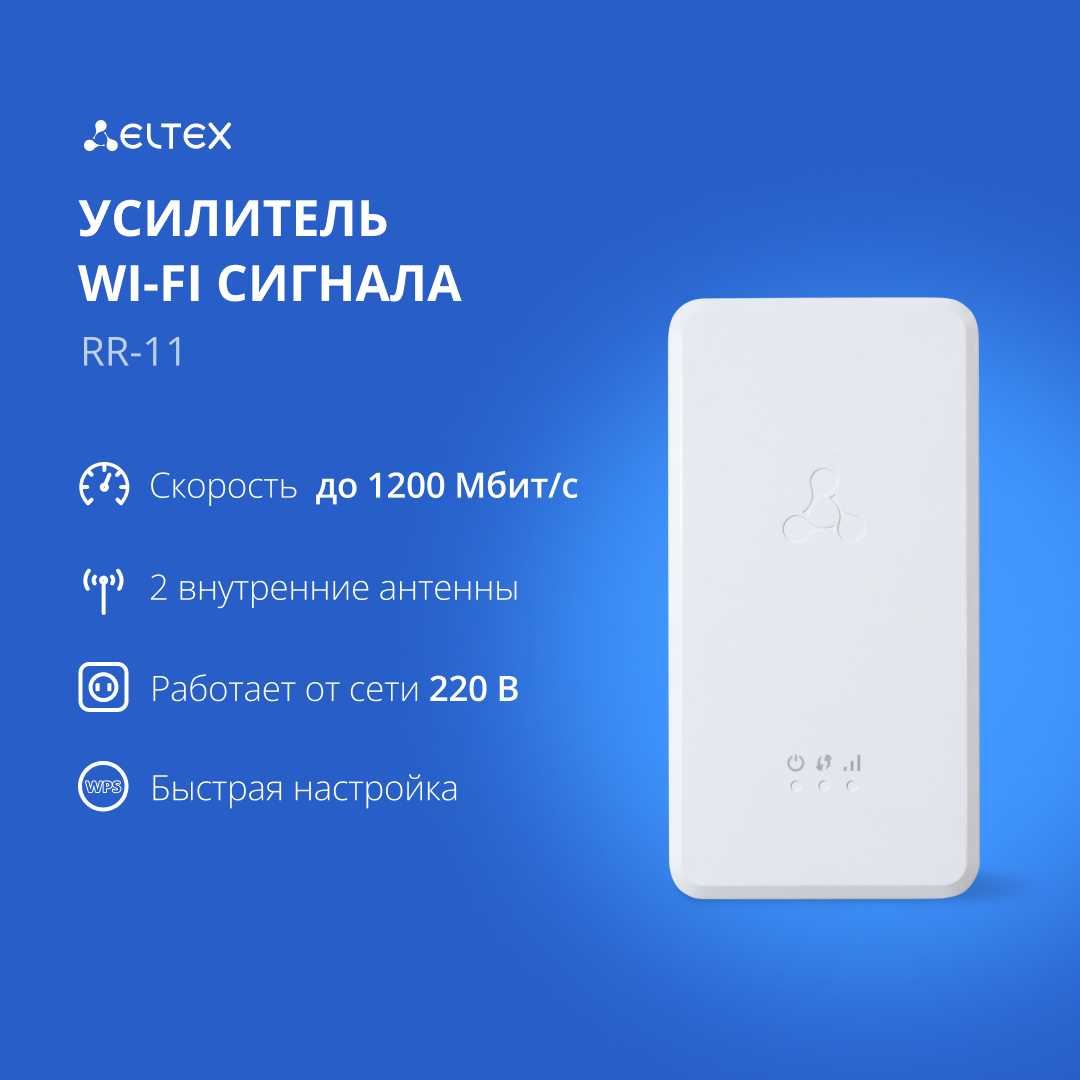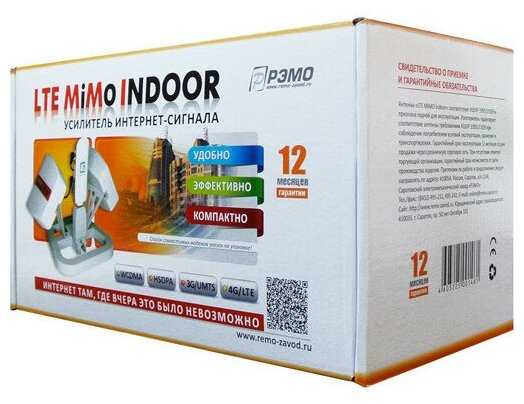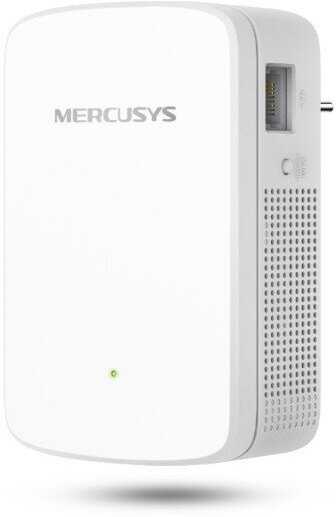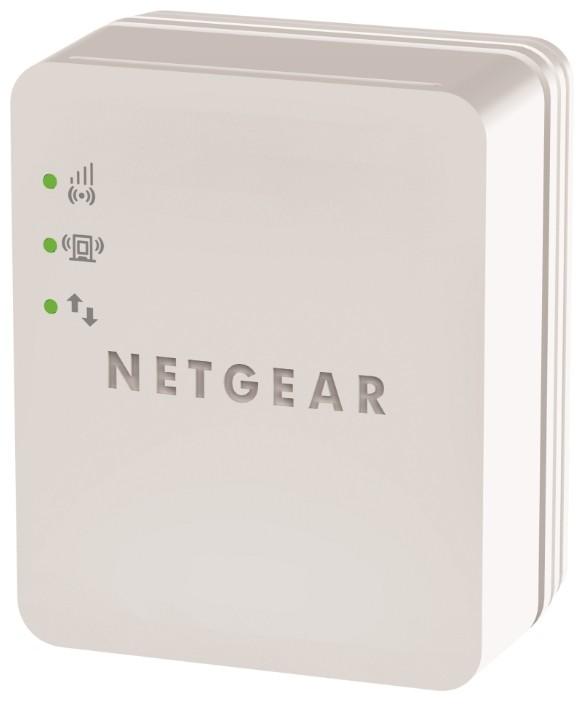Отзывы о Wi-Fi усилитель сигнала (репитер) NETGEAR WN1000RP
2980 отзывов пользователей o NETGEAR WN1000RP
Пользовались
NETGEAR WN1000RP?
Поделитесь своим опытом и помогите другим сделать правильный выбор
- + веб интерфейс на русском, очень понятный)
цена, вертикальная посадка, стоит на полке, смотрится дорого) - - по началу было отрубал сеть, решалось перезагрузкой... задолбался перезагружать... сброс на заводские, настройка с нуля, сохранение конфига... вуаля уже год непрерывной работы =)
патчкорд в комплекте 30см. могли б хоть пол метра дать
- + Нет видимых wi-fi антен, отчетливая индикация, хорошая дефолтовая прошивка, мощный процессор; диск в комплекте с софтом(настройка, восстановление) для винды (в т.ч. и 7) и макоси; кнопка выключения; возможность работать с разными прошивками, особенно с "прошивкой от энтузиастов" для асуса.
- - Программного характера в дефолтовой прошивке: нельзя пробиться (не все впн-клиенты могут) из внешней сети (интернет) через NAT к вашему локальному впн-серверу (случай редкий, вникайте только если держите собственный впн-сервер), хотя в пресетах есть проброс порта 1723. Так же нельзя сделать удаленный доступ для MAN ip, автоматом ставится WAN ip, тоже самое касается маршрутизации (хотя есть деление на активные и частные маршруты), запутано, где WAN, MAN и LAN. Критично для юзеров с локалкой провайдера+впн.
Если поставите "прошивку от энтузиастов", считайте, что вышеописанных проблем не будет.
- + маленький блок питания
наличие работающей техподдержки
легкая настройка wifi и vpn
высокая скорость работы
прошивка
WNR2000-V1.2.3.7.img
Служба поддержки кстати работает по указанному на коробке телефону -звонить лучше с сотового-звонок бесплатный.
маленький блок питания(нетрансформаторный!)
отсутствие внешней...
- + Компактность
- - Тормозит так, что работать невозможно.
- + Все работает так, как нужно. Недорогой, компактный, симпатичный
- + их нет
- - очень слабый сигнал. работает нормально только если и точка доступа и клиент находятся в одной комнате. прокачка не поднимается выше 5 мегабайт в секунду.
- + Дизайн, цена, простота настройки, гигабитная локальная сеть.
- - Плохой радиус покрытия (Плохо пробивает монолитные стены).
- + Размер
Малое потребление - - Невозможно настроить через WiFi. Это существенно, т.к. у меня нет подключенных по проводу устройств и нет разводки витой пары по квартире.
Прошивка отстой! Практически не поддается настройке. Балансировка трафика есть у всех, только не у нетгира.
Не удалось настроить pppoe соединение с динамическим адресом WAN. Это невозможно принципиально. Хотя этот вариант соединения еще распространен ( клиентам костромского телекома...
- + Производительный чип, быстрый wi-fi.
- - Всего два порта для подключения пк, невысокая дальнобойность с g адаптерами.
- + низкая цена
качественная сборка
возможность поставить вертикально либо положить
русский web-интерфейс
наличие альтернативных прошивок
1Гб/с в локалке
подробная инструкция подключения и диск в комплекте
нет антен...
- + Впечатлила мощность, раньше был на dir320 ...земля и небо. Сразу же после покупки прошился на openwrt.Подключил внешний винт. А он летает!!! Скорость чтения с внешнего винта до 13 метров в секунду, запись около 9 метров...
- + Купил за 1500 рублей,ни разу не пожалел-интерфейс на русском(до этого не работал ни разу с вай-фаем),настроил менее чем за 5 минут:)
Дальность покрытия очень большая,у меня пробивает 2 стены и уходит во двор на 15-20 метров,до лавочки.Ловил сеть на телефон,1 палка всего была,но и расстояние не...
- + Отличный аппарат, поставил ... забыл где :)
- - не проявились
- + Компактный, приятный, дешевый
- - не обнаружил