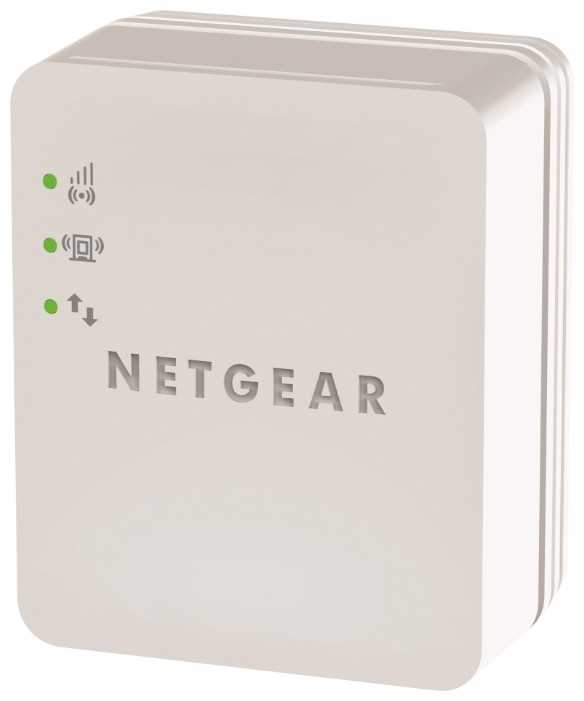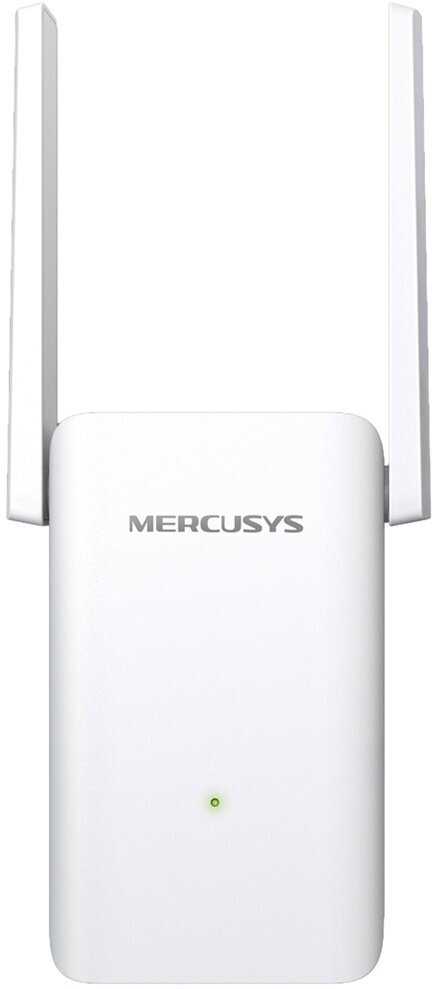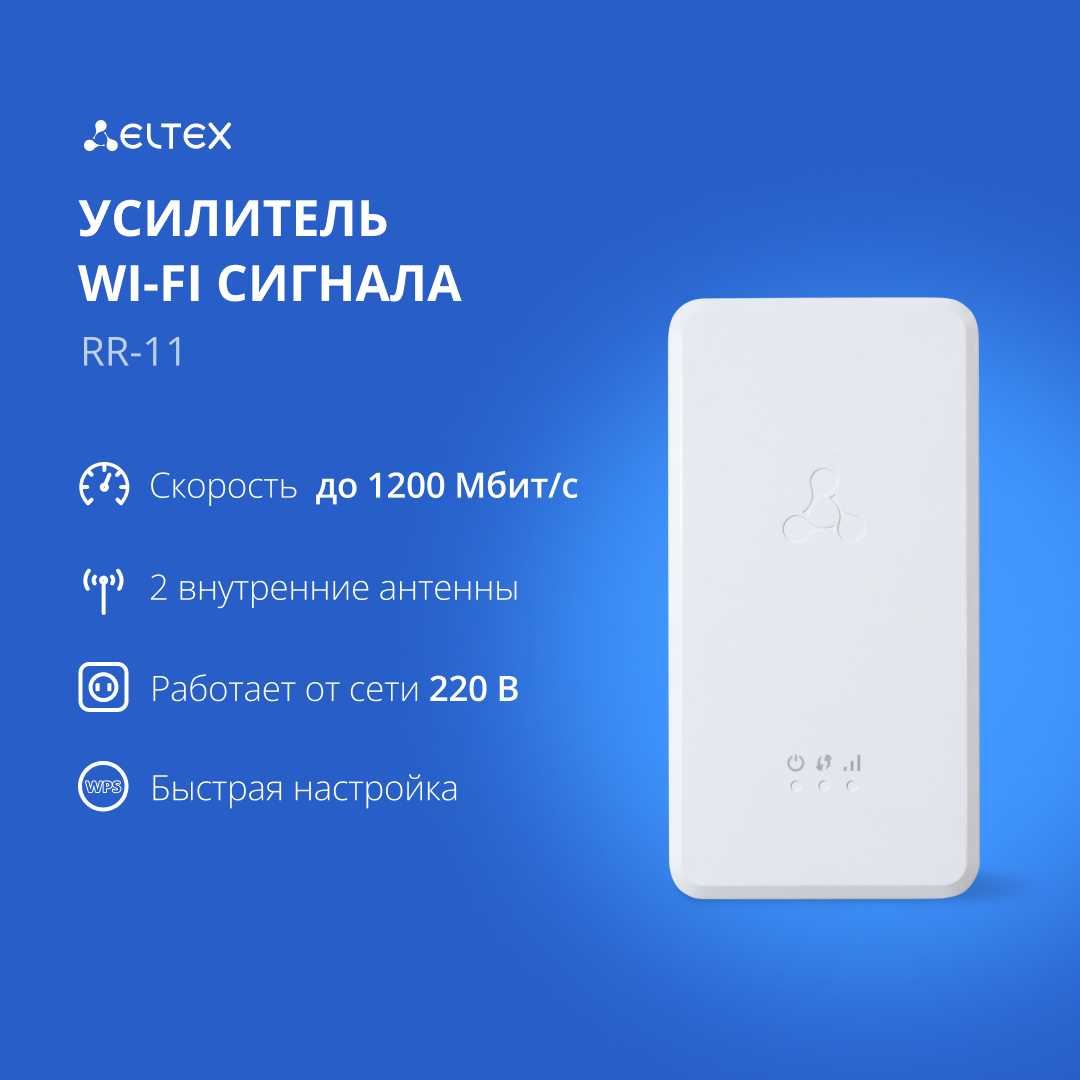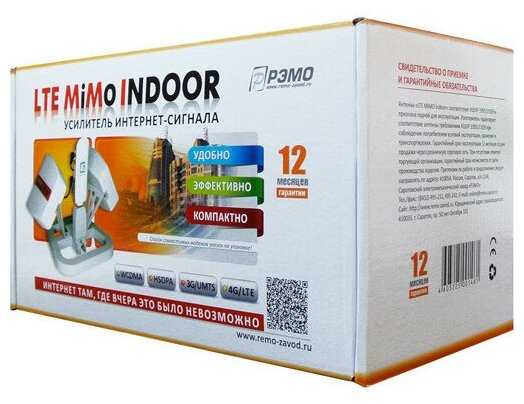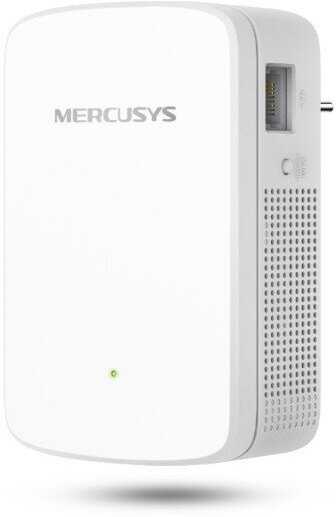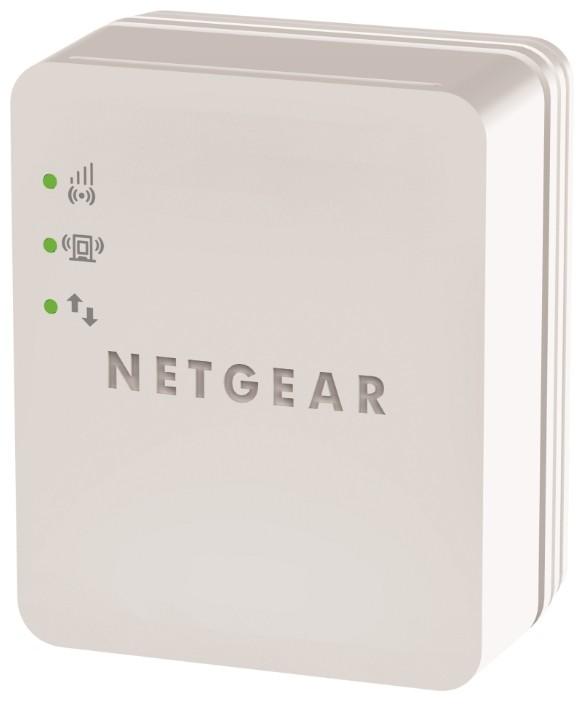Отзывы о Wi-Fi усилитель сигнала (репитер) NETGEAR WN1000RP
2980 отзывов пользователей o NETGEAR WN1000RP
Пользовались
NETGEAR WN1000RP?
Поделитесь своим опытом и помогите другим сделать правильный выбор
- + -Очень простой в настройке
-Wi-Fi отключается отдельной кнопкой
-Кнопка WPS (Удобно подключать всякие консоли. Нажал кнопку и все само подключилось)
-В двухкомнатной квартире отлично ловится Wi-Fi - - -Корпус глянцевый. Лучше лишний раз не лапать.
- + До этого был Asus w500pgv2 давал только 18-19 Мбит (тариф 30 Мбит), сейчас без проблем все 30, как надо.
С настройками проблем не было. - - С корбина/билайн Москва по l2tp не заводится на базовой...
- + Дешев, не уродлив, дружелюбный интерфейс.
- - Иногда требует перезагрузки, падает скорость p2p;
есть какой-то баг с dns, тоже решается ребутом;
из угловой...
Настройка заняла 5 минут, практически все происходит в автоматическом режиме. Мне только пришлось поменять в настройках MAC-адрес на MAC-адрес компьютера, хотя даже тут не пришлось прописывать его руками.
Качество связи на высоте! Ни единого разрыва пока.
- + Простота настройки
Возможность подмены MAC
Дизайн
Антенна внутри корпуса
Цена
Кнопка вкл/выкл Wi-Fi - - Маркий корпус (хотя вещь не для лапания и переноски, так что не страшно)
Нет отверстий для крепления на вертикальную поверхность
- + Хоть иногда работает, дешевый.
- - Медленный веб-интерфейс, прошивки они как будто из ада, хотя почему как? перегружены, тормозят не обновляет данные, порой по несколько минут не воспринимает настройки, обновление только все ухудшает, не получилось настроить DC клиент
статус не отображает IP адрес внутри...
- + Пока не заметил
- - Разрывает соединение
Минусы пока не обнаружил, русское меню иногда не очень в браузере, исправляется выбором кодировки Юникод.
- + Цена, качество, гарантия 2 года, забавные ножки-подставки, быстрая и понятная настройка, беленький )). Скорость не режет, нормально работает...
- + Идеальное соотношение цена/качество.
Стабильно держит L2TP соединение при любых нагрузках.
Не режет скорость, подойдёт даже к дорогим тарифам 70Мбит+.
Выделенный порт для ТВ-приставки.
Простая настройка. Хороший пластик и сборка. - - Нет
- + Простой, все ловил нормально.
- - Сломался через год с небольшим - отвалился штекер USB, который к основной...
- + Соотношение цена-качество
простота настройки
стабильно работает
хороший сигнал
возможность настроить в качестве точки доступа.
Подключил другой роутер - заработал. Теперь по wi-fi телтелефон подключен и PS3
- + Выглядит симпотично.
Держит интернет(теперь) - - Пока что нет, кроме сырой родной прошивки.
- + Как уже многие отмечали, это дизайн. Белый щас как ни когда в моде.
Простота настройки, 10-и минут хватило на подключение и настройки (на стационарный и по вафле ноут).
Ну и конечна цена цена. По моему лучший в своем ценовом диапазоне. - - Единственное что грееться, не...
- + Маленький, отлично ловит.
- - не обнаружил