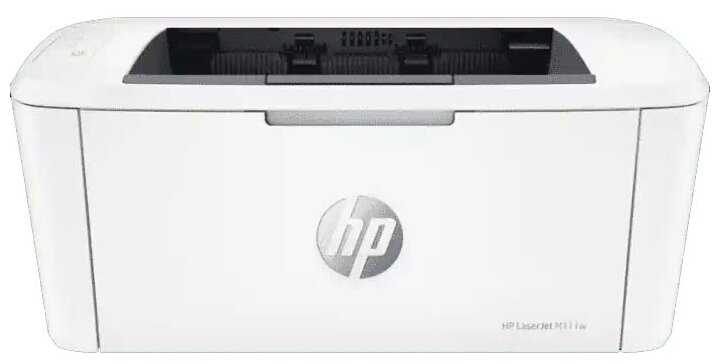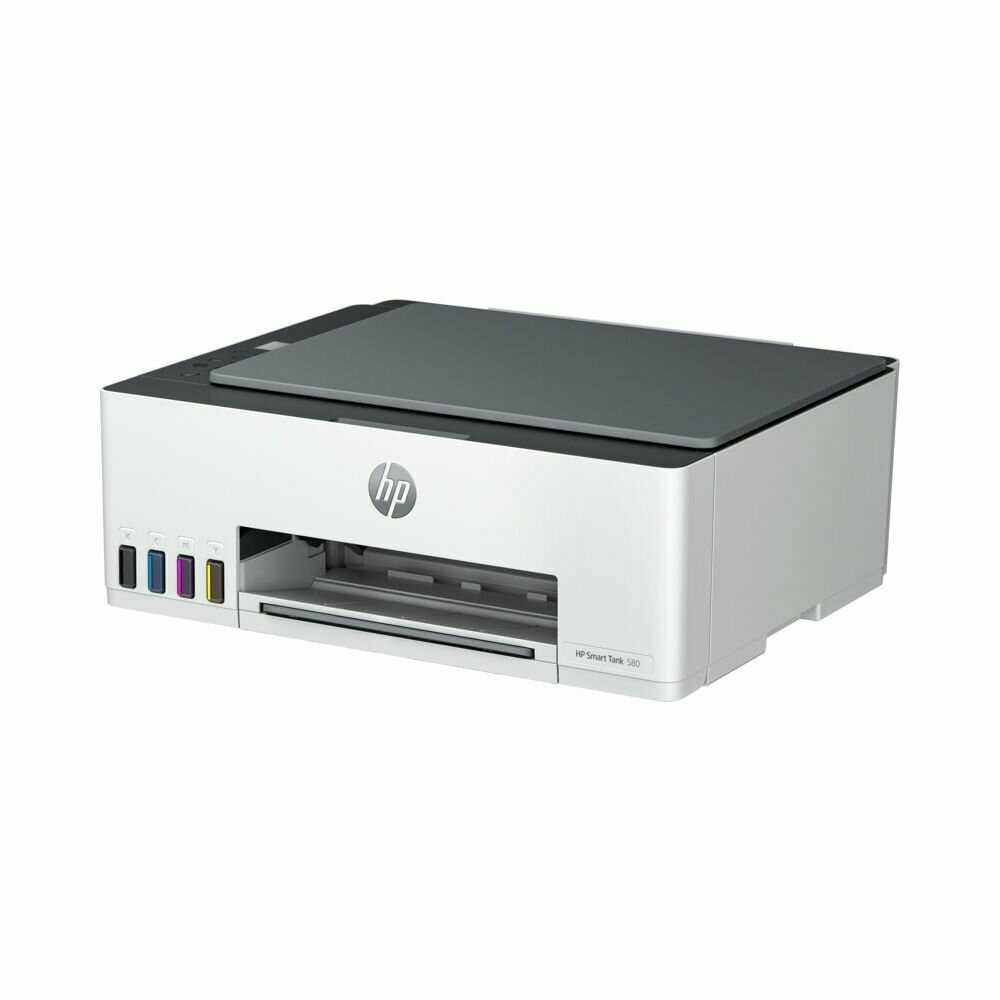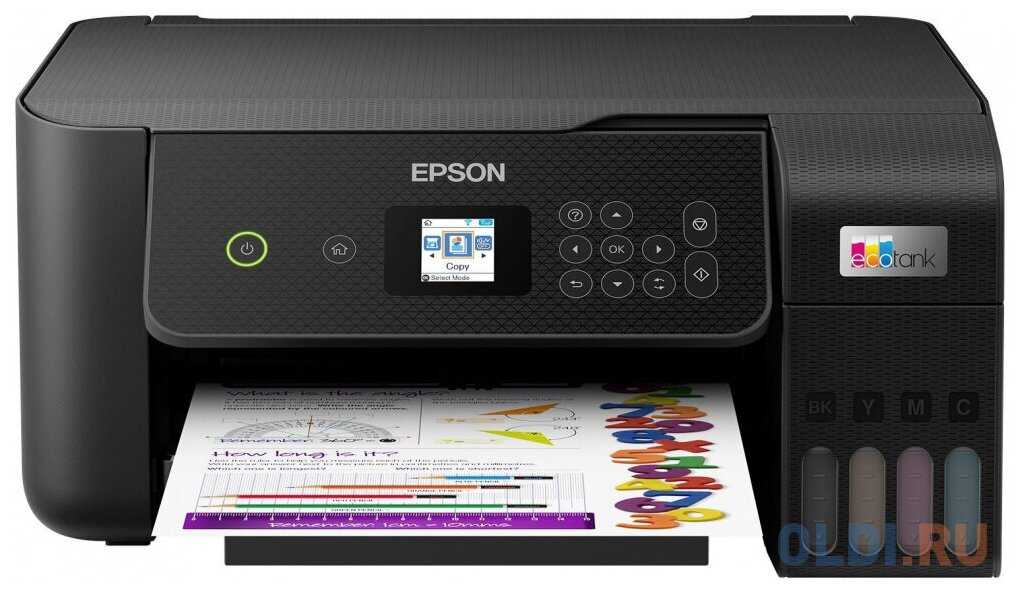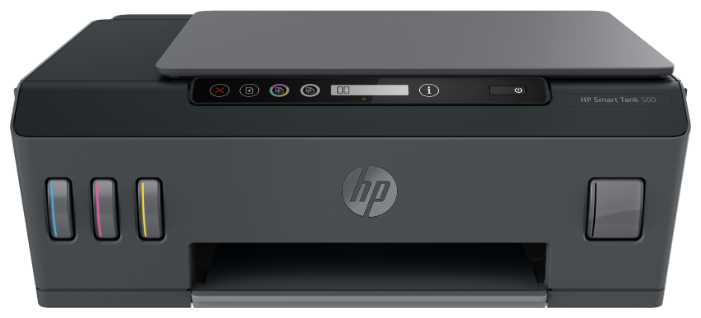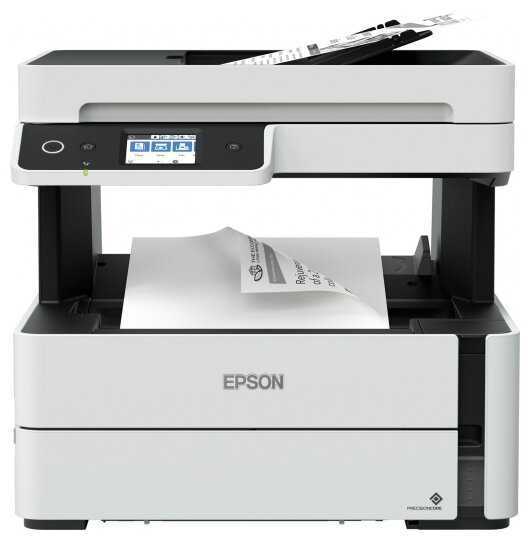Отзывы о МФУ струйное Epson EcoTank L8050 (C11CK37405)
1622 отзывов пользователей o Epson EcoTank L8050 (C11CK37405)
Пользовались
Epson EcoTank L8050 (C11CK37405)?
Поделитесь своим опытом и помогите другим сделать правильный выбор