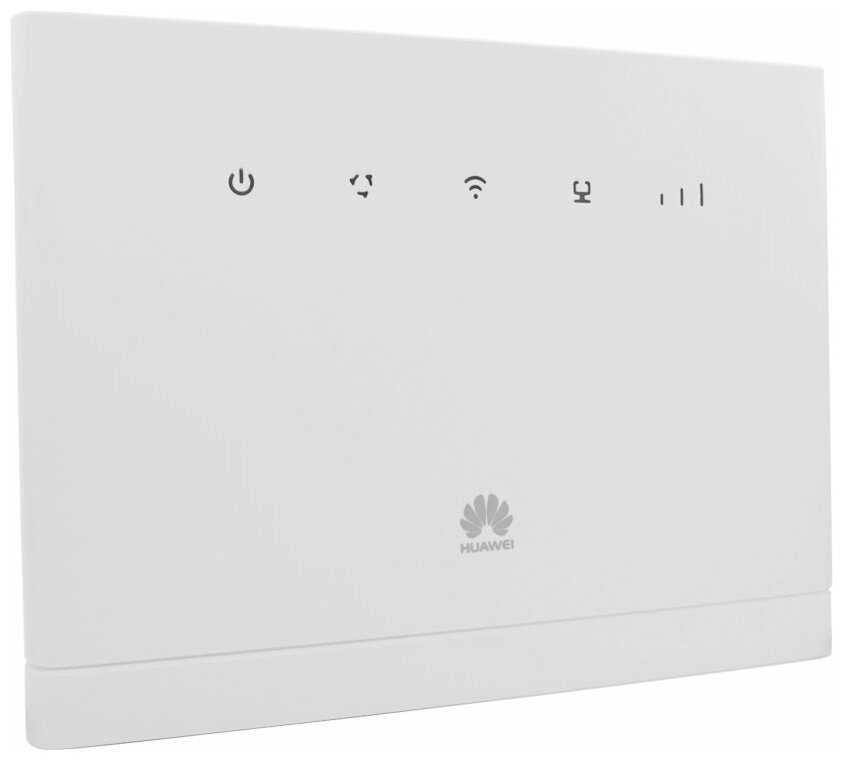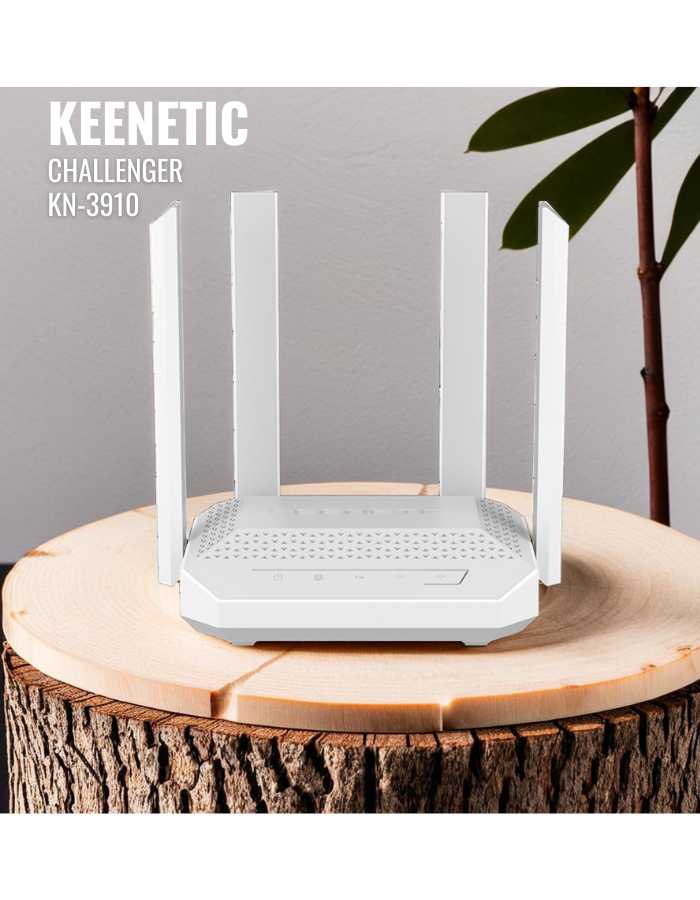Отзывы о Wi-Fi роутер D-link DIR-620S
647 отзывов пользователей o D-link DIR-620S
Пользовались
D-link DIR-620S?
Поделитесь своим опытом и помогите другим сделать правильный выбор
- + цена, дизайн
- - долго пытался подключить 3G модем. получилось после обновления
- +
Интернет работает без перебоев.
- -
Не обнаружил.
Покупал для подключения USB модема МЕГАФОН (М-150 кажется), конечно пришлось немного поколдовать, поставил на роутер новую прошивку - USB модем заработал.
- + Внешний вид
Наличие порта USB - - Сильно греется.
Пропадает связь с интернетом по Wi-Fi, хотя сеть видна в поиске и к ней можно подключить/переподключить новое устройство. По кабелю в это же время интернет есть.
- + Внешний вид Наличие порта USB
- - Сильно греется. Пропадает связь с интернетом по Wi-Fi, хотя сеть видна в поиске и к ней можно подключить/переподключить новое устройство. По кабелю в это же время интернет есть.
- -
Сломался через неделю, просто перестал раздавать wi-fi
- + вроде работает
- - работал связана с роутерами и по сути работа с прошлыми Длинками сводилась в основном к тому, что это убожество вечно не работало, глючило, работало просто отвратно, сбрасывала настройки и т.п. это относится к дир-300, 200 и че то там подобным это ад был с ними работать,
- +
Стоймость, прикольный внешний вид, простота настройки! Хаб 4 порта! Антенны встроенные, красиво выглядит и ничего не торчит, но сигнал очень сильно страдает!
- -
Обрывы постоянные, режет скорость, МТС его втюхивают всем подряд! Греется, шумит, за 2 года поменяли 3 аппарата по гарантии! Прошивки тоже кривые и проблемы не фиксят!!! Ремонт этих аппаратов для галочки, через месяц опять поломки! Скорость ниже плинтуса, раздача кривая, антенны слабые, софт дырявый и никакой! Раньше dlink был получше, а последнее время халтура халтурой!
- +
Прост в настройках.
- -
Пришлось обновлять ПО.
Легко настраивается. Пришлось обновить прошивку на более свежую,т.к. не видел мой модем юсб. Вылетов и зависаний пока не наблюдалось.
- +
Универсальность" т. е. настройка под разные типы подключения (PPOE & L2TP), наличие USB-порта под модемы типа "свисток"...
- -
Сложность настройки, необходимость подтверждать сохраненные изменения, перезагружать и т. п.; ощутимо режет P2P сети по проводу, низкое качество беспроводного сигнала (нормальный WI-FI разве что в пределах комнаты).
- +
цена, простота настройки
- -
нестабильность на уровне невозможности эксплуатации. Я не очень понимаю, зачем производитель декларирует наличие той или иной функции, если реально этой функцией воспользоваться невозможно? На этом устройстве была осуществлена попытка запустить два 3/4G модема с одинаковым неуспехом. Судя по всему, питание на на USB разъеме недостаточно или нестабильно. В результате стоит лишь модему подключиться к сети и начать передавать данные, он тотчас же "отваливается", повторно уже не подключаясь.
Респект Технопойнту! Возврат приняли по данной рекламации без проблем.
- + Компактный, есть юзб и 4 Лан порта, простой в эксплуатации, сам обновился до последней прошивки при включении.
- - Короткий патчкорд в комплекте.
- +
зарекомендовал себя перед остальными за работу более чем 10 лет.
модель дир615 пользовался по сей день пользуюсь!
для чего покупал дир620? захотел пользоваться айпи тв. плюс ко всему он может раздавать интернет с дешевого 3г модема на 4 порта по проводу плюс по вайфай! очень удобно для тех кто хочет секономить на абонке домашнего интернета (минимум 500рублей)
окупает себя за 3 месяца использования в режиме домашнего раздатчика интернета, убийца домашнего интернета так можно назвать модели с юсб модемами :)
- -
нет и не будет
самый лучший роутер в своей ценовой категории до 1500 рублей не имеющий аналогов. убийца домашнего интернета
- +
Небольшой, легкий, удобный.
- -
Промучился с ним 4 часа. Сначала он автоматом установил обновленную прошивку, в результате отвалился WAN порт. Пришлось перепрошивать обратно, т.к. просто reset прошивку не сбрасывает. Затем попытки настроить подключение по PPPoE (дом.ру). В результате стабильное падение скорости с 40 Мбит\сек до 10 Мбит\сек. Но и это бы я пережил, если бы не постоянные разрывы связи 3 мин. работает 2 минуты разрыв - и так стабильно в течение нескольких часов. При этом прямое соединение без роутера стабильное и без разрывов, что говорит о том, что разрывы связаны с глюками роутера. Вобщем пожалел о покупке, деньги на ветер.
- + Размер корпуса, сейчас производители создают каких-то огромных монстров для домашнего пользования. Вентиляционные отверстия дотаточный для отвода нагретого воздуха. Настройка занимает не более минуты. Все понятно в менюшках.
- - Пока не обнаружил.
- + купил недавно, настройки к подключение было лехко
- - не вижу недостатки пока 1 день
- + В своё время это был самый доступный роутер с USB портом. Покупался он для работы с 3g модемом, с чем он в принципе справлялся.
- - -Жесточайше режет скорость передачи данных по WiFi. Во первых в режимах auto, g, n постоянно отваливается подключение, постоянное переподключение. Стабильность есть только в b режиме. Скорость вы понимаете соответствующая.
-Жесточайше режет скорость при работе c 3g модемом, даже если подключен проводом к роутеру. Выше 5мбит/с скорости загрузки я не видел.
-Справедливости ради скажу что при работе с проводными провайдерами и подключением по проводу - проблем со скоростью нет.
-Постоянные проблемы с DNS. Подключение на роутере есть но на сетевухе приходится прописывать DNS руками иначе инет работает через раз