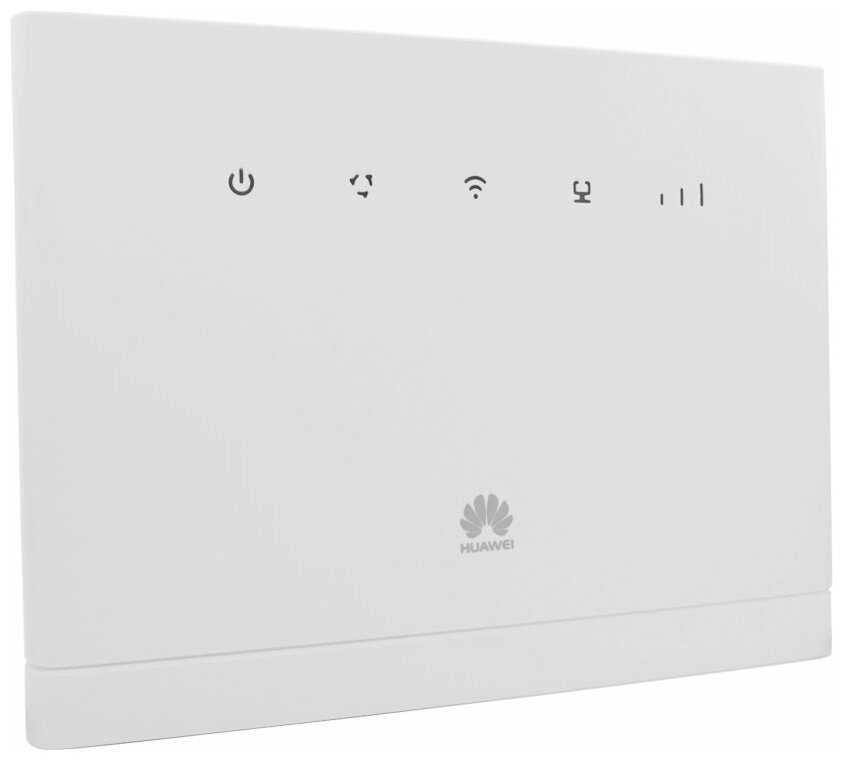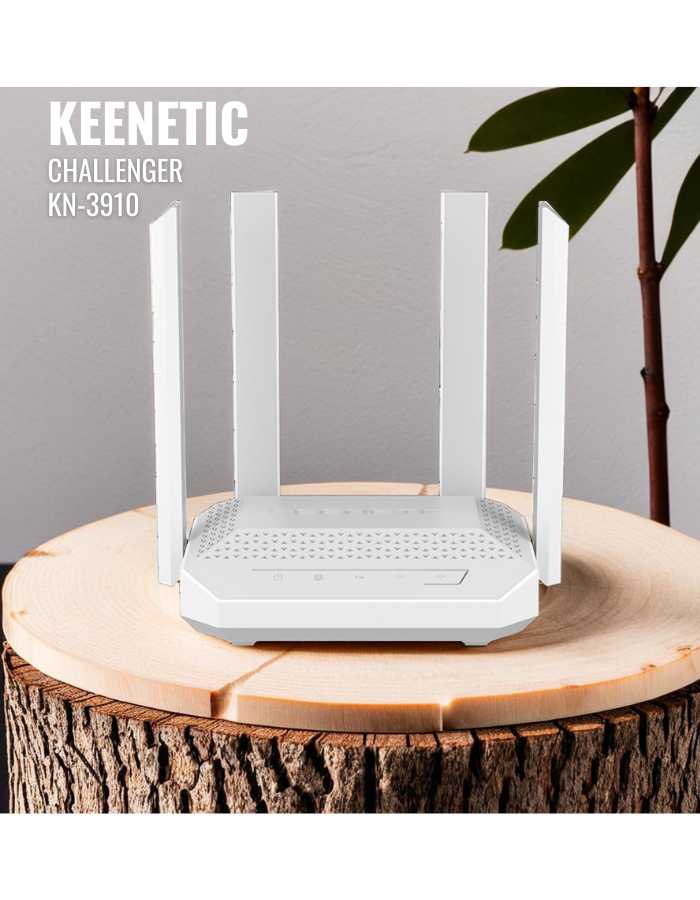Отзывы о Wi-Fi роутер D-link DIR-620S
647 отзывов пользователей o D-link DIR-620S
Пользовались
D-link DIR-620S?
Поделитесь своим опытом и помогите другим сделать правильный выбор
- +
Очень удачная модель. Покупал её для использования в трёх торговых точках. Можно поддерживать единые настройки, выгружая и загружая конфигурацию. Проста в настройке, поддерживает LTE-модемы (в частности используем модем от Yota). Симпатичный дизайн.
- -
Не обнаружено.
- + Оптимальная цена;
фирма;
внешний вид;
простая установка через мастер;
поддержка 3G-модема. - - Пока не выявлено
Уровень сигнала хороший для дома с кирпичными стенами.
- + внешний вид
удобный интерфейс
быстрая и простая настройка
отличный уровень сигнала
стабильная работа - - не обнаружено
Опираясь на предыдущий отзыв могу сказать, что роутер работает даже с beeline, нужно лишь правильно настроить их интернет соединение.
- +
Простая настройка с помощью мастера, все на русском. PPPoE ДомРу, USB и Wi-Fi режимы модема для Андроид смартфона и планшета проверил, работают, связь не рвется.
- -
Не обнаружил.
Нет Wi-Fi 5ГГц, LAN не 1000, Антенны не съемные.
- -
В пользовании было два данных аппарата. Один через пол года постоянных танцев с бубном(проблема-постоянно отваливается wi-fi) был заменён на аналогичный по гарантии. Новый, неделю не отработав, проявил все те же проблемы. В итоге был заменён на роутер xiaomi.
- - В пользовании было два данных аппарата. Один через пол года постоянных танцев с бубном(проблема-постоянно отваливается wi-fi) был заменён на аналогичный по гарантии. Новый, неделю не отработав, проявил все те же проблемы. В итоге был заменён на роутер xiaomi.
- +
Работает, сам настроил USB модем.
- -
- - -
- +
Только цена и дизайн
- -
Самопроизвольно слетают настройки, регулярно!
За год использования настройки падали 4 раза, без всякого постороннего вмешательства, приходилось заново перенастраивать. До этого стоял dir 300 - около 13 лет абсолютно без падений!! 620А абсолютно провальная модель. Каналы на режиме авто выбирает неадекватно, пока сам не просканируешь сети соседей с помощью специального ПО - интернет нормально не работает, канал нужно выставлять вручную.
- + Не обнаружил
- - Постоянное падение сити, частые ошибки в распределении ip
- + Только цена и дизайн
- - Самопроизвольно слетают настройки, регулярно!
- + Не обнаружил
- - 1. Не работает с интернетом Билайн
2. Глянцевая поверхность
- +
До обновления прошивки - глючный хлам
После того как обновил прошивку - стабильно работает, не разу не завис
- -
Глючная стоковая прошивка
Снял балл за то, что он заработал только после танцев с бубном
- + Удобное исполнение корпуса. Нет внешних антенн которые ерзают и как правило не держатся в зафиксированном положении. Богатый программный функционал. Прошивка на основе Linux. Экологичная упаковка из картона и папье-маше. Интуитивно понятная структура визуальных настроек. Корректно работает с моим провайдером. Аккуратный пластиковый корпус с резиновыми ножками. Солидный блок питания с толстыми стенками. Наличие светодиодных индикаторов. Внятное руководство пользователя. Наличие dlna, ftp, samba сервера и торрент клиента.
- - Недостаточная мощность wi-fi сигнала для потоковой трансляции видео с компьютера на телевизор и планшет. И как следствие нестабильность самого соединения. Оно периодически рвётся с разными интервалами. Фильм иногда удаётся посмотреть без разрывов. В зависимости от тяжести и качества видео контента. А иногда файл приходится пере запускать раз по пять. Лечится данная проблема подключением телевизора по проводу. К слову сказать, для интернет серфинга на планшете или со стационарного ПК или ноутбука. Вычислительных мощностей процессора роутера хватает. Но как только возрастает нагрузка по воздуху (торренты, потоковое видео, массовая загрузка файлов) электронные мозги у него закипают начисто. Как в последствии выяснил такой функционал доступен только устройствам с поддержкой полосы частот в 5 ГГц. Что касается данного устройства и проводного соединения то всё гуд! Wi-fi похрамывает но большего хотеть нет смысла от данного ценового сегмента. Торрент клиент работает нормально. Но не стоит добавлять в его задачи более 3х активных позиций. Мозгёнки у устройства начинают под кипать. И требовать перезагрузки.
- + Включил, быстро настроил — работает.
- - Нет
- +
Стабильная работа и yota.Настроил только вифи.
- -
Не придумал
Пользуюсь уже больше года данным аппаратом для получения инета со свистка yota.Модем определил без настроек.Почитал как народ мучается и хочется сказать что надо всегда искать позитив.Аппарат за все время работы ни разу не перегружал.Я его не покупал и потому стартовая прошивка стоит или нет не знаю(бело-голубой фон).Стоит на втором этаже частного дома и нормально пробивает весь дом.Рекомендую к покупке.
- +
Это у меня второй маршрутизатор. Первый сдох от удара молнии. Если знать как его настраивать, то никаких проблем нет работает как часы. Причем всё работает. 1. Чтобы не вырубало - нужно настроить время пользования на сколько можно больше. 2. после каждого изменения нужно сохранять настройки. Работал с любой прошивкой. Похоже интерфейс только меняется и некоторые функции добавляются. И всё. Нормальная машинка.
- -
Не заметил.
- +
Отличный роутер. Всё заявленное есть и работает. Торрент клиент работает. Флэшки читаются. FTP. Telnet... он есть и даже работает. DLNA работает в домашней сети как надо. Скорость передачи данных вполне.
- -
Ну во-первых. Достать из коробки и сразу запустить не получилось. По умолчанию на устройстве включен редирект на служебную страницу роутера. Однако, что-то пошло не так и редирект увёл браузер моего десктопа в цикл (Win7). Начал интервалом в пару секунд открывать новые вкладки с автообновлением прошивки роутера. Попытки успеть, что-то сделать, чтобы успокоить этот хаос, результата не дали. Полный сброс также не помог. Пришлось подключаться с ноута под 10. Тут проблем не было и после обновления прошивки и отключения редиректа десктоп тоже успокоился.
Во-вторых, немного раздражает отключение флешки после перезагрузки роутера. Приходится лезть в админку и включать её. Из-за этого пропадают все шары в DLNA. Мелочь, но неприятно. Приходишь домой, хочешь посмотреть какой-нить фильм, а из-за отключения света или фиг знает еще почему DLNA отключен.
Если роутер будете ставить в спальне, то имейте ввиду, что индикаторы больно уж яркие и ночью мешают спасть.
В целом устройство стоит своих денег. Есть USB, есть Telnet, DLNA, торрент-клиент. Принт-сервер не проверял .
- +
Цена
- -
Требует доработки и подбор прошивки
Нормальный роутер, для тех у кого руки из плеч! Изготовил две одинаковые антены типа wi-fi пушки, ибо для приема и передачи в этом роутере своя антена, только встроенная всего 2 db, и стали антены выдавать 14 db! такой же комплект антен подключен к wi-fi модему компьютера, находящимся в гараже, в километре от квартиры! И о чудо - все деления, как дома!)))
- + множество полезных функций, например протокол IGMP версии 2, всякие VLAN и т.п. примочки, короче всего про запас хватит
фактически, мегабюджетный NAS с функцией маршрутизации и точки доступа. а что? торрент-клиент есть, внешний HDD подключается, DLNA кое-как идет, если не нажимать много кнопок на смарт тв сразу. - - на заводской прошивке ростелекомовской 1.3.3 DHCP-сервер не желал корректно распределять адреса на wi-fi клиентов т.е. на стороне клиента не принимались данные.
нет HTTP-to-proxie (для ip tv по wifi не помешал бы). При неактивности клиента он нередко отваливается, причем в роутере в списке клиентов он есть. Иногда переподключение wifi клиента не помогает - Помогает опция "разъединить", либо перезагрузка роутера. В общем роутер на любителя. Работает -...
- +
Цена
- -
Отваливается wifi, хаотичная скорость по кабелю - два подключенных компа, за один час использования - прошивка сама обновилась на глючную, и не откатывается, одному компу даёт 90мбит, второму 5мбит, потом меняет скорость между ними, потом отваливается. Огонь просто!
Если нужен для Wifi - берите, но без обновлений прошивки!
- + Достоинства только в красивом внешнем виде, без торчащих антенн
- - Радиус связи - в пределах одной комнаты, соединение очень часто рвется, или зависает.
- +
цена, стабильная работа
- -
не выявил
Хороший роутер за свои деньги
- +
Интернет, цена
- -
Вечно падает интернет(чудо, что он вообще день держится), порой 2 раза в день падает, а причину сваливает на DNS сервера, ну или как он их называет. Скорость ужасна, 100 мбит/с на портах он не выдаёт, максимум было 32 мбит/с. Скорость безпроводного интернета так же не радует 300 мбит/с не выдаёт, максимум 34 мбит/с (числа которые я даю, это примерные числа), было проверенно speedtest'ом. Интернет не добивает до следующей комнаты, а точнее, теряет много скорости.