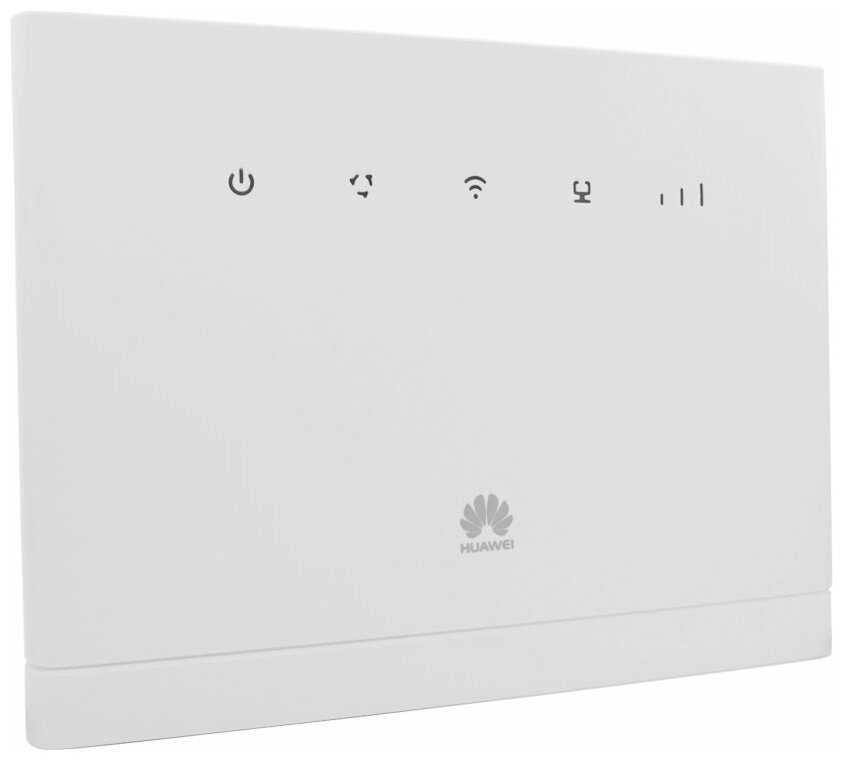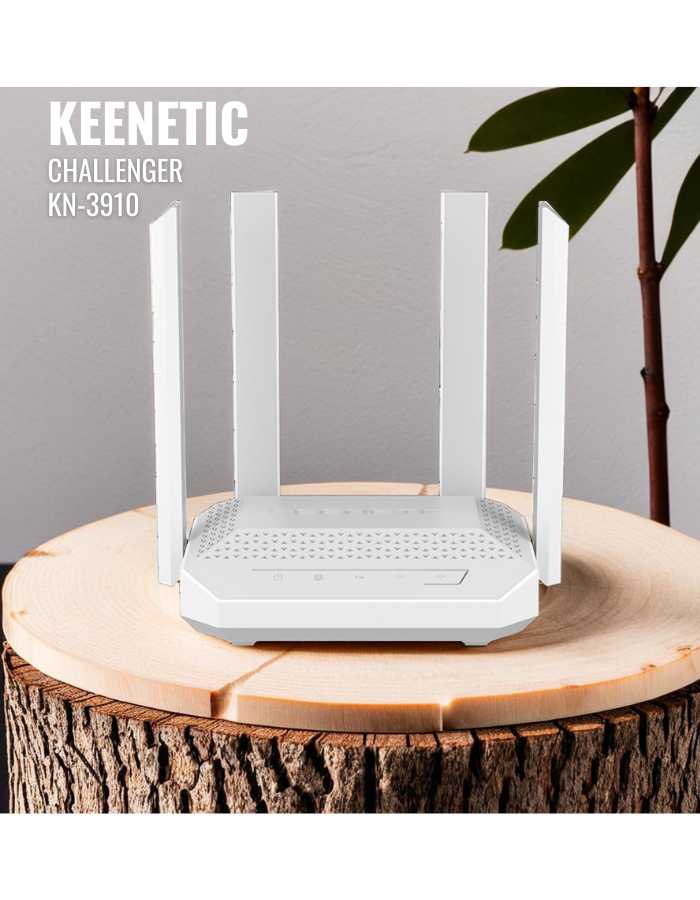Отзывы о Wi-Fi роутер D-link DIR-620S
647 отзывов пользователей o D-link DIR-620S
Пользовались
D-link DIR-620S?
Поделитесь своим опытом и помогите другим сделать правильный выбор
- +
Не нашел
- -
Потратил пол дня на настройку. так и не удалось его подключить.... Входит только в первичную установку, Не запоминает никаких сделанных изменений... Просто подвисает не сохраняя настройки. После перезагрузки снова страница первого включения... И все на этом. Вообщем Д-Линк уже не тот совсем...
Зря потраченное время... Придется нести обратно..
- + Если не лазить в него, то все работает.
- - Отвратительная админка. Зависает, отключает Wi-Fi, перезагружается. Низкая скорость.
- + Рабочий
- - Нет
- + USB порт я в него воткнул USB модем Yota и раздаю интернет по WiFi
- + Хорошо раздаёт интернет
- - Долго настраивали
- + Отличный софт, все функции прекрасно работают
- +
Для меня нет
- -
Короткий шнур адаптера и сети, с USB модемом вообще не хочет дружить, качество сборки составляет желать лучшего.
Брал в замен TP-LINK TL-WR842N. Такое чувство что попался мне бракованный роутер и к тому же уже б/у, т.к. пленка снята с него была, провод адаптера скучен как попало и к тому же от самого роутера идет запах того самого очень дешового пластика. К сети не подключал.
В целом не впечатли, продешевил.
- +
Очень прост при подключении.
- -
Пароль который на модеме не подключается к вайфаю пароль для wi-fi находится внутри в настройках.
Рекомендую покупку.
- + Недорогой по скидке
- +
Нет
- -
Полностью сырая прошивка модемы LTE не берет требуется подбирать прошивку .За такую цену это позор .Очень разочарован покупкой .
- + приятно удивлен,за такие деньги столько функций
- - пока не заметил
- + Работает без нареканий
- - Не выявил
- + За свои деньги — бомба. Брал ради его usb-хоста. Через хаб подключил и принтер и внешний диск, всё доступно на пк семьи, а диск — и на телефоне.
- +
Дёшево.
- -
кривой
Через три недели начал отрыгивать модем.
Собирался напечатать г@вноотзыв? но наткнулся на подобный отзыв, и ответ на него по поводу перепрошивки устройства.
Перепрошил, третий день полет нормальный.
Поглядим месяц.
- + Все работает
- - Прошивку пришлось менять
- + цена, качество работы
- - не обнаружил
- +
Разве что внешний вид и простота подключения.
- -
Довольно горячий. Брал на замену старому, МТСовскому роутеру, который начал греться во время работы (80мб/c). Купил этот. так и понял, что старый по сравнению с ним холодный оказывается. На третий день вечером приложил к низу роутера руку, держать было не приятно из-за температуры.
Сдал обратно как не технически сложный товар. Не рекомендую.
- + скорость работы
- - все хорошо
- + Цена, простота и удобство настройки, функционал, сигнал Wi-Fi, внешний вид, компактность
- + Простой и надежный
- +
На трёх комнатную квартиру хватает с головой мощности сигнала. На чипе стоит радиатор, что является неоспоримым преимуществом недорогой модели роутера. На многих дешевых такого нет, а следовательно продолжительность жизни подобных роутеров сильно сокращается. Установил, настроил и прошил роутер за минут 7.
- -
Коротковат шнур адаптера питания и шнур витой пары.
Могу порекомендовать к покупке.