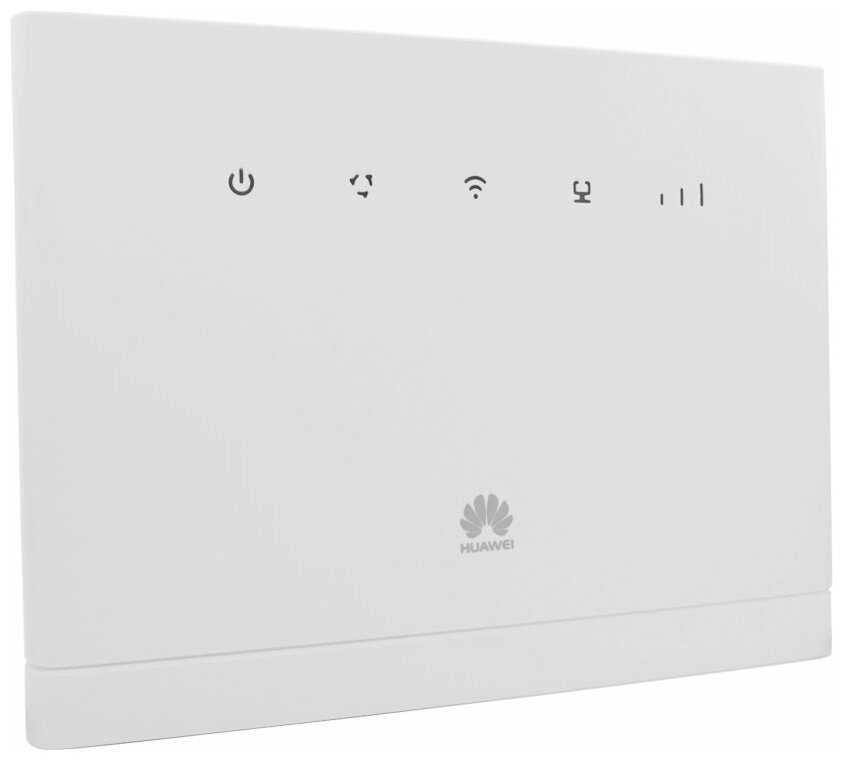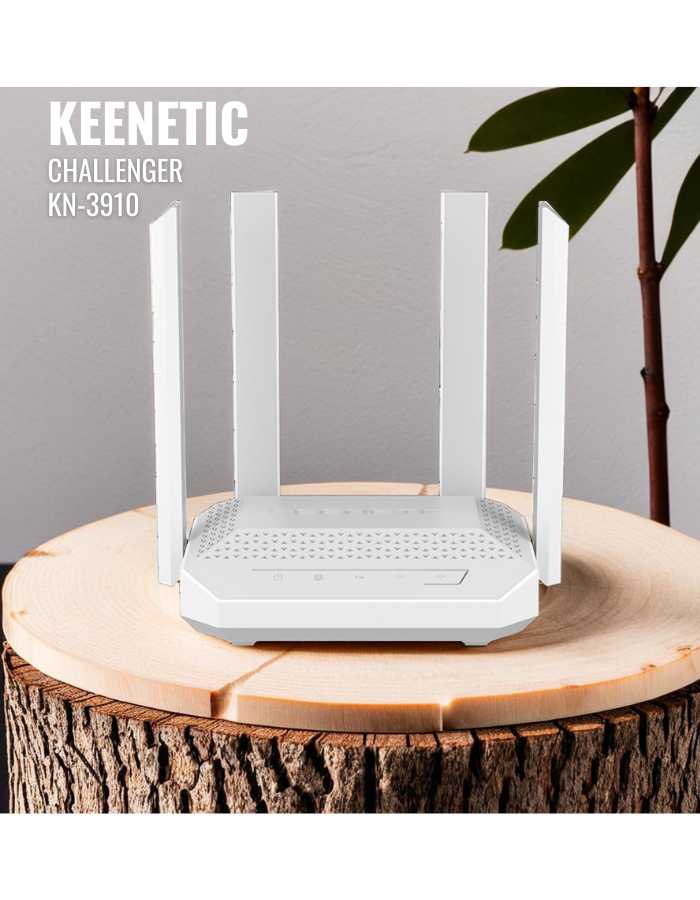Отзывы о Wi-Fi роутер D-link DIR-620S
647 отзывов пользователей o D-link DIR-620S
Пользовались
D-link DIR-620S?
Поделитесь своим опытом и помогите другим сделать правильный выбор
So I'm a fan of DLINK gear. Full disclosure - used to work for them some 10 years back, so I know they're generally good quality and I know how the technology works. However, although the router on the surface seems to offer lightning quick speeds and really strong coverage, there are some significant flaws with this particular router that can catch you out.
*Update* - I have now fixed the issues with the help of DLINK support. the issue related to a corrupt QoS buffer, which was throttling the bandwidth throughput. so I have now upgraded the review appropriately. However, turning on any QOS still causes significant throttling across the router.
GOOD:
- Really fast speeds and strong coverage: better than my older Plusnet HubOne/BT Homehub 6.
- good value for the price
- easy to set up, and the UI has been made very simple if you''re not too technically minded
- DLink are always decent quality products & do last well. Still using my previous routers from the last decade!
BAD:
- PS4 won't connect: you need to upgrade the firmware (Ok as of firmware 1.12, I can confirm)
- too simplified for some looking for a more technical configuration capability - DLINK has dumbed down the interface and feature content a bit too much. Whilst it's now easy to set up, it's not got half the flexibility or functionality of older routers in their range. Plus, for those features it does have (eg VLAN, EasyVPN) it doesn't do a good job of explaining how to set them up and use them
- doesn't have DLNA or USB support - so it's worth paying the bit extra for the AC2600 version.
UGLY:
- On my router, some client devices have their throughput throttled because of the QOS feature. This was down to an issue with starting to use the QoS feature. DLink support helped me to fix it, but it wasn't easy. and it reoccurred as soon as I datafilled the QoS again. So IMHO I would NOT touch the QoS feature on this router, if you do make sure you do a bandwidth speed test on the devices attached to it to make sure you don't have throttling issues (you can do this by typing "speed test" into Google).
The problem was this: On some of my older tablets & some phones, the throughput is limited to less than10Mbps on 5GHz bands, and less than 2Mbps on 2.4GHz bands.. i thought this may be an issue with the devices, but they are fine on the other routers and get full throughput, even on 802.11ac - so somehow this router is throttling throughput on them, I don't know why. It's as if it is applying some form of auto-QOS on certain devices.
Summary - decent router for the price (les than sixty quid) if you need a basic but high speed functionality. Reliable and easy to set up. But over-simplified functions for the more technical minded, and worth paying a bit extra for the AC2600 version.
Second time it happened and there is nothing I can do. There is no help using Google to fix the problem either. I did notice that the date and time had stopped working automatically. So I looked at the online manual (using hardwire ethernet from my modem to my laptop (and on here as well) and learned how to fix that. I switched the entire thing off and gave it a rest as this did not resolve the problem. Turned it all back on again, reset it and started again. No joy. Still a red internet light. It's sitting on an open surface, not near anything in the way to interfere with it, tried ethernet linkup to go through the wizard instead of wifi additionally. Still no joy. I'm totally unimpressed.
Note to all reading this as well, even when it was all up and running after initial set up problems, the packet data is abysmal. Photos and files from my mobile phone take longer to upload than they did when there was no broadband and old fashioned dialup was the only service. It was like a time warp back to those days only worse. Only had my Laptop, TV and Mobile connected to it - I don't have loads of gadgets - it's just me here with the minimal and it's a really poor piece of kit. I wouldn't recommend it to anyone. I wonder how many people actually have this thing set up and wonder why web pages aren't opening, mainstream ones. It's similar to a timeout when web pages are loading, leaving many less techy people wondering if they need to upgrade their laptop or if there is a problem with their web browser. Etc.
I'm sending it straight back and getting a refund to spend on something better. It's cheap price but not worth the cheap price.
Ok I have to admit I did not download the user manual before purchase, I always recommend to everyone to do this, but on this occasion I didn't. If I did I probably would not have got this router.
Unpacking, you have the router, power supply, with interchangeable pins for Europe and the UK, a patch cable and a quick start guide.
First impressions:
1. The router is a plastic wedge shape, which all routers seem to be now (not sure why). The plastic does seem a bit cheap, my previous router, was all metal and roughly the same price (adjusted for today's prices), so not sure how long this router will last.
2. Fairly big in size for what it actually is and takes a fair amount of space.
3. As others have stated the power cable it woefully short, which meant that the DLink is half sitting on the edge of my desk. Rather than in my preferred place where the old router was located So extension cable is needed.
4. As I was not going to use WiFi the aerials were not needed, so went to see if I can remove them (on some routers you can), don't seem to be able to. So the aerials have be extended up in order to access the Ethernet ports on the back, so taking up more space and requiring more rearrangement of my desk.
5. Four lights on the front but no indicators for which port on the back is being used and the activity, so lacks some of the basics that my old router had.
So no show stoppers, but not great first impressions.
So plugged it (using an extension power cord) all directly to my laptop off the Internet to configure it. The first thing I wanted to do is turn off the WiFi, there is a button for that on the back of the device. Great, but it didn't seem to do anything WiFi seem to remain on. Had to manually turn it off from the management console (both frequencies) to be sure, then WiFi lights went out.
To set it up there is a wizard you can use, but for my purpose I configured it manually. It did not take too long to get on line and performance over my old router was much better.
I started to look at the more detailed configurations to set it up how I wanted and this is where things do not go so well.
1. There is no indication that the firewall is on by default, there is no default rule visible to deny all incoming connections as most firewalls and routers would have. By default, Enable SPI IPv4, Enable Anti-spoof Checking and the other settings are all disabled, I turned them on, but there is no indication that the the firewall is on. I could not find a switch that states the firewall is on, there is title banner that says "Your router's high-performance firewall feature continuously monitors Internet traffic" but it did not really fill me with confidence and the instructions (after downloading) really do not indicate if firewall is on and if a default rule is in place.
2. The log file (which would indicate if the firewall was doing something) cannot be viewed in the console, needs to be downloaded and then opened in Excel or in my case Notepad++ (not standard Windows Notepad). Both my Sky router and old router allows me to view the log in the console. Just another faff
3. The firmware was from July 2017, it stated that it was the latest version, but there seem to be a new version from October 2018 on the DLink site for this router. Manually downloaded the file and tried to upgrade and it won't upgrade.
4. Was having a lot of problems connecting my HP network printer up to the router, no problems with previous router which was a case of plugging in and away you go.
5. Any changes to the router takes anything from 30 - 80 seconds to apply, which is just plain annoying if you need to make lots of changes on different pages of the console.
So this router does not fill me huge amount of confidence that it will securely separate my network from the rest of the house. I know you get what you pay for, to be honest my old router cost about the same (adjusted for today's prices) and is a lot more powerful from a security and management perspective.
Sending it back and looking for a new one, and downloading the manual first before ordering. If you want a basic router then this may work for you but would suggest that you look somewhere else.
La scocca nera lucida misura 35,7 x 25,6 x 5,5 cm e ha quattro antenne esterne. Le antenne non sono rimovibili, il che significa che non è possibile sostituirle se si rompe o se si desidera antenne più potenti.
Dopo aver collegato DIR-842 a un PC e a una fonte Internet (nel mio caso un Tim Hub), il router avvia automaticamente la procedura guidata di configurazione Web-based, che consente di configurare le impostazioni di rete e Wi-Fi e impostare una password del router. L'intero processo dura meno di 5 minuti ed è molto intuitivo.
È possibile modificare le impostazioni del DIR-842 utilizzando la console di gestione da browser o scaricare l'app iOS o Android e gestire tutto utilizzando il telefono o il tablet. La console di gestione offre numerose impostazioni di base e avanzate ed è facile da navigare.
La schermata principale visualizza una semplice mappa di rete dei client collegati e l'indirizzo IP, la subnet mask e il gateway predefinito del router.
C'è un'intuitiva procedura guidata di installazione, nonché le impostazioni wireless, Internet e di rete. Le impostazioni wireless di base consentono di abilitare o disabilitare ciascuna banda, denominare il proprio SSID e modificare le password. Le impostazioni wireless avanzate includono le impostazioni della modalità di sicurezza (WEP e WPA-Personal), le impostazioni della modalità 802.11, la selezione del canale Wi-Fi, la larghezza del canale e le impostazioni di potenza di trasmissione. Qui è anche possibile impostare programmi di accesso e reti ospiti.
Le impostazioni avanzate includono il motore QoS di D-Link, che utilizza un semplice metodo di trascinamento della selezione per assegnare la priorità di rete a vari client, le impostazioni del firewall IPv4 e IPv6, le impostazioni di Port Forwarding e Filtro siti Web e le route statiche. La schermata Gestione offre le impostazioni di Registri di sistema, Aggiornamenti del firmware, Statistiche di rete (monitoraggio del traffico) e Amministrazione password.
Per concludere, grazie al router Wi-Fi D-Link AC1200 (DIR-842), non devi spendere molto per coprire la tua casa con un'efficace rete wireless a doppia banda.
Un contro è sicuramente la mancanza di una porta USB, che farebbe comodo a molti.
Certo, non è convenientissimo ma con meno di 50 euro ottieni la tecnologia 802.11ac, 4 porte LAN e prestazioni veloci a 5GHz.
Di conseguenza, DIR-842 è il mio nuovo punto d'accesso preferito in casa, distruggendo il Modem del gestore, acerbo in tanti aspetti, Hardware e Software.
This seems to have been made for when ISP's modems were separate from their routers. In which case the instructions are probably fine. However if your ISP's router has the modem built in, as most, if not all, have these days the included instructions aren't going to work. Or maybe cable modems are still separate but I don’t have cable so I can’t comment on that.
I'm using a SKY router with a built in ADSL modem, I've turned off the wireless on that (it’s really very bad) and am using the D-link to provide the wireless and as an extra 3 LAN ports (3 because the sky router is plugged into one of them) If you intend to use your ISP's router/modem combo you need to ignore the instructions and plug the cable into one of the LAN ports, not the yellow internet port.
You also need to ignore the warning on the router management configuration page that you don't have it set up correctly.
If you don’t want to use it as a DCHP server either (which you won’t in the above scenario) you have to turn a lot of things off in the config.
You need to give it an IP address in the same range as your main router.
Turn off the internet settings
Turn off the firewall
Turn off UPnP
Turn off the DCHP server (do this last or you won’t be able to log back in to the config page)
It’s all a bit of a pain to get working properly. Once all that is done though it seems to work fine. I only just plumbed it all in so I won't review its features or durability.
The GUI on the web setup and on the app was clean and 'intuitive'. Raising the router slightly had a huge beneficial impact on the range.
Tips:
-To make an SSID open you just have to remove all the characters in the password.
-I made the mistake of not pushing the Ethernet cable the whole way in during testing. The port was tight (this is always a pro).
-For initial setup if you want more granular control, do not connect it to the modem immediately. Otherwise it will automatically pass-through the modems setup
Update after a month. Much much worse speeds than my older router, sometimes there is no internet, sometimes doesn't work its user set password and needs to have the password it came with put in but will then need the user password when connecting another day. Have gone back to using my old router.
- + Покупал, чтобы настроить старенький принтер на локальную сеть - все работает
- + стабильное соединение, сильный сигнал, легкость настройки, широкое покрытие, надежность работы.
- - минусов никаких нету.
- + Стоимость, работает отлично, известный бренд
- - Без минусов
- + две антенны для пробития стен, быстрая и простая основная настройка с новой прошивкой, внешний вид, цена.
- - в следствии нового интерфейса трудно было настроить вторую wifi сеть на 5 герц,которую так по wifi и не смог настроить, буду потом донастраивать, как руки дойдут, без перезагрузки, отказывается работать адекватно, качество пластика оставляет желать лучшего, выглядит нормально если смотреть сверху или спереди, не съёмные антены.
- + работает
- - не выявили
- + Широкий функционал
- - не нашлось
- + вного времени выбирал, решил остановиться на этой модели. Так бренд проверенный, давно юзаю роутеры только этой фирмы, и советаю всем, конкретно по модели есть минимум все нужные мне функции, покупал за спасибо, так что ваще даром достался. Я даволен
- - цена качество
- + Легко установить в качестве моста
- - Нет
- + Не помню даже точную цену. Где то ниже 1000р брал
- - 1. Wi-Fi сигнал почти пропал т.е. его максимально расстояние упал до 2 метров
2. Инет временами перестает раздавать с WAN на LAN
- + Компактный, легко настраиваемый, с отличной скоростью передачи.
- - не выявил
- + Компактный, недорогой, есть 4 Ethernet и USB
Отличный веб-интерфейс с огромным набором функций от FTP-сервера до торрент-клиента (и это на роутере-то!) - - Пожалуй, только отстутствие 5ГГц Wifi
- + Все характеристики соответствуют заявленным. Компактный, информативный, кнопка включения — выключения вайфай, очень нужная вещь. Цена — качество нормальное соотношение. Рекомендую к приобретению.
- - Не обнаружил.
- + работает в качестве принт-сервера