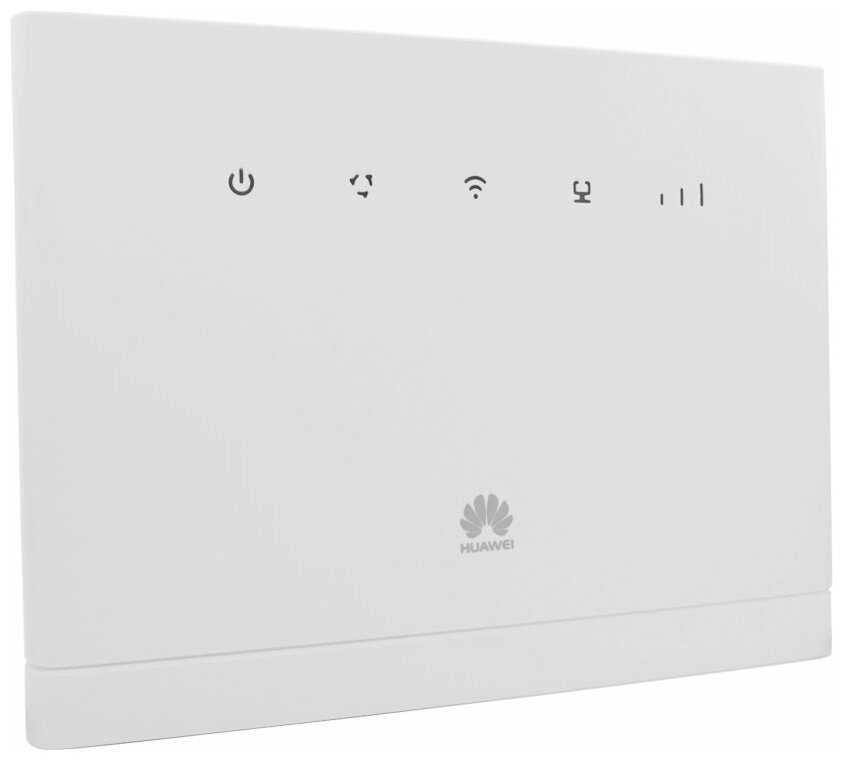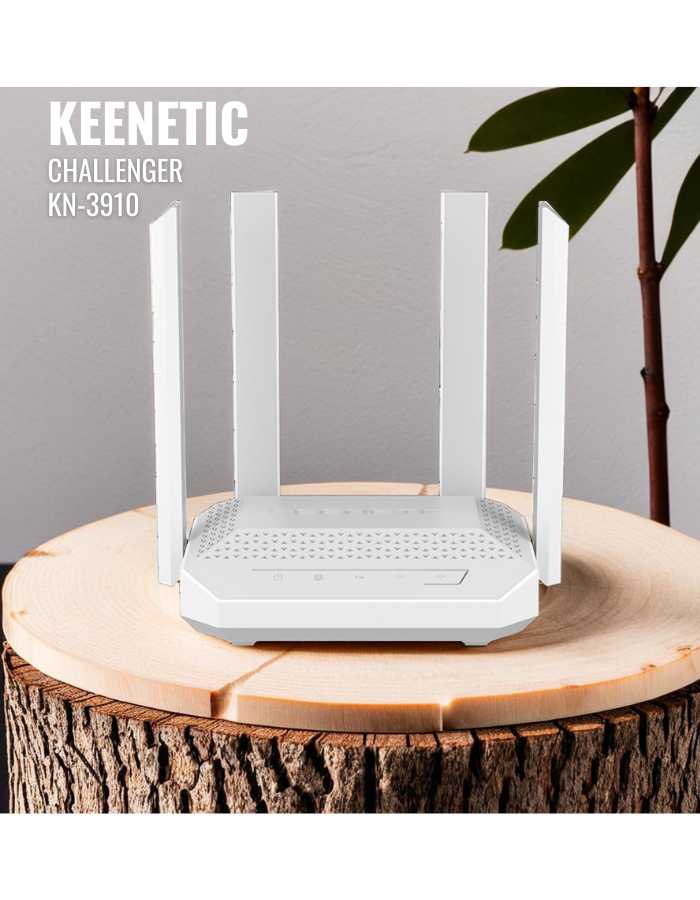Отзывы о Wi-Fi роутер D-link DIR-620S
647 отзывов пользователей o D-link DIR-620S
Пользовались
D-link DIR-620S?
Поделитесь своим опытом и помогите другим сделать правильный выбор
Archer C50 AC1200 ist die Kaufempfehlung. Da gehen auch beide Wlans gleichzeitig.
Durch die langjährigen Erfahrungen mit dem guten alten "DIR-100" stand für mich als IT-Spezi und Familienoberhaupt fest, dass es wieder ein Gerät von D-Link sein musste.
Somit hatte ich mir den "DIR-842" ausgeguckt, der hier im Oktober 2016 gerade mal 43,- Euro kostete.
Die Installation war kinderleicht, da selbsterklärend, und die Weboberfläche vollständig in deutsch umzustellen geht.
Per LAN angeschlossene Gerät erhalten die volle gebuchte Bandbreite (100 Down / 6 Upstream) sowie im internen LAN volle Gigabit-Unterstützung. Auch der WLAN-Durchsatz war mit beiden verfügbaren WLAN-Netzen im Nachbarraum voll gegeben.
Ich kann diesen WLAN-Router somit uneingeschränkt empfehlen.
Hinweis am Rande: Für die Umstellung auf die höhere Bandbreite schickt euch Vodafone bei Vorhandensein eines alten z.B. "Motorola-Kabelmodems" gern einen neuen ROUTER zu. Dieser soll zwar auch als Modem konfigurierbar sein, stellt jedoch nur noch eine (!) der beiden gebuchten analogen Telefonleitungen zur Verfügung. Was die Fritz!-Kabelboxen übrigens auch nur machen.
Besteht einfach auf die Zusendung eines reinen Kabel-MODEMS "Cisco EPC3212". Dort könnt Ihr beide Telefonleitungen gleichzeitig nutzen und lasst euch nicht die Bandbreite klauen, denn: Die aktuell von Vodafone versendeten Router sind alle offene WLAN- Hot-Spots !
Nachtrag April 2017:
Ich hatte jetzt die Möglichkeit einen anderen DIR-842 Router mit der Revision "B" zu testen.
Der Unterschied zu meinem Gerät mit der Revision "A" ist äußerlich ein eigener Reset-Taster auf der Unterseite des Routers.
Zusätzlich ist mir aufgefallen, dass die Firmware der Revision "B" bis zum jetzigen Zeitpunkt (April 2017) seit 2016 nicht aktualisiert wurde.
Im Programm Acrylic Wi-Fi Home wird unter "Vendor" kein Hersteller angegeben. Bei Revision "A" steht dort jeweils "D-Link International".
In den 3 Tagen, wo ich das eigentlich identische Gerät der Revision "B" testen konnte, gab es unglaublich viele WLAN-Unterbrechungen.
Das bestätigen hier bereits mehrere andere Rezensenten. Somit kann ich meine 5-Sterne-Empfehlung lediglich für den DIR-842 mit der Revision "A1" geben. Sofern für die Revision "B" hier nicht kurzfristig mit einem Firmware-Upgrade nachgebessert wird, ist diese Variante leider nicht zu gebrauchen. (Beide Firmware-Versionen sehen zwar über das Web-Interface identisch aus, sind jedoch untereinander nicht kompatibel !)
After setup you can run a wired network with no problems it is as fast as it can be.
The problems are there when using the WiFi the signal is not even 50% when standing next to it. Go over a few rooms and it drops to non existent.
5G is less powerful as the 2.4G signal.
Overall not the right product for me.
Aufgrund eines Defekts müsste das Gerät leider zurückgeschickt werden aber dies würde ohne Schwierigkeiten erledigt und auch sonst gab es keine Probleme.
Als ich mir den genauer angeschaut hatte fand ich herraus das dieses gerät einfach veraltet ist und habe mir dann wieder einen tplink angelegt.
Man kann mit dem smartphone nicht auf den dlink zugreifen.
Fazit von mir ist dass es nicht verlässlich ist und dazu veraltet
The 1st unit must be connected via WAN and the second via LAN, when you connect the second unit by WAN, this unit goes down.
The system has been working stable (in bridge mode) for several weeks, however the speed is slow.
I have a 50 Mb/s internet connection, and I get only 30 - 40 Mb/s depending how close I am to the unit.
Noticed however that the first unit more often is around 30 Mb/s and the second around 40 Mb/s.
While testing I max 10 meters from the units.
I have tested several other Mesh accesspoints and with Zyxel Multi U, I was getting my full internet speed where ever I was in the house (alas the Zyxel was over 40 degrees Celsius when on).
Da es schon "Nachfolger" gibt, wird bestimmt nichts mehr für den Dir-882 kommen. Schade.
Durch die 3 Antennen, welche in jede Richtung gedreht werden konnen, ist eine lückenlose Funknetzabdeckung möglich.
Tagelang habe ich den Router an verschiedenen Orten platziert und die Antennen in unterschiedlichster Weise ausgerichtet. Das Ergebnis war nie überzeugend. Eine stabile W-LAN - Versorgung durch mehr als eine Wand ist bei mir weder auf 2,4 GHZ, noch auf 5 GHz möglich.
Das erledigt die viel einfacher konstruierte Fritz!Box 7412 auf 2,4 GHz deutlich besser.
Gleichzeitig stört ein angeschlossenes USB-3-Gerät das 5GHz-W-LAN, so dass diese Kombination nicht nutzbar ist.
Damit ist das Gerät für mich unbrauchbar.
Firmwareupdate auf 2019 gemacht. Nimmt IP vom Provider wieder nicht an.
IP auf fix gestellt und alle Einträge gemacht. Siehe da Internet. Aber so kann man diesen Router nicht brauchen. Wenn der Provider einmal umstellt ist das Internet weg und man muss die IP ändern.
Das Gerät geht zurück.
-Mu-MIMO Unterstützung
-4x4 Quadstream
-Geschwindigkeitsklasse AC2600, also 800Mbit auf 2,4Ghz und 1733Mbit auf 5Ghz
- und natürlich Dualband
Das sind so die aktuellen Sachen, die man beachten sollte.
Nach langer Suche fällt einem dann auf das der Markt mit all den Kriterien sehr klein ist. Entweder sind die Geräte langsamer, haben mein Mu-MIMO oder unterstützen nur 3x3.
Ein anderes Gerät von Linksys liegt aktuell bei 150€. Die meisten anderen eher bei 250€ aufwärts.
Ich habe dann den Dir 882 von D-Link im Angebot für sage und schreibe 75€ bei einem anderen Händler gekauft und war sehr zufrieden. Für den Preis bekommt man aktuell kein Gerät dieser Klasse. Damit ist der Dir 882 definitiv der "biggest bang for the buck" und die günstigste Möglichkeit für aktuelles Wlan der AC Wave 2 Klasse.
Die Software auf dem Gerät ist zwar nicht der Hit aber er sollte eh nur als AP dienen. Als Router arbeitet hier eine Fritzbox 6590 Cable, also das aktuelle Cable Flagschiff, die auch zur AC2600 Wave 2 Klasse gehört.
Nach einem etwas langwierigen Konfigurationsprozess läuft bisher alles gut, aber.....Die Geschwindigkeit ist grottig!
Die Fritzbox liefert ohne Probleme Übertragungsraten von über 400Mbit auf 5Ghz mit iPhone 7 und iPad Pro (beide unterstützten 2x2 Mimo).
Den D-Link bekomme ich auf 2,4Ghz nicht über 40Mbit und auf 5Ghz nicht über 60Mbit! Das kann es einfach nicht sein. Da ich den direkten Vergleich mit der Fritzbox der selben Wlan Klasse habe, weiß ich ja das es möglich ist! Mein alter AirPort Extreme der 2. Generation hat auf 2,4 GHz die selben Raten geschafft!
Selbst mit DD-WRT hat sich nichts an den Raten geändert. Ich bin aktuell echt sauer und werde das Teil wohl zurückschicken....Auch wenn es mich ärgert da ich es so günstig bekommen habe.
Der Router liefert die selben Raten wie 5-8 Jahre alte g/n Geräte.
Das Gerät ist Simi unbrauchbar. Hab dann ein Gerät von TP Link gekauft und keine Probleme mehr.
just simplified menù.....