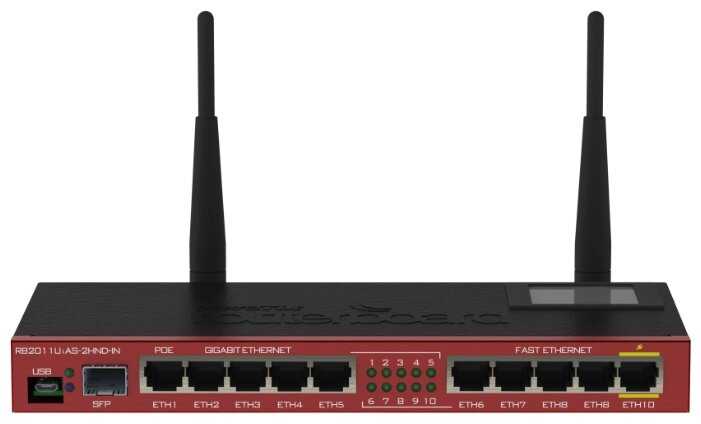294 отзывов пользователей o D-link DAP-2360
Пользовались
D-link DAP-2360?
Поделитесь своим опытом и помогите другим сделать правильный выбор
- + - Металлический корпус
- - - Рвется wi-fi соединение раз в несколько часов
- Иногда зависает - помогает только передернуть питание
- Скорость соединения нестабильная и прыгает от 0 до максимума во всех режимах работы радио
- В прошивке для России мощность передатчика не 26, а 20 дБм
- + Работает 3й год в пыльном складе под потолком, сигнал очень мощный, такое уже полупромышленное решение. Металлический корпус мощный, работает как радиатор.
За все время работы не заглючил ни разу, перезагружался только при отключении электричества. - - Нет пожалуй.
- + Мощный, надежный, простота настройки.
- - Не выявил.
- + Мощный, надежный, простота настройки.
- - Не выявил.
- + Класс !!! Год работы всё норм.
- + цельнометаллический корпус, цена
- - кабель ethernet (синий, метровый), настроить точку и выкинуть
- + хороший
- - -
- + С основной задачей справляется.
- - Не совсем продуманный веб- и телнет- интерфейс
Не понимаю в чем проблемы у остальных, может в недостаточности знаний и прямоте рук? На точках сидят порядка 15 пользователей пару недель, жалоб пока не поступало, правда потребляют только интернет, трафика чувствительного к задержкам нет.
Питание от розетки, но во время настройк?? и испытаний питались по PoE от коммутатора cisco, проблем тоже не возникало. Версия софта 1.10.
- + 1. берешь в руки ощущается "вещь" - тяжелая достаточно, есть металл.
- - 1. Слабый передатчик. 2 Очень слабый. Сравнивал со своим...
- + С основной задачей справляется.
- - Не совсем продуманный веб- и телнет- интерфейс
- + Стабильность работы по сравнению со старыми 2100AP.
Удобный кронштейн для установки на стену
На точках сидит 4 пользователя, идет трансляция видео и телеметрии (раньше DAP-2100AP приходилось перегружать минимум 2 раза в месяц) на этих все работает как надо :). Web интерфейс вполне себе нормальный, читать на до и все :) Главное знать что хочешь настроить.
- + Стабильность работы по сравнению со старыми 2100AP.
Удобный кронштейн для установки на стену
На точках сидит 4 пользователя, идет трансляция видео и...
- + Заявлена поддержка PoE и в целом хорошие характеристики.
- - Нет в комплекте копеешного PoE адаптера
Некоторые вопросы по рабте с web интерфейсом настойки устройства.
2- Настроил все...
- + красивый корпус, удобное продуманное крепление к стене.
- - нет в комплекте PoE адаптера. В работе просто ужасная, очень часто зависает, отваливается физически на точке(не мигает индикатор) Wi-Fi не понятно по какой причине и его надо перезагрузить несколько раз пока заработает. Это все происходит с прошивкой 1.00.
- + Симпотичный
- - Ваще не работает. :(
Понес продавцу, "нужно заключение СЦ D-Link".
Отдал в СЦ D-link...
- + - Металлический корпус
- - - Рвется wi-fi соединение раз в несколько часов
- Иногда зависает - помогает только передернуть питание
- Скорость соединения нестабильная и прыгает от 0 до максимума во всех режимах работы радио
- В прошивке для России мощность передатчика не 26, а 20 дБм
- + 4 гигабитных разъёма, можно использовать как свич.
- - 1. В сравнении с DIR 320 сигнал слабже, дальность меньше процентов на 15.
2. Одновременно а двух диаппазонах не работает ни с какой прошивкой.
3. На задней панели нет кнопки...
- + Честный гигабитный свитч
Включенное шифрование не влияет на скорость - - Ужасно кривая дефолтная прошивка
Внутренняя антенна
Не работает в 2 диапазонах одновременно (с последней на данный момент прошивкой 1.21)
В принципе, неплохая железка.
Пробивает через капитальные стены, бетонные перекрытия с незначительной потерей скорости. На расстоянии в 30 метров с препятствиями получилась скорость 5мБ/с.
На 70 метрах с теми же препятствиями - 2-3мБ/с, рядом с точкой - 8-9мБ/с. Наверно, можно и больше получить, но мне не к чему эту точку подключить чтобы проверить.
Одновременно в 2.4 и 5ГГц не работает. Выбор "или-или". Может потом и поправят в прошивке, но пока что я без понятия как включить одновременную двухдиапазонную работу.
Скорость на внутреннем свитче метров 60 в секунду будет точно. 300 метров уходит буквально за 5 секунд...
- + Высокая мощность сигнала - заявленные 17-20dBm отрабатывает хорошо. На большие расстояния не пробовал, а до 10м с одной стенкой 82-86 Мбит по Iperf обеспечивает. Удобно, что можно выбрать диапазон работы 2,4 или 5,0ГГц. Корпус при работе не греется. Очень порадовал 4-х портовый гигабитный свитч.
- - Ярковаты светодиоды индикации. Информативность логов очень...
Лучшие цены сегодня на D-link DAP-2360
График изменения цены D-link DAP-2360
Характеристи D-link DAP-2360
| Основные характеристики | |
| Тип связи : | Wi-Fi |
| Подключение к интернету (WAN) : | Ethernet RJ-45 |
| Тип устройства : | точка доступа |
| Стандарт Wi-Fi 802.11 : | b (Wi-Fi 1), g (Wi-Fi 3), n (Wi-Fi 4) |
| Макс. скорость беспроводного соединения : | 300 Мбит/с |
| Частоты Wi-Fi : | 2.4 ГГц |
| Функциональность | |
| Антенны : | 2 внешн. |
| Шифрование : | WEP, WPA, WPA2 |
| Функции и особенности : | метод шифрования данных WPA2, поддержка Power over Ethernet |
| Дополнительно | |
| Ширина : | 166 мм |
| Высота : | 188 мм |
| Глубина : | 37 мм |
| Вес : | 768 г |
| Умный дом | |
| Тип соединения устройств : | беспроводное |
| Дополнительная информация : | Мощность передатчика: 26 dBm, Коэффициент усиления внешней антенны: 5 dBi, Гостевая сеть, Поддержка Telnet, Поддержка SNMP, Web-интерфейс |
Информация о характеристиках носит справочный характер.
Перед покупкой уточняйте характеристики и комплектацию товара у продавца