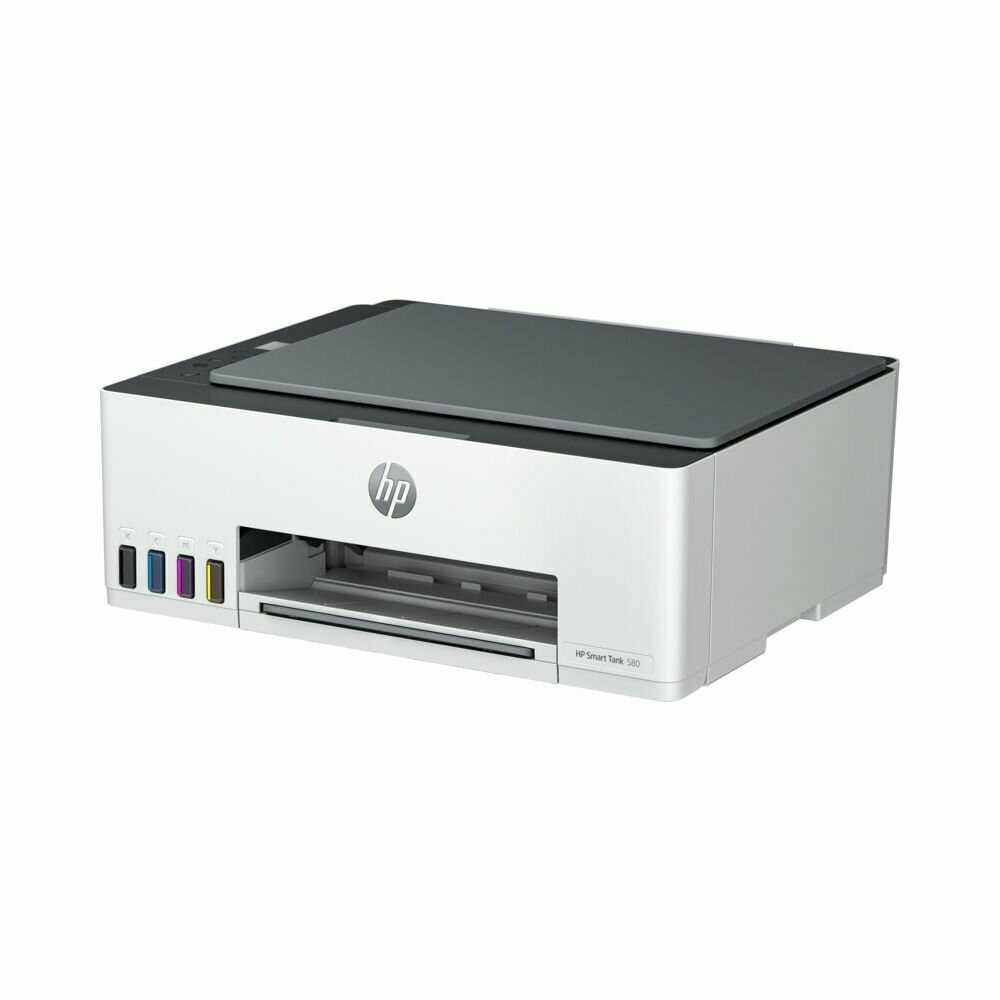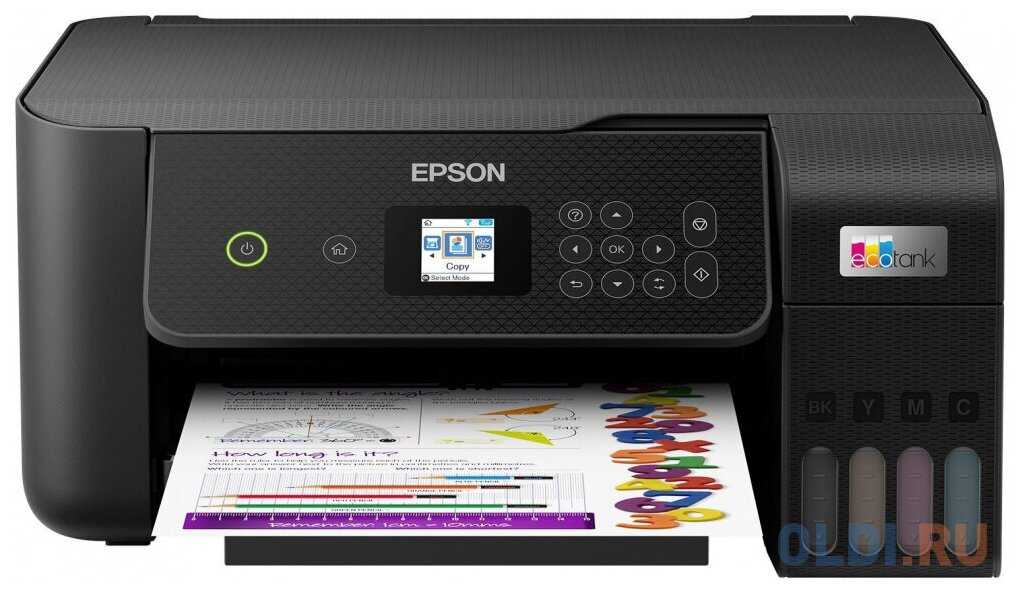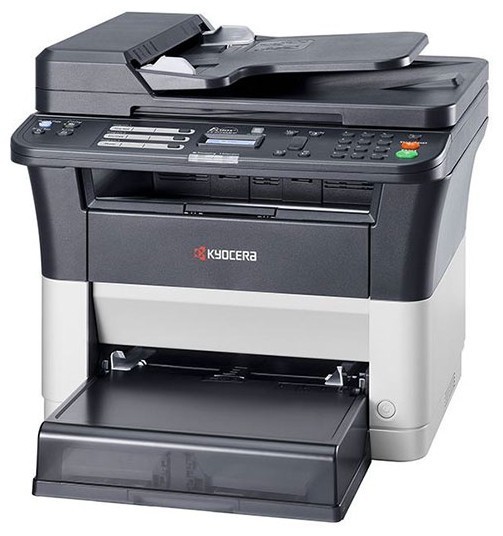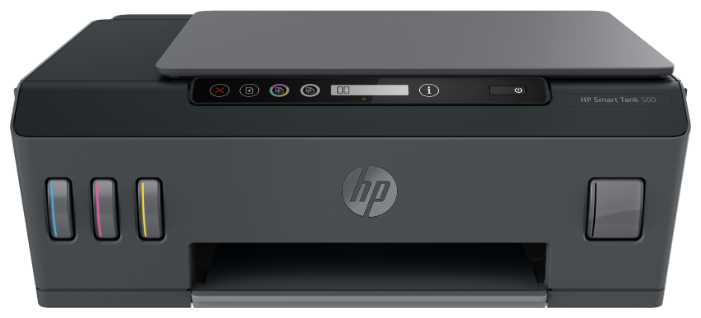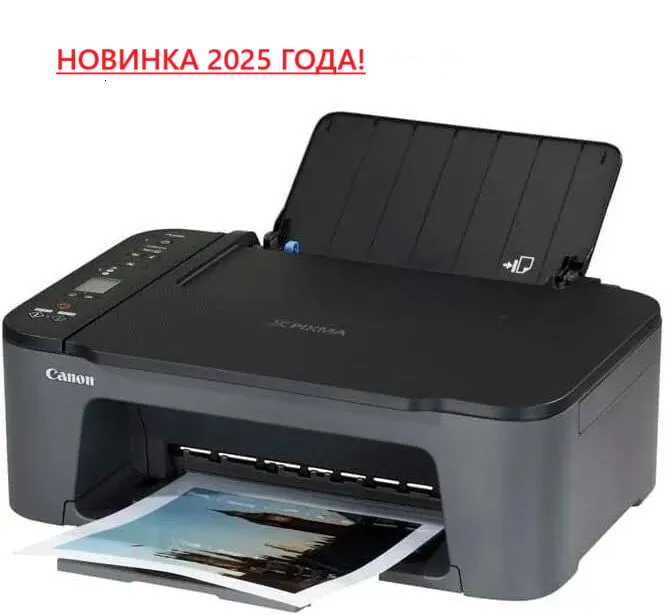Отзывы о МФУ струйное Brother DCP-T520W InkBenefit Plus, цветн., A4
1629 отзывов пользователей o Brother DCP-T520W InkBenefit Plus, цветн., A4
Пользовались
Brother DCP-T520W InkBenefit Plus, цветн., A4?
Поделитесь своим опытом и помогите другим сделать правильный выбор
- + Быстрый,стильный (удобно крепитcя на стене даже "вниз головой"),не капризный,всё работает "на ура!",удобное питание 12V,не греется,меню интерфейса и документация на русском,удобная программа автонастройки.В квартире уверенно поддерживает Wi-Fi всего на 3% от общей мощности передатчика.
- - Пока не выявил.
- + функция антизасыхания чернил (автоматическая чистка сепел раз в неделю, при условии что будет подключен к сети)
- - нет в комплекте кабеля для подключения к пк
приобретали именно для печати фото, оч довольны.
сканирует быстро, 4 режима, ("в файл", "изображение", "e-mail" "oсr" - преобразование в текст. )сканировали текст+картинки, рисунок ручкой, рисунок карандашом, все видно и читается. сканирует в текст тоже хорошо, русские буквы (другие не пробовали)
копирует тоже быстро.
лоток для бумаги закрытый, вынимается без...
- + Отличный прибор! Купили и не нарадуемся)) Установили быстро (благо есть подробная инструкция) печать отличная. Принтер отвечает быстро и быстро же печатает. Сделали пробное сканирование своего паспорта - результат отличный. Паспорт как на фотографии,...
- + Большой лоток,удобная навигация,надолго хватает чернил.
- - Покупали для работы, не выдерживает интенсивных нагрузок по распечатке. Стал барахлить через месяца...
- + Удобный, красивый, стильный дизайн. Весь функционал аппарата изучается за короткое время, легко настраивается. Порадовала съемная трубка. Удобная вещь для работы в офисе.
- - Не выявил таковых
- + очень хорошое качество печати;
малые габариты;
безшумность;
красивый дизайн. - - дорогое обслужывание.
Занимает очень мало места, что не мало важно на мой взгляд...
- + отличное качество печати по низкой цене
возможность прямого выхода листа, то есть печатать можно хоть на картоне!! - - для кого-то недостатком может отсутствие прямой печати с USB-носителей и Wi-Fi, но лично мне это и не нужно
- + красивый дизайн.
высокая скорость печати.
отлично работает с СНПЧ и ПЗК.
печать с фотокамеры. - - маловато цветов
- + Хороший аппарат, сканирование, печать по сети. Использую для MacOS, драйвера все в наличии. Очень удобный и быстрый. Запись и печать на/с usb носитель отличная функция. Со всеми...
- + компактный, удобные настройки печати, легко заправляемые картриджи, самоочистка
- - медленно печатает
- + -скорость печати фото высокая
-высокое разрешение печати
-сенсорный ЖК дисплей (обрадовал)
-встроенные беспроводной и проводной интерфейсы - - не нашел
- + -Единственный плюс-хорошо сканирует, но если вдруг нет чернил, хотя как это может быть связано, очень долго будет мурыжить требованием вставить чернила. МФУ ХР сканирует не хуже.
-русифицированное понятное меню. - - -Отвратительное качество печати фотографий;
-Быстро кончаются чернила;
-Дорог в использовании;
Покупала для печати фотографий, сканирования и редкой распечатки текстовых документов. Очень плохая модель. Для начала печати черными!!! чернилами...
- + сетевой, удобный сканер ( на фтп,флешку, или на комп юзера)
отличные дрова, никаких проблем на 32...
- + Простота настройки
Качество сборки
Симпатичный дизайн
Отличная производительность - - Пока не обнаружены
Соединение не обрывалось ни разу, устройство не греется.
Советую!
- + недавно приобрёл эту модель роутера, выбор пал из-за того, что оказалось возможным подключать через роутер Интернет по выделенному каналу и через 3G модем, что мне и надо было. пользуюсь только месяц, но вполне доволен.
- - немного нестандартные отверстия на задней панели для крепления на стену, пришлось проявить смекалку.
- + функциональность, быстрая настройка, качество сборки и дизайн, приемлемая цена
- - да по сути их и нет, качественный товар работает без проблем, а что ещё нужно обычному пользователю
- + Функционал огромный, легко настраивается, скорость по wi-fi отличная. Плюс usb-порт, подключал принтер и внешний винт без проблем. При регистрации на оф.сайте - плюс год гарантии.
- - Пока не нашел.
- + Гигабитный!!!!
Отлично держит 3 G связь без разрывов
Простой интерфейс,простая настройка, справится любая "Блондинка"
Отличная тех поддержка - - Цена чуть завышена в сравнении с тем же d-Link DIR-620
Видимых недостатков пока не выявлено
- + отличная техника, меню все продумано и просто, частая смена новых прошивок да и дизайнеры на высоте
- - цена
- + - Работа по сети, возможность подключить к маршрутизатору (с беспроводной раздачей)
- Хорошее качество печати
- Умеренные габариты
- Большой доток для бумаги
- Невысокая стоимость печати, наличие картриджей всокой ёмкости, дешёвая перезаправка, отдельный барабан - - Для...