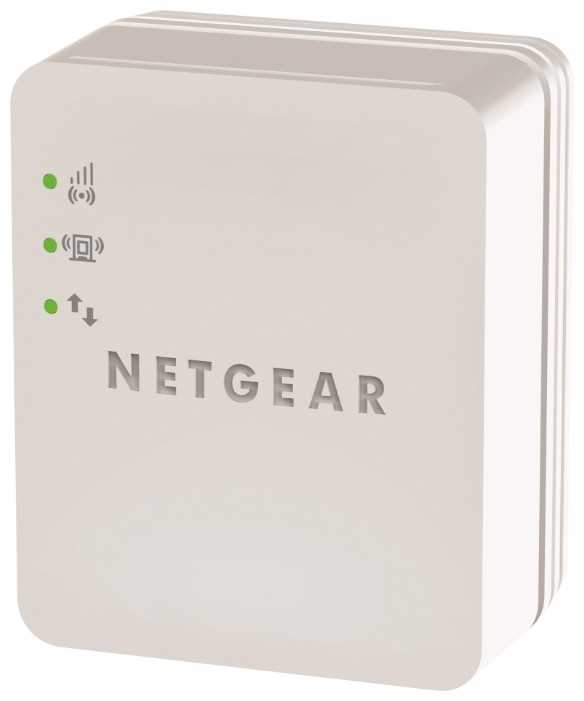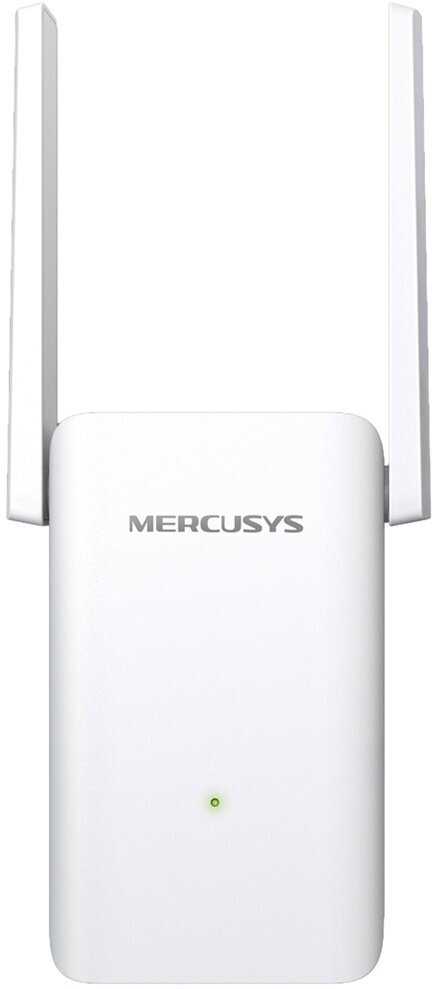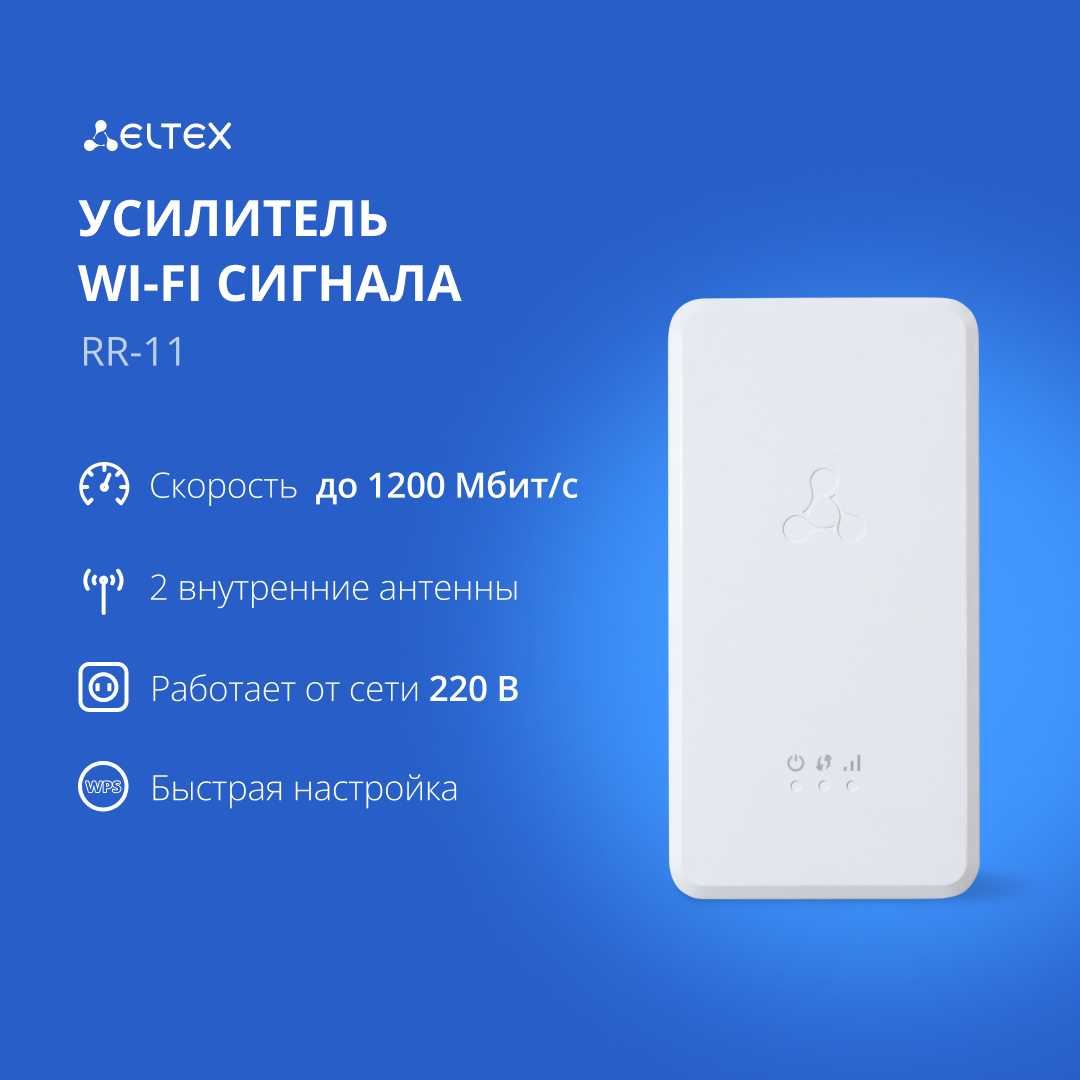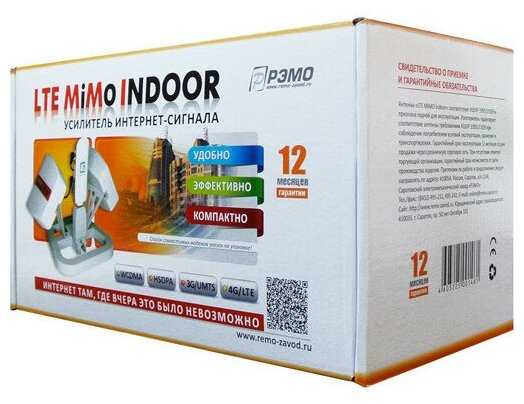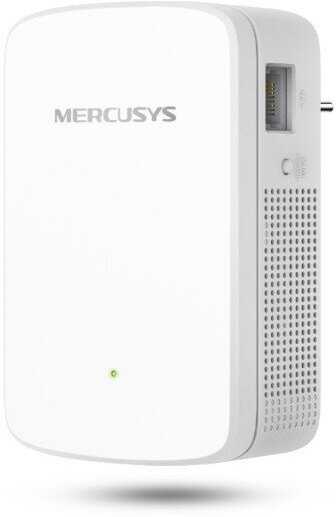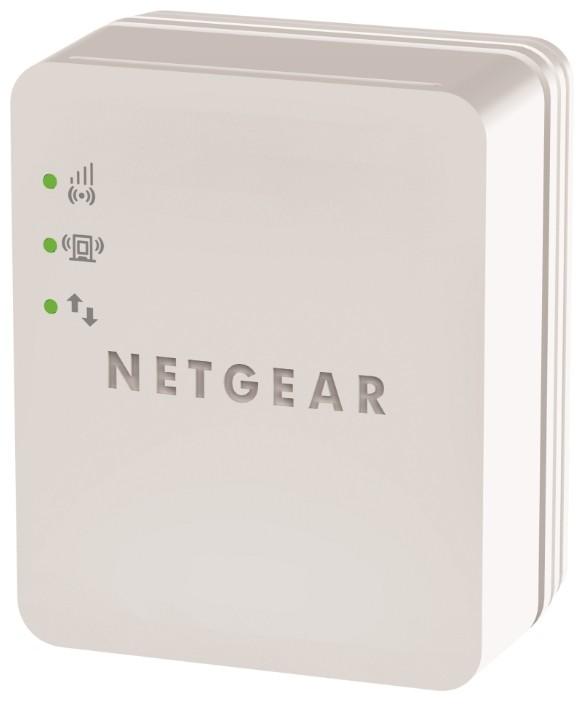Отзывы о Wi-Fi усилитель сигнала (репитер) NETGEAR WN1000RP
2980 отзывов пользователей o NETGEAR WN1000RP
Пользовались
NETGEAR WN1000RP?
Поделитесь своим опытом и помогите другим сделать правильный выбор
- + Приятный дизайн, хорошо работает на "тонком" канале (до 6Мбит).
Вполне подойдет для маршрутизации ADSL до 6Мбит >> NETGEAR >> раздача. - - Как только начинаешь грузить нормально (10, 100 Мбит) - начинаются проблемы.
Отключается Интернет, и не переподключается самостоятельно. Ни с того, ни с сего может просто отключить вас от сети. Прошивки пробовались разные, от самых старых до только вышедших...
- + Лампочек много. Нраица.
- - Рекомендован для Корбины (говорит надпись на коробке), однако она (Корбина) о нем "ничего не знает". Потери пакетов при пингах инета порядка 20%. Причину так и не понял. Фаерволл выключал. МТУ правил. Буду брать деньги "в зад" и возьму что то другое. Инет и 192.168.1.1 (сам роутер) отваливаются регулярно (пропадают пинги). После 3-х дней попыток настроить решено забить. Завтра поеду возвращать.
Вроде и удобно все, но не работает :( А мож просто не повезло.
- + Все очень просто и не дорого.
- - Может я плохо смотрел, но кнопки сброса в заводские настройки я не нашел.
- + Простая настройка, вполне неплохой функционал за свои деньги. Стабильность работы. Низкая цена.
Думаю более адекватного оборудования за эти деньги найти не удастся - - Отсутсвие авторизации по протоколам MSPAP\MSCHAP
- + Легко настраивается, ПО НАЧАЛУ очень шустро и хорошо работает
- - Через некоторое время использования, начинает ужасно глючить, никак не хочет коннектится к инету, тех. поддержка на офф форуме устройства просто мертвая(
- + Относительно не дорогой,стильный дизайн.
- - Незаметил
- + Красивый дизайн, простота установки, отличная работа.
- - Нет
- + Отличный недорогой прибор,пользуюсь им уже более 3-х месяцев и никаких нареканий.Настраивается просто - нужно точно следовать инструкции мастера.
- - Недостатков не обнаружил.
- + Простота в установке и настройке
- - Пока не выявил :)
- + Хороший репитер для невысокой производительности. Довольно стабильно работает с последней прошивкой. Компактный
- - Стандарт N. Скорость...
- + Понравилось как работает с Plex, фильмы идут без затыков, хотя не все,см недостатки. как то была проблема на программном уровне, обратился в нетгир (по телефону) они предложили замену,отнес роутер в компанию типо DHL они приняли и отправили производителю,спустя неделю мне в той же конторе выдали абсолютно новый роутер, ребята молодцы, тут они радуют, но в каждой ложке меда не без дегтя...см. недостатки
- - при подключении тв на частоте 5 МГц ( стоит правда старый модуль фай фаяна тв) не получается смотреть фильмы 4к.
телефон тех поддержки отключили теперь он просто не существует, так же существенным минусом является по моему мнению то, что техническую поддержку по приобретенным продуктам компания оказывает только в первые 30/60/90 дней ( не помню точно сколько) эта инфа есть у них на сайте,так же бесит что какие либо изменения в web части сопровождаются перезагрузкой...
- + пользуюсь 2 года сигнал нормальный по wifi 2.4 ггц по 5 ггц сигнал слабоват перекрывает всю квартиру три комнаты меню настройки понятное не отключал из сети...
- + все легко подключил, работает отлично!
- + Лучший роутер, что у меня был. Сейчас на прошивке openwrt качает и раздает Torrent 24/7 , транслирует все по dlna, инет с LTE свистка прошитого.
- - Нужно угадать с ревизией, если хотите пользоваться openwrt, на некоторых ревизиях ограниченный функционал openwrt.
- + Быстро настраивается.
- - Нет
- + Надёжность, качество
- - Та ки не понял где тут 1200AC/
:жутко режет скорость по вайфай. по проводу 95мб,...
- + Высокая скорость работы в LTE-A и 4G+, поддержка агрегации 3СА cat. 11 до 600 Мбит/с, в два раза быстрее аппаратов cat. 6. Есть разъемы подключения внешних антенн для улучшения качества принимаемого сигнала. Интерфейс на русском языке. Модель с...