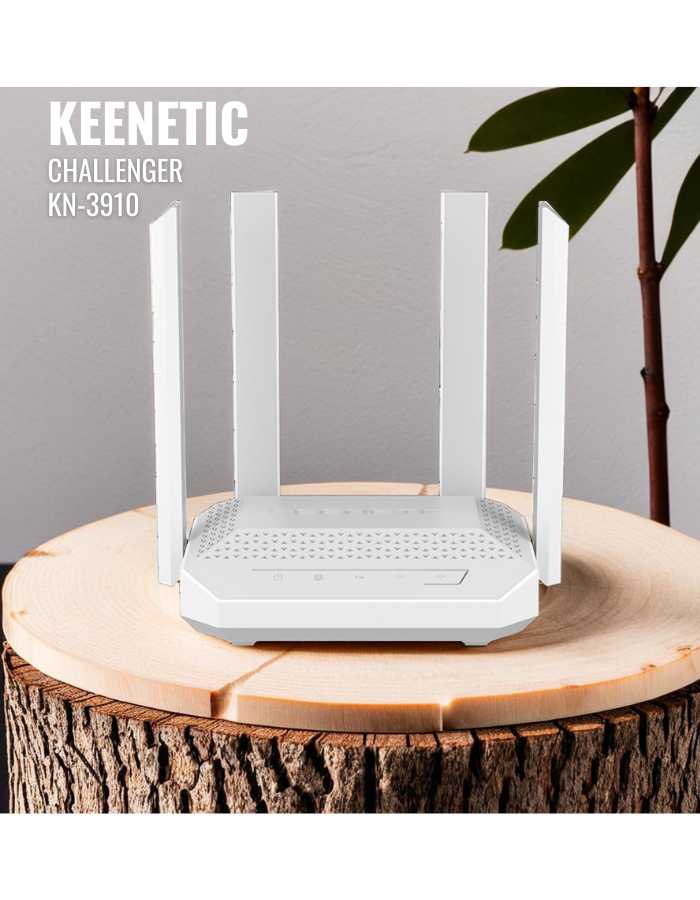Отзывы о Wi-Fi роутер TP-LINK TL-WR740N
919 отзывов пользователей o TP-LINK TL-WR740N
Пользовались
TP-LINK TL-WR740N?
Поделитесь своим опытом и помогите другим сделать правильный выбор
- - При работе с Yota:
1. Работает не стабильно
2. Режет скорость на выходе более чем в 2 раза
- + Перепрошил, теперь работает как свич (кстати как умный свич), а wifi остался вайфаем (свич с wifi,прикольно), шил DD-WRT. Стандартная прошивка, мягко говоря не функциональна =)
- - Да вобщем за исключением небольшого кол-ва времени, которое понадобилось для перепрошивки их нет. Для моих нужд вполне подходит.
- + очень прост в настройке! за все время работы ни разу не было никаких сбоев пользуюсь уже месяц и в принципе доволен планшетник ловит без проблем в районе дома.
- - если смотришь видео...
- + Простота настройки. Меню на русском. По квартире через три стены ловит нормально, все 5 делений, редко 4. Не греется (при подключении 1 LAN и WIFI)
- - "Сырая программная начинка": Если где-нибудь в настройках (беспроводного режима) установлено "Авто" то тупит wifi, потоковое видео (например на youtube)...
- + Цена. Зависает крайне редко.
- - Слабая антенна.
- + 1 Цена
2 Wi-fi N
3 Не грееться!
4 Дизайн
5 Простота настройки
6 Русская прошивка - - НЕТ! ну разве что несьемная антена, но мне ето абсолютно ненужно!
- + Просто настраивается
Цена(брал за 990 рублей) - - Пару раз терял сеть, пришлось грузить.
- + Скорость не режется - где положено быть ста мегабитам, там сто мегабит и есть. Без проблем выходит в сеть iPod Touch с шифрованием WPA2.
- - Раз в два-три дня...
- + - недорогой;
- стабильный;
- скорость скачивания через Wi-Fi до 9 МБайт/с;
- простота настройки. - - - разве что прилично нагревается, но меня это и не заботит.
- + Цена. Простота настройки не режет скорость!!!
- - Нет
- + Отличная вещь на железе 1,8. 1,6 действительно не работает так, что не пробуйте и потом не звездите. Просто беспроблемная вещь, а не так как там ДИР300 и прочий мусор от Длинка. У делинка рабочим есть только ДИР100 и все!!! Очень понравилось нарезка трафика по клиентам. Хотя она конечно но тот шейпер как шейпер, но все то что нужно делает и почти как шейпер. Просто шейпер настоящий делает все ровно столько указал а в этом девайсе уровень трафика держится "около". Понравилось,что можно этот роутер использовать как сегмент локальной сети. Зверская фича. Очень полеза на 60 клиентов на "том" конце ВАФАЙ сети. и "там" этот роутер со своей ВАФАЙ и локалкой просто не заменим.
- - Просто их нет. Очень большой недостаток это то, что антена не отстегивается. Часто роутер использую без вайфай, а антерна мешает на стене - путается в проводах. 741 боюсь брать - то ли она на железе 1,6 то ли там просто есть какие то глюки и все, но что то там с ней не гаразд говорят люди.
- + недорогой
- - Слабый сигнал, постоянно теряется связь в 2 мерах от роутера
- + -Лёгкая и красивая конструкция
-Простота настройки
-Функция QSS
-Широкий радиус действия WiFi
-Бесперебойная работа аппарата - - -Пока не замечал...говорят роутер нагревается, у меня ничего подобного! (может интернетом мало пользуюсь, чтобы он бедный нагревался)
- + Очень хорошая скорость, стабильная работа, не греется, работает как часики
- - Обанаружил только один, если его выключить с розетки или кнопкой ON/OFF, то после включения не видит сеть, нужно перезагрузить компьютер. И после включения всё восстанавливается. Вот не пойму то ли я что то не так настроил или это такая у него особенность
- + Дизайн. Простота настройки. Развернутая справка.
- - Очень слабый процессор. При раздаче интернета по Wi-Fi и подключению...
- + Нет
- - Один сплошной недостаток
- + Действительно хороший роутер. Очень быстро и легко устанавливается, разберется любая блондинка. Греется не сильно, сигнал стабильный. Сигнал раздается одновременно на несколько девайсов, и снова таки без обрывов и глюков. Пользуюсь 2 месяца, ни разу проблем не было. Можно только рекомендовать.
- - Нет недостатков
- + Не знаю
- - Режет скорость. Не даёт больше 12 МБит/сек. Даже на один комп. С диска не настраивается..
Версия последняя 4.2.
- + Прост в настройке
- - Устарел