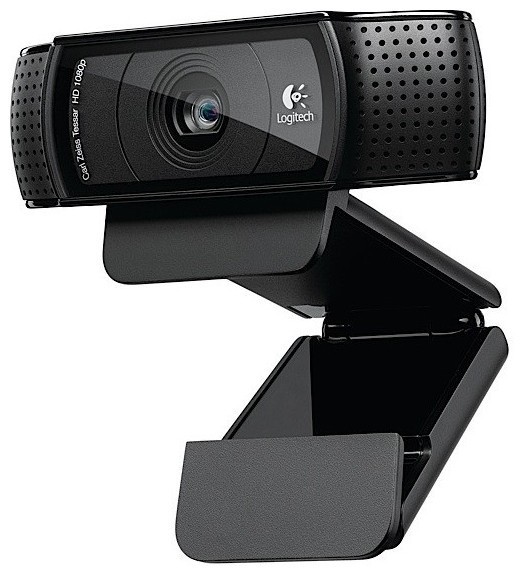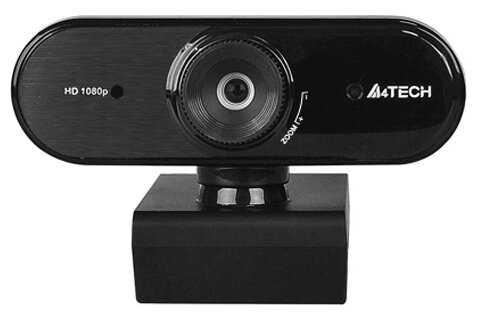Отзывы о Веб-камера Microsoft LifeCam Cinema
614 отзывов пользователей o Microsoft LifeCam Cinema
Пользовались
Microsoft LifeCam Cinema?
Поделитесь своим опытом и помогите другим сделать правильный выбор
- + Не прихотлива к освещению. Единственный плюс!
- - Честно , я разочаровалась. По причине того, что камера хоть и хорошая , видео четкое яркое, но только через стандартную программу.С такми программами как camnext или split cam эта камера теряет все свойсва. ИЗОбРАЖЕНИЕ СТАНОВИТСЯ КРУПНЫМИ КВАДРАТАМИ! О HD и речи быть не может!Смысл брать такую камеру, если она работает только...
- + Цена/разрешение матрицы.
Интересные видеоэффекты в реальном времени. - - Через демонстрационную программу работают все разрешения от 160х120 до 1280х720.
В приложениях доступно намного меньше, и есть проблемы с пропорциональностью 4:3 16:9, картинки и качеством, очевидно Microsoft не соблюли совместимость со своим же стандартом VFW (VideoForWindows). Как итог необходимо проверять приложения на совместимость с данным устройством.
Еше один недостаток это драйвер, устанавливается програмка которая скачивает остальную часть драйвера через инетрнет, причем необходимое...
- + Алюминиевый корпус камеры, четкая, качественная картинка, отличный встроенный микрофон с шумоподавителем
- - Пока что не заметил
- + Алюминиевый корпус камеры, четкая, качественная картинка, отличный встроенный микрофон с шумоподавителем
- - Пока что не заметил
- + Отличное качество картинки, автофокус, автоматический баланс белого, интересный дизайн, встроенный микрофон
- - Неудобно закреплять мониторе, неудобная регулировка положения
Шарнир на котором закреплена камера имеет какой-то "резиновый" эффект при поворотах...
- + Изумительное качество видео. Совершенно никаких размытий. После А4Tech и Genius просто в восторге от нее! С кем ни разговаривал по скайпу,все просто в шоке,что возможно такое качество картинки.
- - Неудалось заставить работать видео эффекты в Skype.
- + Изумительное качество видео. Совершенно никаких размытий. После А4Tech и Genius просто в восторге от нее! С кем ни разговаривал по скайпу,все просто в шоке,что возможно такое качество...
- + Картинка и звук соответствует цене, кто там на что то жалуется за эти деньги не ясно, фокус отрабатывает...
- + Дизайн. Качество изготовления. Приличная картинка при хорошем освещении.
- - Автофокус. При отсутствии хорошего освещения картинка...
- + Маленькая, даёт хорошую картинку
- - При видео звонках, также при записи видео она помимо голоса пишущего также записывает квакающий звук, который непонятно откуда и непонятно как убрать.
- + Качество майкрософт=отличное, картинка четкая в общем хорошая камера
- - Цена - дороговато конечно но ...