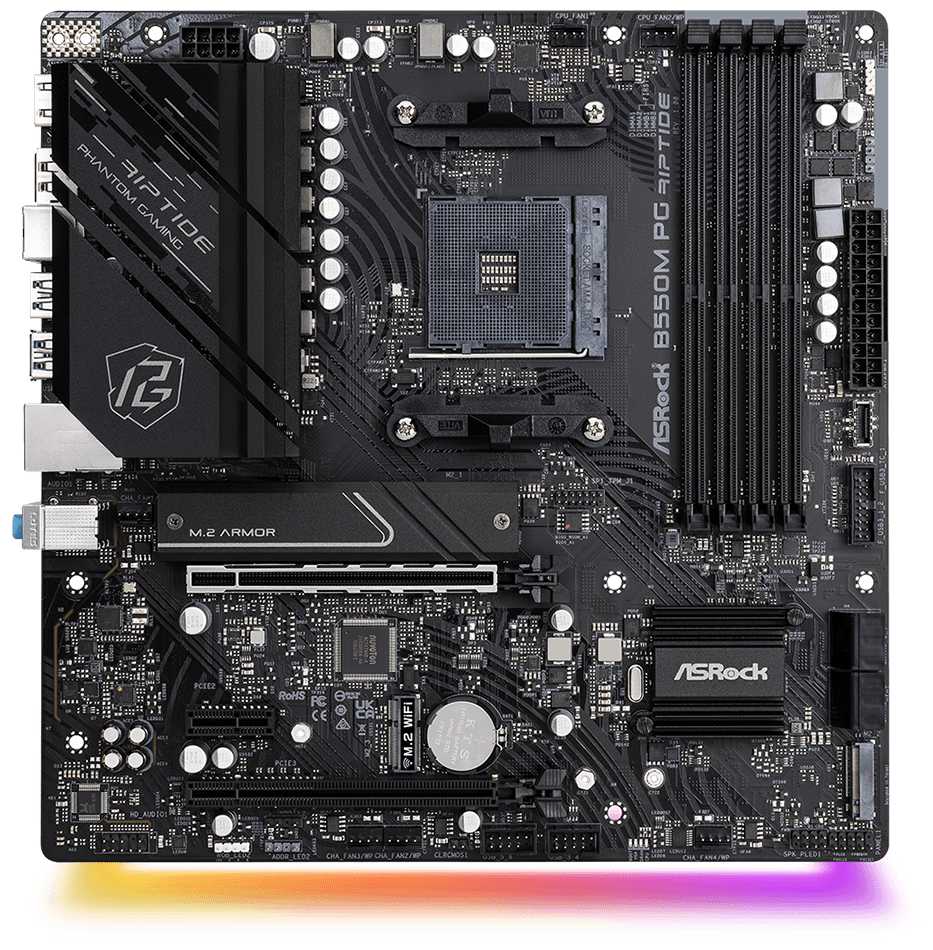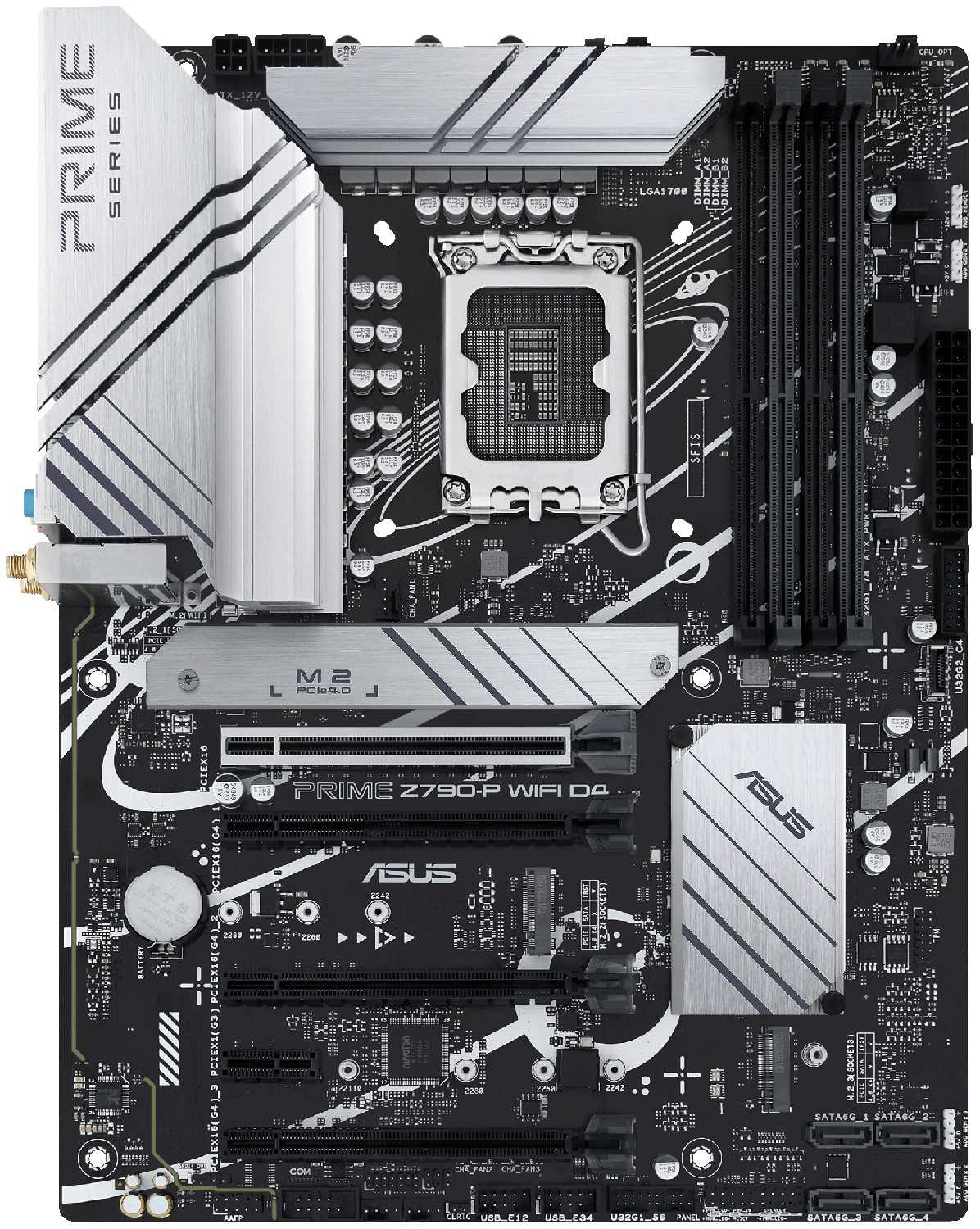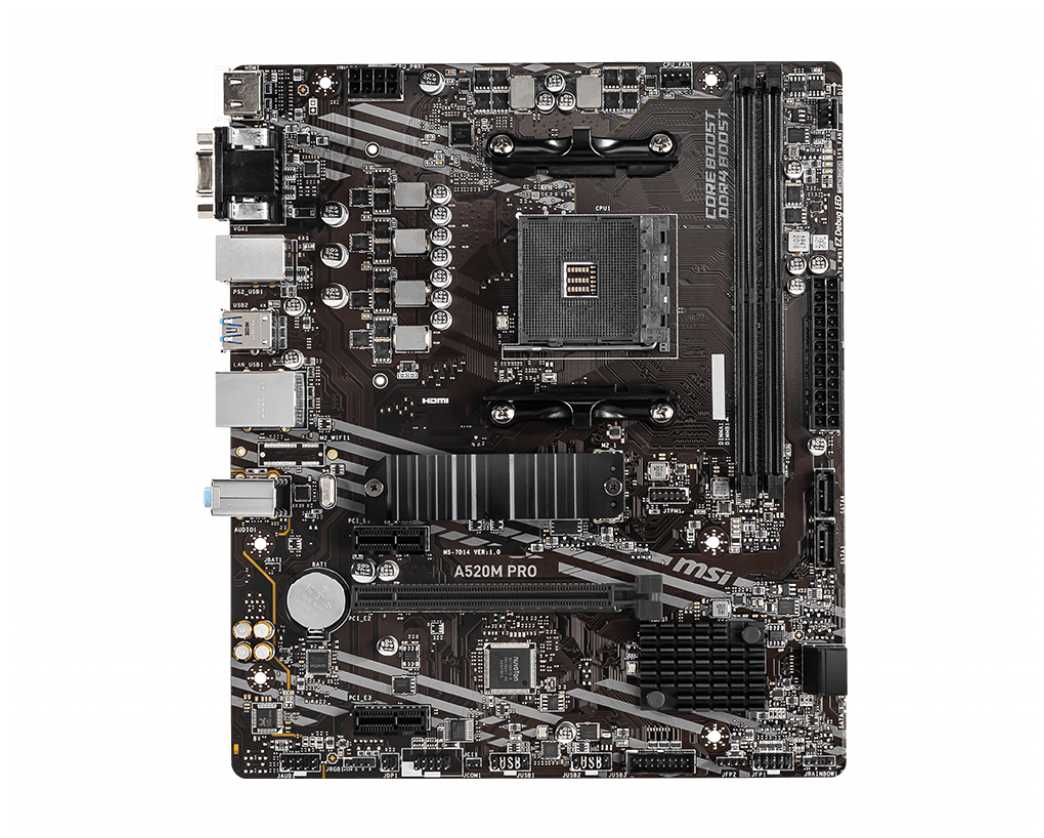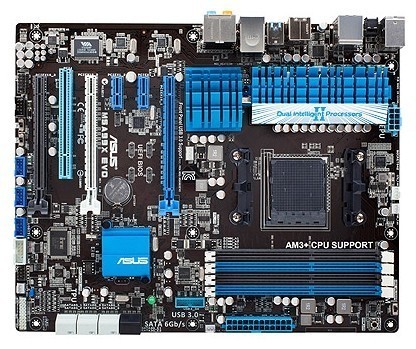Отзывы о Материнская плата GIGABYTE Z390 DESIGNARE (rev. 1.0)
596 отзывов пользователей o GIGABYTE Z390 DESIGNARE (rev. 1.0)
Пользовались
GIGABYTE Z390 DESIGNARE (rev. 1.0)?
Поделитесь своим опытом и помогите другим сделать правильный выбор
For some reason, does not have a TPM chip or header.
Most of the Gigabyte boards at this level have at least a TPM header. The Desiginaire does NOT, it has solder pads on the mainboard for an Infineon TPM, but that spot is empty.
This is why 4, not 5 stars.
Not to mention to even get 1 monitor working requires wiring your gpu to a displayport port on the motherboard (of unspecified version), and the motherboard doesn't even come with the correct cable: mine came with a mini displayport cable when displayport was required.
HOWEVER, there are 3 issues to keep in mind:
1) USB drives will eject and fail to remount if you set memory speeds above 2666 MHz, even if your memory is on the list of supported vendors etc. The only way around this to keep memory at a max of 2666 MHz or set your computer to never sleep, which makes it a huge power hog, especially when powering a power hungry processor like an I9-9900K.
Scripts and apps don't fix the problem.
2) Thunderbolt doesn't support Local Node in macOS. It shows up as PCI. The issue is that if a peripheral required Local Node to work (like some audio interfaces), it might not function with this motherboard.
3) Thunderbolt backwards compatability issues have been reported.
Tech support takes several days to respond, so I can't say it's good.
If anything changes (such as Gigabyte updating the BIOS to fix these issues and doing a good job of notifying customers), I will gladly update my review and add stars back. Until then, consider these issues unsolved.
I believe it was faulty. I went for the Aorus Master.
It also seems like an Aorus Extreme, minus a feature or two, with slightly less overclock-ability. My OC'ing days are behind me, so no worries there.
THINGS I LIKE (or imagine I will like)
- I'm excited to try the Thunderbolt capability so I can cut down on cables running from my case.
- The wifi is stellar so far. One cool thing to note is that the antenna is totally not needed if you're in the same room with your wireless router.
- DAC-specific USB, which will soon be tested with my DAC!
- Some lights, but classy and understated
- Fired right up, 1st try, no issues
THINGS I DON'T LIKE
- I wish it had right angle power connectors, but until case manufacturers and MoBo companies standardize their connector/cutout locations, it's a bit of a gamble for a company to offer that (EVGA z390 Dark for instance). I would love not having to wrench on power cables to get them to turn the corner and play nice, but c'est la vie
- using an M2 slot disables 1-2 of the SATA ports. Not a big deal for almost anyone. I use zero SATA ports anyway
- Not sure what the goop is inside the M2 shields. It was not explained in the manual. Thermal paste of some sort?
- I hear the displayport is INPUT-ONLY. No big deal
- I hear the DAC port can cause issues with certain dacs and that disabling USB power suspension didn't necessarily solve said issues (I'll update this review if that's the case for me)
All of the cons listed above are either speculative or minor in the grand scheme. If a MoBo fires up flawlessly on the first try, that's half the battle. The other half will arrive 5-10 years down the road when we see how well it's holding up. No one will be buying these by then, so all I can do is work it hard for the next 6 months and chime back in if anything breaks. So far so good.
Pros:
-Helps keep my i9-9900k cool
-Lots of I/O ports and USBs
-A good number of fan headers, only needed one y-splitter to make my cooler a push & pull (because why not)
-Two M.2 drives with gorgeous covers
-Onboard Wi-Fi (even though I use another card for AirDrop, BT, and WiFi for MacOS)
-Very visually appealing, awesome silver/black/blue tri-tone color scheme.
-Little-to-no GPU sag with Vega 56 Pulse
Cons:
I can't really think of a reasonable con for this board, but if I had to pick one: the Wi-Fi M.2 card on the board is an ugly green card with a big white QR code sticker, which annoyingly interrupts the whole color scheme. It would've been smart for Gigabyte to at least put a black sticker over it, but then again I can too. It's really no big deal, as it can be fixed with a sharpie, tape, sticker, etc.
Conclusion:
I'll admit, a few months ago I was drooling over mainstream brands. (like MSI and ASUS, which are undoubtedly great brands) But Gigabyte produces some high-quality products and this motherboard has officially won me over as an advocate... This isn't cheap silicon junk that heats up like a microwave. It's high quality, suited for whatever workload you through at it. If Gigabyte makes the rest of their products like this motherboard, then you won't be disappointed with anything you buy from them. I'm already looking at their 2080 Super GPU...
Build: i9-9900K, Vega 56 8GB Pulse, Z390 Designare, G.Skill 3000 MHz 32GB, 250GB 970 Evo Plus & 1TB 860 Evo