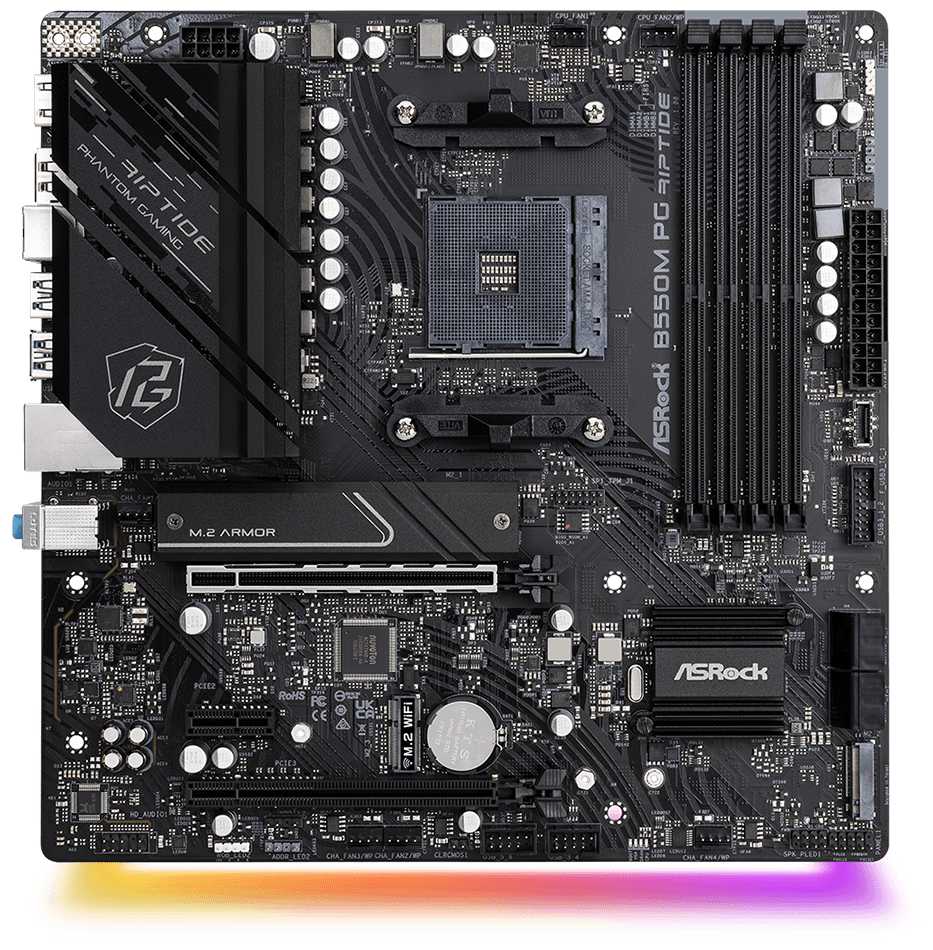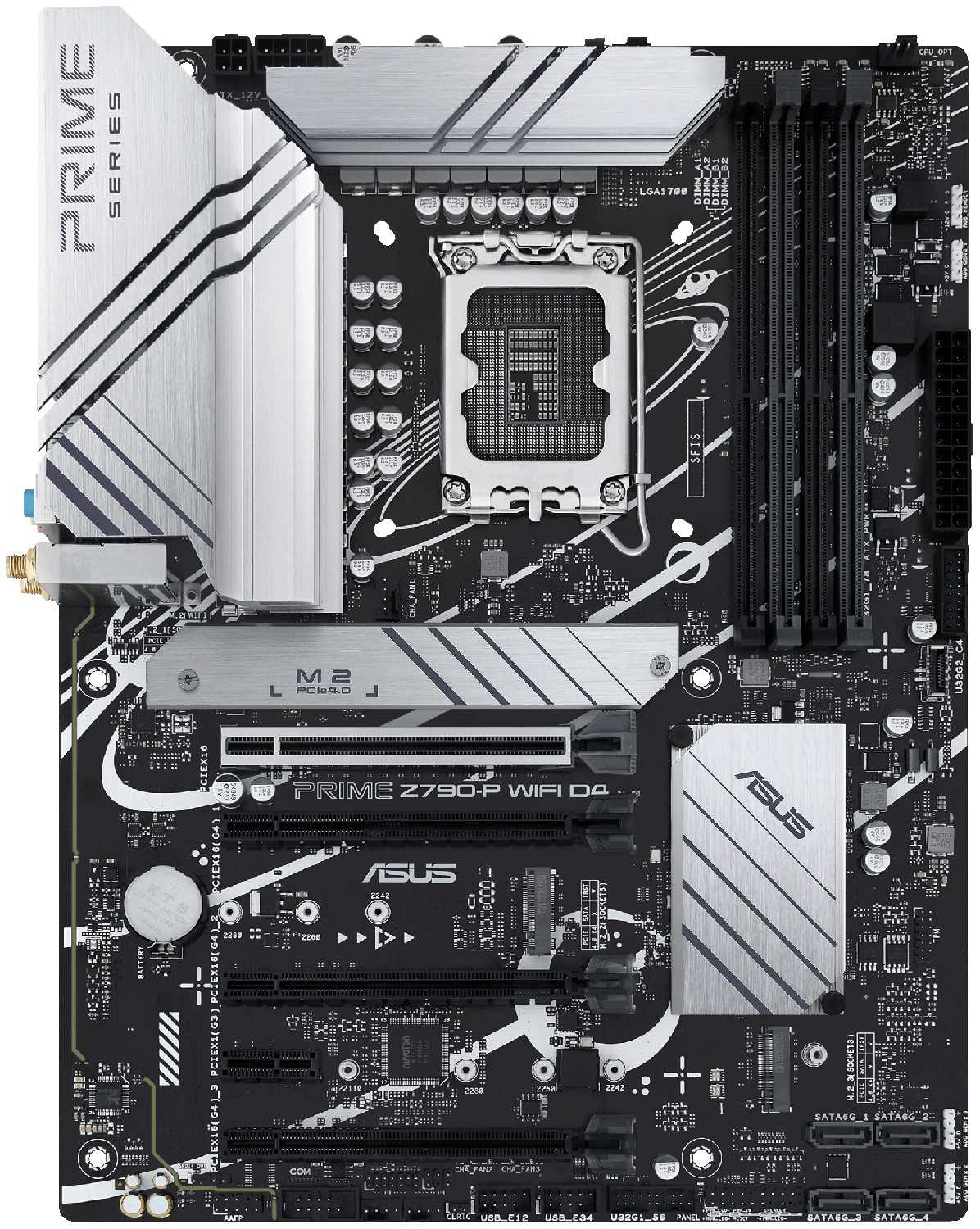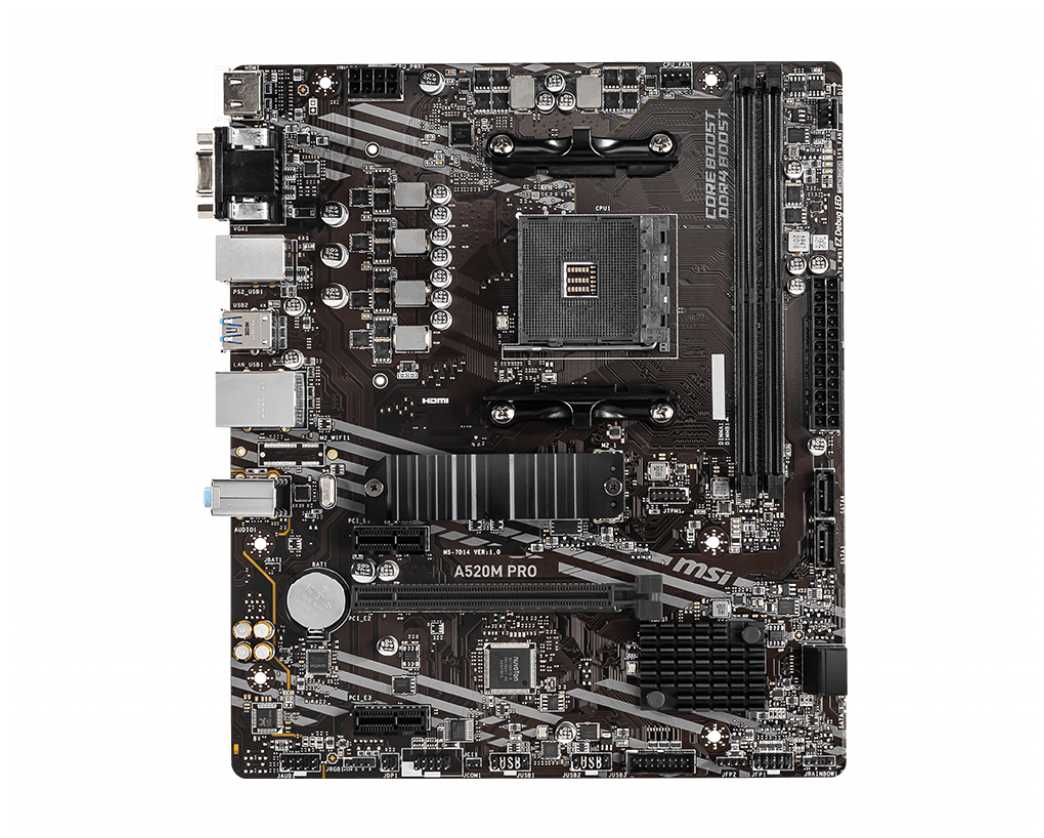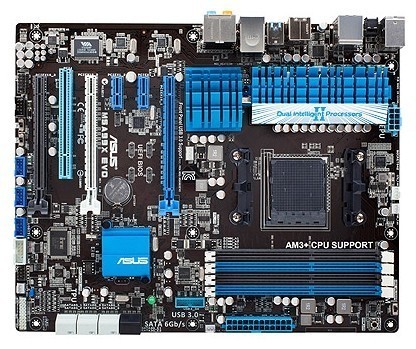Отзывы о Материнская плата GIGABYTE Z390 DESIGNARE (rev. 1.0)
596 отзывов пользователей o GIGABYTE Z390 DESIGNARE (rev. 1.0)
Пользовались
GIGABYTE Z390 DESIGNARE (rev. 1.0)?
Поделитесь своим опытом и помогите другим сделать правильный выбор
電源 Corsair HX1200i 80PLUS PLATINUM 1200W
CPU Corei9-9900K
クーラーCorsair H150i PRO RGB 水冷CPUクーラー
SSD GIGABYTE AORUS RGB M.2 NVMe SSD 512GB
グラボ GIGABYTE NVIDIA GeForce RTX 2080
メモリ CMK32GX4M2D3200C16
マザボ 発注日 2019/06/21のこれ
簡単に言うと部品に対しBIOSが古かった?
初期はF5ですがwin10proのインストールができませんね、画面切り替え時にフリーズです
QフラッシュでF6にupdateしたら嘘の様にすんなりインストール完了しました
初心者だと地雷扱いになるので販売店も気を付けた方が良い。
ダメなところは、ボード上のUSB9ピン入力ヘッダーが一個しか無、現状でコルセアリンクは無効状態(HUBで対応する予定)、自分は4T級のHDDを5台とBDプレイヤーを接続するんですがSATAスロットも足りないですね、これも増設予定です。
気に入った点は、ハイレゾ対応のオーディオでハイインピーダンスハイレゾヘッドフォンが使用できるんですが、今時のこの価格帯のマザボなら当たり前でしょうか? Thunderboltのマルチデバイスも興味はありますね
気になった点はフルサイズのマザボのせいかM2MスロットでM.2が認識できなかった事です、F6BIOSでは試していませんがねw
IO系が充実していてかつあまりピカピカしないのが〇です。編集等していて外部ストレージを多用している、接続機器が多いという方にお勧めです。
Wifi、BluetoothアダプタはAC 9560です。見た感じ交換可能なようですね。アンテナは磁石がついていて便利です。机裏に逆さに張り付けて使っています。
注意点としてはUSB2.0ヘッダピンが一つしかないのでケースのフロントにコネクタをすべて取られていると水冷クーラーなどで必要になった際に困るのでその場合は内部ハブを合わせて購入されることをお勧めします。
初めてCore i9-9900Kを導入するにあたり、マザーボードをいろいろ見ていましたが、そんな時見つけたこの製品に一目惚れしました。機能性とデザイン性を両立するVRM周りに、M.2のシンプルでスタイリッシュなヒートシンク。マザーボード自体のライティングもスマートで控えめ、他のパーツの邪魔をしません。純粋にゲーミング用途やRGBライティング(いわゆる魅せるPC)に力を入れるのであれば、同社製のZ390 AORUS MASTERをおすすめします。ほぼ同価格の2製品のVRM周りはパッと見似ていますが、MASTERのはOC向けで仕組みが大きく異なります。また、MASTERのM.2スロットとヒートシンクはx3で余裕があり(とはいえSATAポートやM.2スロット同士の競合があるので要注意)、オーディオもより上位品で、(大事な人には本当に大事な)Addressable RGB Headerも付いています。
本製品は第9世代Intel CPUの安定した運用を視野に入れつつも、ビデオカードの機能拡張や外部機器との接続に特化した、(プロアマ問わず)クリエイター向けのハイエンドマザーボードだと思います。クリエイティブな日々を過ごし、4K以上のモニターや液晶タブレットなどを積極的に活用できる方に向いています(因みに僕はどちらも持ち腐らせているので向いていません)。特定の機能に特化しているため汎用性に欠ける部分があり、その「特定の機能」に対して必要性を感じられなければ無意味な投資となります。コストパフォーマンスや将来性、必要性が気になるという方は、ぜひメーカーサイトで詳細な情報を確認の上で購入することをおすすめ致します。
HOWEVER, there are 3 issues to keep in mind:
1) USB drives will eject and fail to remount if you set memory speeds above 2666 MHz, even if your memory is on the list of supported vendors etc. The only way around this to keep memory at a max of 2666 MHz or set your computer to never sleep, which makes it a huge power hog, especially when powering a power hungry processor like an I9-9900K.
Scripts and apps don't fix the problem.
2) Thunderbolt doesn't support Local Node in macOS. It shows up as PCI. The issue is that if a peripheral required Local Node to work (like some audio interfaces), it might not function with this motherboard.
3) Thunderbolt backwards compatability issues have been reported.
Tech support takes several days to respond, so I can't say it's good.
If anything changes (such as Gigabyte updating the BIOS to fix these issues and doing a good job of notifying customers), I will gladly update my review and add stars back. Until then, consider these issues unsolved.
It also seems like an Aorus Extreme, minus a feature or two, with slightly less overclock-ability. My OC'ing days are behind me, so no worries there.
THINGS I LIKE (or imagine I will like)
- I'm excited to try the Thunderbolt capability so I can cut down on cables running from my case.
- The wifi is stellar so far. One cool thing to note is that the antenna is totally not needed if you're in the same room with your wireless router.
- DAC-specific USB, which will soon be tested with my DAC!
- Some lights, but classy and understated
- Fired right up, 1st try, no issues
THINGS I DON'T LIKE
- I wish it had right angle power connectors, but until case manufacturers and MoBo companies standardize their connector/cutout locations, it's a bit of a gamble for a company to offer that (EVGA z390 Dark for instance). I would love not having to wrench on power cables to get them to turn the corner and play nice, but c'est la vie
- using an M2 slot disables 1-2 of the SATA ports. Not a big deal for almost anyone. I use zero SATA ports anyway
- Not sure what the goop is inside the M2 shields. It was not explained in the manual. Thermal paste of some sort?
- I hear the displayport is INPUT-ONLY. No big deal
- I hear the DAC port can cause issues with certain dacs and that disabling USB power suspension didn't necessarily solve said issues (I'll update this review if that's the case for me)
All of the cons listed above are either speculative or minor in the grand scheme. If a MoBo fires up flawlessly on the first try, that's half the battle. The other half will arrive 5-10 years down the road when we see how well it's holding up. No one will be buying these by then, so all I can do is work it hard for the next 6 months and chime back in if anything breaks. So far so good.
Pros:
-Helps keep my i9-9900k cool
-Lots of I/O ports and USBs
-A good number of fan headers, only needed one y-splitter to make my cooler a push & pull (because why not)
-Two M.2 drives with gorgeous covers
-Onboard Wi-Fi (even though I use another card for AirDrop, BT, and WiFi for MacOS)
-Very visually appealing, awesome silver/black/blue tri-tone color scheme.
-Little-to-no GPU sag with Vega 56 Pulse
Cons:
I can't really think of a reasonable con for this board, but if I had to pick one: the Wi-Fi M.2 card on the board is an ugly green card with a big white QR code sticker, which annoyingly interrupts the whole color scheme. It would've been smart for Gigabyte to at least put a black sticker over it, but then again I can too. It's really no big deal, as it can be fixed with a sharpie, tape, sticker, etc.
Conclusion:
I'll admit, a few months ago I was drooling over mainstream brands. (like MSI and ASUS, which are undoubtedly great brands) But Gigabyte produces some high-quality products and this motherboard has officially won me over as an advocate... This isn't cheap silicon junk that heats up like a microwave. It's high quality, suited for whatever workload you through at it. If Gigabyte makes the rest of their products like this motherboard, then you won't be disappointed with anything you buy from them. I'm already looking at their 2080 Super GPU...
Build: i9-9900K, Vega 56 8GB Pulse, Z390 Designare, G.Skill 3000 MHz 32GB, 250GB 970 Evo Plus & 1TB 860 Evo
Your present turn around time for responding to questions is making my keeping this board difficult. 3 to 5 days turnaround time only gives me a few questions for answering. Will need better responses.
By the way, my previous problem should be cancelled and. This request is the result of better problem definition.