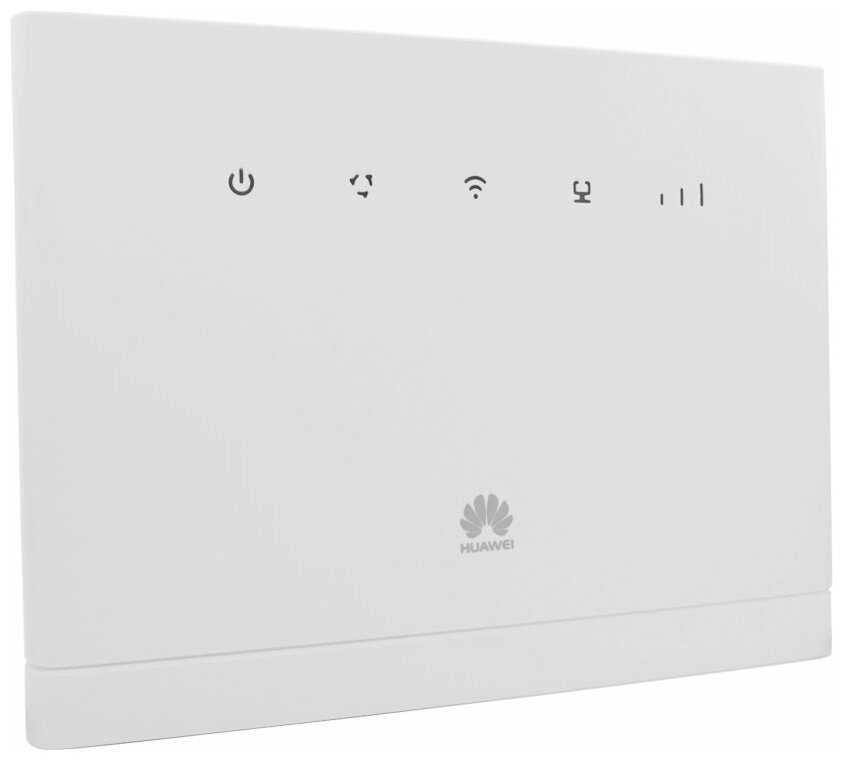Отзывы о Wi-Fi роутер ASUS RT-AC57U
406 отзывов пользователей o ASUS RT-AC57U
Пользовались
ASUS RT-AC57U?
Поделитесь своим опытом и помогите другим сделать правильный выбор
After battling with a few routers over the years, and almost always having to flash DD-WRT, this router is the only one that I've not felt the need and seems to have all the useful capabilities needed built-in.
I knew I was gambling by purchasing a brand new device that just hit the market (November 1st I believe) with no real life reviews, but through heavy downloading, video streaming, multiple gaming devices running at once, and general use, the ACRH13 has handled it with ease. Currently I have 19 devices throughout my house ( I know o_O) and have had zero connectivity issues for two weeks.
Although it's still in the honeymoon phase, this is where my review currently sits, and will be updated if needed.
So far, flawless Asus. Good job.
1. The router would not work with IPv6. It would not obtain an IPv6 address, nor would it issue one. (My ISP does use IPv6 SLAAC).
2. The Asus support was completely useless. There is no listed support number. Support is initiated through e-mail. Over the course of 3 1/2 weeks we emailed back and forth and back and forth and back and forth. All they did was ask some very basic questions, suggest that the router should be setup the way I had it setup, ask for the same information they had asked for previous, ask if it was working now, and after 3 weeks they asked for a contact number so they could call me. I provided a contact number and 6 hour contact window, was told I would be contacted....and no call. I provided an extra 3 hour window....and no call. I provided another 3 hour window.....and no call. I was called back at some later time by a tech support person who hadn't even read the case history until after he called me.....and his response was we will need to get with our backline team.....which the issue had supposedly been escalated to weeks earlier. In the end, I just returned the product.
Regarding IPv4 bandwidth/reliability, it seemed to work fine. However I specifically purchased it for IPv6 support.
TLDR: Product does not deliver what it advertises, and support is useless.
I will add, that this was a disappointment, as I have been pretty impressed with Asus Motherboards, Video Cards, and Laptops.
I called to make sure it's still valid and the automation after selecting the department, automated recording reminds me that for repairs they'll take my phone # and RMA, except when I actually connect to a person they say I have the wrong department, they connect me to another department and then that department says they can't hear me, and hangs up. First of all, why would the automated recording talk about repairs and RMAs if I have the wrong department?
I call back again, and they they once again say I have the wrong department (they didn't tell me how to contact the right department the first time), and ask if the number I called in is a good number to reach me in case of dropped calls. Guess what? Right after that, when I say, 'yes' , they reply 'hello?' and can't hear me. And I still haven't gotten a call back even though they just asked me if it was a good number in case something happened to the call. I guess maybe they didn't hear me say yes! Awful experience all around.
We had to dig out our old router and we're just using that now. We didn't notice any range increase or speed increase when it did work either.
As you can see in my photo my wifi connection on my 300Mbps service that downloads wired at 350Mbps was only running at just about 47Mbps.
After switching this router in my wifi download speed jumped 600% from 47Mbps to 282Mbps.
The install was really straightforward with no hiccups. I did end up having to reboot both the modem and the switch connected to this as well as a couple of the devices connected before they would get network addresses.
For the price, performance and feature set on this router I'm very surprised it didn't cost double.
One tip I have is to make sure if you're replacing old equipment double check the cables and make sure you're using cat5e or preferably cat6 cables. Otherwise you might not be getting the speed out of this that you would hope to get.
This type of router takes up a lot of real estate on your desk if you spread the antennas out in different directions so consider the mounting spot when buying a multi antenna router.
I'm very happy with my purchase and would purchase this again and/or as a gift.
Google “Asus WiFi drop” before you buy. This router works for a few weeks then the problems.
The 5 ghz WiFi will not stay up, nothing fixes it, endless change sets, reloaded firmware, doing a hard reset, adding in the configuration by hand. Worst when it goes down, no mention in log, and it will not restart itself. You have to reboot it, 2 ghz works great once you finally figure out what to turn off, it took hours to get the speed from 25/5 to about 70/70.
Support goes to /dev/null, the firmware updates it would seem are far and few in between, if at all.
You are stuck with the firmware, because no public source will run on it, I suggest you buy a router that does.
My background is information systems professionally and educationally. I'm not incompetent when it comes to setting up a home router. Having said that, I got this thing because of the price and the reviews it had at time of purchase.
The router works ok, it has plenty of features, and I like the USB port to allow connection of a storage device to put it on the network. Cheaper than buying a NAS... Also less functional.
The issues...
This thing has issues keeping both bands functional a the same time for too long. Eventually the 2.4 or the 5 ghz band will start having issues each week.
Every time you save any changes, it reboots. Take minutes to reboot as well.
The interface is OK, a bit clunky and unintuitive. But sufficient if you know what you're looking for.
I feel this router is lacking hardware power. Needs a boost in RAM to support a household with more than 3 or 4 connections.
Aside from that, this router is OK for the price. But if you're trying to run a smart hone or something of that sort. Look elsewhere.
UPDATE: in the last 6 months this router just drop Wan constantly throughout the day. From what I read it's asus firmware causing the issue and they aren't fixing it. This thing is pure garbage. Got a new router today. So long asus...
USBテザリングと本機の接続は問題なかったんですが、本機からスマホへの供給電力が少ないため 充電<テザリングの消費電力 になって一日半くらいでスマホの充電がなくなる。
こういう使い方で家のネット環境を整える方は少ないと思いますが、同じことを考えている方は他にいくらでもネットにつなげる方法はあるので上記の接続の仕方はやめたほうがいいでしょう。
回線もそんな悪いものを使っていなかったので,ボトルネックが押し上げられ
常に300Mbps超えの快適環境になりました.
1. No Warrenty card & RJ-45 cable provided in the box on LEFT(Amazon/Appario Retail Private), where as in store box they are available.
2. Power Adaptor is Local Made & plain, where as store one has different connectors & proper power Ratings mentioned.
3. Antenna Position are different between both the items.
4. Some of the UI indication on the Router are not correct(eg. LEFT side has no LED indication for LAN ports but where as on RIGHT side there are proper LED indication. Also indications are very fake printing on LEFT & on Right they are very neat & genuine.
5. On Back of the router there is not Sticker of the Brand & details of the router on LEFT but where as on the right they are present correctly.
By above details, anyone could know that it is a fake & duplicate product(which also doesn't work for me, but for some people where it worked those would have started using). So please stop buying from [Appario Retail Private Ltd].
I have opted for return & didn't go for replacement(as i have already bought the same one from store).
Dlink, Cisco, Netgear, TP-Link etc., none have such a product line, and I'm sure they will stay that way forever, take all your money and sell you a worthless product.
I have used all the above brand products and have never been more satisfied, infact forget Asus above brands can't even compete with Tenda for consumer line of products.
About the product
Quality: it is well built, the product is made with good quality plastic and it feels sturdy as if it's made out of metal.
Hardware: it houses quad core Broadcom BCM4708A0 800 Mhz processor, 128 MB Flash, 256 MB Ram, True Gigabit WAN/LAN ports (5) and USB 3.0, which is decent.
OS: it has Asus-RT OS, which is to an extent better than DD-WRT. DD-WRT is good, but since it is an open source project, non developers are always dependent on the community for any upgrade or bug fixes, also it doesn't offer full functionality with all routers, I have seen DD-WRT break more things than make things better and lastly since it's open-source it is somewhat vulnerable too.
Asus-RT is a well developed OS and works almost flawlessly.
Functionality: intitial setup is simple and intuitive, even basic user can do things with this, it offers amazing LAN speed and WiFi connectivity, the router can connect to any kind of internet either with LAN autoconfig/PPPOE or with USB dongle, yes USB too, infact this is the first router I bought that can connect to internet via USB Dongle, it supports wireless repeating and AP, it supports VPN namely PPTP, L2TP and OPENVPN, tight firewall security, and the bonus feature is Load Balancing which can either help you create a failover config or combine internet speed using two different internet connections, I have 2 100 Mbps connections in my office and I use the DualWAN feature, it combines both the connection speed and gives me a single point 200 Mbps internet connection.
Final verdict: this is the best budget all round router "period", it does the job for 2 routers and it's worth every penny, trust me when I say I've never been more satisfied.
Forget DLink, Netgear, Cisco forever, because they will continue to cheat you with their poor products. Buy Asus-RT and leave all your networking concerns behind.
That's all folks!
5GHz and 2.4GHz both work as required but dont see any benefit of dual band when all i use is 2.4GHz as it provides more range and speed is good at all places of home. If you play game, better to connect ethernet port than use 5GHz.
The setting up is breeze with ethernet connected but if you want to do it in wireless mode then it is a big pain. Other routers like netgear that I was using previously were able to make changes to the network wirelessly but this one get stuck.
Also I have more settings/configuration available in netgear 1.5k model than what we get in this 5k mode.
Overall very average...but I only bought because it is non-chinese company [Though the product is showing made in China].
It is a decent AC router but NO DDWRT OR other third party firmware support
No REPEATER FUNCTIONALITY!! SERIOUSLY ..
So for the Hardware the maximum price should be 1500 to 3000.
So my conclusion is at current stage with no third-party firmware support and only came with usb 2.0 the asking price (almost 6K) is way too high. More importantly REPEATER MODE IS DISABLE BY ASUS.
NO AiMesh support !! yes that is unfortunate.
The router app and interface is handsdown the better ones out of both two and it surprisingly also provides dual WAN, Router VPN support and enterprise version of WPA2 security (only normally seen in expensive routers). CPU stays relatively idle in heavy loads and doesnt break a sweat even with multiple devices connected on WAN and LAN, but do note that running the router internal provided VPN can keep the router cpu a bit busy (note: router vpn not the software vpn that you use in windows)
Again for an average individual, the range and stability it offers is much better than that of chinese vendors and do note that ASUS routers are known for having a bit more robust security as compared to chinese router vendors like TP-Link, Tenda, Mi or so.
Its a bit more expensive agreed, but its worth it.
This router is not suitable for a big flat (3bhk) or a house. The strength of WiFi signal is poor and drops very rapidly as the distance from the router increases. Even if you have a 2bhk flat and there is a wall between the router and you, the device is going to have connection problems. Either it won't be able to connect to the router or if it is able to do so, the speed will be poor.
The 5GHz band drops signal very often so all that you are stuck with is 2.4Ghz. Forget gaming on this device, casual internet browsing or office work is difficult with this device.
More info / rationale for selection: Fantastic !! After a quick setup, which was pretty easy the router starts showing its magic. I was skeptical to spend 2 / 3 times the price of a normal router, but trust me if you are spending money for a good internet connection (>50 Mbps) then a good router to deliver that speeds are also quite required.
I was using Netgear N300 which works perfectly fine but there is a limitation for single-band routers. Though they are advertised to give 300mbps or 100mbps due to interference and single-band transmission it won't go beyond 50mbps i.e., if you are getting a 100mbps connection and having a single band router you are easily not using around 30-40mbps bandwidth (which you are paying but not using). A proper dual-band router will give you a proper signal and good speeds consistently.
Points to note: this doesn’t transmit 1gbps on WIFI ever(on 5g) so if you are planning to update your internet to >1gbps think about Netgear nighthawk or a different Asus series.
great coverage on 2.4 and 5 ghz.
sturdy and firm built. Antennas are good.
Setup is very easy. Supports local Static ISPs, like Alliance.. etc etc. and the other usual ISPs.
very good UI and configuration page. Has vpn configurations.
Cons:
a little heating issue.
But rest assured, the product seems legit.
Download the latest firmware from Asus website and update. the inbuilt update server link fails pretty often.
At this price point, one can expect a faster cpu and more ram but that doesn't mean it is slow in any way. Up until now it has performed as expected.
For better signal range, first set the router up at a central location of the house/office, then with the help of your cellphone check the coverage at every nook and corner; alongside, fiddle with antenae directions to get the optimum coverage. (you will definitely need a second person for this)
I initially was contemplating the TP-LINK AC1900 Archer A9 since it was almost 1k less than the ASUS RT59U and it also was offering me more bandwidth offering compared to the ASUS RT59U (1900 v/s 1500), but then somehow I couldn't rely on TP LINK as I had a mixed experience with the earlier TP LINK products & hence I wasnt very convinced even if it was more bang for bucks & forums have been posting raving reviews about the same.
ASUS has been known for the robust devices including the routers & the build quality speaks for itself. Here is my review after 2 weeks of usage.
Pros:
1. Superb built quality
2. Is super compact & light
3. The lights on the router aren't too loud & are non-distracting
4. Super Easy setup
5. INTERNET SPEED: My internet speed improved by 30-35% & most importantly I get stable signals unlike my previous TP Link router
6. SIGNAL COVERAGE: Decent 5Ghz signal coverage in my 3BHK (I get signals in all room- atleast 1 bar signal in the room that's farthest from the router); Well, I don't think I need to mention about the 2Ghz signal- I rarely use it now after getting used to the 5Ghz speeds.
7. Haven't yet used the USB, but I am confident, it wont disappoint
8. Excellent Admin controls & dashboard
Cons:
1. Pricey
Having said this, I don't regret spending more on the router. One of the best dual band routers out there in 6k.
However the seller sent me old Hardware i.e. version 1 equipment or A version while Hardware version 2 is available and also available on Asus website. That is very disappointing from seller part.