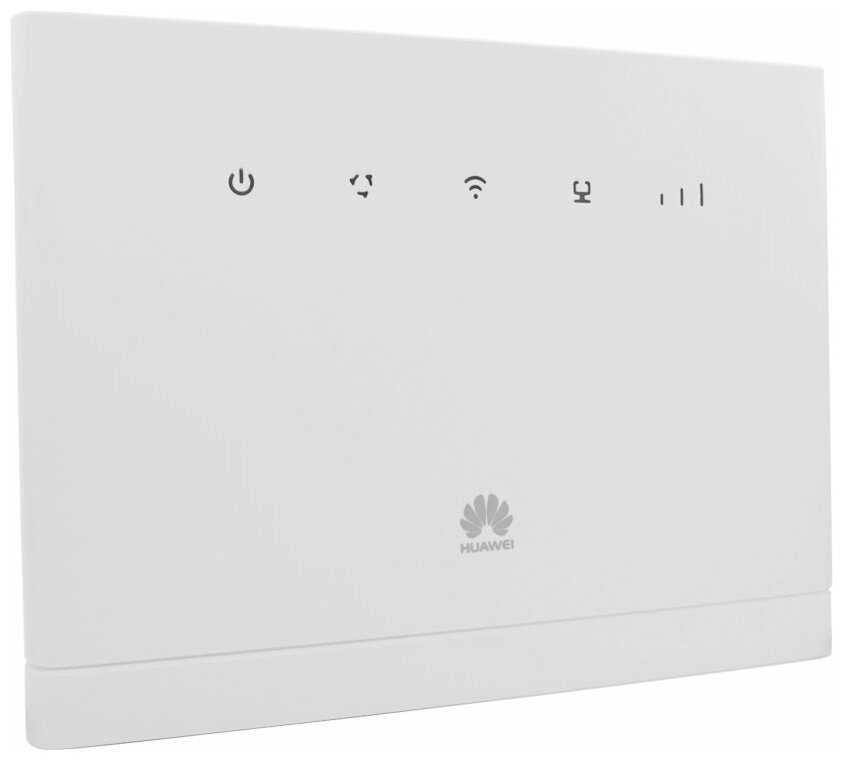Отзывы о Wi-Fi роутер TP-LINK TL-WR741ND
857 отзывов пользователей o TP-LINK TL-WR741ND
Пользовались
TP-LINK TL-WR741ND?
Поделитесь своим опытом и помогите другим сделать правильный выбор
- + Приличный дизайн. Простая настройка. Невооруженным глазом видна хорошая работа программистов — софт для настройки безглючен, информативен и симпатично выглядит, в отличие от некоторых раскрученных брендов. Web-меню очень быстрое и имеет подробные подсказки по каждому пункту настроек (на английском языке), коих в нем великое множество. Честные мегабиты по IEEE 802.11n, кто-то тут писал что по wi-fi ограничение 52 мегабита,...
- + Большой набор функций, превосходящий таковой у конкурентов, адекватная цена (~950 рублей в Питере)
- - Сильно греется, при средней нагрузке (работа торрента + серфинг) зависает раз в 10-20 часов, спасает только перезагрузка путём...
- + Стабильно держит интернет, хороший сигнал вай-фай, хороший дизайн.
- - Не привычные для глаза светодиоды, по сравнению с другими...
- + Лёгкий, компактный, можно повесить на стену.
Простое управление, легко настроить. - - Греется - но на работоспособность пока не влияет
- + + заработал сразу из коробки, не прошивал
+ интуитивно-понятный и простой в настройке веб-интерфейс
+ подмена МАК-адреса
+ поддержка dyndns - - - немного греется, но не так чтобы совсем сильно
- скорость...
- + Установка/настройка: 5-10 минут, справится любой "чайник".
- - Пока не выявлено.
- + Не дорогой и много функциональный приборчик.
лёгкая настройка , не сильно греется, не шумит. - - пока не выявил.
- + Работает
- - Нет нормальных инструкций и поддержки, только везде реклама "Вы сможете быстро все настроить..."
- + очень хороший!!!
- - Грееться
- + отличный недорогой роутер, дешевле и лучше аналогов от D-link. настроил за 2 минуты, сразу же начал...
- + Нет.
- - Кроме написанных в отзыве ранее: греется сильно, не знаю как отражается на работе так как Wi-Fi до сих пор настроить не удалось.В рекламе...
- + Отличный недорогой роутер, работает на 5. Настроил за 3 минуты. Через вайфай скорость инета 49 мб/с...
- + Удивительно быстрый веб-интерфейс. Даже перезагрузка девайса длиться всего секунд 10. Достаточно конфигурабелен...
- + Купил сегодня, настроил без проблем, все отлично работает, wi-fi в легкую прошибает кирпичную стену. Пытался его подвешать, запускал торренты, dc++, все стабильно работает. Также порадовала...
- + Быстрая и легкая настройка. Приятный дизайн. Съемная и поворотная антенна.
- - Иногда подглючивает. приходится отключать-включать питание(было всего 1 раз). Довольно сильно греется.
- + Быстрый отклик web-интерфейса, применение многих настроех без перезагрузки, стабильность работы маршрутеризатора.
Возможность нарезать полосы канала по ip- адресам.(простенький шейпер). - - По моим наблюдениям мощность радиоканала wi-fi соответствует классу оборудования и составляет 13-15 dBm, и при этом все время пляшет на 2-3...
- - Нет доступа к настройкам роутера. Да и вообще я не ожидал б/у.