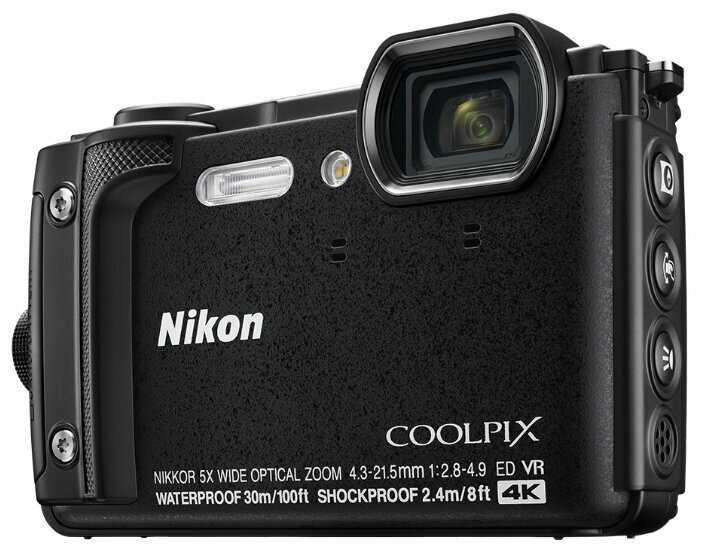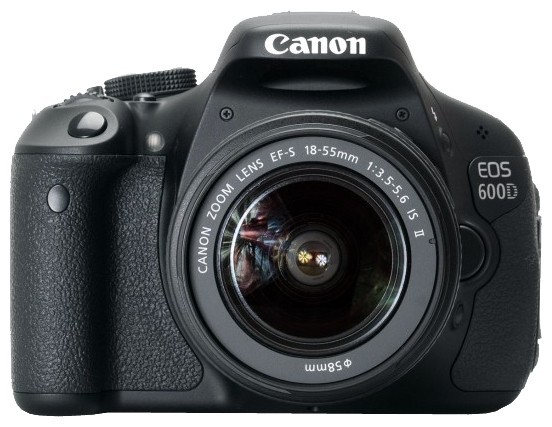Отзывы о Фотоаппарат Nikon Coolpix W300
395 отзывов пользователей o Nikon Coolpix W300
Пользовались
Nikon Coolpix W300?
Поделитесь своим опытом и помогите другим сделать правильный выбор
This waterproof P&S conceals a host of really interesting features. Like its little brother the W100, its a rugged camera that defies water [just follow the instructions, and don't take the toaster into the tub, OK?]
• I can pull serious b&w images by desaturating the color menu, adjust exposures via the +/- thumb wheel. For the tech-weenies out there the RGB pixel pile in photoshop showed all heaps as exactly the same.
• Color can be as lush or modulated as you want, like when shooting people under tree canopies and that green is doing things to their faces etc.
• Native image size is 14x11 at 300dpi. The Bluetooth upload to your camera is a half-size jpg ready for IG, FB or whatever web destination.
DISLIKES:
• Zoom tends to interpolate pixels. Stick w native wide angle.
• The SnapBridge software is a bit clumsy on install, don't rush it. Directions are cryptic. It took me several tries.
• Camera only came with a neck strap. This is the only time I've ever used a wrist-strap, and I found mine attached to a junk camera in a thrift shop for $3.
MEH: The usual clutter of post-effects. I ignore them. If I want a glaze, I'll get a donut. Facial recognition? didn't use it.
I was taking pictures with the W300 on a family vacation and noticed the images were grainy and just didn't look sharp. I was shooting out of the box and didn't mess with any "artistic" settings. I hated how it chose exposure based on my focus points (I did mess with different focus point styles) and I couldn't get the images to clear up no matter how I tried to expose the shot.
Long story short: Every shot I took was no where near as crisp as my phone camera. As an added bonus on a smart devise all you need to do is tap for a proper focus and exposure point.
The near $400 expense just isn't worth it for me. I already have a waterproof phone and if I need to dive deeper than a pool (which I do on occasion) a GoPro is significantly cheaper with significantly better image quality.
You would think that a camera company, producing a consumer grade camera would outperform a camera phone. The truth is, the W300 just doesn't compare. 3 stars because it's a solid unit but it is a camera after all and should at least produce good images...
I'm attaching an image as comparison. It was shot in bad lighting and I wasn't really trying to go for anything fancy. Just a shot of my kid fishing. I intentionally took a second shot with my iPhone after noticing the sharpness / ISO graininess issues. The image was edited at full resolution in Photoshop and exported at 72dpi.
PS: I'm not advising you swim with your iPhone. I'm just saying that in tests, it's fine for light weight water shots. Do so at your own risk.
Have tried a few trial shots and the camera is easy to use - and “almost” intuitive.
If I have a complaint (and I do) it is that the Quick Start Guide is a pain to make use of. It must have been written in Japanese and translated to English by a Lithuanian!! I downloaded the full Owner’s Manual - - but I’m not hoping for a huge improvement. Maybe it has a real “Index” though.
Have been using the W300 for months now and it has constantly let me down when I needed it the most.
Battery time seems to be very short, now have 4 to get through a day.
The fogging issue has led me to store it overnight with desiccant once a week or more.
If they added a space in the camera for a desiccant pack it would help.
Something went wrong in the design...
Additional options are cool but I paid for photos! I plan to return the camera.
As to the three stars for picture quality, it's got a pretty small sensor, so it is what it is. You're just not going to get the quality of a bigger, more sophisticated camera, but I knew that going in.
AND OH! The first time i used it , the battery housing wasn't closed completely and i RUINED it!!!! But they replaced it, no questions asked!!! Nikon , you rock!
I shot the New Year’s Day polar bear swim. Was amazed how well it worked. I didn’t want to take my canon EOS 5D Mark IV in the water
It’s a slightly panoramic image. The skin tones are great and the lens is very sharp. It also shoots at 300dpi giving a high quality print. I printed them on Epson Lustre paper 11.7x16.5 paper. Image size is 14 horizontal super sharp