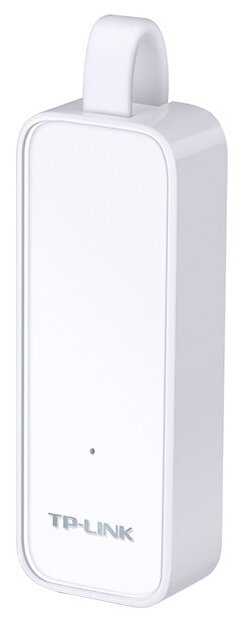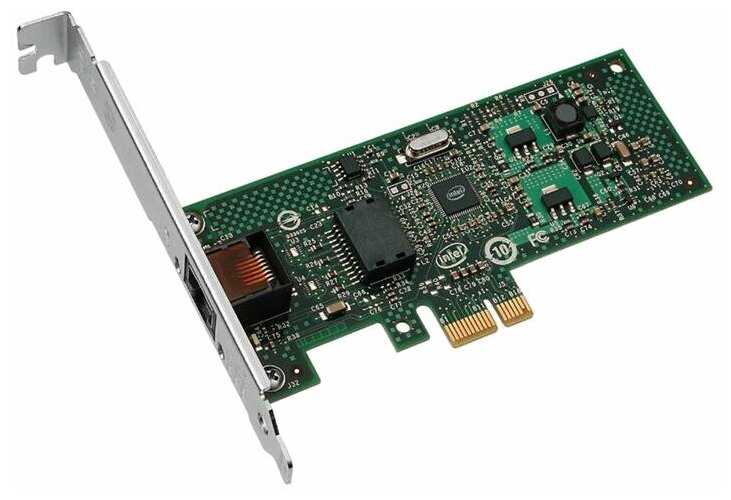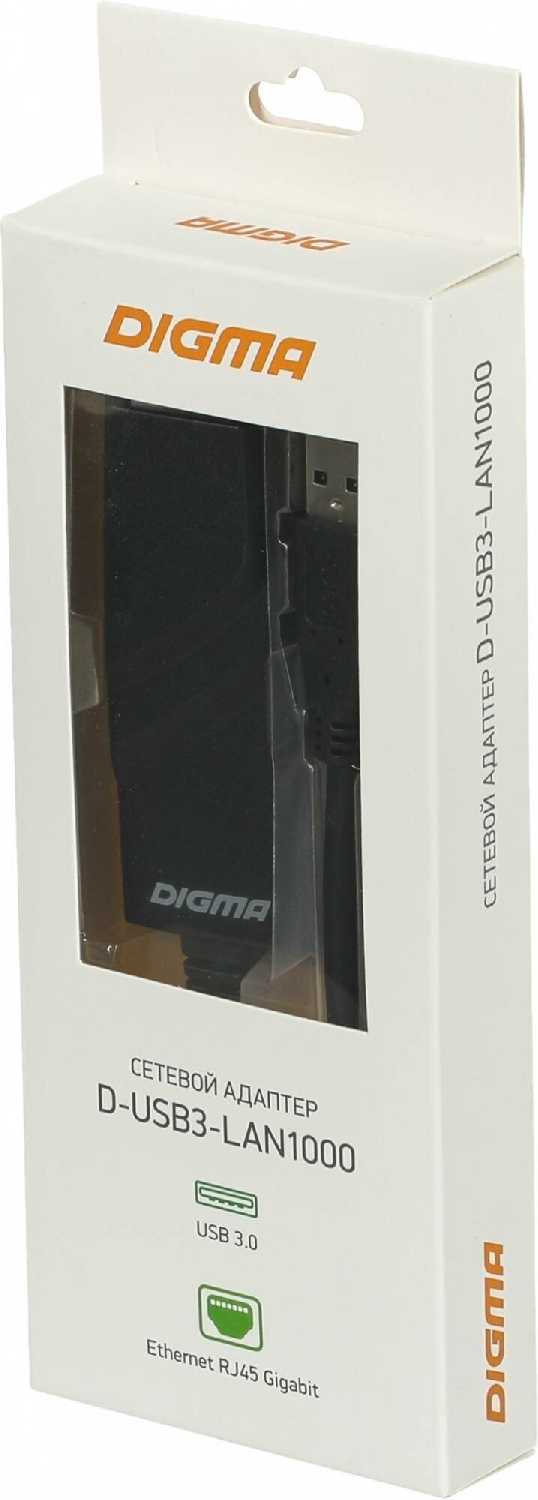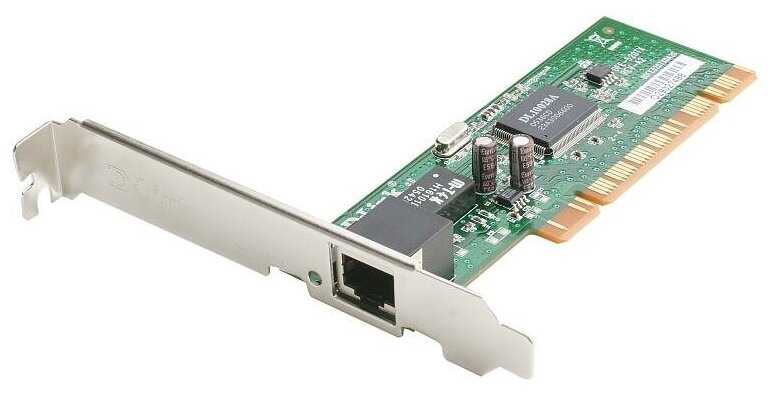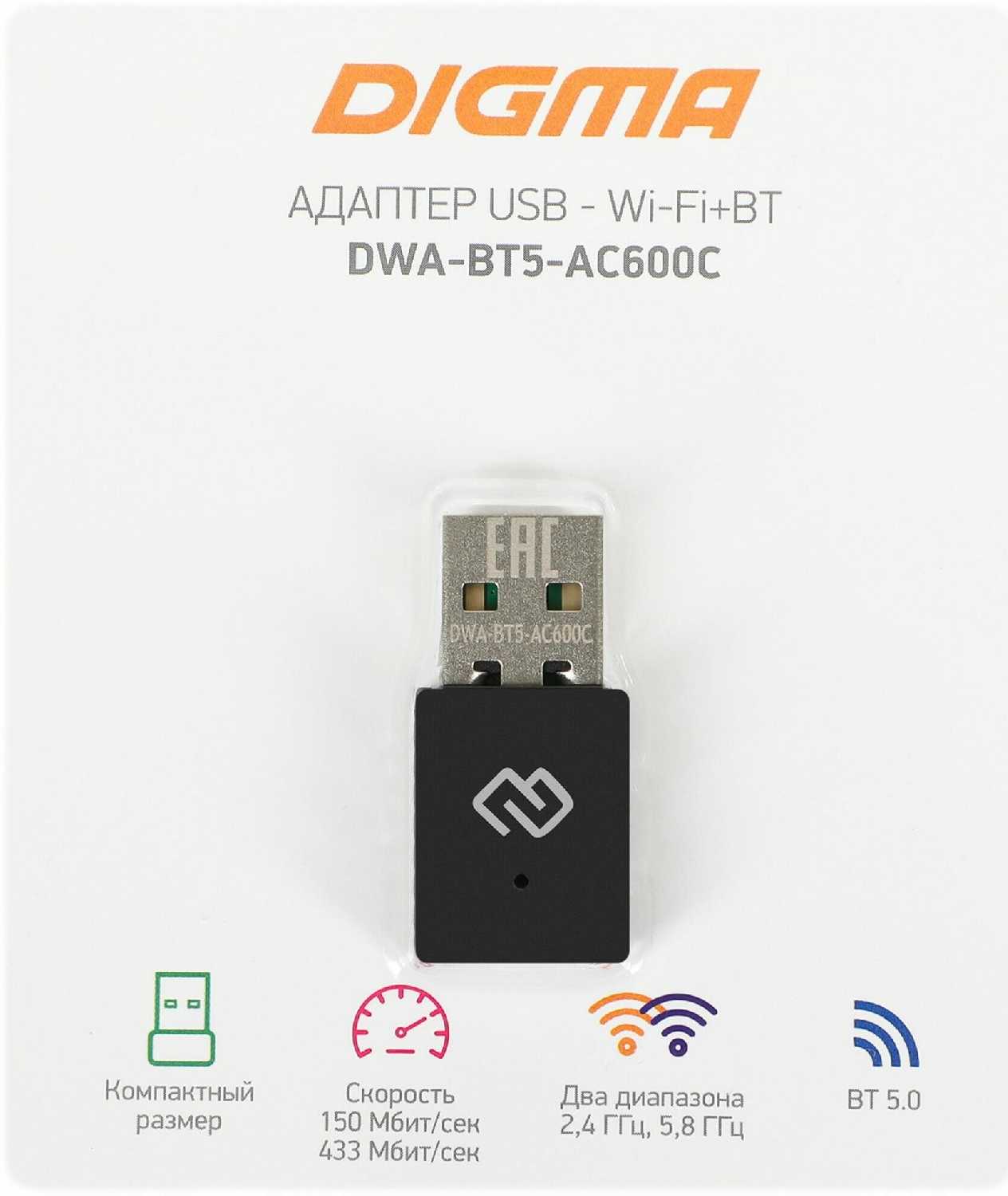Отзывы о Bluetooth+Wi-Fi адаптер Intel 3168NGW.AC
117 отзывов пользователей o Intel 3168NGW.AC
Пользовались
Intel 3168NGW.AC?
Поделитесь своим опытом и помогите другим сделать правильный выбор
装着PCはM715q
【Bluetooth 5.0】
Bluetooth 4.x で接続しているときは音飛び、接続距離、どちらもダメでPCの近く(1~2m)でしか使用できず。
Anker Zolo Liberty+がBluetooth 5.0対応ということで購入し交換。
M715qはWiFiモジュール付きで買ったのでアンテナ線はそのまままの流用で、当製品に交換するだけでした。
装着後
接続距離は(4~5m)位(障害物なし)で部屋を動き回っても接続が途切れません。
音飛びは、南無ではありませんがほとんど気にならない回数
【Wifi】(有線LANを使用してるのでほとんど使用しませんが)
2×2の速度(867bps?)が出ており問題なし
会社 ルーター距離4M離れる
交換前 Down2.3Mbps UP3.4Mbps 途中途切れる
交換後 Down30-40Mbps UP40Mbps 快適
自宅 ルーター距離 なし
交換前 Down20-25Mbps UP30Mbps
交換後 Down500Mbps UP450Mbps
中に入ってるWIFIモジュールがどれだけゴミか分かりした。
是非 交換してみて下さい。
9560が対応でした。
チップセットや製品の仕様なので、仕方ないです。
購入前には、しっかりと対応しているか調べることや問い合わせすることが重要かと思います。
お店の方には親身に対応していただきました。この場を借りてお礼申し上げます。
探していた品物で大変満足しております。
お店には全く関係ありませんが、商品の配送について到着予定日にAmazonのステータス上、
配達完了となっていましたが当日ポストに商品はなく、翌日に商品がありました。
どうゆうことなのか分かりませんが、本商品に限らず
翌日到着となっていても、自分の居住区には届いていなくても
届いたことに「されてしまう」可能性が高く
配送状況のステータスはあてになりませんので、十分に注意してください。
ぶっちゃけると高速wifiを搭載したルーターが一般に出回っていないので、
この商品の性能を発揮できる状況はほぼ無いと思われます。
BT5.0もいまのところ特にメリットは感じられませんが、きちんと動作しています。
アンテナ端子が嵌めづらかったです。
当方ASRock Z390 Phantom Gaming4 に実装しましたが、快適に使えています。
Bluetooth5.0に魅力を感じるのであればこれを買っておけば損はないです。
このFRU番号はLenovoサイトにあるA285の部品リストに記載されており、意図通り交換使用可能でした。
の故障を疑い交換し動作確認しました。
当方、ネットに繋がらない→繋がる。になれば十分であり、詳しい内容までは確認していません。
取付ではアンテナのコネクターが刺さり辛く苦戦したが何とか無事取付完了。
デバイスマネージャーで確認するとWin10の6月のアップデート直後だった為か、デバイスは正常に認識されそのまま使うことができた。
5月にDellのノートPCを購入して同時に購入しました。
普通に買うより安く仕上げられ、普通に安定して使えています。
通信速度も問題ないと思います。
マザーボードの適合には注意が必要ですね。
This Intel card, on the otherhand, simply just works. That's usually the theme with the Intel WiFi cards, sure the newer ones have a slightly updated version of bluetooth, or the range is increased to some extent, or the download and upload speeds have been boosted, but the bottom line is, it just works and as it should. Great job Intel for providing hardware at a competitive and very fair price (at least in terms of their WiFi cards, for their other products, it's debatable).
At this price there's no reason you should get any other wireless card. Also, if you don't know whether or not you need vPro - you don't need it.