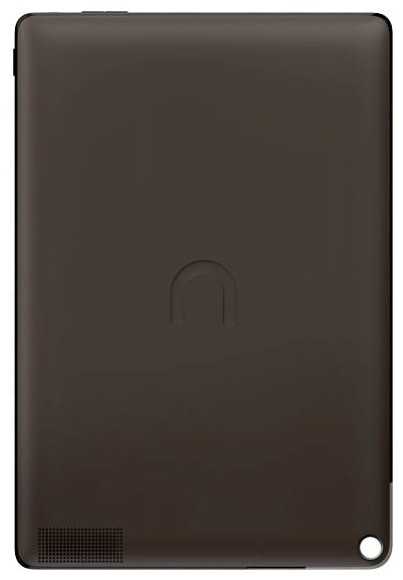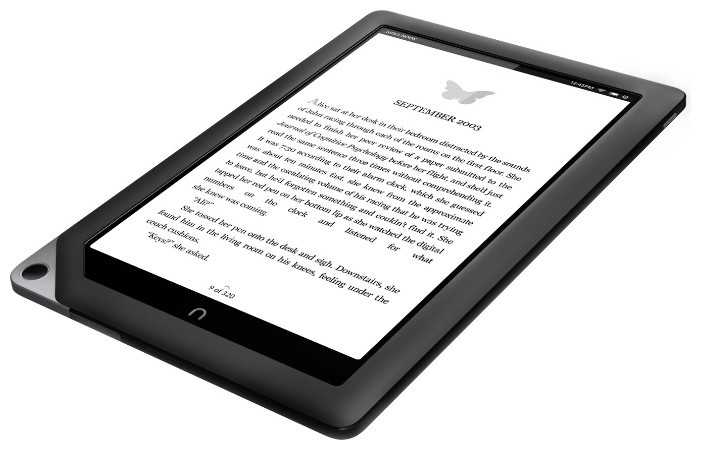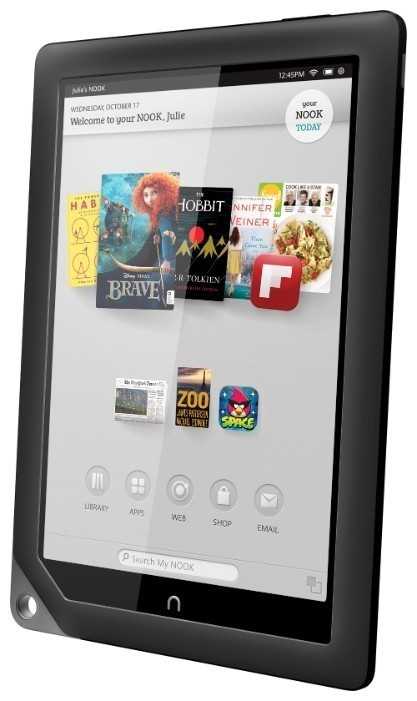Отзывы о Планшет Barnes & Noble Nook HD+
Краткие характеристики:
- 9"
- 1920x1280
- Android 4.0
- 32Гб
- слот для карт памяти
- 515г
250 отзывов пользователей o Barnes & Noble Nook HD+
Пользовались
Barnes & Noble Nook HD+?
Поделитесь своим опытом и помогите другим сделать правильный выбор
- + 1. Великолепный мужской девайс, достаточно прочный, и в тоже время элегантный и стильный. Имеет размер с бумажную книгу и свободно размещается на любой книжной полке вместе с печатными книгами. Корпус выполнен из тёмной, но не чёрной матовой пластмассы. Что в свою очередь даёт приятные тактильные ощущения, а если говорить по-русски: в руках он «тёплый», по сравнению с алюминиевыми аналогами.
2. Рамка, поскольку она матовая, не отвлекает внимание глаз от экрана.
3. Великолепная фирменная обложка с четырьмя точками крепления, на которые планшет крепится намертво. Материал обложки так же матовый и приятный на ощупь.
4. Экран очень яркий, что обеспечивает хорошую видимость при офисном освещении. (А на ярком Солнце хорошо видно только на экранах с электронными чернилами.)
5. Маленький размер пикселей обеспечивает очень качественное отображение текста на экране. Пикселей почти не видно, даже в очках.
6. Хорошая цветопередача и высокий контраст изображения.
7. 32 Гига внутренней памяти. Эту позицию стоит отметить особо, так как ни один производитель не указывает на то, какая именно память внутри девайса и самое главное: сколько циклов перезаписи она выдержит. Дело в том, что внутренняя память используется в качестве системного диска, на котором постоянно идёт перезапись битов обрабатываемой информации. Но количество циклов перезаписи одной ячейки памяти вряд ли превышает 5000 циклов, то из этого обстоятельства следует предположение о том, что чем больший объём уже впаянной памяти - тем оно лучше.
8. Наличие слота для карты памяти.
9. Не очень высокая цена за качественно сделанную ВЕЩЬ.
10. Автономной работы хватает на 10 часов просмотра видео при 25%-ной яркости экрана (больше всё же прослушивание того, о чём говорит докладчик). На работу в интернете полного заряда аккумулятора хватает на 4-6 часов при яркости экрана 25-35%.
11. Очень удачный размер экрана: 9 дюймов при соотношении сторон 3:4 – идеально подходит для чтения и работы с текстом. - - 1. Андройд!!! Столкнулся я с приложениями к этому хвалёному чуду и обомлел… Дело в том, что пользуясь более-менее современным софтом в Windows – я вдруг оказаться в прошлом, в лучшем случае, где-то в самом начале этого века. Если программное обеспечение на платформе Windows позволяет делать все необходимые для работы манипуляции с файлом, то программное обеспечение на Андройде позволяет лишь осуществлять самые минимальные манипуляции.
Поэтому всё же лучше брать планшет на Windows 8, если есть необходимость пользоваться уже привычным софтом и иметь максимум возможностей для работы с файлами. Ну а если просто для интернета в качестве смотрелки и читалки, то вполне подойдёт и Андройд – всё у вас будет летать со скоростью света.
2. Железо отстаёт от требований своего времени года на два, FullHD показывает с большим подтормаживанием. Другое дело, что этот Фул на 9-ти дюймах абсолютно не нужен.
3. Нет на корпусе разъёмов USB для подключения внешних устройств.
4. Нет автоматической регулировки уровня яркости экрана.
5. Покупал в интернет-магазине (располагается на территории телецентра Останкино, это не реклама магазину, просто там продавец очень толковый в области электроники) брал вначале Сентября за 8500рублей + 500 руб. за установку последней версии Андройда и самых необходимых приложений. (Из которых самым полезным приложением оказался Тотал коммандер)
Но дальше начинается бизнес по-русски: фирменная обложка (без которой, ни куда) стоит 2400 рублей при наклеенном ценнике в 40 долларов. Матовая плёнка на экран (то же фирменная) стоит 2000 рублей при наклеенном, но замазанном ценнике в 23 доллара США. Так что, если потребуются дополнительные причиндалы к девайсу – надо приготовиться стать щедрым покупателем…
Всё началось с прослушивания авторского чтения Вени Ерофеева его безсмертного творения «Москва – Петушки». Это стало для меня настоящим потрясением: там столько у него между строк понаписано, что прочитать на бумаге и осознать, что именно там сказано просто не получается. Для этого надо слышать интонацию голоса, местами авторские комментарии, а ещё, конечно же, надо было ЖИТЬ в ту ЭПОХУ, что бы понять всё сказанное автором между строк.
Для читающих текстовый носитель информации – будет только текст и только свои собственные картинки описуемых событий. Голос автора несёт куда больше, чем просто текст, будь он хоть рифмованный. Кому не верится – наберите в поисковике: Александр Галич «Облака», послушайте пару-тройку раз. Если убедитесь, что им сказано сильнее, чем прочитанные вами эти же рифмованные строки, значит, в некоторых случаях, живая речь может быть убедительнее печатного слова (набранного текста).
И вот, после таких размышлений, я и пришёл к выводу о том, что иногда в художественной литературе, записанной на аудиофайлы, встречаются интересные мысли, убедительные фразы, ценные наставления, которые хорошо бы скопировать и разложить по полочкам (в смысле по папочкам). Создавая тем самым свой собственный аудиоцитатник из которого потом можно будет самое ценное переложить на бумагу, используя в качестве аргументов, фактов, цитат и реплик (кстати говоря, многие, до сих пор, цитируют крылатые фразы из советского кино и их смысловое содержание актуально даже в наши дни).
Эта необходимость и привела меня к мысли о том, что пора приобретать планшетник, позволяющий не только читать, смотреть и слушать, но ещё дающий возможность проводить не хитрые манипуляции с этими файлами.
- + 1. Великолепный мужской девайс, достаточно прочный, и в тоже время элегантный и стильный. Имеет размер с бумажную книгу и свободно размещается на любой книжной полке вместе с печатными книгами. Корпус выполнен из тёмной, но не чёрной матовой пластмассы. Что в свою очередь даёт приятные тактильные ощущения, а если говорить по-русски: в руках он «тёплый», по сравнению с алюминиевыми аналогами.
2. Рамка, поскольку она матовая, не отвлекает внимание глаз от экрана.
3. Великолепная фирменная обложка с четырьмя точками крепления, на которые планшет крепится намертво. Материал обложки так же матовый и приятный на ощупь.
4. Экран очень яркий и обеспечивает хорошую видимость при офисном освещении.
5. Маленький размер пикселей обеспечивает очень качественное отображение текста на экране. Пикселей почти не видно, даже в очках.
6. Хорошая цветопередача и высокий контраст изображения.
7. 32 Гига внутренней памяти. Эту позицию стоит отметить особо, так как ни один производитель не указывает на то, какая именно память внутри девайса и самое главное: сколько циклов перезаписи она выдержит. Дело в том, что внутренняя память используется в качестве системного диска, на котором постоянно идёт перезапись битов обрабатываемой информации. Но количество циклов перезаписи одной ячейки памяти вряд ли превышает 5000 циклов, то из этого обстоятельства следует предположение о том, что чем больший объём уже впаянной памяти - тем оно лучше.
8. Наличие слота для карты памяти с файловой системой exFat, что обеспечивает работу флешки объёмом в 64GB (смею предположить, что этот объём может составлять до 2ТВ).
9. Не очень высокая цена за качественно сделанную ВЕЩЬ.
10. Автономной работы хватает на 10 часов просмотра видео при 25%-ной яркости экрана. На работу в интернете полного заряда аккумулятора хватает на 4-6 часов при яркости экрана 25-35%.
11. Очень удачный размер экрана: 9 дюймов при соотношении сторон 3:4 – идеально подходит для чтения и работы с текстом. - - 1. Андройд!!! Столкнулся я с приложениями к этому хвалёному чуду и обомлел… Дело в том, что пользуясь более-менее современным софтом в Windows – я вдруг оказаться в прошлом, в лучшем случае, где-то в самом начале этого века. Если программное обеспечение на платформе Windows позволяет делать все необходимые для работы манипуляции с файлом, то программное обеспечение на Андройде позволяет лишь осуществлять самые минимальные манипуляции.
Поэтому всё же лучше брать планшет на Windows 8, если есть необходимость пользоваться уже привычным софтом и иметь максимум возможностей для работы с файлами. Ну а если просто для интернета, в качестве смотрелки и читалки, то вполне подойдёт и Андройд – всё у вас будет летать со скоростью света.
2. Железо отстаёт от требований своего времени года на два, FullHD показывает с большим подтормаживанием. Другое...
- + - общее качество сборки-изготовления, дизайн, "фирменность" устройства
- цена в 6 тысяч рублей: другие 9-10 дюймовые планшеты с 32 ГБ и разрешением Full HD и выше стоят от 8 т.р. китайские, от 11-12 т.р. - брэндовые.
- хороший аккумулятор, заявленное уверенно держит
- неплохое качество приёма Wi-Fi
- слот для микроСД (на других брэндовых планшетах вроде Apple или Amazon часто отсутствует). - - - нет камеры
- на родной прошивке нет установки из *.apk файлов, только приложения напрямую из ПлэйМаркета.
- железо на сегодня уже средненькое по производительности
- как и писали, экран склонен к заляпыванию
- В пользу выбора сыграли фирменное...
- + Отличный экран с разрешением FullHD. Кино смотрится очень хорошо, цвета приятные. При чтении тоже все замечательно, шрифты очень четкие.
В отличие от похожего на него Kindle Fire HD 8.9 в последней официальной прошивке (2.1.0) присутствует Google Play Market, а значит полный доступ ко всем приложениям андроида.
Небольшой вес, один из самых легких планшетов с большим экраном.
Довольно мощная начинка, хороший процессор, без проблем тянет HD-видео, интернет-серфинг и многие игры.
Памяти много, и её можно расширить с помошью карты MicroSD.
Очень хороший встроенный динамик. Для кино, аудиокниг или игр вполне годится.
Отличная сборка и внешний вид. - - Разъем для зарядки и обмена данными нестандартный.
В планшете отсутвуют камеры, USB-OTG, 3G.
Экран немного "желтит". Не сильно, так что особенно не мешает.
При работе нагревается в районе дырки для ремешка. Тоже не сильно, дискомфорта не вызывает.
Планшет в Россию официально не поставляется, могут быть проблемы с поддержкой.
- + 1. Отличный экран
2. Не большой вес
3. Качество изготовления
4. Наличие слота под карту памяти
5. Емкая батарея
6. Аппаратные клавиши
7. Мощный процессор - - 1. Нестандартный разъем
2. Слабый функционал собственной прошивки из коробки
3. Без пленки быстро пачкается экран отпечатками
4. Не заряжается от пк (только от розетки, хотя может это только у меня так)
- + Экран (разрешение и IPS матрица)
Мощная батарея - в моем случае 10 и более часов чтения
Легкий вес
Все грузится без тормозов
Отлично ловит интернет
Дополнительный слот под карточку микроСД (до 32 гб)
Теперь обновляется сам, устанавливает ГуглПлей, а дальше - дело техники
Добротная сборка, без скрипов и люфтов
Оригинальный дизайн: гремучая смесь современности и архаики, эдакий экзотический артефакт
Смешная цена за такое качество, минус камера - это 4 айпэд по своим характеристикам - - Есть небольшие вопросы по дефицитному кабелю зарядки и неудобному расположению динамика (сзади)
- + Очень качественно сделан, отличный экран, поддерживает микроСД 32 Гб, без проблем ловит Wi-fi, легко подключается к компьютеру по USB, долго держит батарея, не тормозит (как в играх - не знаю)
- - В Россию официально не поставляется, нет аксессуаров, нестандартный разъем, слишком мелкие системные шрифты (отчасти лечится)
- + Экран, звук, сборка
- - Глянцевый экран
Не знаю как стоковая прошивка не видел, сразу после включения прошил на CM и стал довольно неплохой планшет. Поддерживает все видео-форматы. MKV-аппаратно. FullHD 30fps спокойно тянет, без тормозов и пропусков кадров.
Читал тут, что кто-то...
- + - Хороший экран
- качественная сборка
- уверенно держит Wi-fi
- никаких глюков с ПО - - - нестандартный USB-разъем
След. недостатки не...
- + шикарная книжка,просто приятно в руках держать
собрана очень добротно
отличный экран
заряд держит долго,пока 2 дня использовала ее не совсем по назначению : серфила...
Лучшие цены сегодня на Barnes & Noble Nook HD+
Обзоры и руководства на Barnes & Noble Nook HD+
Характеристи Barnes & Noble Nook HD+
Информация о характеристиках носит справочный характер.
Перед покупкой уточняйте характеристики и комплектацию товара у продавца