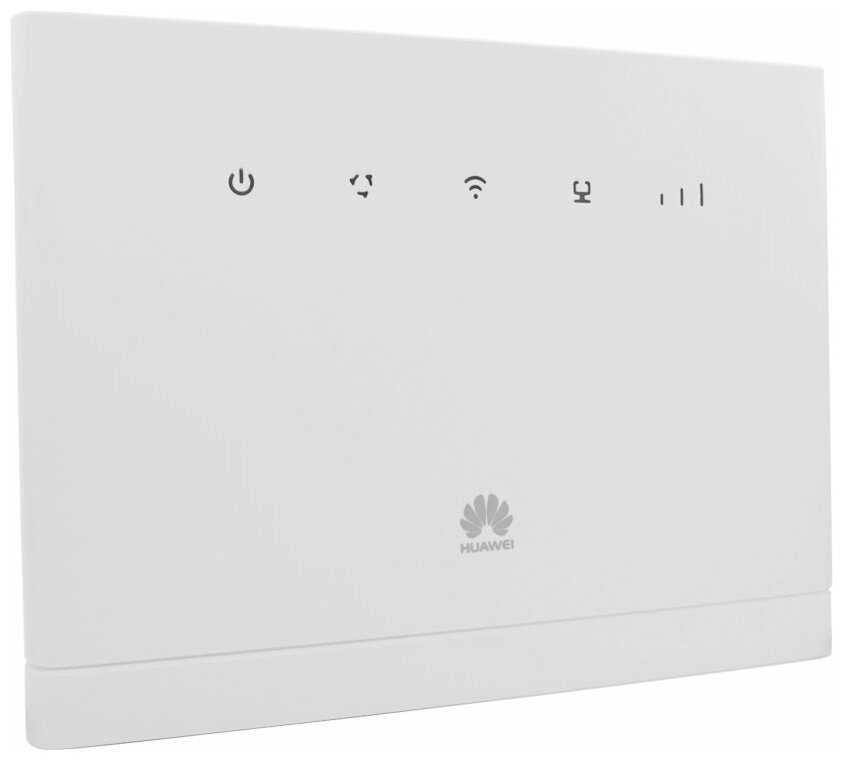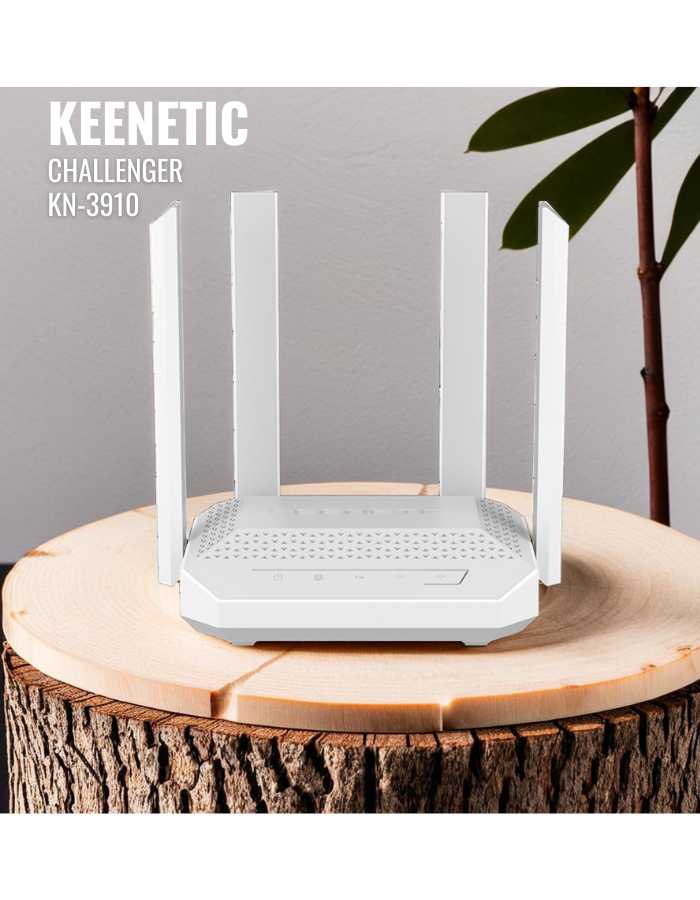Отзывы о Роутер ASUS RT-N12E
3641 отзывов пользователей o ASUS RT-N12E
Пользовались
ASUS RT-N12E?
Поделитесь своим опытом и помогите другим сделать правильный выбор
- + Стабильный сигнал без обрывов и падений, настраивается очень просто, быстрая скорость wi-fi по сравнению со стандартом g, да и зона покрытия тоже выше.
- - Вроде руки...
- + все в одном: и гигабит, и скоростной вайфай, и принт-сервер.
задумка отличная, добротный корпус, не греется, удобная настройка. - - глючная прошивка (которая оригинальная, бета). часто отваливался wifi, принтсервер определял принтер, но подключиться к нему так и не смог.
сменил прошивку...
- + Не греется. Качал торренты с 3 компьютеров(1 lan, 2 wi-fi). Около 2500 соединения, полет нормальный.
- - Довольно слабый сигнал, расстояние меньше метра, wi-fi карта atheros 5006GE...
- + 1. Мощный - не боится высоких нагрузок (торренты и т.п.)
2. Неплохая скорость вафли
3. Приемлемая цена
4. Чрезвычайно простой интерфейс - - 1. Всё же скорость вафли не поднималась выше 144Мбит/с (реальных)
2. Не хватает встроенного пинга и трассировки...
- при подключении компьютера через провод часто слетает Wi-Fi
Роутер своих денег стоит, но он не из серии "поставил и забыл"
- + Одна из лучших железок по кол-ву предлагаемых сервисов за её стоимость.
- - Общая производительность могла бы быть и повыше, частично подымается...
- + Красивая вещица, без внешних антен. На этом пожалуй и все.
- - Версия прошивки при покупке 2.0.1.1 – работает ужасно. WAN – держит крайне плохо. Wi-Fi временами сильно тормозит. Причина не выявил. Поменял прошивку на 2.0.2...
- + Компактый размер
- - Примерно сутки работает потом пропадает WI-FI. Не может сам переподключиться к интернету...
- + Мощный сигнал, простота установки, приятный внешний вид,стабильная работа (за 5дней проблем не было)вменяемая скорость WiFi.
- - Возможно дороговат.
- + Дизайн, цена, прост в настройке и установке для Авангарда, связь без нареканий и обрывов, не нагревается(может чуть теплый), Wi-Fi держит на ура по всей квартире.
- - Не обнаружил.
- + Возможность установки альтернативных прошивок. Установил dd-wrt, правда пока все только развивается ибо были неудачные версии. Большое достоинство это мощный процессор и оперативка, 100 Мб по тарифу провайдера дает на лету.
- - Убогость прошивки. Многие жаловались...
- + Купил, сразу прошил на 9.3.1.2 (с офф. сайта ASUS). Работает стабильно без проблем.
- - Светодиоды оч яркие,...
- + Всё в одном.
На альтернативной прошивке можно запустить торрент-клиент. - - Неудобный веб-интерфейс настройки Asus.
Не удалось добиться...
- + Очень замечательная модель. Много настроек. Купил чтобы подключить СТРИМ, сеть определил автоматически и сразу GO в интернет!!! )))
- - Единственное мне не нравится что он греется,...
- + Только теоретические...
- - Не работает Download Master даже на сторонних прошиках 1.1.0.4 - родная 1.1.0.2 (а ведь ради возможности качать torrent без компа и платились ТАКИЕ деньги).
Из того, что очень надо нет - это Samba, т.е. по локальной сети винт не виден.
- + их нет
- - модем не держит беспроводную сеть в работоспособности. выкидывает из сети когда ему вздумается. аська...
- + Хороший дизайн, простая настройка.
- - Не поддерживает Russia PPTP (Dual Access) даже с новой версией прошивки.
- + Шустрый в сети провайдера все 100мб/сек.
Wi-Fi все 54мб/сек выдает.
Быстрая перезагрузка при изменениях в настройках.
Гигабитные порты.
Русское вэб администрирование, очень простое, что не мало важно для начинающих пользователей.
Функциональный.
Классный дизайн...
- + Никаких глюков, отличная скорость выполнения всех сетевых проводных и беспроводных операций.
- - Не обнаружил
- + Высокое быстродействие. Почти мгновенные перезагрузки. Легко настраивается и подключается по VPN без перепрошивок. Работает со стандартными настройками в режиме двойного доступа - к интернету по PPTP протоколу и к локальной сети (причем разделенной на множество подсетей).
- - Слабенький радиоканал.
- + Тихий, стабильно работает, Wi-Fi хорошо держит, прийтно видить ДДНС, а так же ОЧЕШЬ СИЛЬНЫЙ ПРОЦ
- - сменил прошу, т.к. на стандартных глючит стартовая страница, иногда вообще ишет что сайт не отвечает и на выполнении виснет!!!...
- + NAT, port mapping, DHCP, DDNS, внешний вид.
общее качество работы еще не оценил. - - в комплекте идет мануал на 378 страниц на 27 языках.
и за это я тоже заплатил.
все настройки просты и очевидны. есть всё что надо: Полноценный NAT, передача входящий пакетов внутрь сети (порт, диапазон портов, все порты), удобен...