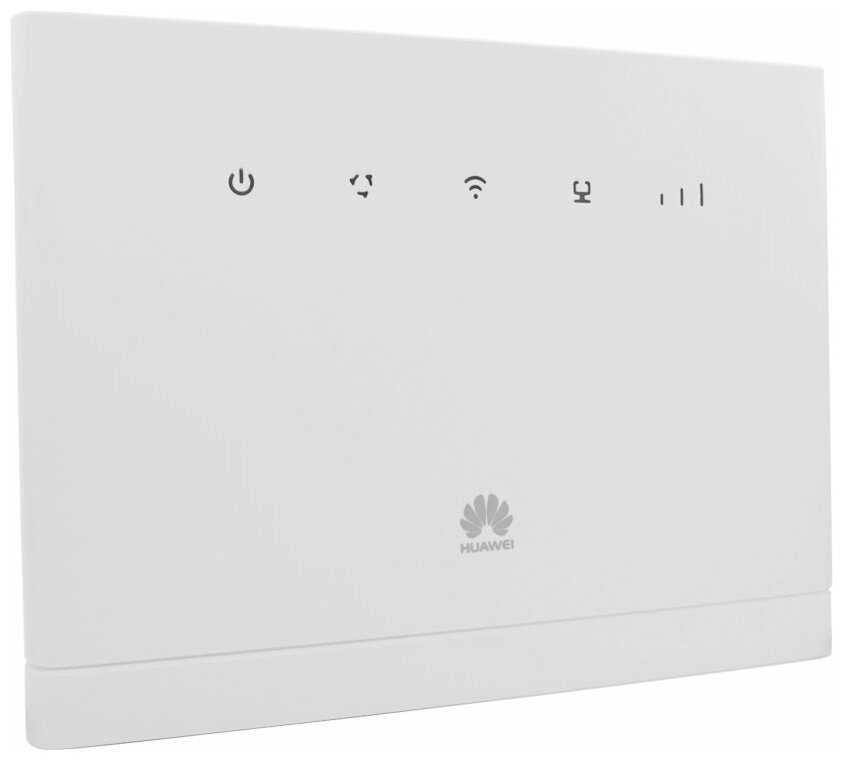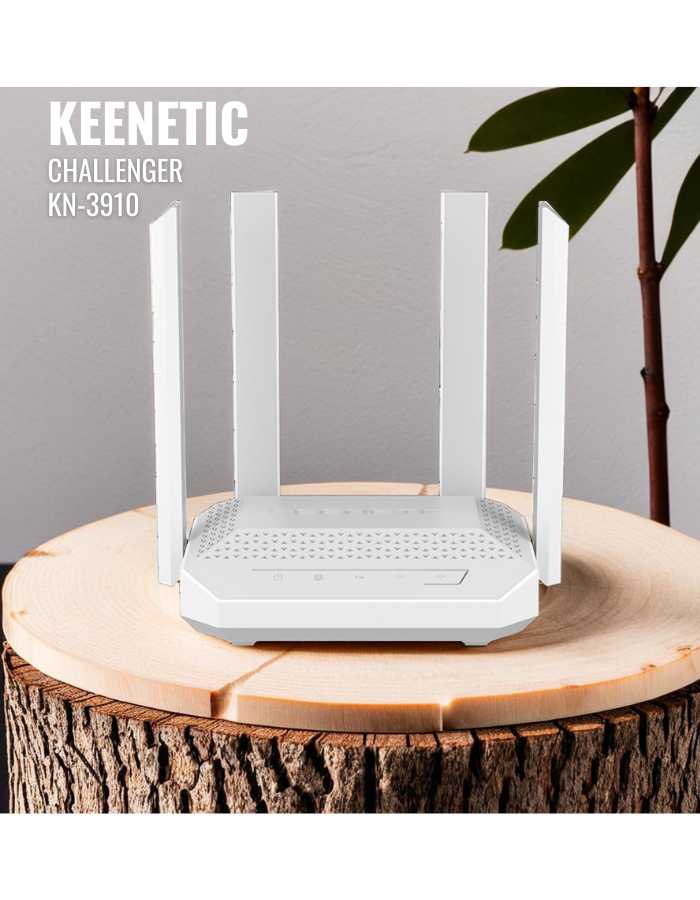Отзывы о Роутер ASUS RT-N12E
3641 отзывов пользователей o ASUS RT-N12E
Пользовались
ASUS RT-N12E?
Поделитесь своим опытом и помогите другим сделать правильный выбор
- + Пользуюсь уже более полу года, прошивка стоит последняя 2.0.2.1, до этого были все начиная с 2,0,1,1 все работали стабильно. И сейчас проблем нет, и вай фай хорошо работает и сеть держит через РРТР, IPTV работает...
- + Не режет скорость, работает стабильно.
- - Нужно всего лишь обновить на последнюю официальную прошивку
- + Простая настройка, проще некуда. Понятный, симпатичный интерфейс на русском языке, инструкцию можно не читать :)
- - иногда, может раз в месяц приходится перезагружать...
- + Стабильная работа, без перезагрузок, сбоев и т.п.! Уверенно держит связь, работают два ноутбука через wi-fi! Легкая настройка!
- - пока...
- + Приобрел данный девайс для организации домашней сети - ПК по кабелю и ноутбук по WiFi. В целом впечатления очень положительные. Красивый корпус, нет торчащих антенн. Мало греется, т.ч. за стабильность работы по перегреву думаю можно не беспокоиться. Достаточно просто настраивается (главное помнить что все устройства в сети будут общаться с роутером при условии одинаковых сетевых настроек :-)), а то некоторые жалуются на то, что не могут войти в меню Вэб-настроек. Связь держит отлично! После подключения через него скорость интернета на ПК возросла. Поддерживает протокол 802.11п, но если у Вас приемник его не поддерживает, то в настройках роутера лучше сразу указать точный поддерживаемый протокол, иначе могут возникнуть технические проблемы на приемном устройстве ( у...
- + Легко настроить. До этого 2 дня мучал и себя и специалистов поддержки. С асусом разобрался на 1-2-3-4-5. На настройку потратил всего минут 20.
Он расивый) Даже на стол поставил.
Поддерживает альтернативные прошивки, который провайдер может подогнать "под себя".
Цена. за 2500 - полный комплект из всего.
Создание гостевых сетей. Пришла...
- + Действительно стоящая вещица, лёгко настроить, стабилен в работе, соответствует всем современным требованиям к данному типу устройств, да, и с точки зрения дизайна, тоже явно преуспел (аля apple).
- - Радиус действия в условиях урбанистических джунглей немного разочаровал, но мне кажется...
- + Очень хороший прибор: лёгкая настройка(хороший веб-интерфейс), бесперебойная работа, хорошие скорости...
- + Дизайн, отсутствие антен, наличие гигибитных портов, вот и пожалуй все.
- - Цена; Wi-Fi оставил желать лучшего особенно совместимость с 802.11g и 802.11b устройствами, с 802.11n в целом не плохо, но ожидал гораздо лучшего результата; не очень удобный веб-интерфейс (прошивка 1.0.0.7); PPPoE соединение с провайдером похоже переодически пропадает, связь не устойчива, для онлайн игр сказал бы не подойдет.
- + Маленький размер.
- - Сильно греется. Слабый уровень сигнала.
Периодически перегружается, или что-то делает такое, что . При работе двух ноутов - нестабильная скорость (волнами).
Странно...
- + Прекрасная скорость как проводная, так и WI-FI. Прекрасный внешний вид.
Пока все чудесно. Недостатков нет. - - Для новичков - возможна...
- + + непривычное меню - долго настраивал
- - + при увеличении скорости передачи, напрмер, при скачивании больших файлов, постоянно виснет беспроводное соединение (причем почему-то только при юзании Линукса, с Виндой...
- + Cимпатичный внешний вид, наличие 802.11n
- - Огромный минус - ни один КПК, из тех, что у меня есть (hp ipaq 4150, fujitsu-siemens c550) не соединяются по wi-fi с этим роутером!!!
- + Быстрая настройка. Компактный размер. 4 ethernet порта
- + Легко и быстро настраивается
Встроенный клиент для Dynamic DNS
Хороший дизайн.
Отлично справляется со своей задачей. - - После перезагрузки параметры Port Mapping не сохраняются. Лечится...
- + размер
- - частые зависания
- + Компактный размер (не больше кредитной карты),
наличие режима AP-client,
удобный кожанный нэссесер,...
- + Очень хороший сигнал без обрывов и падений, настраивается легко, ощутимо быстрая скорость wi-fi по сравнению со стандартом g, возможность...
- + Куча всевозможных настроек, отличное качество сигнала Wifi. Хороший прием Dsl линии и поддержка нескольких стандартов включая ANEX B.
Возможность:
1. Сделать домашний файл архив с доступом из вне (ФТП)
2. Настроить приоритет трафика...
- + Купил этот девайс месяца 1.5 назад. Очень доволен. Он пришел на замену Делинку. Сеть у меня 2 ноута, ПК, xBox, NAS. Скорость в сети возросла более, чем в 2 раза до 8-10 Мбайт. С Nas отлично раздаются торренты, при этом могу смотреть фильм через xBox с того же Nas'а и лазить в инете/локалке с ноута.
- - Не кооректно работающая последняя прошивка 2.0.0.5. Очень красивая, русский интерфейс,...
- + Работает. Быстро. Конфигурировать особо не надо.
- - Крайне скудное руководство пользователя. Похоже это политика ASUS. Руководства от других производителей помогают местами, но все таки...
- + Маленький
- - Протокол PPTP, уровень wi-fi сигнала
- + Не высокая стоимость
Маленький размер
Дизайн - - Зависал пару раз за пол года использования
- + Маленький размер наверно
- - Wifi работает просто отвратительно! Скорость аплоада равна нулю.Постоянно зависает, ужос просто.