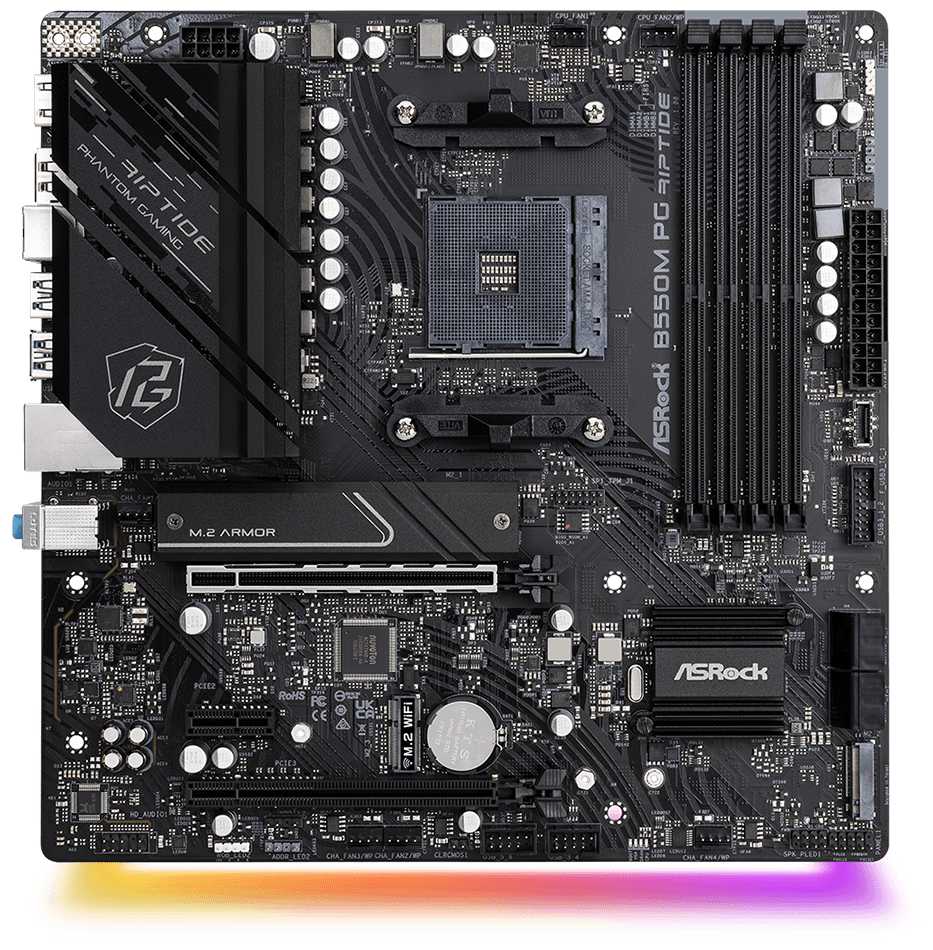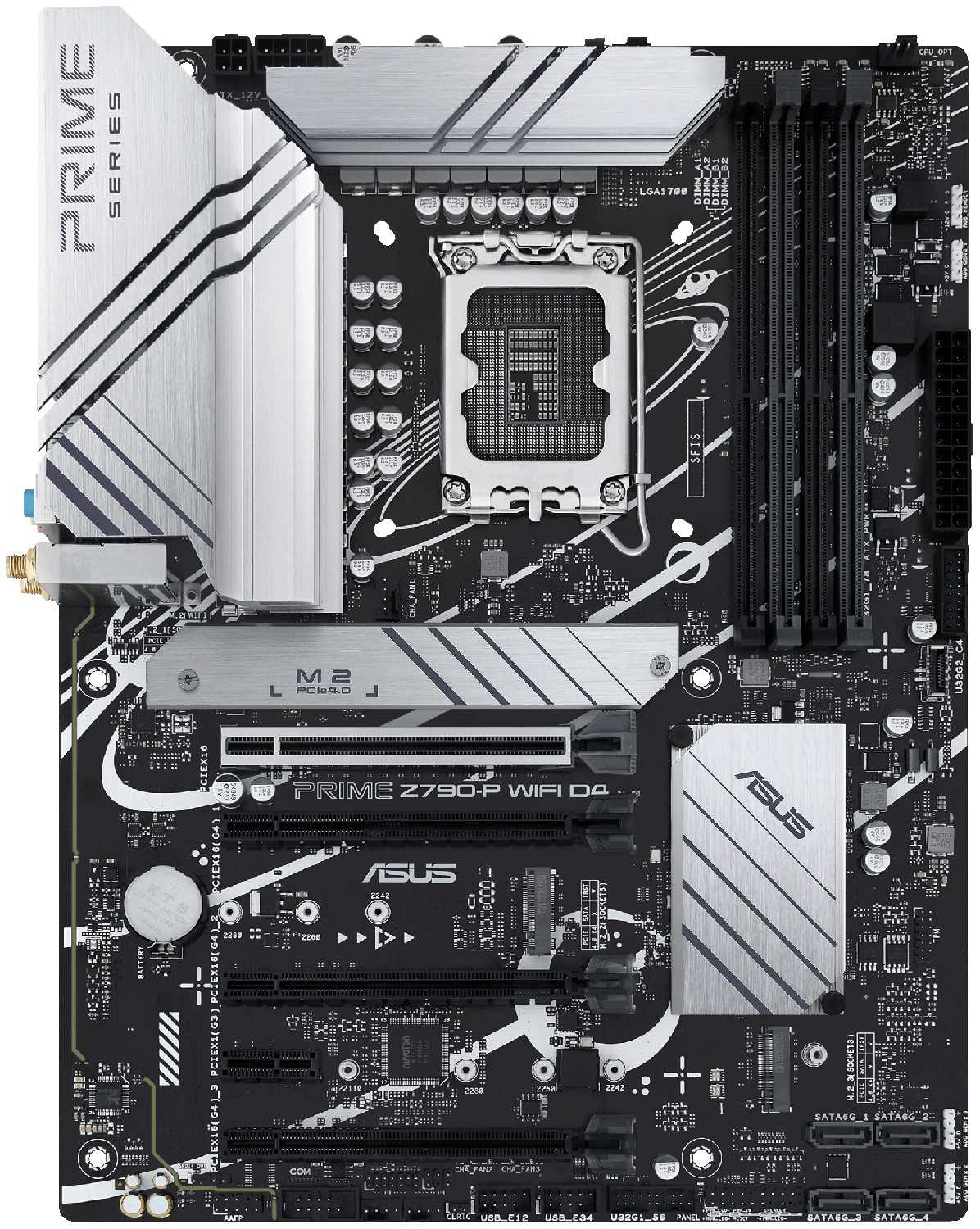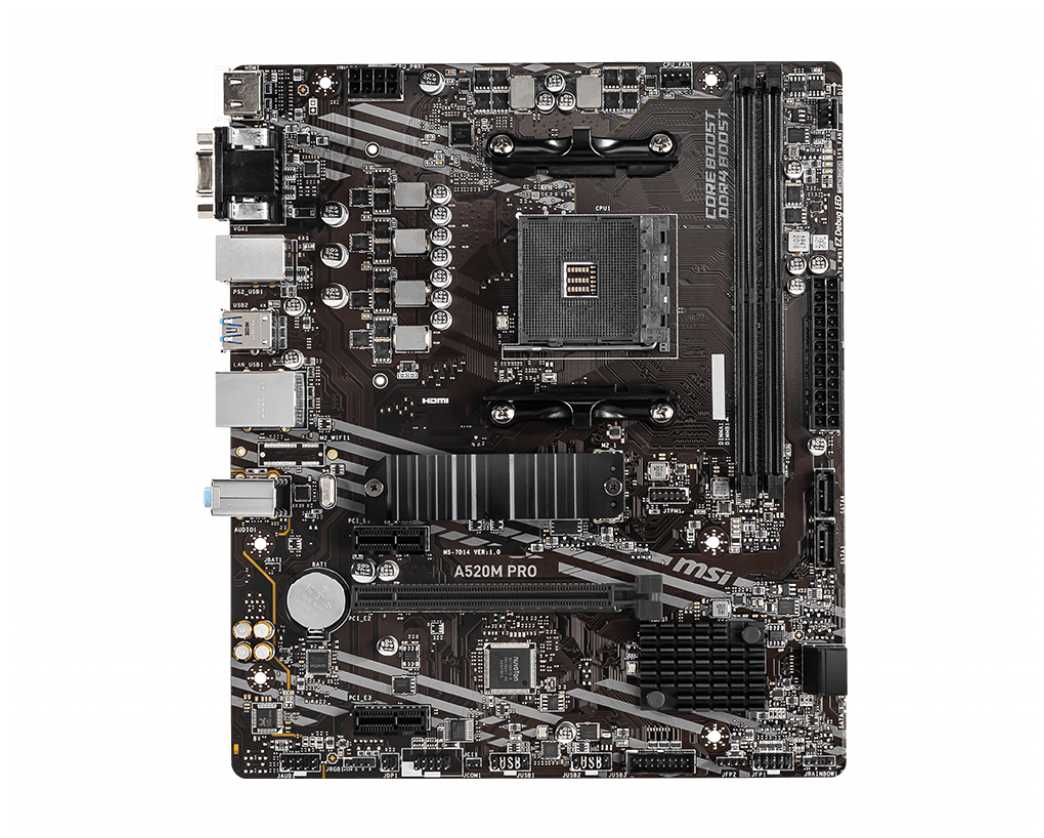Отзывы о Материнская плата Asus ROG Strix Z790-H Gaming WIFI
239 отзывов пользователей o ASUS ROG Strix Z790-H Gaming WIFI
Пользовались
ASUS ROG Strix Z790-H Gaming WIFI?
Поделитесь своим опытом и помогите другим сделать правильный выбор
Basic set of I/O but note that it lacks a USB-C port. Also only four SATA’s but does have dual M.2’s.
On the chance that the issue was the motherboard, I bought this, installed the cpu, the ram, the video card and tested it with the standard dual, 4-pin cpu inputs. Sweet. First time with no issue. Finished assembly and ran the bios. The ram was initially read as 2133mhz but the XMP I profile boosted it with a click to 3200mhz. I haven't attempted any cpu overclocking at this point, but I did attempt to save my current configuration to a usb drive and I;m still not sure that it has been saved because I can't find it. So, taking a star for that. The issue is there are two drive options to save to, neither of which is my usb drive. I'll have to figure it out, but it shouldn't be a guessing game.
Other than that, satisfied with the motherboard and the compatibility with the components.
BUYER BEWARE
I've used this for a few months now, and upgraded the memory to 128 GB and the CPU to i9-10900.
I have FOUR (now) negative issues to report:
1. Prior to (and after) the memory and CPU upgrades, the USB constantly stops and restarts so my keyboard and mouse die and come back off and on all day with +/- 20 second gaps where they're gone. I also have four external drives connected via USB 3 so they die and come back too. I'm VERY tired of this. If the fact that I'm using all the USB ports is an issue then the board shouldn't have so many USB ports. This is doubled down by dealing with a (new) Corsair K63 Wireless keyboard, which is AMAZING -- when it works and when Windows can find it--which is about three or four times each day, and also which is NEVER when you boot to the BIOS.
2. I have two monitors plugged in. One uses the NVIDIA GeForce RTX 2070 via an HDMI port and the other monitor uses an onboard HDMI port. During the day +/- five times, the monitors will shut off and the display will move to only one monitor. This also happened when I had both monitors plugged into the RTX 2070. I'd hoped that by plugging one into the card and one into the motherboard this would stop but it hasn't.
3. After the memory upgrade, and before (and after) the CPU upgrade, I get 2+ daily BSODs with the stopcode: KERNEL_HEAP_MODE_CORRUPTION. I've been working on this issue for over a week with no resolution even though I'm following numerous guides online about software removal, video card driver updates and rollbacks, etc.
4. This is a KILLER (and I love ASUS -- but I'm getting tired of ASUS issues). We have gigabit internet, and with my previous PC ( a big bada boom Origin PC) I would get 800+ MBPS on average. After beginning to use this ASUS ROG Strix with a "2.5gb" network connection and Wi-Fi 6 (whatever), I never got over 300 MBPS. I contacted my ISP and they identified damage to our line outside from the box to the house, that a signal was getting into the line. They ran new line from the box to our house and then new line into the house. No improvement at this computer even though the tech showed me him getting 980 MBPS from our modem (Netgear CM1000), and from our router (Netgear Nighthawk) --both gigabit equipment. Our ISP requires a DOCSIS 3.0 32x8 to get gigabit internet so we bought an ASUS CM-32_AC2600 Modem Router (which removes one device from the loop by combining the modem and router. My work Macbook Pro gets 291 MBPS on 2.6 wifi. This ASUS, WIRED cannot get over 40 MBPS, and it is worse if I use the wifi 6 that is supposed to be so great. It isn't. I've tried changing ethernet speed from Auto duplex to 1 gig and even 2.5 gig with no change. I added a 1 gig ethernet card and it gets even worse connectivity--so there is an issue with this board. I'm replacing this board with an ASUS Maximus and hope it is better.
UPDATE ON PERFORMANCE vs. PREVIOUS ROCKSTAR ORIGIN PC:
My previous Origin PC beat this PC in reliability hands down. Origin knew what they were doing when they built my previous machine. Of course I don't have their skill set but by putting together compatible components as I did with my above build it should have worked. Nothing I did was bleeding edge but everything is behaving like it is bleeding edge. I love how fast and great this ASUS Z490G runs now as a 128 GB memory, i9-10900, RTX 2070 PC on Windows 10 Pro, but the UNreliability of this makes this experience way less than great whether I'm working or getting my a-- handed to me in COD before it BSODs mid-game at night or BSODs mid-day at work.
I'm considering returning this board for a diff LGA 1200 that is more reliable and will take all my components.
ORIGINAL REVIEW
I love ASUS motherboards and their amazing BIOS capabilities.
ASUS ROG Strix Z490-G Gaming (WiFi 6) Z490 LGA 1200 (Intel 10th Gen) SFF Micro ATX Gaming Motherboard is a very powerful motherboard right now, at a superb price, and it is loaded with features.
The ASUS ROG Strix Z490-G Motherboard fits perfectly inside the Thermaltake Core V21 SPCC Micro ATX Cube Computer Chassis like they were designed on the same machine and built next to each other in the same factory. EVERYTHING FITS PERFECTLY: Screws, I/O panel, everything.
After decades of building PCs I fully expected to be disappointed with the fit of the MB on the risers/offsets (lining up with mounting holes for screws), and I really was expecting the I/O panel in the back would not line up and would be the wrong size by a mm here and an mm there. Wrong. They fit like they were made for each other.
Bravo ASUS and bravo Thermaltake.
If you're into aesthetics this thing is beautiful in real life. When I opened the box, took off the static bag, and set it on my desk I was in awe. My other PC is based on an ASUS Rampage V Extreme and it is very nice, but this ASUS ROG Strix Z490-G is like a supermodel.
This is being built with a 1TB NVMe SSD for the OS, RAID HDDs for data, 64GB Corsair DDR4 memory kit, Intel Core i5-10400 CPU, a Gigabyte GeForce RTX 2070 Windforce 8G Graphics Card, and an 850w Gold Thermaltake PSU. This gives me the most power for the memory for the money now (I'll always take more memory and a smaller CPU). Later I can upgrade the CPU to i9 or the memory 128GB.
If I remember to, I'll come back later with notes on performance.
I can't wait to compare this to my other PC. it's an OriginPC with ASUS Rampage V Extreme, 80GB memory, Nvidia GTX GeForce 980Ti 6GB, Intel Core i7 5820K Hex-Core 3.3GHz, 512GB Samsung 850 Pro Series SSD for OS.
i7 10700k
32G Trident Z
EKWB watercooling
EVGA 1080 (2080 swap incoming whenever I finally get a 3080 for my main system)
EVGA 700W gold PSU
It looks great, functions flawlessly, is full featured, the bios is simple and straightforward, and is extremely stable, even when overclocked.
- Asus ROG z490g MB
- i5 10600k CPU (oc'd to 5ghz, p95 stable)
- MSI 2060 GPU
- Vulcan 32gb 3200mhz RAM
- EK 240 d-rgb CPU cooler (intake)
- Corsair 650xx PSU
- Thermaltake v21(?) Case
- 2 x 140mm Arctic fans (intake)
- 1 x 140mm Arctic fan (exhaust)
- 1 x 200mm Thermaltake fan (exhaust)
Other than the Asus bloatware/malware, the z490g is phenomenal board that is exceeded expectations. I believe it to be the best mATX option in the price range.
I have a Corsair crystal mATX case i modified to fit a full custom water loop solution in with a GTX 1080ti in it, there was no way i was walking away from all that work and this board has everything you could ask for in it. Gen4 support is not important, my old asus board died after 8 years so I'm looking forward to having this in service for 5-8 years as well.
Love the rgb headers and included wifi antenna.
As of right now I managed to snag a 3060 Ti and I am hoping that it will be able to fit in the motherboard without any changes because these new GPU's are quite big and long.
Not finished yet but it is up and running and is very impressive even with the CPU I put in while I wait for the 10900k that's on back-order.
Specs:
Asus Rog Strix z490-g gaming wifi
i5 10400
Arctic Esports Duo CPU cooler
Asus Dual GTX 1660S
Asus 650 psu
Arctic Bionix Argb fans
Lancool 205m
Side notes: Matx form factors can get pretty cramped but if your good with your hands, should be fine with putting everything together.
I was able to overclock my 10850k to 5ghz at 1.31v.
I always buy Asus motherboards and planning on doing so as long as they exist :)
Since it is a MATX one, so be sure to know the hardware dimension before you purchase them.