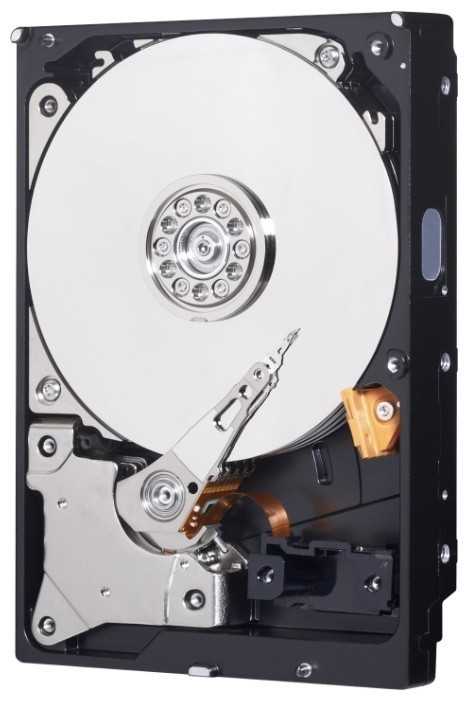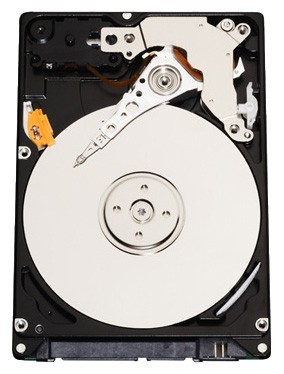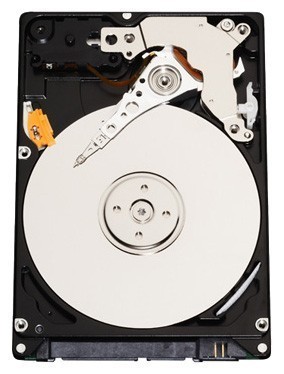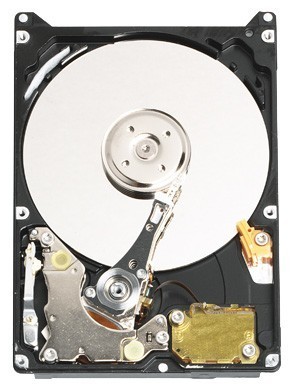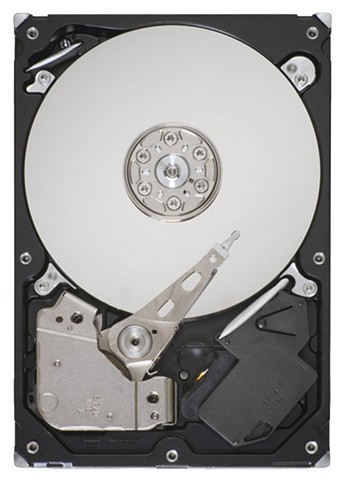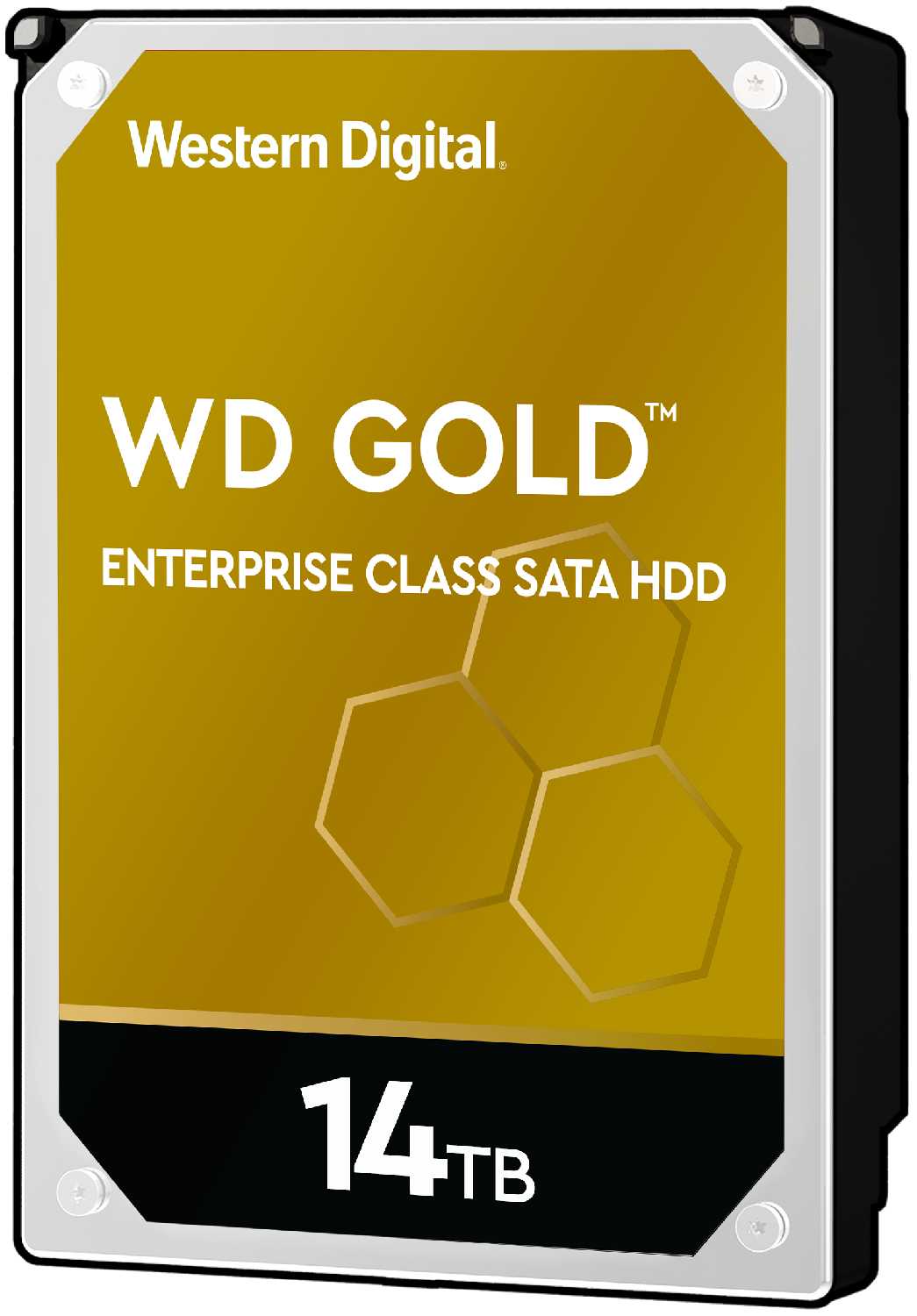Отзывы о Жесткий диск Western Digital WD Blue 1 ТБ WD10EZEX
2358 отзывов пользователей o Western Digital WD Blue 1 ТБ WD10EZEX
Пользовались
Western Digital WD Blue 1 ТБ WD10EZEX?
Поделитесь своим опытом и помогите другим сделать правильный выбор
- + Не дорогой, качественный, есть гарантия.
- - Нет.
- + Цена и качество.
- - Нет.
- + Много места, работает тихо без вибраций.
- - Пока не обнаружил, надеюсь будет радовать меня долго.
- + Цена, быстрый, тихий, почти не греется, это учитывая что я часто тасую большие объёмы информации.
- - Не видел не слышал.
- + 9 месяцев работает нормально, ни одного переназначенного сектора пока. Винчестер довольно шустрый, не шумит, не греется.
- + Тихий, быстрый. А что еще нужно...
- - Через пол года появились Бэды.
- + нет хруста,довольно шустрый!
- - Вибрация!особенно при нагрузке,превращающаяся в не сильное,но все-таки постепенно выносящее мозг гудение!
- + нет
- - Чуть менее чем через год, windows выдал ошибку ошибка жесткого диска.В Bios ругается SMART status bad,back up,and replace. Пока пашет ждемс когда помрет.Буду сдавать по гарантии благо 24 месяца.
- + разумная цена за терабайт
- - при проверке прогой hddscan нашлось много секторов с задержкой до 500ms и более...
- + Куча. По данным производительности 61,7% Для своей цены очень достойно. Тихий. Вообщем покупкой очень доволен.
- - Не обнаружено...
- + Очень тихая работа головок.
- - 1. Шум от вращения пластины значительно больше, чем у двухпластинных дисков, поскольку крышка у двухпластинных толстая многослойная, а у однопластинных тонкая однослойная.
2. В голубой серии нет и не будет двухпластинных двухтерабайтных дисков.
3. Нужно учитывать новый формат физической разметки диска, при его логической разметке.
- + Тихий, быстрый и холодный
- - Прошлый сломался после 3 лет, надеюсь этот прослужит дольше
- + Куча. По данным производительности 61,7% Для своей цены очень достойно. Тихий. Вообщем покупкой очень доволен.
- - Не обнаружено...
- + быстрый, тихий, температура в жару больше 36 не поднималась
- - появился нестабильный сектор
- + скорость отличная, думает быстро. на самом деле не шумит, как бы про это обычно пишут.
- - чуть больше нормы греется при длительной и нагруженной работе, но, возможно, из-за того, что рядом ещё один винчестер стоит. На этот случай можно подключить вентилятор снизу корпуса на передней панели.
- + То что одного терабайта хватит на все- это понятно, большой обьем буферной памяти 64мб. Система загружается быстро, не быстрее ССД ,конечно, но и не намного дольше!Работает ровно пол-года. Никакого треска, шума никогда не слышал. Холодный,так что никакого доп. охлаждения не надо ставить! Цена!
- - Их нет!
- + Большой объем, цена
- - Низкое качество сборки
- + По сравнению с WD10EALS и WD10EALX, работу головок почти не слышно.
- - По сравнению с WD10EALS и WD10EALX, фоновый шум работы заметно выше из-за более простой конструкции крышки.
Ёмкость серии "Blue" ограничена 1000 гигабайтами, а значит, однопластинным накопителем, крышка которого проще двухпластинного.
Заморочки с "Advanced Format".
Не свистит. Вибрирует приемлемо, как обычный диск.
- + тихий, быстрый, холодный, надежный
- - Нет
- + Пока не возвращались.
- - Сегодня первый вернулся, полгода ему, посыпался. Но пока в рамках 1-2% - это нормально. Посмотрим, как гарантийка отработает.
- + Не шумит, работает быстро, плохих секторов 0.
- - Не нашел.
- + Быстрый, максимальное чтение 188мб/сек начало диска, минимальное чтение 88 мб/сек, конец диска. Одноблиновый, легкий на вес, поиск/позиционирование головок мало заметно на слух, мало греется, в режиме простоя температура 28 градусов.
- - Ужасная вибрация и высокочастотный писк, если честно я в шоке от такого акустического фона от одноблинового! диска, после 22 часов его эксплуатации, сдал обратно...
- + Пол года назад купил себе, работает отлично, шума почти нет, работает быстро. Теперь взял такой же другу.
- - Не обнаружил