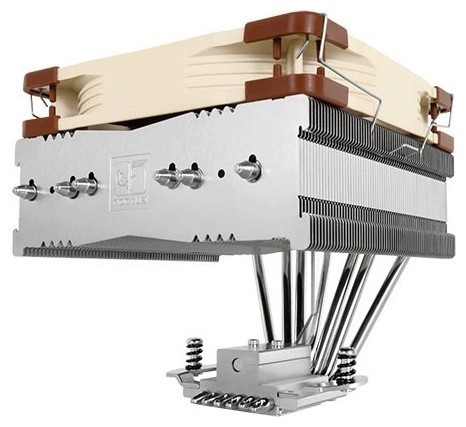Отзывы о Кулер для процессора PCcooler GI-H58U CORONA R
200 отзывов пользователей o PCcooler GI-H58U CORONA R
Пользовались
PCcooler GI-H58U CORONA R?
Поделитесь своим опытом и помогите другим сделать правильный выбор
- +
Внешний вид
Небольшие габариты
Относительно тихая работа
- -
Неудобный крепеж
Тдп не соответствует реальности, по факту тдп максимум 180, в лучшем случае
- + Отличный куллер с ТДП 130 ват справляется на ура ! 2680 V4 в максимальной нагрузке в стресс тестах больше 50 градусов не греется
- - не очень удобное крепление и было бы не плохо бы если была возможность его повернуть...
- + Мощный, тихий. На мою материнскую плату легко установился. Подсветка конечно красивая, но мне не важно, корпус закрытый. В комплекте крепежи на разные сокеты intel и amd. Есть ключик для затяжки гаек (один из вариантов крепления) и термопаста. Для моего 12-ядерного ксеона подошёл...
- + Нормальное охлаждение
- - Установка да ладно хрен с ним ) но резьба для крепления петель к радиатору это что то , хорошо что был метчик а то ничего бы не вышло , надеюсь когда нибудь учтут этот ньюанс и доработают Для обывателя это крайне сложно не мучайте людей)
- + идеально подходят для процессоров xeon lga 2011-v3, не первый раз беру эти радиаторы
- + Ничего
- - Шумит, нет заявленных 240w
- + Охлождает нормально проц xeon e5 2666 v3
- - Пока все нормально