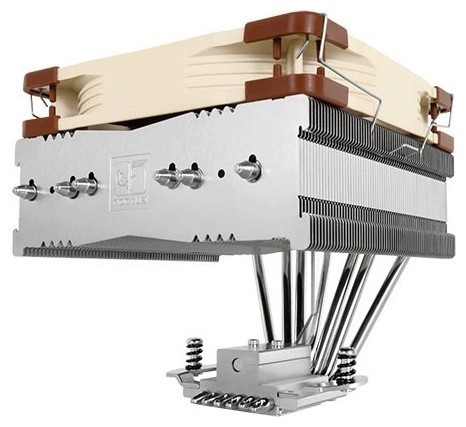Отзывы о Кулер для процессора PCcooler GI-H58U CORONA R
200 отзывов пользователей o PCcooler GI-H58U CORONA R
Пользовались
PCcooler GI-H58U CORONA R?
Поделитесь своим опытом и помогите другим сделать правильный выбор
Usually I do a tl;dr with pros and cons on a review, but I bought these for a resell build that I wasn't going to OC, benchmark, or really use besides set-up and update. So let me just give you the basics of my experience on building with these:
PROS:
• The install is dummy simple, but I guess what fan isn't.
• It's easy to wire up to the hub. First time messing around with RGB fans, and it was a cinch.
• Plug-and-play. Worked like a charm and was controllable through Asus Aura no problems.
• The build quality is pretty solid, more-so than you'd expect for (what's roughly) $12 dollar fans.
CONS:
• The wiring can get pretty messy in the back. You've got (what I'm guessing is) 2 cables sleeved together, but they terminate into the fan and RGB heads at the end. 5 RGB headers into the hub, 5 fan headers into the 5->1 cable, and that cable into the hub. SATA power and the RGB control cable make for a giant spider web cluster of cables. Luckily my case accommodated just shoving the bundle next to the PSU since it's got a covered bottom compartment, but for people with more bare cases this may be a problem.
• The RGB isn't like, "buttery" smooth? Like you can kinda tell it's not as fluid as say, TridentZ RGB color transitions. Basically you can kinda see the lights jump from LED to LED, but not atrociously so.
And honestly that's about it. Not many cons, but I haven't pushed these to the limit or benchmarked them by any means. Next to my actual rig with ML120's and AF12-25's it runs about the same db, and I have no idea about the air flow it's pushing. Love the look of 'em though, and I love how easy it was to setup.
The VGD part of the instructions are not even listed on the manual for the motherboard, which is why this install was a bit confusing. Despite the fact the fans came with a vdg cable, the spacing of pins did fit this cable. This is because you must use one of the two led converter cables that come with the motherboard and plug the vdg cable into it. Make sure the V on the cable and white line face same direction or the calibration wont work. The second set of 4 pins next to the VGD take the cable that is marked for MSI/ASUS that is normally left out. Make sure the white line of cable lines up with pin 1. Once both settings are calibrated, the fusion software gives a different but somewhat good selection of choices. If you dont like them, you can always choose the prebuilt ones in with the remote.
Pros:
Fans are heavy-duty and quite quiet in slow and medium speeds. Fast they can be heard, but not disturbing.
Set up can be locked in to prevent reset each pc reboot.
Fans can be daisychaned as long as you use the same 5 port controller. 5 and 3 port do not work together.
Airflow is better than the 200mm fans the TT case came with using the 120mm fans and actually a lot more quiet.
Price is great compared to Corsair. Corsair you can't daisychain unless you spend $100+ for their multi splitter which you can buy from others for $10, but again not needed for this fan set as they interconnect.
Cons:
Setup a little confusing for the above motherboard.
Screws that come with fans dont always fit all locations, and the taller type are also needed so save those long screws when removing old fans.
Not all fan cable markings fully visable, so there is risk putting connector backwards.
After watching a review from bitwit on YouTube about these we decided to give them a try, we got the 5 pack at only 60 bucks, so if they were junk wasn't a total loss. The fans arrived in 2 days, got them installed and I have to say I was pretty impressed with them. The feel of them doesn't feel cheap at all, they actually have some weight to them, the color and patterns are really nice and have a decent brightness to them(she only has these rgb fans and the inside of the case lights up pretty decent) they can also be controlled by her msi MB. The airflow on these is pretty good also and keep her case pretty cool, on full speed which is around what they say 1800rpm these things aren't to loud at least quieter than the noctua fans I have in my PC.
The only thing I didn't like were how the wires that came out of the fan for the fan control and rgb were wrapped together in the same loom, made it a little hard to get everything in the back of the case nice, but I'm not gonna take a star away for that.
So in the end if you're looking for rgb fans with nice lighting, good airflow at a decent price then these are the ones to get.
- +
+ Комплектация
+ Понятная инструкция
+ Простота установки
+ Отличная подошва
+ 5-ть толстых теплотрубок
+ Годный кулер + антивибрационные прокладки по краям, спасибо)
+ Превосходный отвод тепла ))
+ Кольцевая подсветка
- -
- Инструкция понятна, но пришлось немножко повозится чтобы зафиксировать все болты (привык крестовой отверткой закручивать, а тут с помощью комплектного ключа))) )
- Возможно вес (800г).
Купил себе на замену боксового кулера для R5 3600.
Да, большой, да, неудобная установка, НО! эффект работы - просто бомба (хотя цена 3.5к на момент покупки... Если бы в районе 3 тыс рупий было - было бы просто идеально!)
Понравилась хорошо обработанная подошва, качество сборки, толстенные теплотрубки, + все прилегают друг к другу, позволяя охватить всю площадку ЦП, это очень и очень здорово!
Брал себе под разгон, ведет себя замечательно)
в простое - 40-43"с
в играх - не выше 55"с
Короче просто счастлив)))))))))))
имхо: можно брать и по дешевле что-то)
- +
Охлаждает хорошо
- -
Крепления для сокета настолько убогое и не удобное, широкий, что закрывает первый слот ОЗУ. Чтоб поставить планку надо снимать кулер. Что сделать просто нереально. Шумный при нагревании и включении. Купил 01.09.2021, сегодня затрещали подшипники, теперь даже не знаю на что заменить данный кулер.
После такого провала, в жизни не куплю эту фирму.
- +
Брал на i5 11600. Выше 68 град. нагреть не удалось, при чем на полную мощность оборотов он так и не вышел. Шум умеренный(а может даже тихий для него). Ставил на плату GIGABYTE Z590 UD AC, поместился, но почти "впритирку" к некоторым радиаторам на плате. Над слотом оперативки нависает, но не блокирует установку (но модули памяти с высокими радиаторами могут уже не влезть). Сам вентилятор крепится скобками-защелками, снимается легко.
- -
Требуется терпение и аккуратность при установке.
Монтаж не так страшен, как его описывают. Но без инструкции не особо интуитивно понятно, как его собирать :) При установке лучше отстегнуть вентилятор, чтобы не использовать ущербный гаечный ключик из комплекта и закрутить всё отверткой. К термопасте из комплекта претензий нет.
- +
Единственное преимущество, это тихий звук
- -
И так начнём с того, что заявленное TDP 240 Ватт. Это значит, что он как минимум должен пройти стресс тест на I9 - 10900F с хотя-бы пониженным напряжением на процессоре. Но увы, данный кулер не способен отвести тепло от процессора как он улетает под 100-ю градусов за 15 секунд. И одно дело, если бы сам кулер получал тепло и не мог охладится за счёт вентилятора, но он тупо не получает должное тепло. Да, я правильно установил кулер, он полностью прилегает к процессору. И у меня есть подозрение почему так происходит. Вероятнее всего это из - за гигантских зазоров между тепловыми трубками в 1-2 мм. Придётся возвращать
- +
Тихий, неплохо охлаждает, симпатично выглядит
- -
Нельзя повесить второй вентилятор сзади
В целом неплохо, но мой предыдущий Zalman Performa мне нравился больше, жаль что у него не было крепления под АМ4.
Да, его крепёжная пластина (которая с обратной стороны материнки крепится) не плоская, 4 уса для AMD и 4 уса для Intel смотрят в разные стороны, таким образом что она касается бэкплейта материнки в корпусе. У меня материнка лежит горизонтально и получилось так что вся масса кулера лежит на бекплейте, а не на текстолите, что неплохо. Но не могу сказать на сколько это хорошо в обычных вертикальных корпусах.
- +
Прямой контакт с процессором,толстые медные трубки,качественно охлаждает- в стресс тесте максимум что удалось получить это 80° на 3800х,обычно около 77,весьма тихий.
- -
На максимальных оборотах ощущаются вибрации от вентилятора, для установки надо вынимать материнка из корпуса или это будет квест на умелые пальчики- 6/10 по шкале проктологов.
Кулер не лишён недостатков,однако за такую цену,такая производительность и вполне нормальный внешний вид,плюс громкость работы.
Так что при не хватке бюджета вполне адекватное компромиссное решение.
Меня удовлетворило.
- +
Эффективное охлаждение, на intel ставиться без проблем и просто!
- -
Для установки на AMD надо быть шаманом и уметь плясать с бубном! Это ахтунг! Кто не умеет мастерить-не советую, особенно если вы девушка!
Протестил на одном из своих процов и заснял видео, как подобрать кулер для проца своего ПК, на примере i5 9600K, где фигурировал данный кулер PCCOOLER GI-H58U CORONA R [GI-H58U CORONA R]
Как выбрать кулер для процессора ПК || TDP кулера || Нужен-ли CPU Кулер с большим TDP чем заявлено:
- +
Из достоинств можно выделить: пять медных трубок, хорошо подготовленая площадка под процессор, простота установки, грамотно сделаный радиатор( поток воздуха не расходится по бокам, идет строго на трубки), вентилятор на 120 и хорошее рассеивание на 240
- -
Не обнаружил
Брал под разгон 5600х. Со своей задачей справляется хорошо. В стоке проц греется до 32°, при разгоне не поднимается выше 63°. Покупкой доволен
- +
- прекрасное охлаждение даже самых горячих процессоров
- относительно невысокая стоимость
- богатый комплект
- отличное качество самого куллера
- -
- не самая простая установка
Устанавливал на сокет AM4, в инструкции неправильно установленные в пазы стойки - пришлось потратить много времени и нервов чтобы понять как его установить. В остальном куллер просто лучший за свои деньги
- +
5 медны трубок
Качество изготовления неплохо так
Кулер легко снимать, можно поставить любой другой более производиьельный
Крепления на ам4 огонь просто, видели бы вы какое оно на корсаре н150
- -
Вынул кулер вместе с процом, хорошо сокет на месте остался
Слабоват для проца 5900х, с учётом замены кулька на дельту 1.8а
Но в целом пойдёт, выше 80 градусов не было
- +
Выглядит красиво, тихий, кое-как охлаждает
- -
ЦЕНА. 6к, это ужас, покупал за 3к. Не самая удобная установка, ну и самое главное-температура процессора. На более дешевых кульках они лучше, подозреваю плохую плотность прилеганию к процессору, может конкретно мой случай неудачный
Вообще не рекомендую, есть более лучшие аналоги, непонятно за что цена
- +
Бесшумный, стильный, подсветка очень круто смотрится. Вообще не нагревается, видимо у меня еще и процессор не горячий, брал с запасом большим.
- -
Перекрывает первый слот оперативной памяти, очень неприятно. Если в материнке 4 слота, два заняли, то оперативку в перспективу не нарастить.
Цена: 3599 ₽ в ноябре 2020 была, взял бы еще за прежнюю цену.
- +
Тихий и мощный, брал за 3к.
- -
Пока не достанешь мат плату не установить башню. Есть спец ключ, но им сложно подлезть
Охлаждает 3600х без особых проблем.
На аиде выдаёт 79 градусов после часа тестов)
Но что бы заменить термопасту (нанесён не очень хорошая) придётся доставать материнскую плату (
- +
Цена
- -
Установка
Ну насчет отвода 240tdp это гон, по шуму немогу нечего сказать потому что сразу был установлена дипкуловская 140ая вертушка, башня стоит на рязане 2700х 4Ггц постояная, паста termal blakcice, комп используется для работы с видио, при полной загрузке температура не поднимается выше 73
- +
Температура AMD Ryzen 5 3600X при частоте 4.22 ГГц держится в пределах 70-77°C в ресурсоёмких играх/приложениях, в нагрузке вентилятор работает довольно нешумно. Поставил за ~15 минут, инструкция достаточно понятная.
Мой выбор стоял между be quiet! PURE ROCK 2 и PCCooler GI-H58U CORONA R. О своём решении не пожалел.
- +
1. Тихий.
2. Эффективно охлаждет.
3. Приятная однотонная подсветка.
4. 4 пиновый коннектор кулера, что позволяет материнке автоматически регулировать обороты вентилятора в зависимости от нагрузки
- -
1.Чуток неудобен в установке.
2. У меня перекрыл первый слот оперативки
- +
Мощный, охлаждает мой камень 3600х до 77 градусов в бусте.
- -
Звук взлета самолета, но не очень громко, в наушниках его не слышно, так что норм. Нету разнообразия подсветки, в данном варианте только красный.
Брал самый сильный для высоты установки в корпус до 157см. Рекомендую.
- +
Стоял на камне 10600kf. При высоких нагрузках грелся не больше 60 градусов.
- -
Ужасная установка, ставился на z490-p. Мучался с ним около часа. Огромные габариты, перекрывает 1 слот памяти.
Это была самая долгая установка в моей жизни, потраченных нервов и времени очень жаль.
- +
Хорошая теплоотводимость от процессора. Цена. Простота в монтаже.
- -
Из всего могу выявить 1 недостаток - это шум!
Хороший башенный кулер за свои деньги! Хорошо отводит тепло! Красивый дизайн! В пользовании 2 месяца. В целом если бы не шум, поставил бы 5 звёзд!
- +
Довольно тихий
- -
Поставил для охлаждения intel 9900k. При разгоне больше, чем 4,7 проц закипает (100 градусов).
Для маломощных процов он пойдет, но вот на моем примере - это зря выкинутых деньги, хотя по характеристикам его должно было хватать с лихвой.