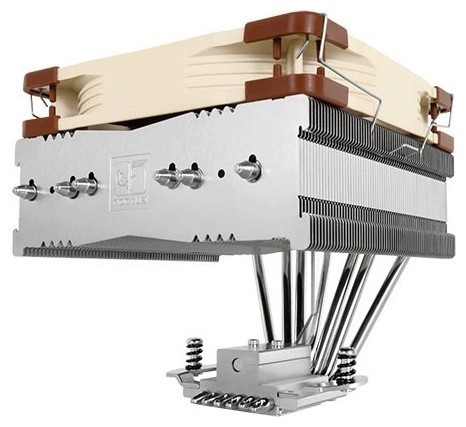Отзывы о Кулер для процессора PCcooler GI-H58U CORONA R
200 отзывов пользователей o PCcooler GI-H58U CORONA R
Пользовались
PCcooler GI-H58U CORONA R?
Поделитесь своим опытом и помогите другим сделать правильный выбор
- +
Хороший, тихий кулер. Слышен только поток воздуха.
Используется с Ryzen 3500.
Не то что бы его сложно установить, просто не удобно, надо его ставить на плату ДО установки платы в корпус.
- +
Цена - качество
Тихий, шум слышно только после 60-70% оборотов
Не высокий 152мм, влезет в не сильно просторные корпуса
5 тепловых трубок
- -
Установка не простая
Рассеиваемая мощность все таки завышена
Перекрывает 1 слот памяти
Спокойно влез в Zalman Z3 Plus. Сама установка не простая, но есть понятная инструкция. Охлаждает Ryzen 5 3600x, в простое 35-40, при полной загрузке на все ядра 75 градусов. За свою цену хороший вариант.
- +
+Тихий
+Производительный
- -
-Качество сборки
На динозавре i7 4790к темп. не поднимается выше 60градусах
(брал до него PCCooler GI-X5R 160w он не справлялся)
Очень расстроил товарный вид, сама башня кривая, а трубки на основании с небольшими дефектами, все видно на фото, но так кая эти неровности не влияют на работу, покупкой в целом доволен.
- +
Хороший выбор за свои деньги, стоит на 3700х
- -
трудно установить, но оказалось надо просто читать инструкции, да и ещё в комплекте конченый ключ для болтов, заранее возьмите просто ключ, а не это убожество
Кулером доволен
- +
Ничего
- -
Шумит, нет заявленных 240w
- +
Ну мощность
Ну цена(хотя я бы еще и подумал)
- -
Качество
Установка
Инструкции
Вообщем куллер болтается на башне(косяк металла крепежей)
Инструкция кривая, толком не поймешь что к чему! Так что сидеть и думать заранее как все делать, на горячию не попрет)
ну в остальном хороший.
Взял под ryzen5 3600x. В простое 37 градусов. В играх выдает в районе 60 градусов. Термопаста Arctic Cooling MX-4. Частота процессора 4.2 MHz.
- +
отличный теплоотвод!!!для моего i7 5930k просто за глаза!
- -
НЕТ
Выглядит просто супер!
- +
отлично охлаждает
5 достаточно толстых трубок
спокойно влез в курпус Zalman Z3 Plus
приятная синяя подсветка вентилятора по кругу
шум вентилятора не слышен на 50 %
- -
несколько мудреная установка, но это не страшно
Нормально охлаждает i7 8700 температуры под нагрузкой 60 градусов,до этого стоял DEEPCOOL GAMMAXX S40 небо и земля.
- +
Было 65-70 с открытой крышкой
Стало 50-60 с закрытой крышкой
На Ryzen 5 3600 4.2 без разгона
- -
Сложноват в сборке. Вентилятор немного сдвинуть пришлось из за оперативной памяти.
- +
Красивый
Не удобно устанавливать и долго. Вентилятор слишком большой и у меня не поместилась оперативка.
- +
Охлаждает супер!
- -
Шумит вентилятор при нагрузке.
Своих денег точно стоит!
- +
Со своей задачей справляется на все 100%! (мой Ryzen 7 3700X мерзнет).
Шума нет, даже при полных оборотах достаточно тихий.
- -
Претензий к данному товару не имею. Все более чем устраивает!
Покупкой доволен. Данный кулер я считаю отличным соотношением "цена-качество".
- +
Это крутая вещь!
AMD Phenom II X6 1065T
До этого стоял у меня вроде неплохой кулер, под нагрузкой проц грелся до 74 градусов. Приходилось открывать боковую крышку корпуса, т.к. было очень горячо.
После установки сего кулера температура упала, о, чудо! до 41 максимум!!!
В простое температура комнатная 26-27
Тишина. Теперь слышно только корпусные вентиляторы.
- +
Думаю цена. На шуме замечен не был.
- -
Пока нет. Посмотрим через годик.)))
Рекомендую.
- +
Хорошо охлаждает, не издает лишнего шума, приятная подсветка, идеально подошел к оперативке по высоте.
- -
Немного сложно ставить не вытаскивая мать из корпуса, но вполне реально.
В целом идеальный кулер за свою цену
- +
Тихая работа(минимум вертушка крутится на 1050 об/мин,но могли бы и 600 сделать было бы ещё лучше и тише),продуманный кренёж:болтики-шайбочки всё в тему! в открытом корпусе с одним 120 на выдув сзади- Razen2600 греется с тесте aida max. 72 грудус после 30 минут прогрева(дольше смысла нет греть-пробовал)!
В разгоне 4 ГГц(++0.192 вольт в биосе) проц греется в линксе до 84 градусов
Афигенно смотрится!
- -
инструкция по установке требует времени для её понимания,перекрывает 1 гнездо ОЗУ на GIGABYTE B450 AORUS PRO
болтики(4 штуки) которые прикручивают 2 скобы к самому радиатору находятся в пакетике от intel!Гайки шестигранные закручивайте до конца пока не почувствуете что кончилась резьба не бойтесь!
- +
Цена качество
- -
Нет возможности установки 2 куллера. Перекрыл первое гнездо ОЗУ
В целом доволен
- +
Рязань 5 2600х, в стресс тесте уходил за 80 градусов уже через 5 минут теста аида64. На этой башне выше 73 не поднимается температура. Рекомендую.,
- -
Не заметил.
- +
- хороший дизайн
- удобное крепление
- выполнен качественно
- достаточно тихий вентилятор
- -
- комплектная термопаста посредственная
В целом отличный бюджетный кулер.
- +
Отлично обдувает, лёгкая установка.
- -
нет
Даже с 1 кулером справляет при 100% нагрузки i9 9900k
- +
- Охлаждение
- Крепление
- -
нет
- +
цена-качество
до 75% оборотов почти не слышно, на 50% вообще не слышно
разогнанный проц в простое 47 градусов, в нагрузке 60-80
- -
неудобный в установке, сборка крепежа
крепится на гайки, ключом не подлезть, придется вытаскивать мат.плату при чистке и смены термо-пасты
может перекрыть первое гнездо ОЗУ
процессор - ryzen 5 2600x, все ядра 4.1 Гц