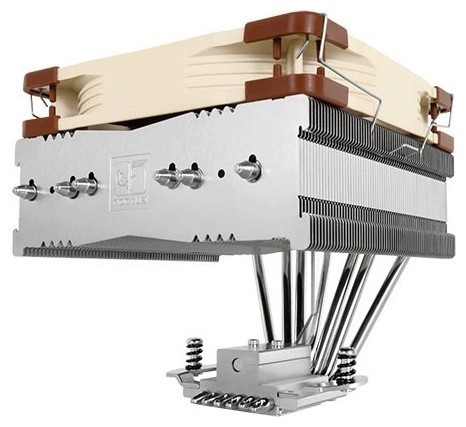Отзывы о Кулер для процессора PCcooler GI-H58U CORONA R
200 отзывов пользователей o PCcooler GI-H58U CORONA R
Пользовались
PCcooler GI-H58U CORONA R?
Поделитесь своим опытом и помогите другим сделать правильный выбор
- +
Внешний вид и не шумит
- -
Спустя почти год использования все пошло коту под хвост. Обычно температуры были по 60 градусов, но потом начались вылеты игр. После переустановки системы и повторных тестов выдает температуру под 90-100
Не рекомендую
- +
5 теплотрубок, огромный вентилятор, хороший кулер.
- -
Скорее всего из-за своей криворукости, но всё же, при установке сломался один крепёжный болтик.
Хороший кулер за свои деньги, больше нечего сказать.
- +
Много теплотрубок, приемлемый размер самой башни. Ryzen 7 3700x при частоте 4.2 не поднимается выше 58 градусов в играх.
- -
Я не любитель подсветки.
Если получится урвать за цену не более 4к - отличный выбор.
- +
Отличный тихий и с хорошим ТДП
- -
на одном из трёх через год начал шелестеть вентилятор пришлось смазать и отлично работает
Товар точно рекомендую за те деньги что брал неплохой товар
- +
Хорошо охлаждает зеон, шумит только на 2к+ оборотах.
- -
Закрывает первый слот ОЗУ.
Если у вас слоты ОЗУ находится по бокам от процессора и две плашку ОЗУ, то это охлаждение вам подойдёт
- -
Установка для любителей лего из СССР
Перекрывает первый слот оперативной памяти
Такое ощущение, что не 220 , а 150. Рязань 5 3600 в простое, без разгона минимальная температура 35
- +
Охлаждает.
- -
Очень большой, посадка низкая. Не подходит если устанавливается там где оперативка, пришлось переставлять вентилятор выше(но вроде подошел по размеру радиатора)
- +
Качество сборки и деталей топ
- -
ПЕРЕКРЫВАЕТ СЛОТЫ ПАМЯТИ!!!! Это большой минус и ОЧЕНЬ ШУМНЫЙ!!!
Не советую!!! Этот выкинул и поставил be quiet! SHADOW ROCK 3 [BK004] ВОТ ЭТОТ СОВЕТУЮ!!!
- +
-Цена/качество
-Отвод тепла замечательный
-Внешний вид
Отличная петрушка, мои 9900К на пределе частот 4700 в 8 ядрах не греется совсем, покупке рад-РЕКОМЕДНУЮ
- +
Не имеет. Обыкновенный средне-бюджетная башня.
- -
Нет. Порезался об радиатор пока ставил.
Легко справляется с охлаждением 11600KF. Доволен. Думал будет хуже.
- +
Размер имеет значение! Хорошая комплектация - набор креплений и винтов для разных серий процессоров Intel и AMD.
- -
Нету.
Для дорогих процессоров самое то!
за простоту установки поставил 2 . один болт брак ну наверно не повезло просто . пришлось сточить немного . что бы резьба нормальная была .
- +
хорошее охлаждение
- -
довольно крупный (может закрывать один слот оперативки)
хороший кулер, но лучше не брать 4 планки памяти
- +
Очень тихий, хорошая комплектация.
- -
Закрывает первый слот оперативы.
Температура упала на 20 градусов
- +
Справился с охлаждением процессора
- -
немного сложный в установке. Без пинцета не обошлось
- +
Удобный монтаж. Тихий.
- -
за такие деньги их нет.
Понравилась массивность конструкции.
- +
Их нет
- -
Застучал вентиль спустя, примерно, полгода использования.
- -
Бэкплейт пришлось ставить другой.
- - Некачественная фурнитура
- + Хорошо охлаждает
- - Секундный треск (редко)при включении ПК (4 года использования)
- + Качественно выполнен, радиатор массивный.
- - Я не выявил
- +
Мощный теплоотвод, тихий кулер, высота ниже стандарта - 152мм против 162мм у большинства аналогов такой же мощности
- -
Сложная установка
Покупался в корпус с максимальной высотой башни ~155мм, так что выбор пал на эту, чуть более низкую, чем остальные, башню. Охлаждает ryzen 2700x в разгоне, в нагрузке ~50-55 градусов (летом). Многие пишут, что его теплоотвод не соответствует заявленным 240Вт - это неправда, ещё как соответствует, здесь трубки не по 6мм сечения, а по 8мм, эта разница делает их аналогом 8-трубочных башен. Те кто покупает себе процы-печки по 200+Вт тепловыделения и жалуются, что эта башня не справляется забывают, что у тепла долгий путь - кремний, припой (или термопаста) под крышкой, крышка, термопаста и только потом контакт с трубками. Не имея достаточной компетентности они совершают ошибки с термопастой и организацией воздушных потоков, а на таких мощностях это уже имеет решающее значение. Я вообще считаю, что TPD проца это показатель требовательности к техническому IQ владельца, и если вы не чувствуете себя 200+IQ гением в компах - не берите 200+Вт процы, вы просто не решите все сопутствующие им проблемы - требования к мощности и стабильности линий питания, нагрев питания (на мат.плате), возможное скальпирование, замета термопасты жидким металлом, организация воздушных потоков в корпусе и тд. А с башней всё в порядке, она своих денег стоит.
- +
5 теплотрубок, 3 основных, 2 - дополнительных. Трубки напрямую соприкасаются с поверхностью процессора. Боковые стороны самого радиатора прикрыты - воздух проходит строго через пространство с теплотрубками. Вентилятор качественный, подсветка работает, подшипники не шумят.
- -
Установка не простая, нужно снимать мат плату, иначе рискуете повредить ее или некачественно установить, что негативно скажется на охлаждении. Удобнее устанавливать сняв вентилятор. А так в целом инструкция понятная, разобраться можно.
Брал в конце 19го года за 2999 р., тогда цена была +/- нормальная, но сейчас - 5к? Серьезно? В целом кулер не плох, 9600КаЕф в разгоне до 5 Герц и напряжением 1,36 V. охлаждает нормально. В тестах аида64 ядра грелись где то до 80-78 градусов, крышка была в районе 70-75 градусов. Возможно у меня так себе термопаста, хотя 10,5 показатель теплопроводности вроде не плохой. В корпусе 6 вентиляторов - 3 вдув, 3 - выдув, в простое проц стоит при температуре 37-40 градусов, в играх средняя температура - 60-70 градусов. Кулер тяжелый, почти килограмм весит, гнет мат плату, так что фиксировать ее нужно всеми болтами, которые есть + бэкплэйт на кулер не забудьте поставить. В целом ожидал большего. Грешу на термопасту, буду менять на МХ, расскажу о результатах.
- +
Тихий, производительный, хорошие плотные крепления, можно приподнять вентилятор, если высокая оперативка. Брал на замену дипкуловской водянки и не пожалел. 62 градуса в стресстесте аиды на R5 3600 в разгоне на 4.1GHz по всем ядрам. И это при тихом профиле охлаждения. Но стоит учитывать что корпус хорошо продуваемый. В простое примерно 42 градуса но и вентиляторы на самом минимуме крутятся.
- -
Достаточно большой радиатор и вентилятор, в узкие корпуса может не влезть. Нет места для крепления второго вентилятора с другой стороны радиатора, хотя в спецификации указано что поставить можно.
Хороший кулер, думал сначала дарк рок брать от Биквает, но жаба душила переплачивать, посмотрел отзывы, купил и не пожалел.