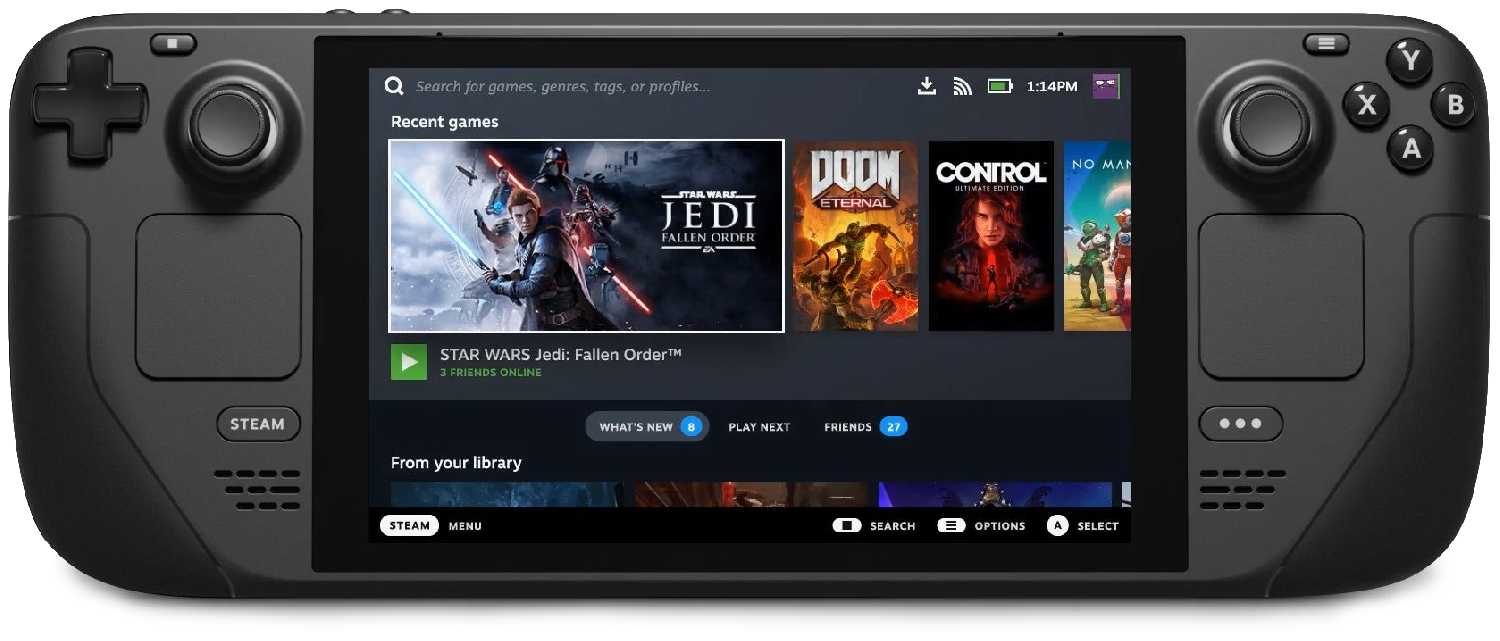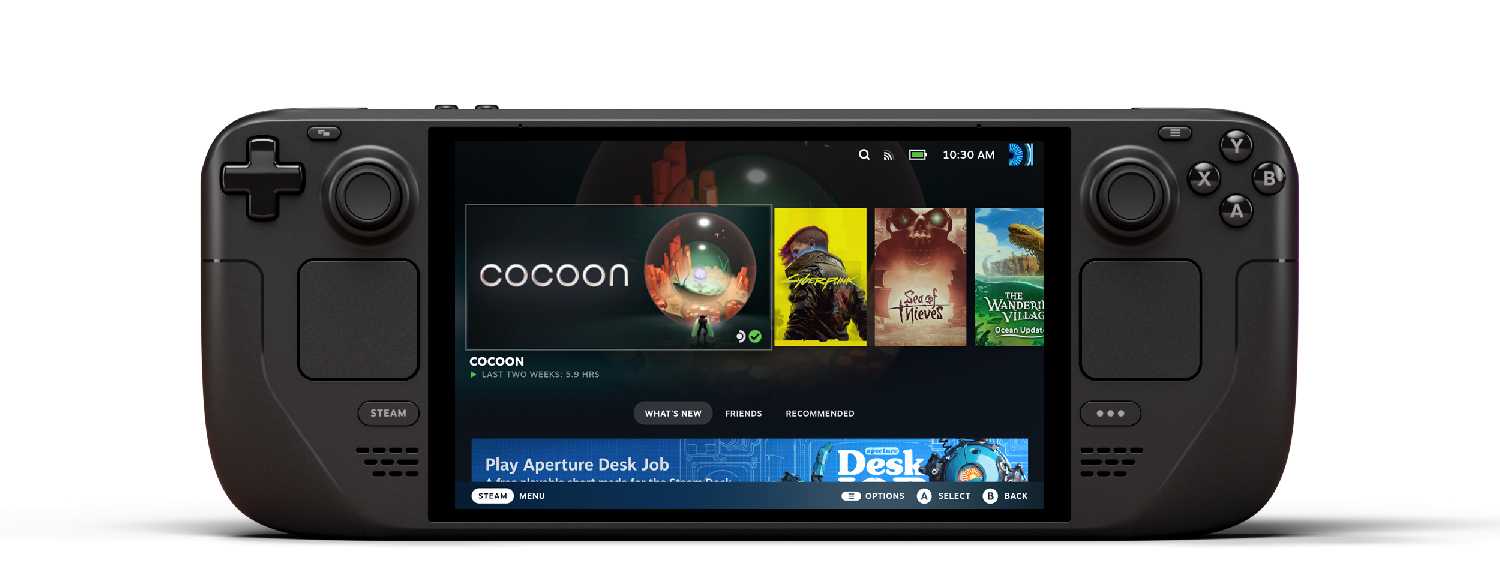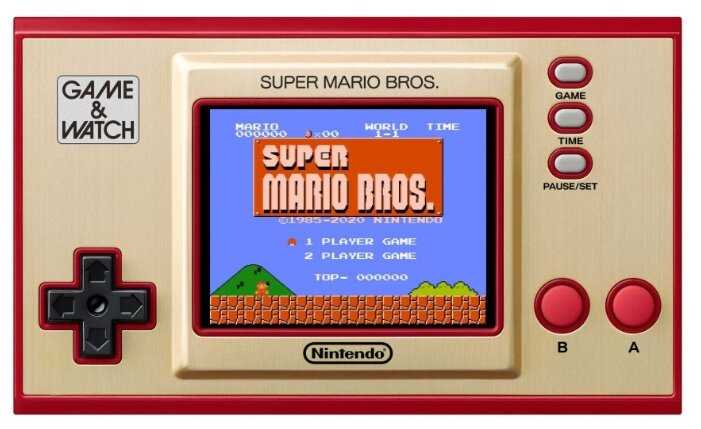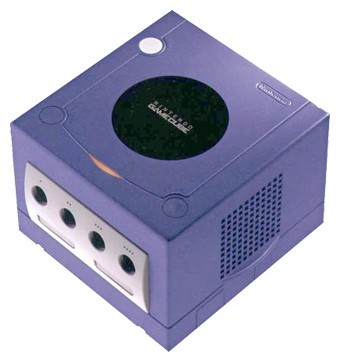Отзывы о Игровая приставка Nintendo Wii Family Edition
5355 отзывов пользователей o Nintendo Wii Family Edition
Пользовались
Nintendo Wii Family Edition?
Поделитесь своим опытом и помогите другим сделать правильный выбор
Super Nintendo with Mario All stars & Super Mario world. Nintendo 64 the very finest TOP FLIGHT of the Nintendo platforms. So many consistently awesome titles. Mario kart 64, Super Mario 64, Doom 64, Quake 64,, and the Zelda titles. Top Flight bitches.
I will even give the Game Cube a nod over Xbox, or PS2. The Micro mini discs were too sweet. The best cube in the world. So much technology packed into a small space became a gadget we can still marvel at today. In spite of all the child orientated games, I loved you Nintendo. To thank the millions of people who loved you and had similar stories of gaming glory. You reward us with......
The Nintendo Wii with motion plus controllers. I like the concept your hand is the controller. Here the problems one by one. 1. For the price they charged, would it of killed them for Bluetooth control? Leaving us with a constantly fluctuating signal even with the sensor bar aligned. Sometimes, not often it would work as intended. 2. No HDMI input. The PS3, and Xbox 360 both were out at the time of this technology, and a blind man could of has seen HDMI was the way of the future. A Nice bonus was this technology was included in both PS3 & Xbox360.
3. No playback of DVD, or Blue ray technology.
4. Bad features of a remote. The controller later released for retail @ $59.99, It should have been included for when the sensor alignment fails, and sooner, or later it always does.
For these reasons, and the many nearly unplayable games like The steering wheel for Mario kart Wii. Which in a later review I systematically take Mario Kart Wii apart and expose it for the trash it is, and why it nearly killed a franchise. That's for a later day. It's for the aforementioned reasons above that I could never give Wii U a chance it's still more of the same BS. Thanks for fixing a nearly unplayable platform, giving it a fresh coat of paint with the fixes. Tuh Duh! may I present Wii U, It's what Wii should have been in the first place.
No thank you Nintendo. I think I will wait for your next console to be released. I know sooner, or later you will make another great system. You did it in the past, It's most likely in your future as well.
The nunchuk and Wii remote felt very natural and smooth once I started using it on a few games. Some of them require you to use that very combination (example: LEGO Batman: The Video Game); other games allow you to use the Wii remote by itself (examples: New Super Mario Bros. Wii, Sonic & The Secret Rings); and others allow the use of a Classic Controller/Wireless Controller or even with a Nintendo GameCube controller (examples: Sonic Colors, NIGHTS -- Journey Into Dreams). But you MUST look at the back of each game box in order to know the differences! This also applies to the Wii U games (because of the Wii U GamePad).
Naturally, I also have Nintendo GameCube accessibility. After trying out a few games (Sonic Mega Collection, Mega Man X Collection and The Legend Of Zelda: Four Swords Adventures to name a few), I quickly realized how much more fun this console really is. I haven't even gotten to the downloading capabilities yet for the Virtual Console and WiiWare games. But you can be sure that once I do, Mega Man 9 and 10 will be the first games that I work on!! However, it would be nice if you could download Sega CD games; I very much crave "Sonic CD" and "Shining Force CD". :)
In the meantime, here are a few Wii titles that I STRONGLY recommend to others:
Namco Museum Remix
Metal Slug Anthology
Super Mario All-Stars: Limited Edition
The Legend Of Zelda: Skyward Sword
Metroid Prime Trilogy
Kirby's Dream Collection: 20th Anniversary Edition
Donkey Kong Country Returns
Mario Kart Wii
Fire Emblem: Radiant Dawn
Super Mario Galaxy 1 and 2
There are a lot of similarities to other Lego games, but just as many differences and enhancements to make it interesting.
I love the enhancements Lego has made to the overall package. The characters talking really makes the story come alive like it never has before. New characters mean new moves and this game has plenty of both. My personal favorite is being able to fly, whether it's with Superman, Green Lantern, Hawkman, Man-Bat, Brainiac or Wonder Woman......to name a few (not to mention Sinestro, General Zod, Hawkgirl, Killer Moth, Supergirl & Martian Manhunter). You can also double click the fly button to give yourself a speed boost, which is especially fun at street level. There is a little bit of a learning curve to flying (it takes a minor amount of practice), but once you've got the hang of it it's a blast! One other bonus, any time you fly around Gotham City (not within the levels) as Superman, you get to hear the John Williams Superman movie score! My heart swells just little anytime I take off as Superman and that music starts. Superhero scores doesn't get much better than that. Also, it's a blast running through the streets as The Flash....be careful if you're prone to motion sickness. You can easily run yourself dizzy.
Now that I'm used to it, I really like having the whole of Gotham City to cruise around. It's extremely confusing at first to get around and I wouldn't recommend it until you've completed the Story Mode. Doing that will give you a good intro to the city as a whole. Plus, it's just more fun to travel around when you have the luxury of switching to other characters. I have made extensive use of the Map View to find objects scattered all over the place. BTW -- don't forget to spend a good amount of time at the local Carnival playing the games along the boardwalk and riding the rides. There are gold bricks aplenty to be found there.
I think my favorite enhancement has got to be the fact that there are Checkpoints within the levels. Some of the levels in other Lego games seem so long, that sometimes you would need to put aside up to an hour to get one finished or you lose your progress. In this one, there are Checkpoints (and they tell you load and clear when you are near one) that allow you to save your progress so you can exit the game and pick up where you left off. I will say that I had a couple of issues with that in the Wii version for the game where it still took me back to the beginning, but other time when it worked the way it was supposed to. However, I had no issues with the PC version.
On the down side (which is really mostly nit-picking), the Checkpoint option not working a couple of times on the Wii version was very frustrating (I'm sure just a glitch). I wish there was a way you could just exit out and it would automatically save your progress wherever you happen to be in the level. Some of those levels are really long and I just hate having to retrace my steps.....that's what Free Play is for.
Playing in 2-player mode is tough. Because it is a dark game in many instances and so much is going on, it's hard to follow your character sometimes when you're playing with someone else. I loved it when they came up with the split screen, but when you're just running around Gotham City it stays a split screen even if you are right next to the other player -- I don't get that one.
My only other real beef is how the game runs on the Wii compared to the PC. There are basically 3 sections of Gotham City (North, Central, and South) that are connected to one another by bridges. On the Wii, there is this pause in the game when you travel from one section to another as the system loads the section you are traveling towards. In the PC version, the traveling is seamless. I would assume that the same seamless travel holds true for PS3 and Xbox. It's frustrating knowing that you can potentially move with ease through all of Gotham City, but because you're using the Wii, there are these annoying pauses and loads. It is especially annoying when you are flying. In the Wii version, you can ONLY travel from one section to another across bridges, so when you are about to fly across water to another section, the game turns you around like you've hit an invisible wall and won't let you continue forward until you've brought yourself down to ground level and use the bridge. In the PC version, you get to fly all over the city without ANY break in the action. Unfortunately, it drives home the fact that the Wii falls a little short compared to other systems. Also, I know there are additions
First, there are too many dark scenes, I guess so the artists did not have to work so hard, it gets annoying.
Second, the who game play format is terrible. See, you have to get from area to area to area by "solving" puzzles. But they are not really "thinky" puzzles, you just have to try doing all sorts of un-intuitive stuff in different parts of the area you are in until, by sheer luck or perseverance, you finally hit on the right "solution" to the puzzle. Moving through it is less like playing a challenging game, and more like completing a really tedious assignment. My six year old son and his same age friend tried playing it and you could tell they were just getting more and more frustrated, yelling at each other, blaming each other, etc. Yet they did not want to stop playing -- the logic of "if you are not having fun, why play?" was lost on them, or at least unable to overcome the notion they were playing a real "superhero" game, ,so they basically plodded along till they figured out their way through a couple areas, but that was it. My son voiced no objection to giving the game away having played it only twice.
This is my first (and last) Lego game. This idea of smashing everything in sight that is smashable, to create tiny lego bits that you then run over and they magically coalesce into a different, large item you then need to use to move to the next area is extremely tiresome and involves no actual brain power. Things you would think you should be able to do, you cannot do, as the game's writers had little room for creative thought, so you are straight-jacketed into doing the things they want you to do and nothing else will register.
Before this, we have played Marvel Superhero Squad and, while that is also somewhat simplistic, it is about 1000 times better than this Lego fiasco. I don't know who is out there giving these positive reviews to these games, but I have a suspicion they may be shills, the game is just so bad...
LIKES:
- Fun story.
- Reasonably easy-to-solve puzzles.
- Good for all age levels, both young and old. My youngest still needs some help from me, but that's okay because we can play together.
- Has Superman in it. Nothing quite beats the joy of flying around as Lego Superman for the first time :)
- The Soundtrack gets it RIGHT. Uses music from both the 1989 Batman movie, and the Christopher Reeve Superman movies.
- Has a large variety of familiar DC superheroes and villains.
- The various suits are fun to use.
- Has lots of cool bat-vehicles to drive around.
- You can wander around a city exploring as you like, ala Grand Theft Auto (minus the cop shootings, prostitution, and gang wars, of course!).
- Above all, it is FUN.
Having said all that, however (sigh)...
DISLIKES:
- Glitchy / Buggy. The game freezes often, usually when you are wandering around the city. This requires a hard reboot.
- Poor map interface. In the original Lego Star Wars games, it was easy to see what your next objective was. In this, the central hub is a batcave. But good luck figuring out where to go from there. You have a computer map to interact with, which hints at where to go but this is obscure at best. The instruction manual is no help whatsoever. Your best bet is to just follow the greenish/blue lego stud trail, but even this if often unhelpful. I'm kind of amazed at how bad this is, and how difficult it is just to find the next level.
- Graphics are often sub-par. This is especially pronounced during the city segments, where the frame rate really suffers. I don't know what this is like on the Xbox, but it definitely seems like the Wii is not up to the challenge of presenting this game smoothly.
- Split screen co-op is the worst. In the original Lego Star Wars games, there was no split-screen co-op. You stayed on the same screen at all times, and the camera zoomed out a little if you started to drift apart. Note to the developers: THIS WORKED WELL. Now with the newer games however, they are starting this split-screen stuff, where as soon as the characters are further than about 5-feet away from each other, they each split into their own screens. THIS IS HORRIBLE. Most of the time, it just makes it harder to see what you are trying to do, as the characters are usually pretty close by each other anyway, only now with half the camera space. It makes it nearly impossible in some game segments, where you are trying to hook a batarang offscreen. And it becomes even more difficult when...
- The camera goes haywire. You will often try to look in one area, and it seems like the camera will look everywhere EXCEPT where you want it go. Add that in with an already-reduced split-screen, and you sometimes get a very frustrating experience.
- Level objectives are often unclear. This isn't as bad as some games, but lots of times we have still struggled to figure out exactly what we are supposed to do in some levels.
However, in spite of all its faults, this is still a really great game. I just wish they had spent some more time debugging it before releasing it. But despite that, it is still FAR better than Lego Star Wars: The Clone Wars, which is downright broken!
I wish I could tell you how great the game is toward the end, but we haven't finished it yet. We're maybe 25% of the way through the game, but can't figure out where to go now, to get to the next level. That is really annoying. But I'll just warn you now that you can expect that kind of frustration with this game. But it is still pretty darn fun.
I would give it a 2 or a 3, but it deserves at least a 4 for the fun-factor alone. Recommended!
Wow, was that the right choice! The picture improved dramatically. Now the Wii is getting much more attention for game playing and streaming movies. The Wii display will never be as good as an Xbox or Playstation, but this cable maximizes what it can do.
Construction of the cables is solid, connections are snug, and the sound and picture are satisfactory. I'm happy with this purchase.