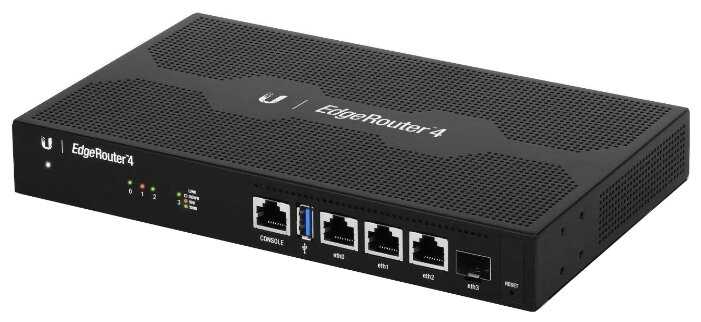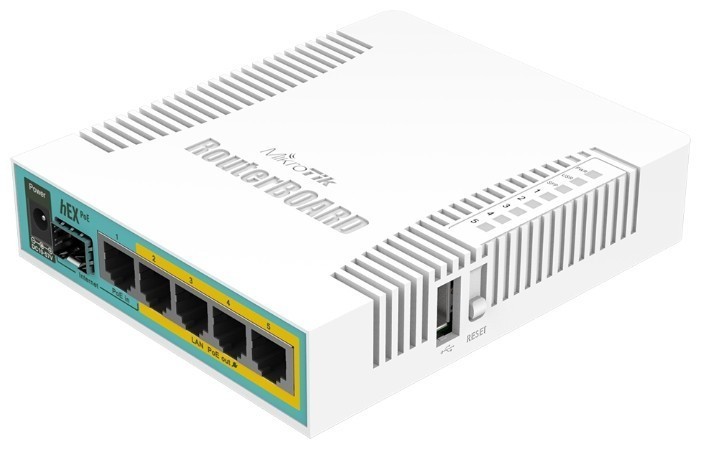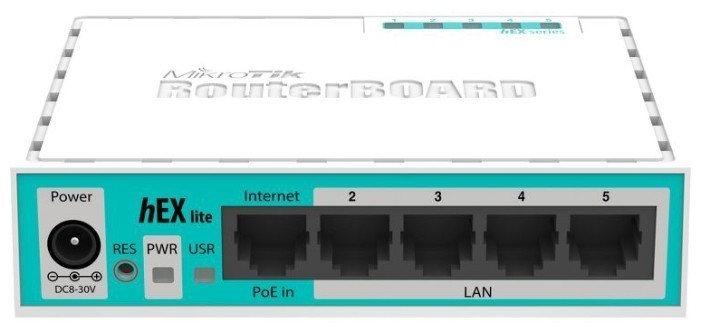Отзывы о Маршрутизатор MikroTik hEX S (RB760iGS)
495 отзывов пользователей o MikroTik HEX S (RB760iGS)
Пользовались
MikroTik HEX S (RB760iGS)?
Поделитесь своим опытом и помогите другим сделать правильный выбор
- +
По сравнению с большинством роутеров имеет очень гибкую настройку, может фильтровать большое кол-во зашифрованного трафика , с связи с чем не режет скорость при работе через VPN , можно сделать VPN туннель между двумя такими же роутерами для передачи трафика без потери скорости и обмена сетевыми ресурсами , простота , наличие SFP порта(оптика), мощный процессор , гигабитные порты в нынешних реалиях очень и очень актуально, отказоустойчивость.
- -
Отсутствие 2-х диапазонного Wi-fi , решается подключением любого роутера в режиме точки доступа к LAN порту Микротика. Сложность настройки только если, но это дело опыта, настроил один раз как надо и забыл.
Советую к приобретению
- +
Очень гибкие настройки.
Прокачали быструю настройку, теперь она реально быстрая в 1 клик.
Очень производительное железо.
Для профессионалов, кто может раскрыть весь потенциал данного маршрутизатора.
- -
Если и есть, то в будущих прошивках их могут исправить.
Данный маршрутизатор берут те, кто знает зачем он им.
Остальным его функциональности точно будет более чем достаточно :)
- +
Функциональность
Мой первый роутер от mikrotik.
Немножко дезориентирует группировка функционала в UI, да и в целом UI.
Приходилось порой сначала в консоли что то делать, а потом смотреть как оно в UI выглядит (например Network list).
Неожиданностью было отсутствие поддержки UDP и LZO для OpenVPN, это прямо огромная ложка дегтя, т.к. у меня на нем все.
Также так и не понял как ему подсунуть файл со списком маршрутов (может кто в комментах подскажет).
Логи могут напугать, смотришь, а там tcp connection established from, думаешь все ломанули, а оказывается что нет, просто кто то долбится.
В целом доволен, позволяет завернуть трафик так, как даже сразу и не представишь.
- +
Цена/производительность - profit
- -
Нужны прямые руки
В инете тонна инструкций как настроить даже для чайников. Настроил и забыл.
- + Быстрый, понятное и простое управление.
- +
Отличный маршрутизатиор, работает без проблем, три офиса соединяет. Работает главным.
- +
5 1Гб портов + sfp
Если sfp не используется, то шина 2Гб
sfp заводится с 90% sfp 1Gb.
- -
можно было бы добавить памяти, или сделать usb 3.0
Проблема с Dude
через минут 5 использования, роутер перестает работать от Winbox, Dude висит. Вне зависимости от накопителя (sd/flash/ssd).
Лучший роутер для дома (и не только) за свои деньги.
Если вы понимаете зачем он Вам.
- +
Гигабитный роутер с громадным функционалом за смешные деньги
- -
Настройка имеет в себе функцию быстрого старта для тех кто не знает как настраивать роутеры Mikrotik верно (будет достаточно чтобы просто включить интернет или вайфай(и зависимо от прошивки не всегда рабоатет верно)) , требует изучения и понимания работы с сетевым оборудованием
- +
микротики хорошие железки
- -
не работала кнопка сброс, точнее ее похоже и нет под пластмассой
- +
Гибкость настроек
- -
Отсутсвует возможность без костылей развернуть медиа сервер
Использую в качестве цетрального узла маршрутизации для дома. Развернул на нем capsman v2, сделал бесшовный роуминг(связка с cAP). Десятки PPP клиентов, уйма правил маршрутизации. Крайне советую данный маршрутизатор брать вместо 750 модели, хотя бы потому что присутствует sfp. GPON принять на нём так и не смог, по причине отказа провайдера в переделке ONT. А так есть всё как у всех микротиках, только производительнее. В теории данный маршрутизатор сможет держать более 50 клиентов. Ну и в заключении, не стоит его покупать, если задачи несоотвтветствуют его возможностям
- +
- Мощь, Возможности, Стабильность!
- Гигабит держит из коробки
- есть питание через PoE in
- Можно подключить антенку WIFI к USB и настроить виртуальный интерфейс. Короче мощь.
- -
- Нет русского языка
- Неинтуитивный интерфейс
Брал для расширения домашней сети ограниченной 100 mbps.
Настройки не требует: гигабит выдает из коробки.
В дальнейшем буду пробовать ставить на него сайтец.
- +
Компактный, не дорогой. Есть вход для оптики , правда, большинство операторов к "несвоему" оборудованию , все равно, не подключат оптоволокно. можно подключить модем с симкой.
- -
Есть минус в прошивке - оказалось, с новыми 4G модемами не дружит т.к. прошивка еще под них отсутствует - и надо покупать модем старых версий - которые уже не везде есть.
Если не нужна связь через модем, остальное очень удобно для бюджетного варианта.
- +
Надежный, недорогой, функциональный маршрутизатор. Настраивается 1 раз по инструкции, обновляется в 2 клика, обновляется модулями, есть возможность так же просто откатить прошивку на отдельном модуле.
Пользуюсь 3 года, базовая настройка ищется в интернете за 5 секунд, а для настройки более сложных вещей, даже того же VPN требуется вникать в синтаксис.
- +
Возможности настройки.
Производительный проц.
Гигабит.
Почти не греется, есть датчик температуры + радиатор на проце.
Широкий диапазон входных напряжений (8-30В).
- -
"Лоскутная" логика настроек с возможностью навалить настройки в одном месте в кучу -- иногда это вызывает путаницу.
Если роутер настроен правильно, то потом, по прошествии нескольких лет, приходится тратить часы чтобы найти/вспомнить пароль (но это если возникнет необходимость подкрутить).
- +
Маршрутизатор огонь. Из серии поставил и забыл.
- -
Их нету.
Очень рекомендую данный аппарат.
- +
Мощный функционал
- -
Не на столько разбираюсь что бы обнаружить недостатки в такой железке
Брал с расчетом на будущее, сейчас используется для раздачи домашнего интернета на 2 пк. Установка очень простая но я долго мучился и ничего не работало. Оказалось что проблема в мак адресах. У провайдера идет привязка по маку, поэтому вбил в роутер такой же мак что и в компе, но в отличии от других роутеров, оказалось что тут недопустимо что бы к нему было подключено устройство с таким же маком
- + Производство - Латвия. качество отличное. звук включения - шедевр. не греется.
- - не выявлено
- +
Маршрутизатор из категории "Сложное оборудование". И оценка соответствующая.
Брал как дополнительный в домашнюю сеть для развертывания Dude. Установилось без проблем. IP адрес 192.168.88.1. Не забываем для него карту microSD и отключить DHCP-сервер.
Все традиционно для Mikrotik. Понятие "простота" для него относительна. Для понимающих - просто, для далеких от темы настроек - выбрать что-то простейшее.
- -
Не выявлено.
- + Быстрый процессор (2 шт), гигабит на всех портах, не греется, наличие PoE на одном порту
- - Вечные проблемы с CAPsMAN - на прошивке 6.47.7 не работает со старыми точками, точнее не так: старые точки доступа Mikrotik с ним не работают по CAPsMAN, если без этог протокола то все работает
- +
Легко настроить для быстрого доступа в интернет. Куча возможностей для продвинутых пользователей для достижения разных целей. По проводу передает 500 мб/с спокойно, такой тп у провайдера. Подключил 2 ТД микротик и настроил роуминг в вай фай сети, одна сеть на всю квартиру без потери сигнала.
- -
Пока не обнаружил.
- +
Машина мощная, интернет летает! Для настройки интернет в помощь. Множество настроек "под себя", настроил автоматизм создания бэкапа, логов и отправку на email. Отсутствие Wi-Fi для меня критичный параметр. Наличие возможности подключения оптики по SFP.
- -
Кроме цены нет, но он стоит этих денег.
Для моих задач самое то, стабильность в работе, возможность настройки под себя, наличие SFP. Настраивал с помощью гугла, но я был готов рыть инфу, но при желании можно и танк смастерить. Главное сразу сделать бэкап и обновить прошивку.
- +
Отличный проводной маршрутизатор как для дома, так и для малого бизнеса.
Для тех кто не понаслышке знаком с продукцией от Mikrotik (в частности настраивал RouterOS) и знает что функционал имеет массу гибких настроек для целого ряда задач, как например; резервирование Интернет каналов, VPN, Firewall, NAT и.т.д)
- -
Ну пожалуй только, что необходимы знания по настройке RouterOS, что в свою очередь для обычных (рядовых) пользователей не лучшее решение!
Отличный роутер - для тех, кто понимает задачи и принцип его настройки!
- +
отличное решение
- -
сложность настройки для обывателя
умеренная цена за хорошее решение