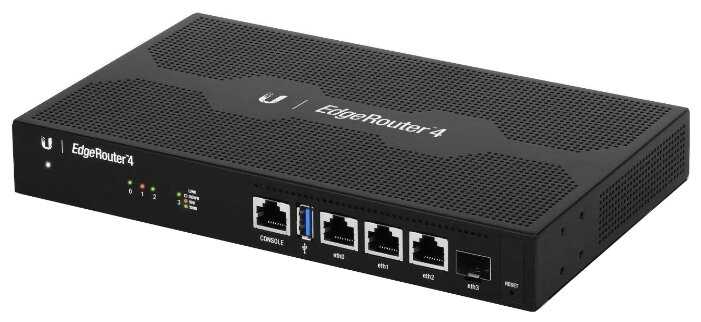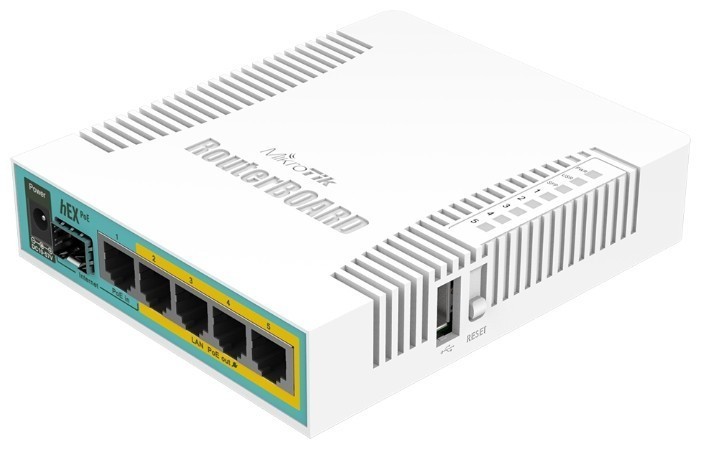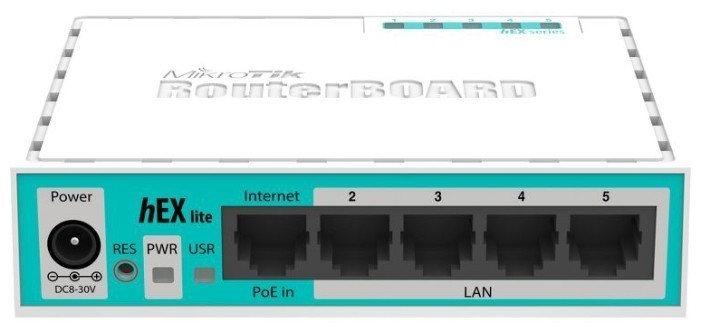Отзывы о Маршрутизатор MikroTik hEX S (RB760iGS)
495 отзывов пользователей o MikroTik HEX S (RB760iGS)
Пользовались
MikroTik HEX S (RB760iGS)?
Поделитесь своим опытом и помогите другим сделать правильный выбор
- +
Качество. Богатый выбор возможностей. Идеально подходит для изучения сетей.
- -
Требует значительные технические знания.
До этого стоял keenetic 1010. Взял эту железку в качестве основного роутера, а на keenetic оставил только wi-fi и nas. Многие хотелки было нельзя сделать на старом роутере (либо через прыжки с бубном) и решил я прикупить это чудо. Подтянул знания, настроил. Работает хорошо.
- +
SFP. 5 портов под медь.
Питается и по 802.3af/at и по Passive PoE и от 24Вольт, есть PoE out на 5 порту.
USB порт и слот под microSD.
256Мб памяти, 880МГц проц, архитектура MMIPS.
- -
Дружит не со всеми SFP модулями, но мой SNR-SFP-W35-20 завёлся.
16Мб внутренней памяти, нет wifi, дороговат.
Железка для тех, кто понимает, зачем он будет её использовать. Отличный стабильный шустрый роутер на routeros 6. На 7 ещё не тестировал.
- +
Получил что хотел.
стабильный - включил и забыл.
Производительный - уже есть опыт использование для работы в офисе
Функциональный - можно настроить почти всё что может быть нужно в мире сетевых настроек.
Есть SFP - на случай если в будущем приведут оптику в квартиру, или будет такая возможность. kappa
- -
не нашёл. Хотелось бы чтобы руководства были для всех случаев жизни для всех архитектур и оболочек от производителя. А то записываться на курсы от микротика, чтобы уметь больше не целесообразно, хочу читать актуальные гайды под задачи, и чтобы было актуально последней прошивке.
Взял эту модель без wifi т.к взял отдельно точку убикьюти ац лайт лонг рендж(чтобы сточно был хороший быстрый вай фай и отдельная игрушка для баловства).
Стабильный производительный роутер и игрушка для изучения доп возможностей сетевых настроек в данном случае для дома. Смог настроить 4г инет с телефона по гайдам когда лёг основной инет. Да пришлось в первый раз потратить минут 30, но в итоге всё получилось. Следующим шагом настрою резервный инет на USB с телефона при падении основного канала или настрою переключение на кнопку. Ещё в свободное время настрою доп функций с ссд флешкой - медиасерверы, ftp и т.п. В целом доволен покупкой чувствую себя уверенно с этим роутером :)
- +
Возможность сделать что угодно со своей сетью
- -
Для настройки нужны хотя бы базовые знания сетей
Прозрачный туннель на список адресов настроил за полдня не обладая знанием микротика от слова совсем. Если бы не подляна от домру с вечным переполучением адреса по dhcp, то справился бы сильно быстрее. А пока приходится получать инет на tplink с openwrt и крутить им уже с помощью микротика, но я верю в то что решение найдется)
Рекомендую всем кто умеет гуглить и читать
- +
Проще сказать каких там настроек нет, аппарат годный, просто пушка
- -
Не каждая домохозяйка настроит:) Жаль что нет Wi-Fi
Самое лучшее соотношение цена/качество, идеальное решение для организации корпоративной сети, профессиональное оборудование за небольшие деньги
- +
Микротик
RouterOS
Мощность
Надёжность
Цена
- -
Из-за малого количества flash памяти обновлние на RouterOS7 нужно делать с помощью NetInstall
Брал для дома на 2 ПК по LAN и на 1 точку доступа WiFi.
Сделал рекурсивную маршрутизацию на 2 WAN (MultiWAN) + LTE
Witeguard client + обход блокировок через VPN с помощью GRE маршрутизации
- +
SFP порт под модуль GPON
полный контроль над устройством
POE питание может быть будущем запитаю от микрота Poe устройство
- -
нету
купил в днс за 10тыс это на 15тыс дешевле на момент покупки чем на оф сайте и других сетевых магазинах
- +
Стабильность работы.
Функционал, хотя 99% не нужно для простого обывателя.
- -
Сложность настройки.
Если у вас руки и голова не заточены чтобы вникнуть и разобраться (первая настройка думаю в лучшем случае с нуля у вас будет дня 2-4, но думаю терпения не хватит и сдадите обратно) НЕ БЕРИТЕ.
Даже если вы его запустили и подключились к провайдеру и у вас все заработало не радуйтесь т.к. в данном девайсе по умолчанию все что не запрещено в фаерволе, то разрешено поэтому нужно очень тщательно подойти к его настройке правил.
Настроил и главное не забыть куда поставил т.к. за 7 лет использования устройств от данной компании вопросов не возникало.
Приобреталось для домашнего сервера т.к. Keenetic Ultra KN-1810 периодически вылетал возможно в связи с перегревом или еще из за чего то т.к. на нем висел и лан и вайфай. В данный момент подключение к провайдеру через MikroTik Router RB750Gr3 и лан, вайфай через Keenetic Ultra KN-1810 (после разделения нагрузок сеть не отваливалась).
Объективно судить не могу так чисто из наблюдений:
В программе SPEEDTEST (именно в программе) сравнивая c Keenetic Ultra KN-1810, подключение по лану задержка до сервера меньше на 1,5 мс и скорость держит ровнее хотя достигают в принципе одинаковых цифр в 600 мегабит.
- +
Соотношение цена-качество
Габариты и вес
Функционал
Производительность
- -
Не увидел. Но если вы не специалист в области IT то лучше выбирайте, что-то другое т.к. настройка не самая простая.
По мощности процессора уделывает Cisco 2901 примерно в 6 раз при сопоставимом функционале. Выложу скриншот GRE туннеля без шифрования на канале в 100мб с обоих сторон. Одна сторона Сisco 2901 вторая Mikrotik. Cisco загрузка процессора 87% Microtik 14%
А если еще сравнить вес изделия и габариты то вообще не понятно зачем я годами изучал Cisco :)
- -
делал 3 заказа, товар по первому заказу пришёл с евро вилкой, а второй и третий с прямыми контактами для которых нужен переходник, поэтому подключение и удобство ставлю -1
- +
Легендарный 750-й, вывозит много чего , для своего размера очень крутой
- -
Нет хардвара
Маршрутизатор огонь
- +
Простота установки с предустановленными параметрами. Подхватился сразу. Подружился с ходу с mesh-системой TP-link.
- -
Нет
Работает несколько месяцев. Идеально.
- + Все то же, что и у hex gr3 плюс SFP порт и poe с 5-го порта
- - Из недостатков только температура, даже в простое она не падает ниже 50 градусов, для сравнения достаточно нагруженные hex gr 3 редко греются выше 42
- +
Компактный, индикаторы ночью не "бьют" в глаз, днем, так тусклые. Масса настроек, когда скучно)
- -
1. Для моих нужд излишествует оптический вход.
2. Маршрутизатор "привязан" к своим блокам питания PoE. Ну это так, где то вычитал. Нужно будет, когда поставлю оборудование с PoE (точку доступа, видеонаблюдение). Пока хватает комплектного блока.
Всем привет! Пришла пора построить дома гигабитную сеть. Долго выбирал, на основе чего ее построить. Маршрутизаторы c WIFI для этого дела не подходят. Если только не брать аппаратуру тысяч за 10 рублей. На самом деле выбор не велик. В бюджетном сегменте так точно. MikroTik HEX хороший аппарат. Настраивал по мануалам в интернете. Завелся сразу. К нему радиоудлинителем (точкой доступа) поставил Кинетик Экстра. Много настроек, для дома наверное их очень много. Но аппарат понравился. Рекомендую. Наверное больше для энтузиастов. А кто знает технический английский, так совсем класс)
- +
Широкие возможности настройки.
Неплохой процессор.
- -
Требуется высокий уровень квалификации для настройки.
Не поддерживает TLS авторизацию для OpenVPN.
Мало встроенной памяти.
Если для дома, то брать если четко понятно для чего будет использоваться.
- + Работает!
- - Сам не настраивается...
- +
Выход PoE для подключения wifi точки, гигабитные порты
- -
SFP не использую, думаю без него было бы подешевле
На установленной прошивке не поднялся модем HUAWEI E3372h-320, обновил до 7.1.2 - все ок.
- +
Для своих размеров и стоймости этот роутер поразительно мощный ,совершенно не греется ,за такие деньги лучше не найти .Просто и быстро поднимается впн сервер и работает без перебоев (не требуются танцы с бубном и тем более ребуты ),у нас вся сеть в офисах построена на них -большой плюс возможность перекидывания настроек на другие микротовские роутеры бэкапом по удаленке .Отличная машинка -купил настроил и забыл
- -
у данного малыша недостатков нет-разве что замороченная настройка -если использовать полный функционал а не только квиксет -правда ролики Индусов из ютуба с обьяснением как настроить под любую задачу помогут всем желающим)
по сравнению с RB952Ui-5ac2nD небо и земля -правда вайвая нет
- +
Mikrotik RouterOS. Есть слот для microSD для Dude Server и USB для модема.
Настроил, забыл.
- +
RouterOS, достаточно мощный процессор, гигабитные порты
- -
не обнаружено
Брал для организации L2 туннелей
- +
Возможность подключения от бесперебойного питания 48В
Наличие SFP-порта
Высокая производительность
Полный функционал устройства
- -
Нет
Используется в качестве магистарвльного роктнра для небольших поселков, Достаточно мощный, занимает немного места.
- +
RouterOS, аппаратный IPsec, Gigabit Ethernet и безкомпромисная производительность за этот ценник. Можно воткнуть SD флешку и поднять TFTP или SMB на ней, да или просто логи писать. USB порт для 3G/LTE, можно со сматрфона раздавать интернет по USB, при этом подменяя TTL.
- -
мало флеш памяти и нет metarouter разве что.. но это мизерные недостатки. Более весомый недостаток это отутствие PoE out. Но ценник, а так же мощь CPU/RAM множат все эти недостатки на ноль.
До этого был у меня древнй RB750UP и wan на l2tp, и я стал замечать, что при работе торренто-раздавалки, он вставал колом, с заполненой памятью и загруженым процем. Было решено отправить старичка на пенсию, и взять нового микрота, выбор пал на RB750Gr3, и тут на контрасте я ошутил насколько ушел прогресс за последние года, этот роутер это просто "числодробилка". Теперь ресурсов вычислительных под домашние нужды хватает выше крыши, я забыл про потери пакетов и дропы ВПН и прочее. Ну и грех не упомянуть про достоинтсва RouterOS, на мой взгляд она прекрасна и лаконична в своем сегменте, в ней можно как и реализовать все свои самые грязные фантазии, так и просто с настройками по умолчанию без проблем работать из коробки. Тонны докуменатции и манов под нее. Искренне не понимаю тех кто бугуртит на сложность настройки.
- +
Бесперебойная работа.
- -
Температура процессора 70-80°С, нет возможности установки куллера. Для продвинутой настройки вызывал специалиста.
Отличный маршурутизатор, использовал как центральное устройство в домашней сети. Вырбрал за гибкость и poe, питание идет по той же линии 1Гбит/с, к которой подключена одна из точек доступа. Также служит ретранслятором питания для для другой точки доступа, от которой получаю интернет, скорость соединения около 1Гбит/с.