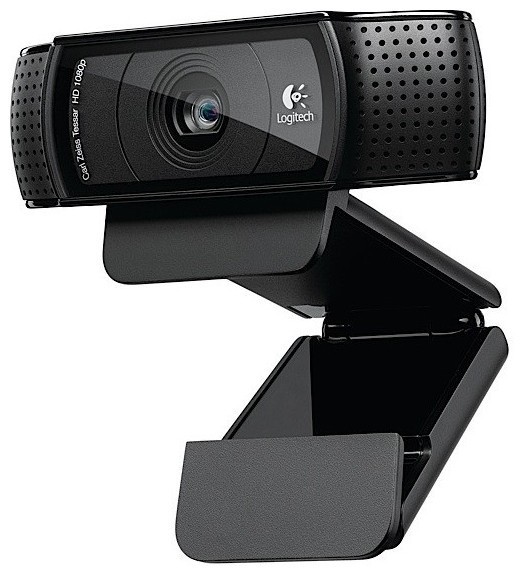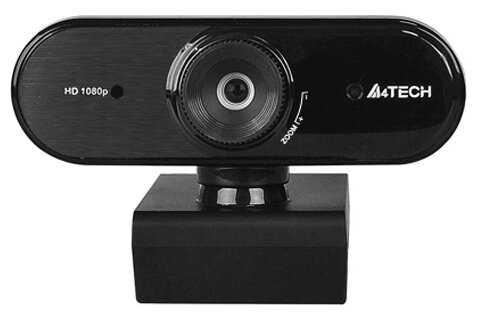Отзывы о Веб-камера Microsoft LifeCam Studio
336 отзывов пользователей o Microsoft LifeCam Studio
Пользовались
Microsoft LifeCam Studio?
Поделитесь своим опытом и помогите другим сделать правильный выбор
- + Изображение на высоте, четкий автофокус.
- - для меня нет
- + Снимала хорошо, но не долго...
- - Первые несколько недель отлично работала, потом же начала дурить по неизвестной причине, сама по...
- + Качество картинки + разрешение
Низкий уровень шумов, можно сказать что их вообще нет
Микрофон
Автофокус
Удобное крепление с разъемом для штатива
Внешний вид, качество изготовление, фирма
Алюминиевый корпус
Довольно длинный шнур USB - - Драйвера не совместимы с Win XP x64. Постоянно вылетает в скайпе, не определяется как...
- + Всё таки Microsoft свои штучки друг под друга лучше затачивает.Купил,принёс,воткнул провод.Сразу написало что надо поставить.Поставил без проблем(сразу подсказочки какие то полезли).Дрова ну в смысле диск даже не видел.Качество отличное(чуствительнось матрицы хорошее) даже когда в комнате темно а картинка как днём.Когда светло ещё даже хуже кое где засвечивает.Но надо настройки по убавить.Звук отличный хоть и один микрофон зато Hi-Fi.На маниторе смотрится как тут и была(как влитая).Да ещё радует дырочка с резьбой под штатив(может решусь и что ни будь дома поснимаю ;)).
- - Не обнаружил (ну если маленький-плохо держиться...
- + Изображение на высоте, четкий автофокус.
- - Нету
- + Автофокус,классное изображение.
- - Для меня нет.
- + Великолепное качество картинки. Поначалу даже и не ожидал такого от WEB камеры. Реально низкий уровень шумов. Наличие автофокуса.
Продуманное программное обеспечение с реально работающими улучшайзерами картинки.
Высокое качество звука - микрофон Hi-Fi (разницу слышно даже при низкой скорости интернета).
Удобное крепление (использовал на 3-х компьютерах и ноутбуке - везде держится без проблем)...
- + Когда купил качество было классным! Работает! качество классное. Доволен.
- - С диска ПО не ставиться и требует интернета всегда, и без интернета не запускается. как и с сайта ПО тоже не ставиться с первого раза. Обновлять ПО самой камеры (микропрограмма) не стоит — сильно ухудшает изображение. как вернуть прошивку обратно неизвестно.
- + Когда купил качество было классным! Работает! качество классное. Доволен.
- - С диска ПО не ставиться и требует интернета всегда, и без интернета не запускается. как и с сайта ПО тоже не ставиться...
- + Очень хорошее качество видео для веб-камеры. Много параметров настройки. Хорошая матрица. Можно ставить на штатив.
- + простая и надёжная
- + быстрая доставка
- + Нормальный звук, нормальная картинка. Удобный кейс. Индикация. Конструктив.
- - 1. Под десятой виндой работает только после правки реестра ручками. Камера Майкрософт. В винде. Эпик фейл.
2. Очень часто зависает. Собственно это причина низкой оценки - пользоваться невозможно.
- + Качество картинки
Качество звука - - Будучи подключенной к USB 3.0 порту постоянно "отваливается" во время разговора, как на маке, так и на ПК под кправлением Linux...
- + Доволен каметорой как слон, правда в ней есть некоторые софтовые проблемы.
- - А теперь к проблеме. Иногда начинает тупить автофокус...
- + Приятный дизайн
- - ВНИМАНИЕ: С MacBook эта камера нормально НЕ работает.
Запредельно высокая яркость картинки. Изображение наполовину белое. Отрегулировать это не получается,...
- + НЕТ.
- - Перестает работать, не помогают ни переустановка windows с библиотеками, ни доп. ПО с драйверами...
- + Разъём для штатива, неплохая цветопередача, чувствительный микрофон (ловит шепот из другого конца комнаты), широкий обзор, солидный внешний вид.
- - Звук глуховат (много низких частот). Тормозной автофокус, который далеко не всегда работает. Видео снимает с разрешением 720p, а не full HD (ну это я сам виноват, не нужно было вестись на надпись на коробке).
Но самый главный недостаток - эта железяка очень избирательно подходит к аппаратному обеспечению компьютера. Вероятность того, что она запустится на вашем компе и будет корректно работать - 50 /50.
Если вы попали в первую категорию - поздравляю. Если во вторую, то вас может ожидать это:
- пересвеченная картинка без возможности что-то исправить стандартными средствами (иногда пересвеченность достигает апогея - ослепительно белого цвета);
- самопроизвольное отключение видео и (или) звука в процессе...
- + Хорошая картинка, понравился дизайн. Довольно длинный увиде кабель
- - Невозможно настроить картинку в MS Teams. Если не нравится автонастройка, придется...
- + Хорошее изображение
- - Довольно большого размера
- + Соответствует заявленным характеристикам. Быстро подключается , понятные настройки. При слабом освещении вполне нормальное качество. В камере есть отверстие под штатив. В комплект...
- + Разрешение хорошее, лучше другой камеры которая есть, микрофон тоже супер.
- - Не нашёл, ну может кабель подлиннее бы.