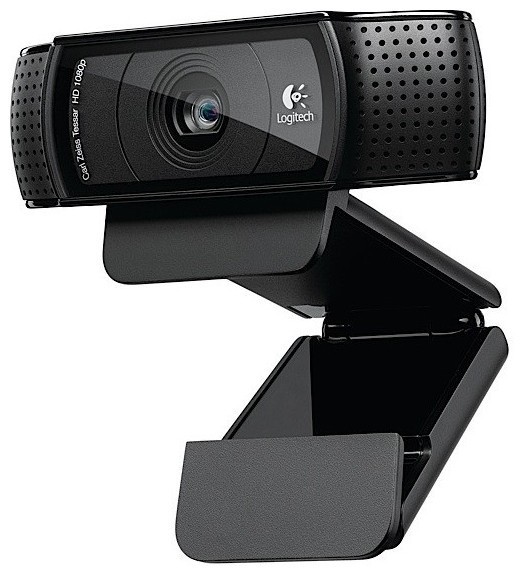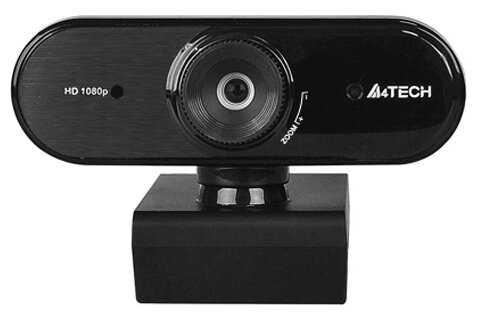Отзывы о Веб-камера Logitech Webcam C210
276 отзывов пользователей o Logitech Webcam C210
Пользовались
Logitech Webcam C210?
Поделитесь своим опытом и помогите другим сделать правильный выбор
- + Хорошая картинка, встроенный микрофон, качество сборки, адекватная цена.
- - нет
- + Хорошее изображение, очень удобно то что сразу с микрофоном идет. Качество звука вообще обалденное!
- + Хорошо видно, хорошо слышно, собственно всё, для чего нужна веб-камера. Функция слежения за фейсом - прикольное колено, при разговоре создает видимость наличия оператора.
- - На бук не припаркуешь, во всяком случае не на Acer 7720G, но там и так есть. На моник...
- + Четкая картинка, чувствительный микрофон, стильный дизайн
- - нет :)
- + Прекрасная модель.Отличный Звук. Качечтво изображения нормальное и стоимость небольшая.
- - Нет
- + Хорошее изображение и звук, внешний вид приятный, хорошо крепится на мониторе.
- - Пока недостатков не нашла.
- + Соотношение цена-качество. Слежение за лицом - всегда в кадре. Хорошее качество.
- - Совсем немного запаздывает повторять движение. Правда при...
- + Отлично слышно, отлично видно, даже при полностью выключенном свете, делает классные снимки, если учесть...
- + Цена-качество,60к/сек,сборка.Определяется XP,7.Прилагаемый софт можно не устанавливать, работает и так всё на ура в Skype.Качество изображения,цветопередача-супер!
- - Нет.
- + хорошее качество изображения, цена
- - Не включается в скайпе
- + Очень удачное крепление, - хорошо держится и на мониторе и на любой плоской поверхности. Причем на плоскости встает под любым углом. Качество изображения на твердую...
- + внешний вид,удобное крепление,качество изображения.
И минимальная цена - - звук плохой,лучше отдельный микрофон
- + Все хорошо,даже отлично работает!Микрофон есть!Удобное крепление!Внешне очень привлекательна!Быстро устанавливается!
- - нету недостатков!
- + За такие деньги просто супер.установилась
без проблем. качество видео и звука на окей. есть...
- + Превосходный звук (чёткий:)
Видео нормальное - - нету
- + Пользуюсь давно доволен
- - Не могу найти QR код на камеру.
- + Очень нравится камера, работает без нареканий что-то около 4 лет, проблем никаких нет, качество изображение конечно не очень, но для скайпа хватает. Очень хороший микрофон, ловит голос даже с другого конца комнаты, да и пишет лучше чем любой настольный микрофон до 500 руб.
небольшой апдейт: камера работает и по сей день (июль 2020), то есть уже 8 лет
.upd. август 2022 года, камера работает до сих пор без нареканий)
upd. - октябрь 2023 года - камера всё еще работает! - - Нет