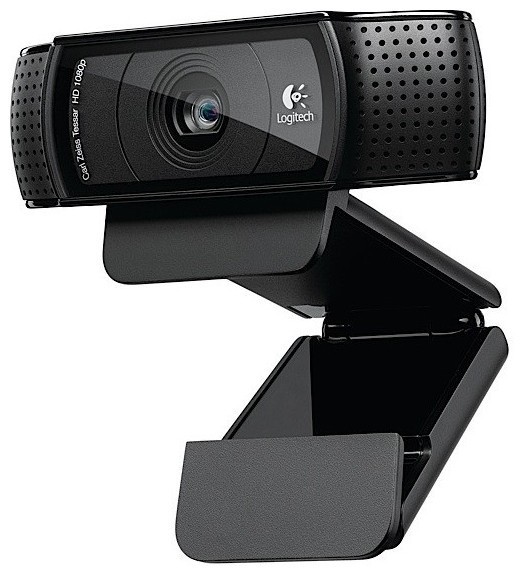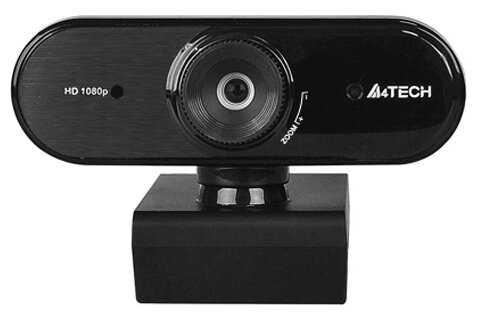Отзывы о Веб-Камера Logitech C922
649 отзывов пользователей o Logitech C922
Пользовались
Logitech C922?
Поделитесь своим опытом и помогите другим сделать правильный выбор
- + Лучшая камера в свое время Широкий угол обзора Отличное качество видео Тренога в комплекте Удобство закрепления
- - Щирокий угол обзора не всегда удобен
- + Хорошая картинка с автонастройками. Автофокус хорошо держит. Автоматически подстраивается под освещение. Есть удобная программа настроек, где можно в ручную сделать, как хочется.
- - Не легко оказалось понять, какой софт и где...
- + Брэнд.
- - Я плохо знаком с рынком веб камер, но я отлично знаком с рынком смартфонов.
Камера даже плохого и дешевого смартфона, менее чем за 15к много качественней чем эта веб камера, от которой только и требуется - быть камерой.
В общем за свои деньги - 2 из десяти скорей, чем из пяти. Но 1...
- + Устанавливается из коробки (Win10)
Широкий угол обзора (72 градуса)
60 FPS режим за небольшую доплату относительно 920 модели
Металлический штатив в комплекте, хорошего качества
3 месяца лицензии XSplit в подарок внутри коробки
Камера весит прилично, грамм 150+, почему-то захотелось...
- + При грамотной настройке и хорошему освещению камера выдает абалденную картинку и 60 FPS даже при разрешении 1920х1080. Для этой камеры соотношение цена/качество отличное. Если нужна камера для дейли созвонов и только, то лучше искать варианты по бюджетней. Если нужен ультимативный инструмент для начинающего стримера/блогера, то этот вариант для вас, но нужен более менее хороший свет и тонкая настройка
- - Это не совсем недостаток, но это об этом нужно сказать. То, что я описал в достоинствах - это тонкая настройка и хороший, грамотно настроенный свет. Из коробки вы ее получите хорошую картинку, если из света у вас настольная лампа за 300р и светодиодная лента за спиной. Если вы хотите получить сочную, вкусную и приятную картинку на видео, то нужно играть с расположением источников света, настраивать саму камеру, уровни, контраст, баланс белого и прочее. По этому, при выборе этой камеры почитайте отзывы, посмотрите в интернете про её настройку и не ждите отличной картинки просто из коробки
- + Хорошее качество видео. В том числе использую как бюджетную камеру для записи видео для роликов на так скажем видеохостинг (не известно какой ещё закон примут, потом окажется что называть его нельзя, а отзыв этот найдут). Подставка / штатив так же пригодилась. Монитор у меня слишком высоко расположен. Ставить на него камеру, чтобы смотрели на мою лысину - такое себе, а ноутбук у меня закрыт обычно, к нему крепить не получалось бы. В общем подставка - удобная и сделана качественно.
- - За такие деньги - нет.
- + Камера отличная
- - Нет
- + Веб-камерой довольны. Удобное крепление, хорошее качество.
- + Качество картинки
1080p
Настройки
Мини-штатив
Plug-and-play - не нужно заморачиваться с драйверами - - Не выявлено
- - Покупала камеру для съемки процесса рисования онлайн. Картинка идёт перевёрнутая (левая сторона и правая). Я правша, а на экране всё видят как будто я левой рукой рисую. В настройках не нашла ничего... Это очень не удобно :(
- + Отличная камера
- - Нет
- + Соотношение цена качество. Лучше чем встроенные камеры в ноуте, трёхножка прилагается.
- - Для стрима в целом уровень начинашки, как камера в углу экрана при игре во что то. Микрофон встроенный уг, петличка за 1000 р лучше будет. Продаётся потому что лучшая из ВЕБ камер, подчёркиваю ВЕБ. Для стримов в OBS всё дело в резкости, то есть эту камеру для хорошей картинки...
- + Отличная вебка, если стартуете с нее самое то
- + отличная камера
- - нет инструкции
- + Качество видео приемлемо соответствует цене
- - Качество звука слабое
- + автофокус, не сильно "шумит" при плохом освещении
- + Покупался для стриминга, качество видеопередачи отличное, так что если нужно что-то недорогое, но хорошее, то советую
- + Отличная камера, брал ребенку для стриминга. Звук и видео отличные. Осталось дело за хромакеем.
- - Пока...
- + Если честно, просто нет адекватных альтернатив для кросс-стриминга,
- - Качество при 50 и 60 кадрах отвратительное...
- + Снимает в 60fps 720p.
Качество сборки.
Удобное крепление. - - Качество изображения!!! Покупая модуль камеры с встроенным микрофоном за 10+ тысяч рублей я получаю полностью зернистое изображение с многочисленными шумами. Что я не понимаю, так это ценообразование на данный тип продукта - веб-камеры. Телефоны стоящие 10-12 тысяч имеют модули гораздо...
- + 1. Качество видео 1080р, четкость картинки, автоматическая подстройка освещения и цветокоррекция. Короче видно вас будет шикарно.
2. Простота настройки. Воткнул и ты уже хорош.
3. Качество дополнительного софта. Много дополнительных фич, которые можно использовать при трансляциях...
- + Неплохая камера с прорезиненным креплением, работает из коробки — ничего накатывать не пришлось. Можно установить фирменный софт Logitech Capture, чтобы управлять картинкой и фильтрами на ней. Картинка яркая,...
- + Не броский дизайн, подходит как для офиса, так и для дома.
Поддержка 1280x720/60 Гц (1920x1080/30 Гц хватает с головой на всё).
Хорошо работающий автоматических фокус, ситуаций когда бы он себя вел не адекватно мало и как правило это ты сам что-то близко пронес перед камерой.
Очень качественное прорезиненное крепление камеры к монитору...