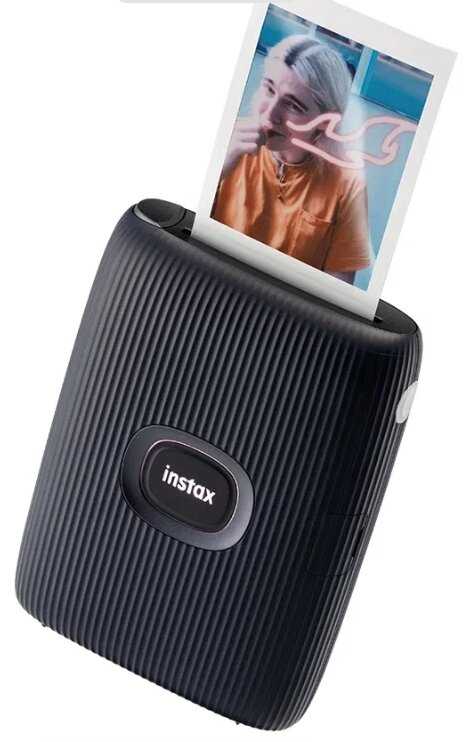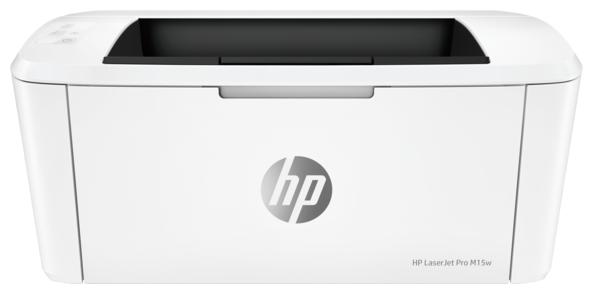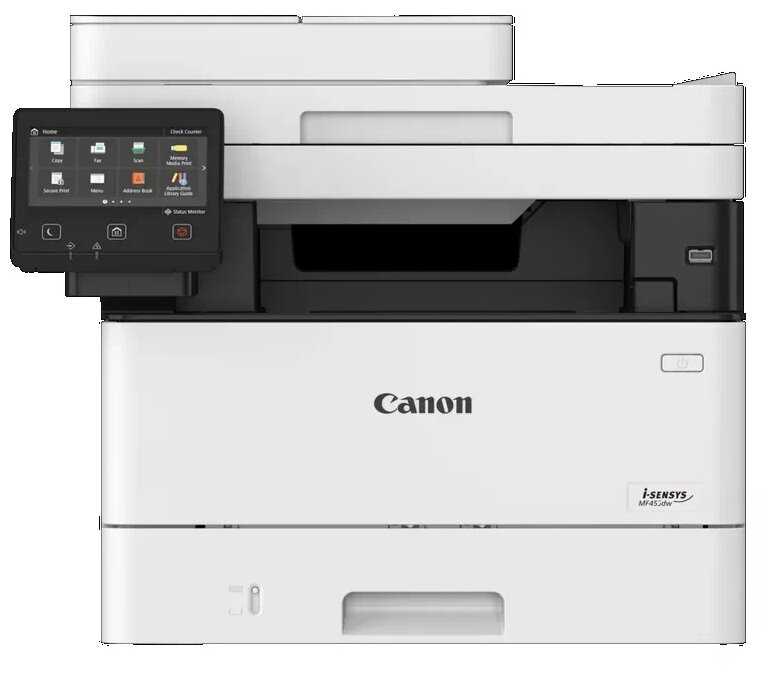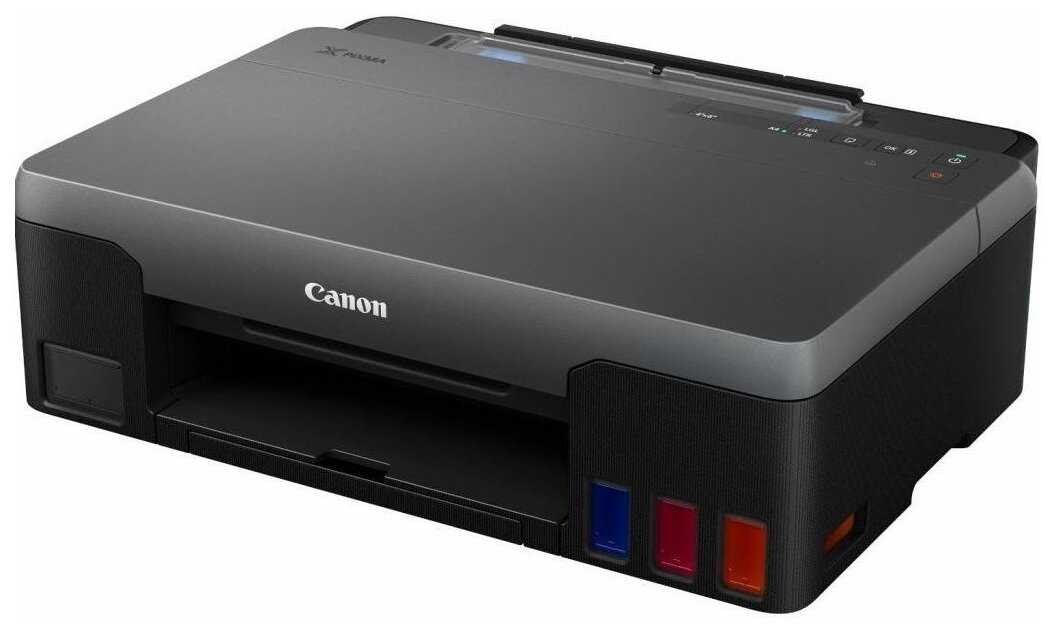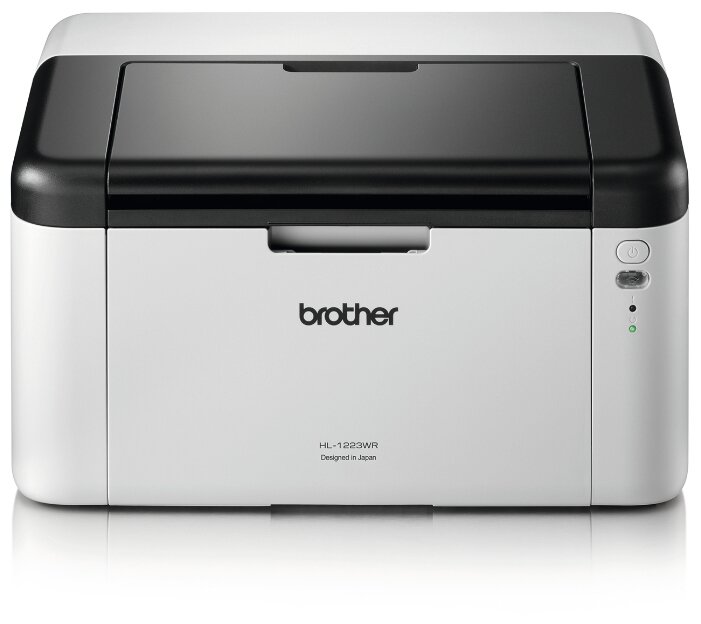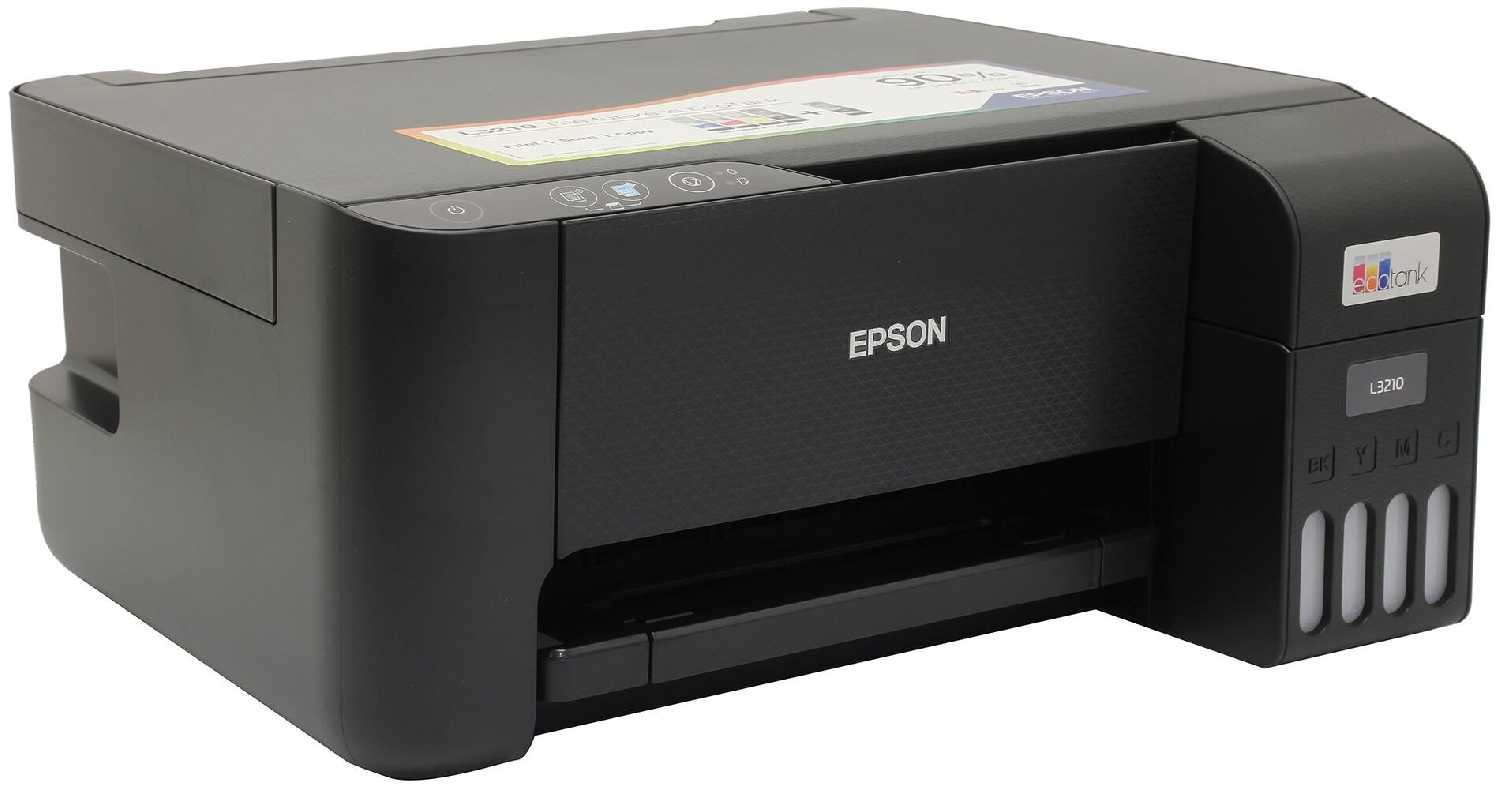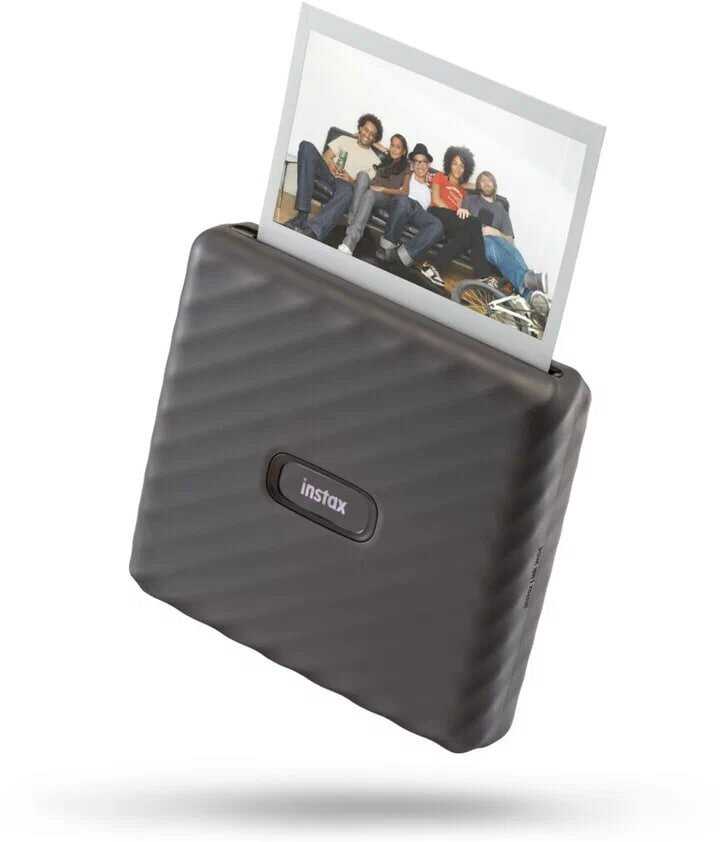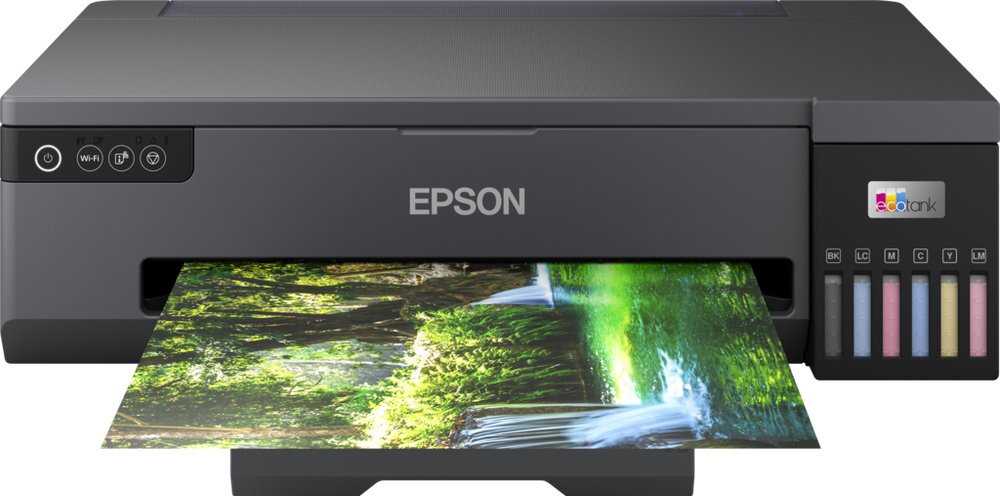Отзывы о Принтер лазерный HP LaserJet Pro P1102, ч/б, A4
615 отзывов пользователей o HP LaserJet Pro P1102, ч/б, A4
Пользовались
HP LaserJet Pro P1102, ч/б, A4?
Поделитесь своим опытом и помогите другим сделать правильный выбор