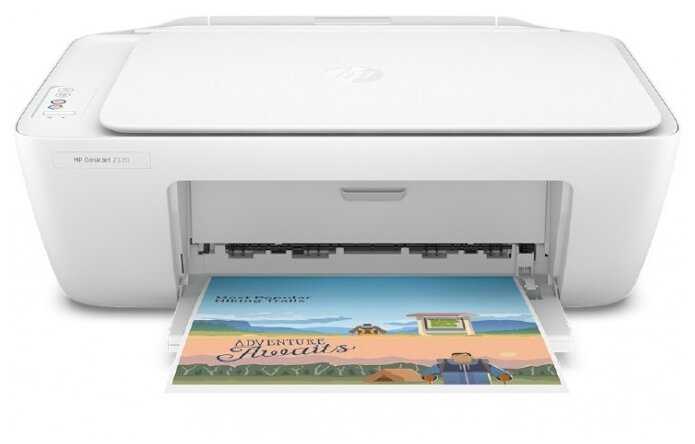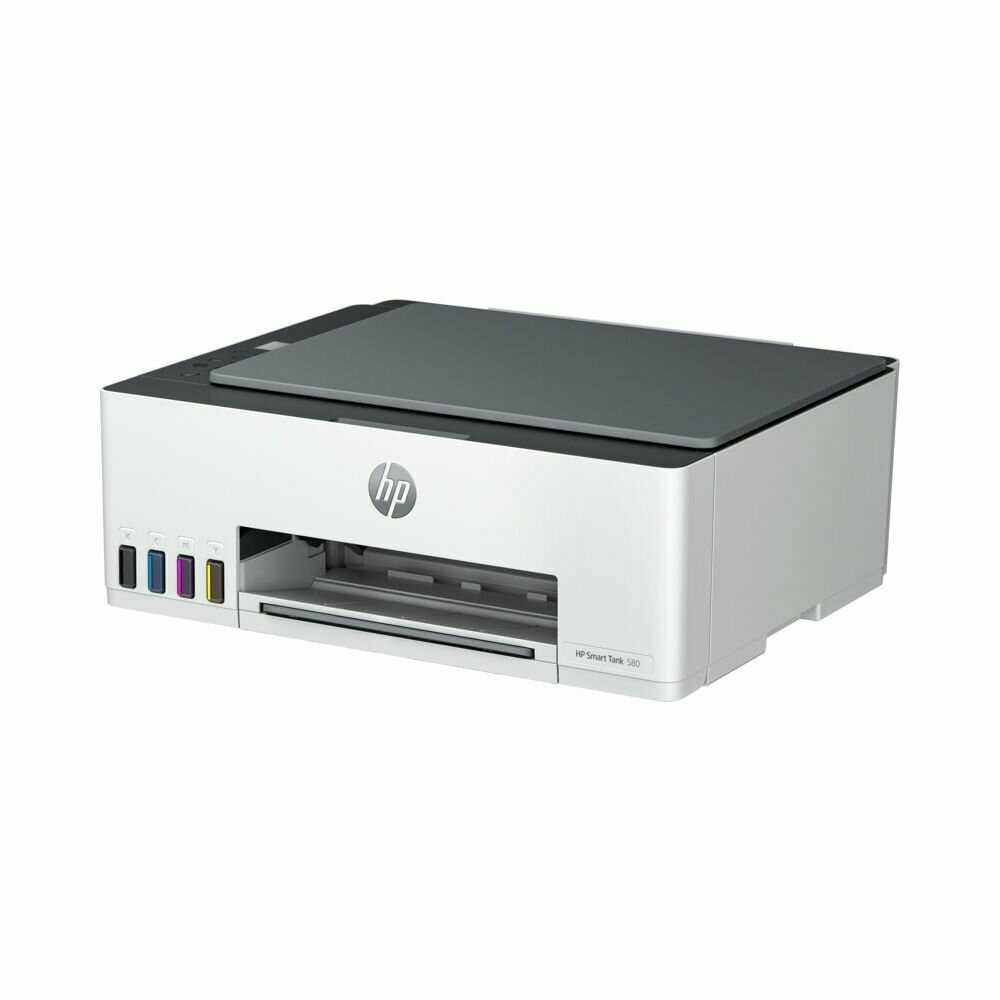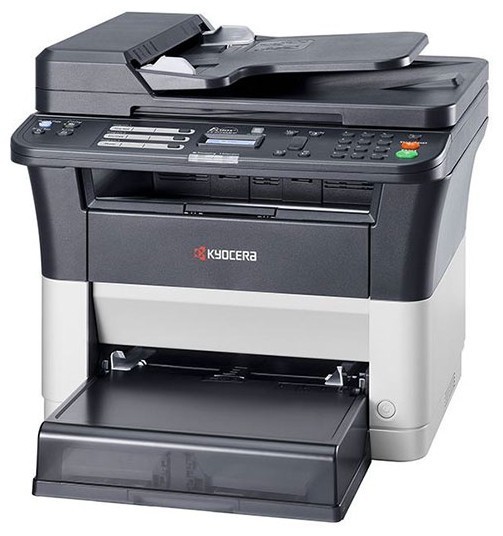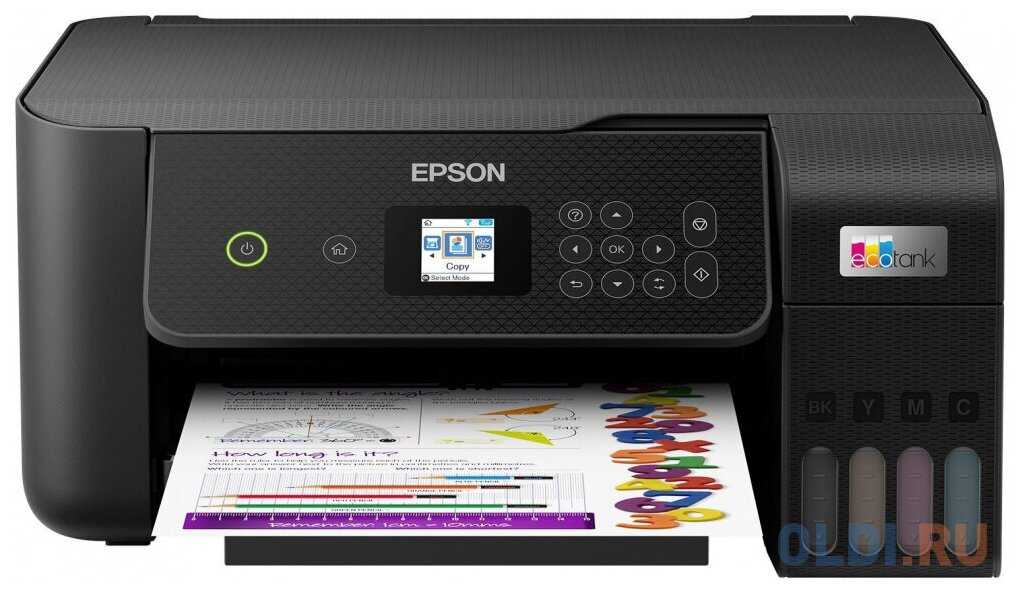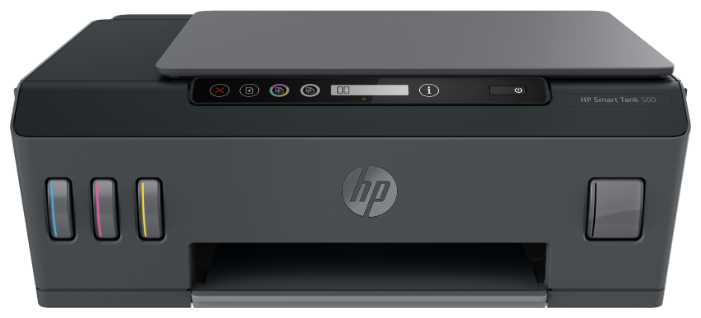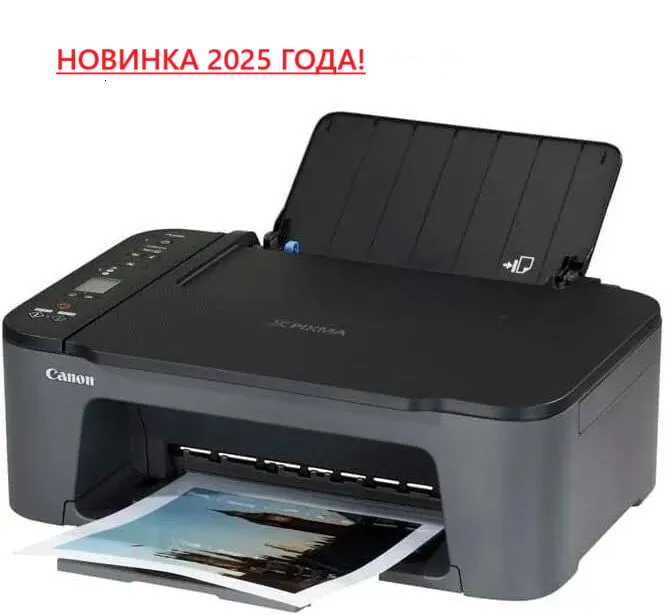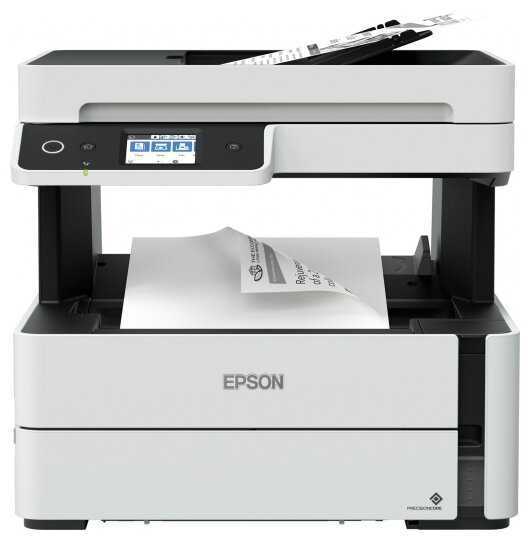Отзывы о Мфу HP DeskJet 2320
4820 отзывов пользователей o HP DeskJet 2320
Пользовались
HP DeskJet 2320?
Поделитесь своим опытом и помогите другим сделать правильный выбор
- - нету
- - все нервы картриджи истрепал. Он медленно печатает. для такой цены это норм
- + Работает на WiFi очень удобно! можно подключиться из любой точки квартиры и распечатать любой документ.
- - Картриджи очень быстро заканчиваются. Нет возможно дозаправить самому...
- + Все хорошо кроме одного.
- - Третий раз берём этой марки и третий раз одно и тоже: что-то там пересыхает...
- + Соответствует описанию
- + принтер нормальный для домашнего использования .
- - не предусмотрен кабель для переходника на usb.
- + Иногда работает
- - Неудовлетворительное качество. Постоянно теряет связь с компьютером, драйвер портит рисунки из Word при выдаче на печать, нет нормальных настроек сканера...
- + Выглядит прикольно
Многофункциональный
Печатает без полей фото и документы (но с оговоркой)
Двухсторонняя печать работает почти идеально
Расход чёрного картриджа хороший, расход цветного картриджа никакущий
Сенсорный экранчик
Без танцев коннектится к компьютеру по wi-fi - - Расход цветного картриджа такой неадекатный, что хочется обнять колени и плакать. Особенно, когда недопечатывается пара страниц в важном документе, который нужно вот-вот отдать.
Цена за картридж, объём чернил в который заливает HP должна быть 350 рублей, а не косарь. Тупо...
- + хорошо печатает за свои деньги, лёгкий и практичный
- - нету кабеля для подключения к компьютеру:(
- + Вроде нормаоьно печатает. Аосмотрим что будет дальше
- - Нет юсб кабеля, не продумали этот момент
- + Цена, и я на ее повелся.
- - 1) Печатает пустые страницы.
2) Картридж заканчивается раза 3 быстрее, чем должен.
3) Живет своей жизнью, может напечатать документа, а может вас проигнорировать.
4) На картриджи...
- + Быстро подключить. Качество печати супер. Спасибо огромное продавцу!
- - картридж очень быстро заканчивается,а стоит недешево
- + Дизайн, цена
- - Через пару месяцев сломалась подача бумаги, на протяжении нескольких лет приходилось "впихивать" вручную каждый...
- + маленький, тихий, легко подключается. не возникло никаких проблем с беспроводной настройкой.
- - печатает полосками, пришлось головку чистить. картриджи...
- + Информация не верная
- + Обычный МФУ.
- - Самое интересное нет даже установочного диска с программой,если я живу в месте где нет интернета,я не смогу работать на данном мфу,а но даже та программа которая есть очень отвратительная,требует...
- + Заказ быстро получила
- + Мне принтер нужен был для сканрования. С этой функцией он отлично справляется, качество отличное.
Еще по вайфаю классно печатать с айфона документы, фотки и все прочее.
Легко подключается ко всему, нигде не тупит, понятный, хорошо русифицирован
Ну и он очень дешевый, конечно. - - Качество печати на 3- но меня об этом еще в магазине при покупке предупредили и мне печать не нужна так чтобы постоянно.
Диплом на этом принтере лучше не печатать, а вот что-то такое польовательское...
- + Есть Wi-Fi и лоток для подачи бумаги.
- - Плохое качество печати фото. Лица очень тёмные, почти коричневые. Мой старый НР 2520 печатал намного лучше и картриджей хватало на 750 страниц, а здесь чёрный на 360 страниц, а цветной на 200.
Поэтому...
- + Недорогой. Работает из коробки
- - Стоимость печати страницы запредельная. Если печатать чуть больше чем тзредка - разоритесь.
Подключиться к WiFi непросто. Нужно связаться через специальный USB-кабель, подключить его к WiFi, и только потом... короче, квест.
- + Ничего
- - Дорогие картриджи по цене самого принтера. Краски хватает на 30!!! страниц максимум! Качество печати ужасное! Сканер так и не смогла подключить ни к компьютеру, ни к ноутбуку, как ни пыталась. Принтер, ксерокс подключились, а сканер нет. А после удаления программы с компа, установить заново не удалось! Просто выброшеные деньги!!!!!
- + Классно печатает, подключается к любому устройству и так же имеет огромный функционал.