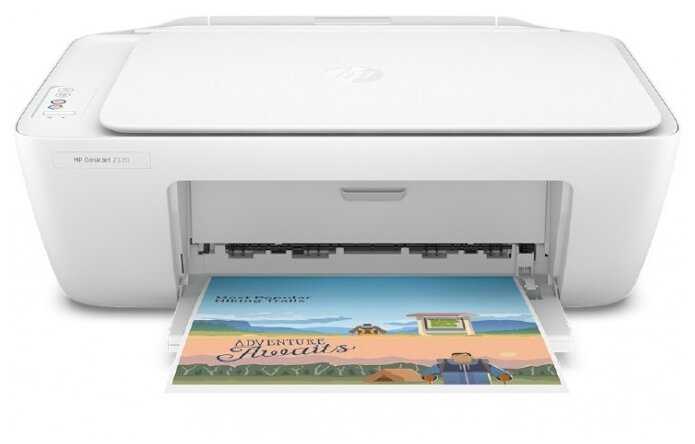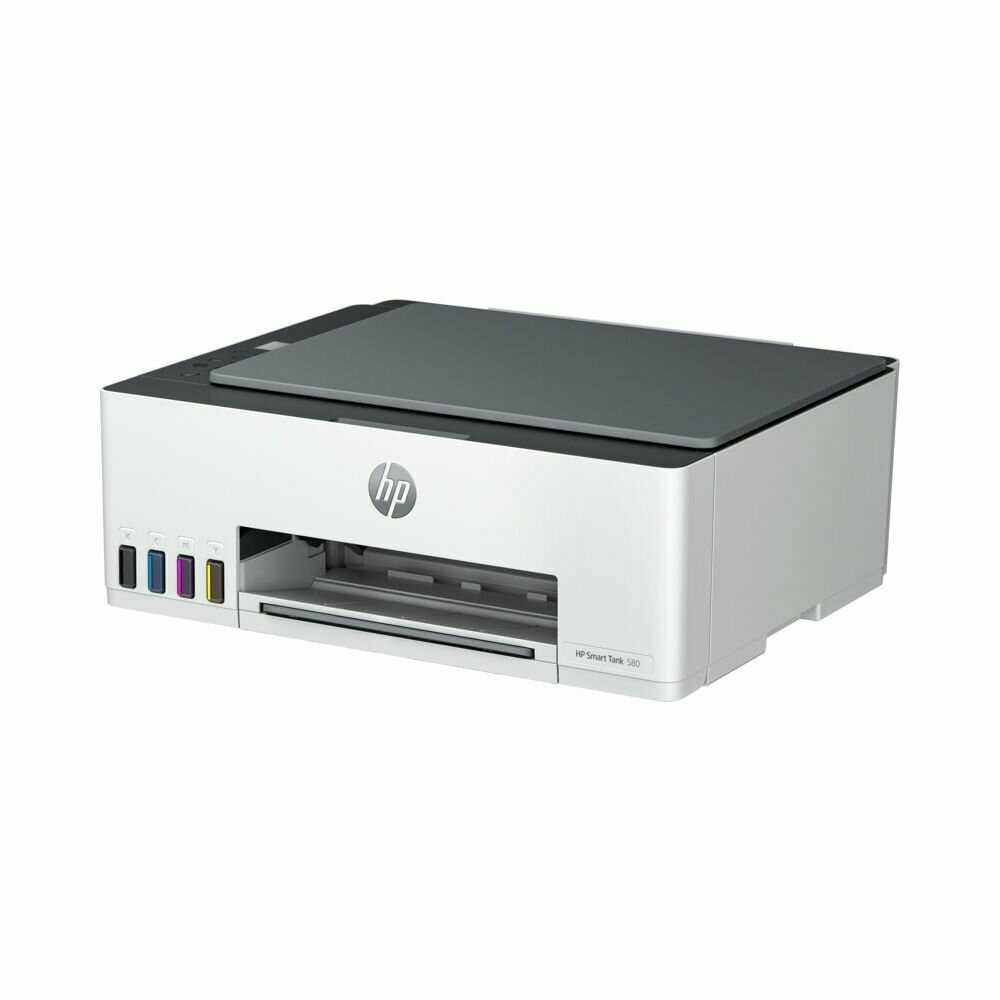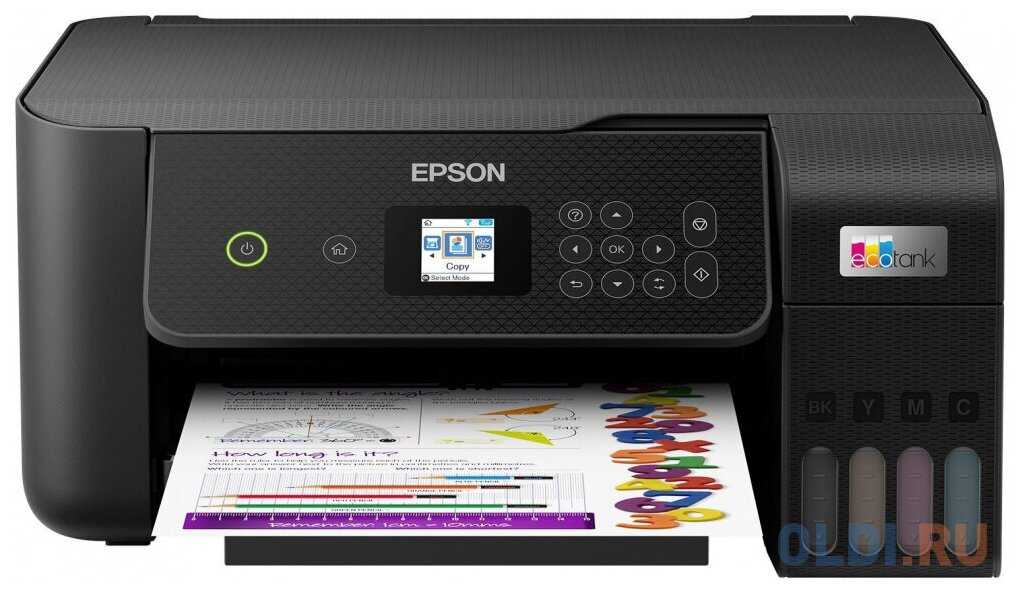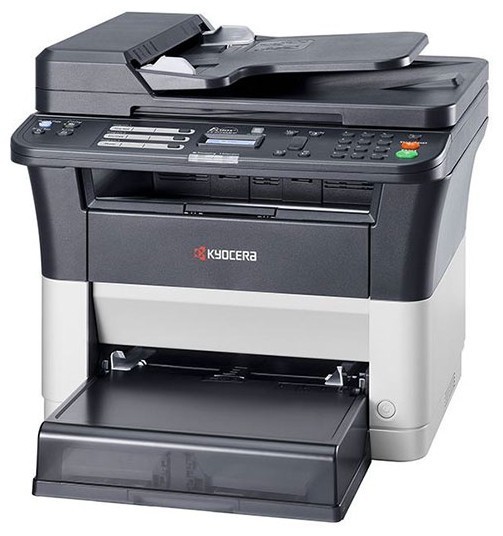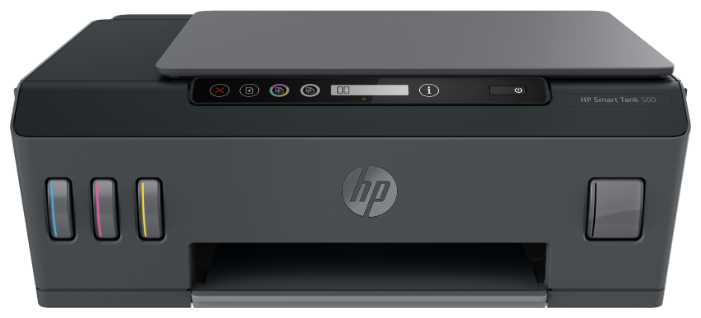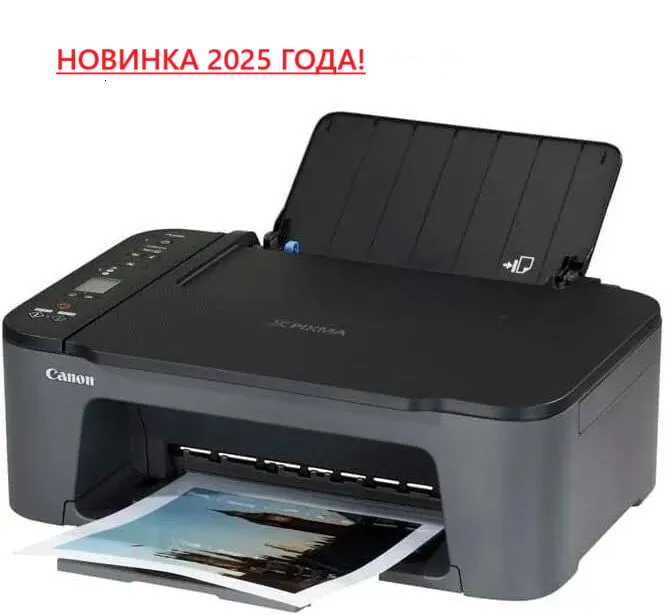Отзывы о Мфу HP DeskJet 2320
4820 отзывов пользователей o HP DeskJet 2320
Пользовались
HP DeskJet 2320?
Поделитесь своим опытом и помогите другим сделать правильный выбор
- + Очень много функционала, документы, удостоверения, все в авто режиме. Поддерживает двухстороннюю печать автоматическую.
- - Очень маленькие картриджи и сохнут моментально!
- + дизайн.
- - тормозной, шумный, быстро заканчиваются картриджи и нервы при работе с ним. Хочет печатает, хочет нет при печати через беспроводное соединение.
Лучше не тратить деньги и выбрать что то другое
- + Маленький, дешёвый
- - Всё остальное.
Совершенно отвратительное ПО! Постоянно слетает, пишет про скачивание актуальных драйверов, хотя минуту назад всё работало. Сканирование работает по-своему - иногда работает, иногда нет. Проблемы как в самой прошивке принтера (сканирование только с компа), так и с ПО на компе (регулярная ошибка - сканирование недоступно).
Дополнительно - самый ублюдский сервис учётной записи, который создаешь, и он всегда вылетает, приходится входить повторно (это занимает минуту-две).
После трёх лет домашней работы зажевал бумагу.
Короче, что компы HP, что их принтеры - никогда больше не куплю.
- + пока не проверял
- - нет кабеля от компьютера к принтеру
- + хорошо печатает, компактный
- - страница неполная, катриджи выходят дороже, расходники по цене самого принтера
- + Цена. Опыт работы более 10лет . Пользовалась не оригинальными, а совместимыми картриджами. Не мял листы, четко работал. Печатал и после долгого перерыва. Выдержал 2 переезда.
- - В прошлом году драйвера устарели. Теперь работает только как принтер.
- + все отлично работает за такую цену
- - нет
- + Печатает тихо. Достаточно быстро для домашних нужд.
- - Картриджи достаточно дорого стоят
- + Функционал .
- + Спасибо. Полезно
- + Кажется это был относительно недорогой принтер.
- - Снова проблемы с подачей бумаги. Приходится ее поддергивать особым образом, чтобы он ее взял. Иначе никак. Ничего не помогает. Ну и вот теперь поддергивание и пропихивание ее тоже перестало помогать. Это второй принтер подобного...
- - за один день закончились катреджи
- + Сегодня доставили этот "агрегат" домой. Это чудо машина!!! Скажу сразу сравнивать могу только с офисными МФУ, т. к. ранее для дома не приходилось приобретать. Печатает все на 5+ даже двухсторонняя автоматическая печать есть, качество отменное! Что касается скана, при сканировании выбирала все три варианта качества 300 dpi, 600 dpi и 1200 dpi. На 300 отсканировал (1 стр) за 20-30 секунд, на 600 скорость сканирования составила 50 секунд, на 1200 завис на 2 минуты. Могу отметить, что качество на 600 dpi оказалось самым лучшим, при увеличении файла пиксели были более чёткие, границы букв были без размытия. Цветопередача шикарная.
Ну и теперь фотопечать. Сразу могу сказать, что прежде, чем начать печатать фото, муж обновил дрова по наводке одного из комментаторов к данному МФУ, скачал "Полнофункциональное ПО и драйверы для серии принтеров HP DeskJet Ink Advantage 5000 All-in-One". Фотобумагу глянцевую формата А4 заказала вместе с принтером плотностью 260 г/м2. При печати первого фото не заметила, что в настройках стояло низкое качество, фото вышло яркое, но зернистое, качество не понравилось. Потом увидела в чем проблема, поставила при печати в настройках "наилучшее" качество, а в свойствах выбрала "глянцевая бумага" и о чудо!!! Фото вышло как из фото салона!!! И, кстати, я напечатала
Подводим итоги: МФУ за 5800 руб справляется со своими обязанностями на УРА !!! Я действительно в восторге от него. За такую цену и такое качество, я даже не ожидала...
- - Ничего из заявленного нет
- + Первое подключение и настройка проходят как в сказке: быстро и понятно.
- - МФУ подключен через Wi-Fi. Оно не дружит с ОС, отказывается сканировать через софт на ПК, печатает через раз. Приходится все делать через приложение на смартфоне, но и тут результат не гарантирован: печать просто прерывается, при продолжении начинается с начала, прерывается снова, после чего вообще не начинается. В приложении уже можно выбрать из четырех вариантов одного и того же МФУ, включая 2 варианта Wi-Fi Direct - но из них можно работать только с одним. Директ отказывается работать вообще, даже после подтверждения соединения на МФУ.
Цветной картридж из комплекта умер...
- + Не дорого и нет опасности, как в Epson, засыхатия печатной головки
- - 4% (12,5 мм) внизу листа А4 не печатает...
- + Хорошее качество
- - ПО просто шлак
- + Отлично сканирует документы, качество скана намного лучше по сравнению с офисными МФУ. Отдельно стоит отметить печать на почтовых конвертах, очень хорошо получается
- - только один - низкая скорость по сравнению с лазерным
- - Не до конца бумаги печатает, пол сантиметра не выдно !
- + Очень удобен, печатаю через WiFi со вснх домашних, с телефонов, отпопвляю на печать с улицы домой (через лк).
- - Периодами...
- + Дешевый
- - Быстро кончается краска в картридже
- + Принтер очень понравился, легко распечатать через вай-фай с телефона или компьютера. Достаточно скачать...
- + Компактный и легкий. Печатает хорошо
- - Нет програмной поддержки для виндовз 7 и 8
- + Приобретали для школы. Очень удобно
- - Очень расстроило, что провод питания не работает, придется покупать...