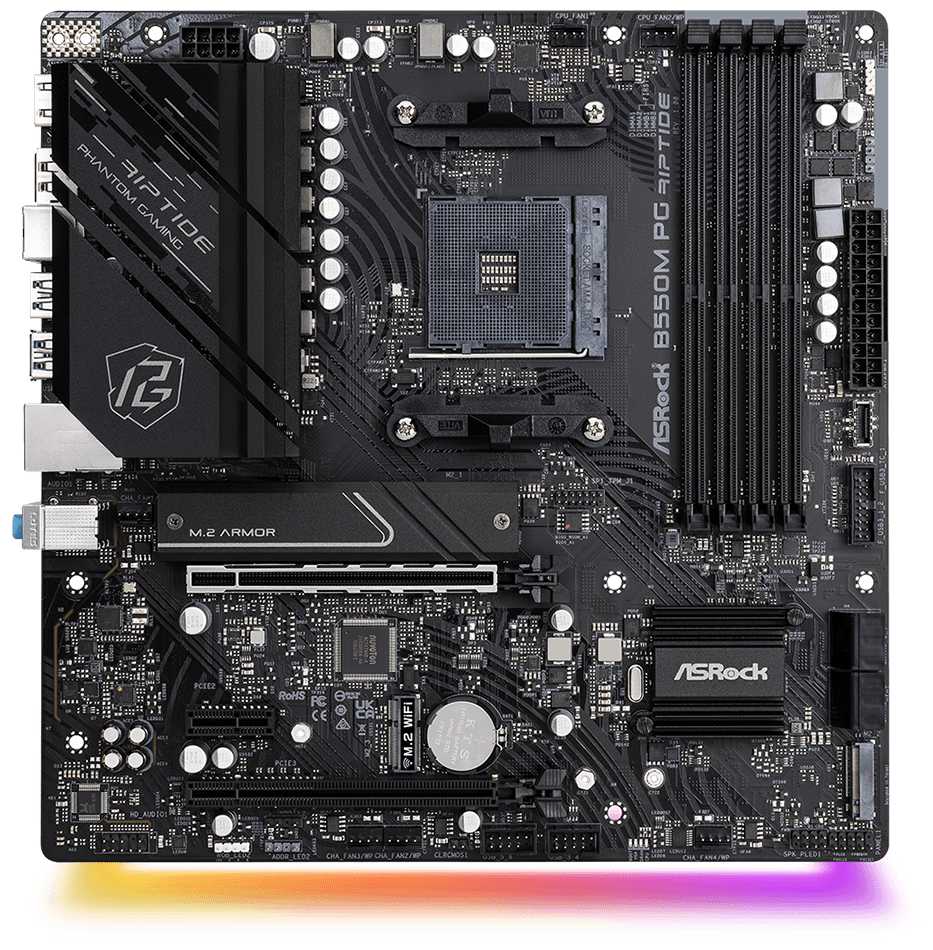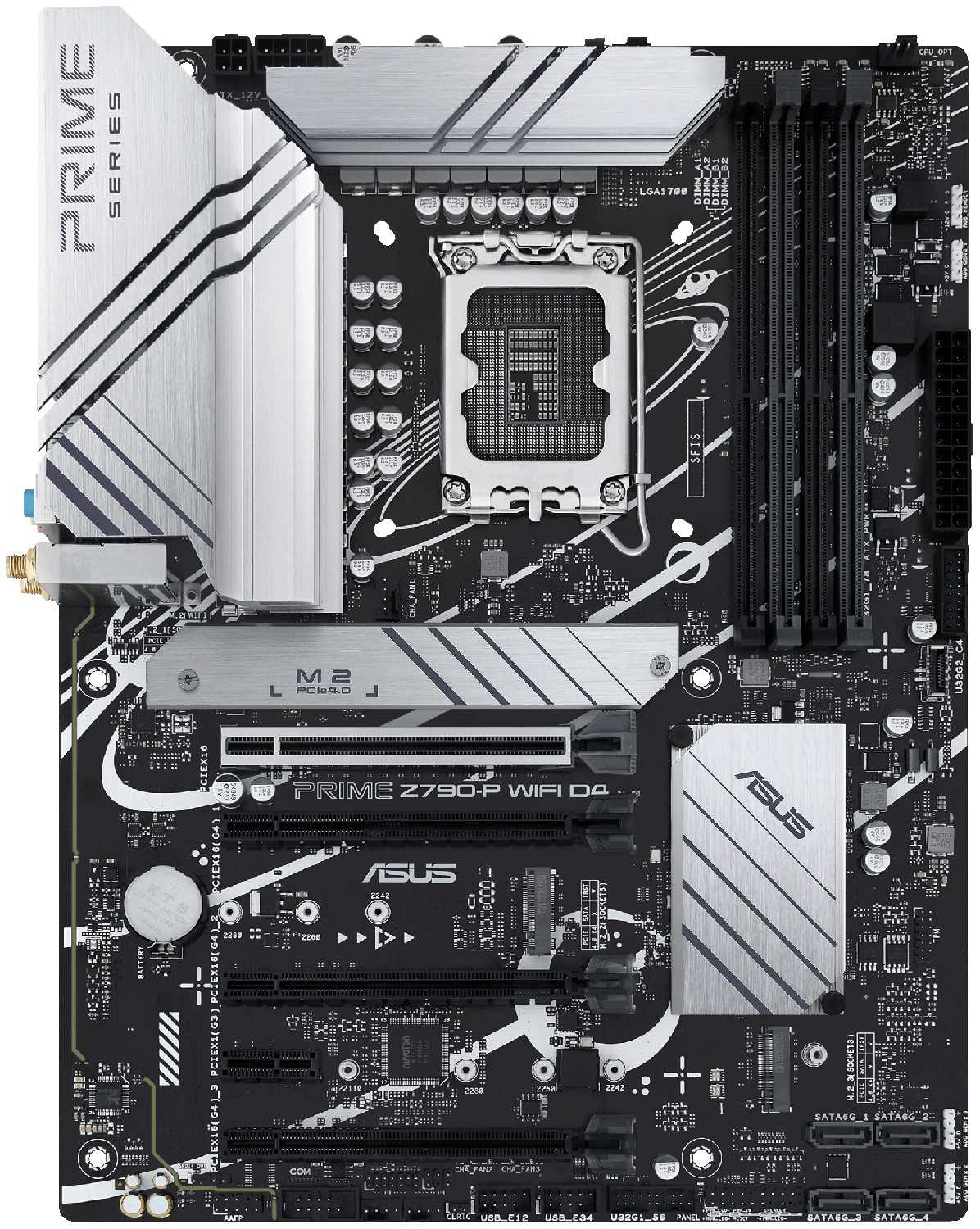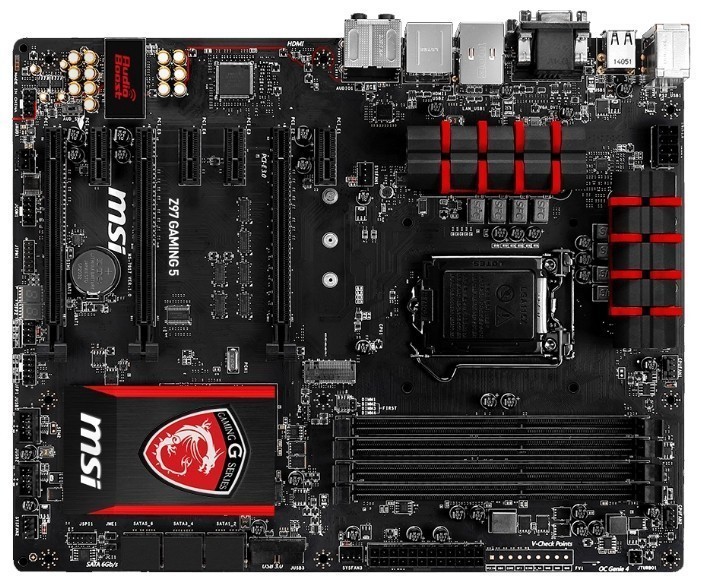Отзывы о Материнская плата GIGABYTE Z390 M (rev. 1.0)
311 отзывов пользователей o GIGABYTE Z390 M (rev. 1.0)
Пользовались
GIGABYTE Z390 M (rev. 1.0)?
Поделитесь своим опытом и помогите другим сделать правильный выбор
BIOS is kinda finnicky with keyboard inputs left and right but everything else about this board is totally fine and I have no complaints. DOES NOT WORK WITH SPEEDFAN. I think the last board I used that worked with Speedfan was from 2014. The software doesn't recognize any PWM headers on the motherboard, sadly.
What you're not getting:
USB-C - Even though it's a feature of the chipset, there is only a connector here. If you really need USB-C you would have to buy an accessory card from Gigabyte, which, I'm sure, would put the price over the cost on a board that included it. I personally couldn't come up with any reason I needed it. I don't own a USB-C device.
High-end audio - This board uses an older Realtek audio processor. I have absolutely no idea what it sounds like, I already had a Creative Pro Studio card, so I disabled it right off. If you think you want or need high-end audio you may want to look elsewhere. I personally don't think any Realtek on-board solution is worth using, but I listen to a ton of music on my PC and I'm a bit of a snob that way so you can ignore me.
RGB - Again, there is a socket on the board to plug in an RGB strip. I use a case with a nice black aluminum side panel. I didn't really care. In fact I went out of my way to buy no components that included RGB lights. There is a single blond light that I believe Gigabyte calls an "accent light" that provides a little illumination inside the case.
The good news is, you seem to get everything else. The board is solidly constructed. It has metal supports around the GPU and Memory slots to provide support. Reasonable heat sinks are placed on the power supply components and elsewhere. There really isn't a lot to complain about. It's not flashy, your friends, if they could see it, wouldn't be impressed, but it does seem to be of very high quality.
The best I can think to describe it, is that it's no different from Gigabyte's more expensive boards, except in the ways I've already mentioned. My guess is all of the critical components are the same until you get to their boards that cost four times as much.
So, if you are looking for all the performance without all the flash, this might be for you. The $129 price certainly makes this a value, but only if you don't want or need the items I mentioned above. They didn't skimp on the important stuff.
It runs the 9700K at all/5.0 turbo without a voltage tweak, and up to 5.2 before my cooling solution started to show a bit of strain. It actually ignored the 3.6ghz base frequency and simply runs all cores at 4.8ghz base without user intervention. It kind of makes sense, until you start increasing the voltage there really is no thermal consequence to doing so. All that really means is that, as the reviews I read stated, this board has absolutely no power handling issues with the highest level 9th gen Intel processors.
There really is only one Con. I downloaded the Gigabyte utility package from their web site. It nagged me to install both Google Chrome (which I don't normally use) and Norton Internet Security. I finally gave up and uninstalled their whole utility package because every update kept trying to install crapware. Bleh!
Otherwise it's highly recommended. The quality of a higher-end board without the frills you may not need.
The mobo was simple to install and set up, very nicely packaged, all that, however, I have had issues getting the dual channel DDR to work. By issues, I mean that the BIOS won't even boot and the DRAM LED remains lit (this occurs after it goes back and forth between CPU and DRAM, sometimes rebooting, but always landing on DRAM with no picture on my monitor).
The z390 boots up with a single 16GB DDR, no problems.
Yes, PCMASTERRACE folks, I verified that both of my DDR sticks are functional.
Yes, they are identical brand, type, and size.
Yes, I inserted them into the correct slots.
I updated the BIOS to the latest version available on Gigabyte's site, 10e. I reset my CPU, disabled fastboot, and checked that all of my screws are so tight that they're bending the mobo. Nothing I can do will enable me to use both my 16GB DDRs for dual channel. Again, the BIOS doesn't even load for either B1/A1 or B2/A2.
Sooooo, I'm very sorry to say that I'm taking my PC apart and returning this mobo. I'm thinking of ordering an MSI z390 or z490 but I have to ensure compatibility with all of my other PC parts.
I used the following on my build, all of which so far is working nicely:
- Cougar MX330-G Mid Tower Case, w/ tempered glass window
- Intel Core i5-9400 (6-core 2.9GHz w/ on-chip graphics)
- Corsair CX550M 550-watt 80+ Bronze Semi-Modular power supply
- 2 x Corsair Vengeance LPX 16GB DDR4 (3000Hz) RAM - yeah, I like having a lot of memory
- Samsung 860 EVO SSD (250GB)
- Acer SA230 FHD monitor
- a Corsair gaming mouse and Logitech wireless laptop from previous system
Could have spent a little less, but decided to go a bit heavier than initially expected on the CPU, power supply and memory. Still, everything fit well, all the ports were clearly-labelled, and even the slight bit of RGB lighting from the board is a nice touch (although I doubt I'll get into all that.)
Powered up with a Linux Mint bootable flash-drive in the front USB port, and after a few keyboard presses, managed to quickly boot up. Installed Linux Mint (MATE) onto the SSD in less than 5 minutes, removed the flash drive, and it's just been under-10-second bootups since then. I don't do much gaming, but video and programming instead, so this is a great fit for my needs so far. I'll eventually add an M2 SSD, a larger HDD, and 32GB more memory (yep!) before I'll consider it finished. Eventually a larger monitor and maybe a budget graphics card too. The motherboard should be able to handle it all. Haven't even needed to fiddle with the BIOS yet, although that's coming.
GREAT product for the price, the extra durability wound up being needed a time or two (first-time build, what can I say!) I'm quite the satisfied customer!
I can boot up to the built-in graphics of my 8700k. I have tried everything there is to try in the bios, enabling other pcie slots to boot from, enabling/disabling onboard graphics. Tried replacing graphics card twice and power supply, because I thought it had to be one of those, and nope. Two motherboards with the exact same problem, I expected a little better build quality than that.
I have been building desktops for over 15 years. Only purchased a few other hardware things that pissed me off as much as this did. I purchased an ASUS prime board for $130 and it works fine. Sorry gigabyte failed this one.
I wish it had one or two more USB ports. But, that was more because of all the crap I was putting in my computer.
I wish I could control the yellow light on it. Maybe I can but I don't know how. Everything in my computer is white and black except for that yellow light.
But you know what? It does exactly what I need it to do and does it well.....for a great great price.
Test OS was Ubuntu Budgie..
This board will be the foundation of my Media Server and will gradually be taking over file server duty and security cam nvr as well...
Enjoy!
In short, after all those hours spend working on my new pc, I had to take everything out and put all of my old hardware back into the case. It was a massive pain, but I'm not too upset with the company. Just wish I got what I paid for.
But in general a very good motherboard with the well deserved title “Ultra Durable”.
El título dice "Z390 Aorus Master", pero en realidad es una "Z390 UD".
Ambas son muy buenas tarjetas pero hay una gran diferencia entre las dos.
Deben tener cuidado al comprar, pues si no se fijan bien no van a obtener lo que en realidad piden.
Amazon debe corregir esto lo más pronto posible.
J.