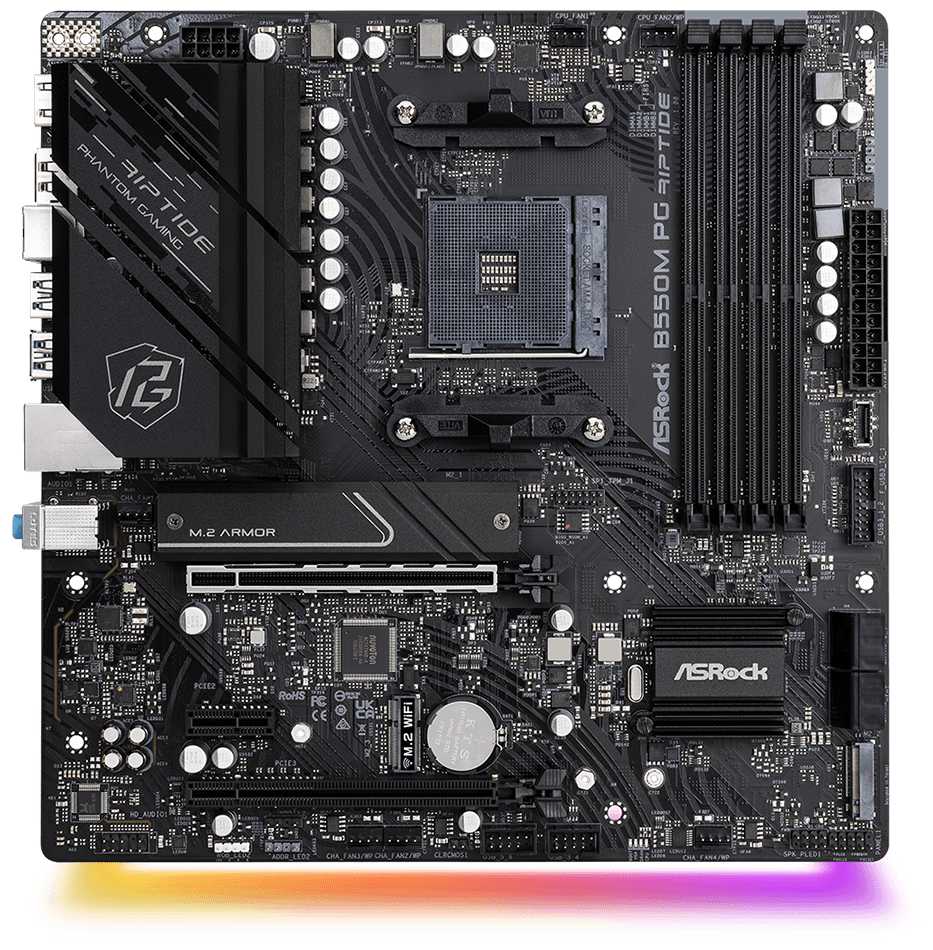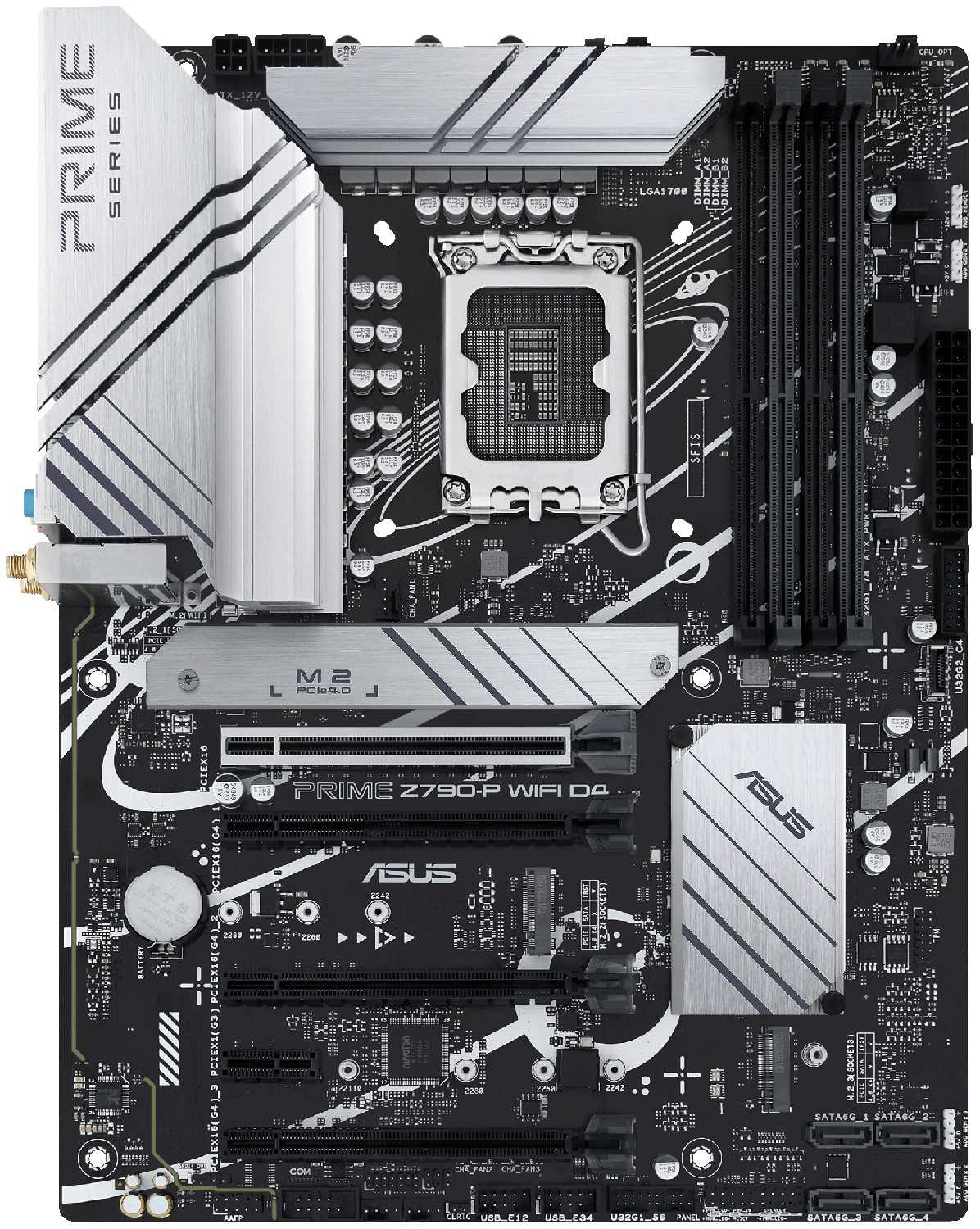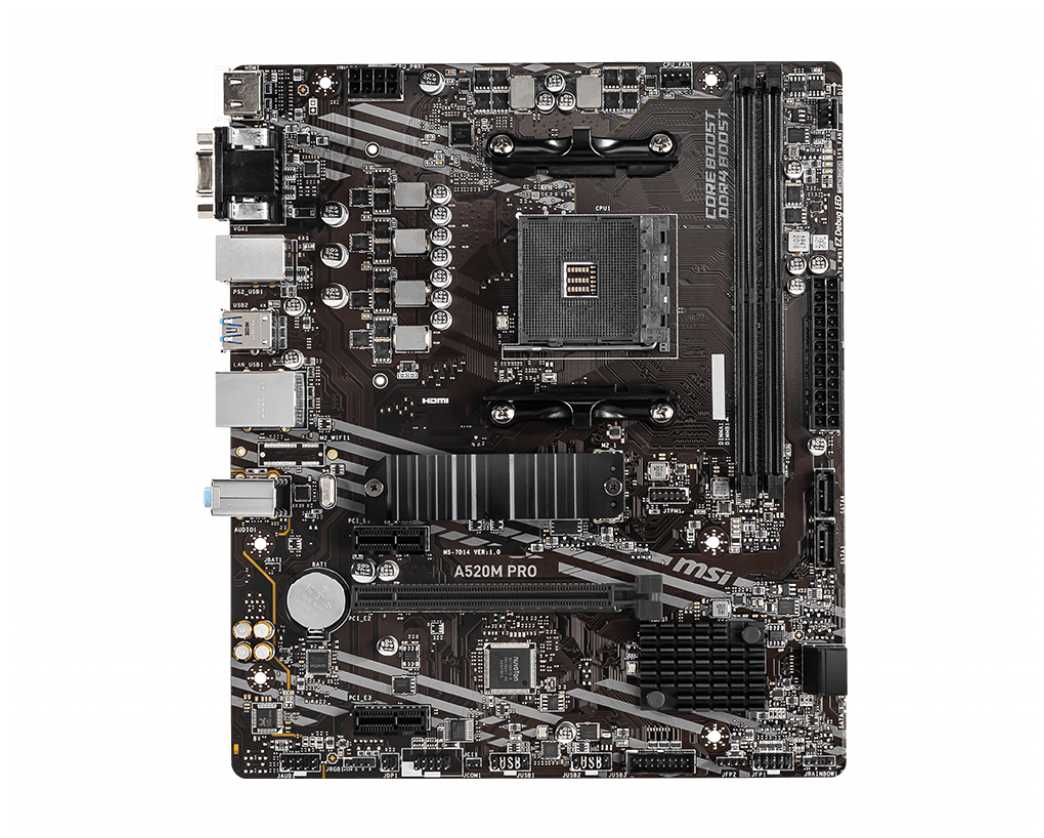Отзывы о Материнская плата GIGABYTE B450M K (rev. 1.0)
1343 отзывов пользователей o GIGABYTE B450M K (rev. 1.0)
Пользовались
GIGABYTE B450M K (rev. 1.0)?
Поделитесь своим опытом и помогите другим сделать правильный выбор
Had to Flash the Bios for new Ryzen but that process was really simple.
gigabyte won’t disappoint you.
good performance 🎭
supports Ryzen 3rd gen out of the box.
no need to update the bios.
worth money.
5/5.
Not original packaging, not sealed product. No Manual No Packaging Nothing...
I think company give their driver in pendrive instead of cd. 😅😅😅😅
Must buy for budget range..
Super performance thanks gigabyte
Su tamaño medio la hace ideal, cabe en cualquier gabinete sin tener los cables o componentes apretados.
Además el precio es muy razonable.
I upgrade about every five years at this point, and for the first time in awhile, competition in the market has produced worthwhile advancements, so I went shopping to upgrade my Core i7-4790K system, choosing the Intel i9-9900K because I found a good deal on pricing. I have used most major brands of mainboards available (Gigabyte, MSI, ASUS, Asrock); I looked at all major brands for a solid Z390 board of quality construction, especially in voltage regulation, but with a measure of features I like. Amazon has this board currently for the most competitive price of any vendor, and after shopping around, I found the Z390 Aorus Pro WiFi also had all of the features I wanted, and many competitors in the same range did not, or charged more.
PROS:
-A thick, solid PCB that will not warp or flex too easily
-Quality voltage regulation featured by the Aorus Elite, Pro, Pro WiFi, and Ultra boards (all have the same setup). Note that ASUS, for example, doesn't have nearly as good of voltage regulation until you hit their top-end boards, and charges considerably more for their ROG STRIX Z390-E. MSI has similar quality, but their MPG Z390 Gaming Pro Carbon AC (say that three times fast) board is also a step up in price.
-Realtek ALCS1220 audio onboard codec, separated from the electrical components on the PCB to eliminate crosstalk, using quality capacitors. It sounds quite good on a Logitech 5.1 speaker system, I had no crackles, pops, or other defects.
-Two M.2 NVME slots for SSDs, both with included heatsinks (Note:, Using these will take away some SATA ports; read the specs and know this beforehand, this is how the Z390 chipset works for every vendor, there are only so many PCIe lanes)
-Onboard Intel AC wifi, which I have tested with a Ubiquiti AC access point (it works very well, though I normally go wired) and an Intel gigabit NIC
-Two metal-reinforced PCIe slots (perfect for my SLI setup) and metal-reinforced DIMM sockets, to prevent slot breakage and board warping
-Two temperature sensors headers onboard, which will (with the included sensor leads) let you monitor temperature of areas in your system if desired
-A plethora of all of the necessary ports, USB2, USB3.1, and USB3.1C to meet your needs
-Gigabyte DualBIOS to protect from an accidental BIOS corruption
-A built-in backplate; you'll never lose it, small thing, but a welcome one
CONS:
-BIOS. This honestly isn't the worst thing in the world, but Gigabyte's BIOS is not intuitive compared to ASUS (the leader of the pack) and has lots of items buried in sub-menus, and not always defined clearly. Once you have the board set how you like it, it's not going to be an issue, but if you're a tweaker, you're going to need to do a lot of research to define some options, or even find out where they are. Thus my deduction of one star. Also, make sure you're up to the latest revision (F9 at this time)
-I'd have loved to see three additional things on this board; a debug LED, a Displayport connector in addition to the HDMI, and power/reset CMOS buttons on the backplate. Admittedly, this would raise the price, and nobody has the debug/LED, or power/CMOS buttons at this price (a few have the Displayport). Not knocking anything off for this, just me wishing.
I have been running this board for a month; nearly three of those weeks I have run Folding@Home on my i9-9900K when not gaming, which uses 100% of my two Geforce GTX 1070 cards and 100% of all eight CPU cores at 4.8GHz max turbo speed. My system has been rock solid stable (using a Seasonic Platinum I 1000w PSU) with no crashes or issues. All of my games have either run a minimum of 10fps faster (many more than that), or allowed me to set higher detail settings than my 4790K system (with same graphics cards) at 1900x1200 resolution. I would recommend this board without hesitation as the best model you'll find under $200, and above that price, you're mostly buying fluff, or features designed for liquid cooling folks. Solid purchase.
UPDATE 7/11/2019 - I replaced my storage, going from two Samsung 850 Pro 512GB SSDs (2.5") and one WD Black 1TB to keeping one of the SSDs for storage and adding two HP EX920 1TB M.2 NVMe x4 SSDs. They work beautifully and they're wicked fast.
The first SSD does not take any SATA ports away (as long as you use NVMe), the second takes two ports away (4 and 5). With these two drives, I still have enough room for the SATA SSD, a DVD burner, and the SATA dock built into my case, with one port left to spare.
So far, I am very pleased and happy with this board because I wanted to use Samsung's 970 EVO 500 Gb M.2 NVMe SSD. And so far, the stick is working smoothly with Windows 10 installed. The board instantly recognized the stick without doing any setting in the BIOS. Just make sure you only have this SSD installed when first installing Windows 10 if you want the OS on this SSD (or else you may have issues)
I currently have 4 sticks of 3200 RAM CORSAIR Vengeance RGB 8GB DDR4 3200MHz C16 installed on the board along with a GPU EVGA 1070Ti FTW2 - the board booted up the first time it was turned on going straight to the BIOS screen and instantly recognized my Corsair fans, AIO Cooler, M.2 Samsung Drive and EVGA GPU card without any tweaking in the BIOS. A lot of people say the BIOS interface is not the best; but, being a first time PC building, the BIOS has an EASY Mode for a newbie like to me navigate through. However, the board defaults at the 2133 Mhz for any RAM over 2133; you'll have to go back into the BIOS...easy mode...enable XMP...then reboot to get it to change automatically
You also can get a 3 year warranty with Gigabyte if you register your motherboard