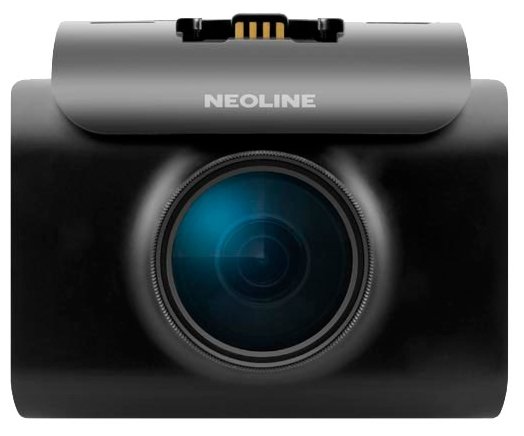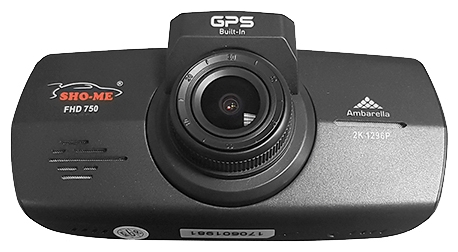Отзывы о Видеорегистратор, DASH CAM 67W (010-02505-15)
214 отзывов пользователей o Garmin Dash Cam 67W, GPS
Пользовались
Garmin Dash Cam 67W, GPS?
Поделитесь своим опытом и помогите другим сделать правильный выбор
The most important point is that it completely saved my patooti in Boston yesterday. I pull a dump trailer and we had a dirty dirt job across the street from Fenway, and I went in for two loads. If anyone is familiar with that area, there is no easy way in and out. I had three other drivers calling me for directions because I was getting it done.
I have only given for stars because the routing will get you there correctly, but it may not be the best route. There were quite a few instances where I was familiar with the route and it wanted to send me a longer way, sometimes by a half hour. Homey don't got time for that!! Lol
It seemed to be missing more parking and truck stops than I would have expected. A partnership with trucker path would be suggested, they are my go to reference along with many other drivers.
Update: Garmin took care of the issue and sent a new one that works great. Have suggested to many fellow truckers that are starting out.
However, I cannot trust it's maps I posted a photo. GPS was asking me to turn right and there is sign posted on street right turn not allowed for trucks. I drive a big rig so have to be very careful. I cannot trust its accuracy completely. Would be nice if there was an built-in option to amend or report the map.
Super easy to use and it always works.. The mount is excellent as well and you can also buy a commercial grade mount from RAM Mounts if you want something nearly bullet proof..
I’ve had the Rand McNally 7 pro.. It decided to just stop working after 1 year.. It’s very difficult to learn how to use also..
I’ve also had the Garmin 785 with built in dash cam.. Two of them actually.. They’re garbage.. to much going on for the system to handle I guess..
Cons;
1.) Several times when I tapped "Where to?" or "View Map" the
message displayed said Processing... and was stuck there
for over 20 minutes each time, this made the GPS useless
as it would not either show or plan a route. As I couldn't
get Garmin CS I worked through it on my own. Powering it
off, then on again, didn't help. So I reset it, then had to download
the system and map updates, which took over 30 minutes. And having to
do this on the road without wi-fi would burn through a data plan.
2.) When I try to set home, (several tries) I select the address, hit save, nothing happens, so I hit save more times, still nothing, I get out of it, then try to navigate to home, and I'm now in an endless loop. It won't save home when I try to set it.
3.) Under Productivity Apps:
A.) When I tap on the file manager, it says "Unfortunately the File Manager has stopped."
B.) there's a document viewer, and a libreoffice Viewer, but no way to create a document. This seems pointless. On
my current GPS I take notes several times a day, just type them in, and view them when I've finished the trip. So
this is a feature I thought a $400 GPS would include.
C.) There's no need for music app on a GPS either, I can disable and stop these useless apps, but not uninstall them from the device. Also a camera app on a device without a camera, so there shouldn't be a camera app. All these apps take up space and shouldn't have been loaded on there in the first place.
4.) The routing algorithm doesn't appear to work any better than my other GPS's. I thought Garmin would be better at routing than the others, as when I think of Gamin, I think GPS, as I've used their portable GPS's for hiking for many years without problems. With just the few practice routes I've run on it, better routes are available, but even if a back road is good, it seems to pick a slower longer route just to get you on the interstate. I have till the end of Jan. to return it, so I'll first work with Garmin in an attempt to work through these issues.
Pro: The IFTA feature, looks useful, which is not on my current GPS.
I'll update this review once I get a solution from Garmin.
Garmin never replied. They apparently had no answers. Except that the review is not only accurate, but is by design the way they intended. I have no idea how any impartial person could give this unit more than 1 star.
All in all, this product works pretty good.
First problem? Until you learn your routes, you're going to lose many hours a week with the absolutely ridiculous routes this unit initially produces.
Now that I've been here a few months I have learned that I have to go into editing mode and either enter a known better route (for instance, traveling from Mt Olive to Farmingdale this thing has me travel I-80 E to Turnpike south to Hwy33, when I should take 206 S to 287 E and use Easton to cut over to 18 and finally 34 to 33) So that one route right there is something I do twice a week and finally learned the better way now that I know my way around. Just on that alone I save EIGHTY MINUTES minimum in total each week (20+ minutes each way) by using MY route. Just that one route.
Every day I cut half hour to an hour off my day ( I drive 5-8 hours/day) because this thing is too effing stupid to give me a good route.
Also, this thing will avoid roads even if it just isn't sure if it's a truck route. Please don't. Instead, give us the option to blacklist or white list roads because this thing will even send me down restricted roads! So if it can't be trusted to at least AVOID restrictions, then what is the point of avoiding unknowns??? I can see a sign and adjust my route and STILL save time over the routes it gives.
It can't find many of the addresses I need. It often mislabels the city. It mixes up Monroe, Manalapan and Englishtown almost without fail. My shipping papers and Google will match the street number with say Monroe, but this thing has it in Englishtown. More wasted time verifying destinations. Same problem with Hamilton and Trenton. Or Marlton and Evesham. Green Brook and Dunellen... This list goes on. It's inexcusable.
It will completely block my navigation screen to let me know there's a curve ahead. Gee, thanks. But you know what? I have eyes. That's how I'm able to drive a truck. Weird huh?
The only thing this has done is save from getting COMPLETELY lost and having to carry a metric suckton of Thomas guides.
Hopefully, the GPS unit will be ok, but software side is bananas.
1. does not come with an SD card and you need one.
2. trying to install 7G+ of updates for the past 6h, via strong wi-fi or via pc nothing worked so far. I managed to install the software updates but not the map updates, 6GB+
3. Garmin express( program for windows) has a mind of its own, sometimes it does recognize it, sometimes not, and sometimes it does recognize it but when I press the add button, nothing happens.
4. Android Phone app, don't even bother that's the craziest of them all
5. tried next to the router tried next room via WI-FI it just stops and does not give an error code and I have just retry
6. via PC tried USB cable included, tried other cables tried with several RR of GPS and pc/laptop and map just says, there was an error and we can not install your map updates, tried to install only on device, pc, and device or just PC(you have those options) but maps won't even dwl on the pc. I have a good connection, and I dwl easily big series no biggies, no limit on my broadband or anything so....
Will contact support again tomorrow(hope they work Saturdays) if I manage something will update my review.
few positives
GPS unit looks good, rough you can drop it a few times nothing will happen, the magnetic mount is spot on and the suction cup is also good.
Rocking Android version so very familiar to use in settings and stuff.
I have used it for 6 weeks.
Pros:
1. Great graphics.
2. Easy to set up.
3. Works well for big metro highway areas.
CONS:
1. It is accurate about 60% of the time. You put in addresses for common recievers and it WILL NOT find them! For example, It could not find a massive Aldi distribution center in Haines City FL. It directed me to the opposite side of town.
2. The voice command system rarely understands you. Try telling it to find Eau Claire WI, good luck. I do not have an accent. English is my first language.
3. It will route you in circles.
Conclusion: it is a good supplemental tool. You MUST use google nav at the same time. When the two systems can't agree, then I listen to google nav. BUT i keep my Garmin on, because google will not identify truck approved roads.
2 MONTH update.
I still use it for the reasons listed above. However, it turns itself off after 20 minutes of use. Even with a fully charged battery. You need to keep it plugged in at all times to avoid this problem.
There is an intersection that has had construction for about a year and the GPS took us right to it with an oversized load after we entered the dimensions. Overall it does what it is supposed to.
It never navigates easy, straight-forward, major roadways that would definitely be truck routes and truck friendly. Instead it adds literal hours to my trips, overcomplicates every route with winds and twists and detours through places that literally have signs saying my truck cannot be, but I'm already screwed with nowhere to pull over or turn around. It is not helping me on my driver journey, it is jeopardizing my license and career.
On top of that, the maps are ancient. The free GPS truck navigator app "Hammer" finds better routes and because it draws on Google Maps API, the maps are more reliable and up to date.
Oh, also, the interface is confusing and the suction cup doesn't work well with cold weather. You have to constantly reposition the device because the included mount is weak and incapable of withstanding the vibration and bounce of a tractor-trailer...
I wish I had just stuck with Hammer and saved myself $500. Luckily, I am still within the return window and may just ask Amazon to refund me. This is no quote-unquote "truck" navigator.
This GPS navigates me through residential lanes which is not cool!!
On the highways, this GPS is amazing!
I still rely on Google though simultaneously while I drive.
Also when using the camera, the GPS rebooted 6-7 times while in Route. It did not go into screen saving mode. some of the directions were off. missing the guidance of being told to be in this lane on some of the main roads out here in washington state were not apparent.
Camera, well you have to mount it high enough to get a decent view.
I do wish they had 90 degree flexible cig lighter supply so it does not stick out so far.
Also some of the submenus is not placed in a desired location. Screen saving mode is under Display rather then battery.
it does a decent jib on some of the curve warnings and speed coming up. I do like that feature.
Sorting Truck gas stations, is not as straight forward as i hoped. I have to go under trucks, then truck stops or maintenance of trucks to see if the facility offer gas. I was hoping to go to gas and select a truck friendly places in there..But nope
Just not sure its worth the high price for this device.
Oh, and the magnet does work pretty darn well..