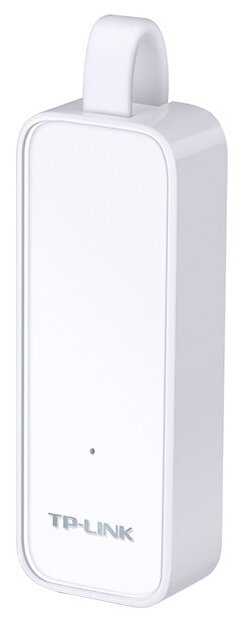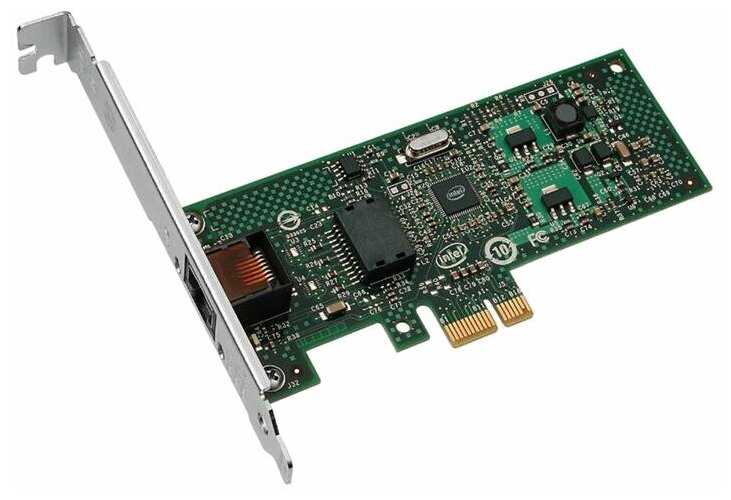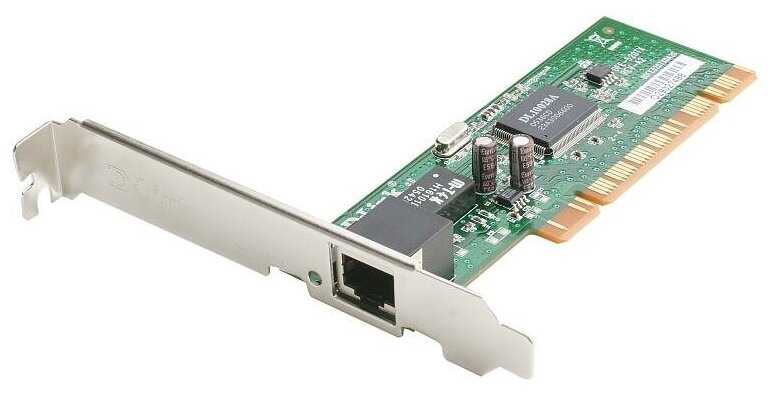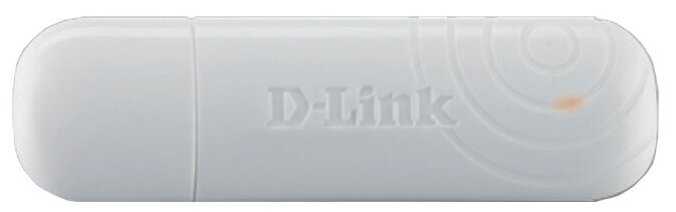Отзывы о Bluetooth+Wi-Fi адаптер Edimax EW-7611UCB
233 отзывов пользователей o Edimax EW-7611UCB
Пользовались
Edimax EW-7611UCB?
Поделитесь своим опытом и помогите другим сделать правильный выбор
I had got a desktop PC from a friend that has Windows XP, and all kinds of drives, but no wifi. The only modem this thing has is a dial up (whaaat?) so it was nice for word documents, but had no internet capability. I was afraid I was going to have to spend $100+ on some box from the store to connect my hotspot on my phone to this computer. But lo and behold, this little USB saved the day! It's so tiny, it slides right in next to the wireless mouse/keyboard USB and they don't interfere with one another, and they sit there, unnoticed.
But it works great! I'm using it right now! LOL! I have my hotspot on my phone turned on, and this little doodad allows me to grab that wifi and connect to the internet! And for a price that can't be beat!! I couldn't be happier!
The only thing that frustrated me, was the installation CD is a mini disc, and it took me forever to figure out that I could use my regular CD drive to put it in. My computer didn't plug and play, and I feared all was lost. Then my husband showed me the little CD spot inside the big CD spot. And it worked! Hooray!
Then I bought a Raspberry Pi3, which has wifi built in. So I had this dongle sitting around unused.
So today my 5+ year old Acer laptop wifi, which has been unstable for quite a while- just decided to quit altogether. This adapter works with the Raspberry Pi, which uses Linux. So I figured it would work with my laptop, which uses Manjaro Linux.
I popped it in, it saw the network immediately, network manager connected it, and in around 30 seconds I was back in business.
I am going to buy 2 more because for the price you can't beat having them around as a back up, and so far it's a LOT faster than the built-in wifi was in the laptop. I can't attest to the range as I'm 10 feet away from the router- but it works great and it's tiny, and it's a great thing to have just in case... :-)
This thing is so damn small that I instantly forgot it was there. It has a nice blue LED to show activity and power.
The software comes on a mini CD which I didnt use. I downloaded it and installed the .pkg and rebooted. I tried the CD and its great. Its got all of the supported OS drivers.
The downside is that its a 2.5GHz only but that's fine. Its fast enough and the signal is good.
I might post a photo of it later if I can.
They get quite warm and I suspect they overheat because there is no way for the electronics to dissipate heat in the tiny enclosure. You might be able to get away with using these if all you need is occasional traffic, but if you want to do things like streaming or use them in a router, they are terribly inadequate.
You're wondering why yours only works sometimes? Doesn't seem to have any range and then doesn't even work over a short distance? It's because it's broken. Replace it with a new one and you'll see - as long as it lasts.
The amount of time I've had to spend troubleshooting because of these is infuriating. Yes, they are very cheap. But even for people on minimum wage, having to spend a few hours of troubleshooting makes it worth buying something better. Perhaps the only exception to that is kids for whom time is no issue at all.
From the *looks* of these units, they look well built, and I'm guessing they do a fine job on anything *else*.
I plugged it in my Raspberry Pi Zero and it works okay. I would rate it higher if it didn't seem to loose connection periodically. To be fair, I cannot be sure if the issue is with the RPI Zero or the Edimax adapter. I don't see any issue with my RPI 3 using its built in WIFI radio and both devices are running the latest version of Raspbian.
I left the RPI Zero running for multiple days - everything is reasonably good. I run a device scan on my network and the RPI Zero shows up after three or four scans or after 3-4 failed ping requests. Today, the device shows being up for 10 days, I cannot reach the RPI Zero. I looked at the Edimax and the light is just off. Normally it blinks, not today. Eventually I decided to unplug the Edimax and plug it back in and everything is good again. I can reach the RPI Zero and I can ssh to the device.
I would expect this and other WIFI adapters to connect and stay connected. If the router were to get restarted or the RPI Zero gets restarted, I would expect the RPI Zero to re-establish it's link.
Considering the price - I plan to keep it. If you need something that seems to just work and keep on working, I recommend the Raspberry Pi 3 with its built in WIFI radio.
***** UPDATED *****
I found the following article that seems to address my issues:
[...]
Specifically the following entry helped:
>>>>
by justinsb » Thu Mar 12, 2015 9:00 pm
Hi, I have an Edimax EW-7811UN that I have exactly the same problem with, & I finally managed to fix it last week...
Create this file as root (or using sudo) with your text editor of choice
/etc/modprobe.d/8192cu.conf
paste these lines into it, then reboot.
CODE: SELECT ALL
# Prevent power down of Edimax WiFi Dongle when idle
options 8192cu rtw_power_mgnt=0 rtw_enusbss=0
>>>
This seems to have worked for me so far. I implemented this configuration change earlier today. If all is good in a few days, I'll update my rating to 4 stars.
UPDATED >>>
I've updated my rating to 4 stars - as this configuration change seems to have addressed my core issue.
When the Edimax EW-7811Un arrived, I was able to use the default Windows-10 and Mini CD-ROM to install the driver and support software; however, neither solution worked for longer than several minutes before failing. Most troubling was that the Edimax EW-7811Un “ALMOST” worked.
When I read the current product reviews, as they pertain to Windows-10, I realized that my experience was not unique and there were a number of unhappy people who ordered the Edimax EW-7811Un for use with Windows-10. In reviewing several USB WiFi solutions on Amazon, I noticed that the Windows-10 upgrades were more problematic. This could be caused by (1) older and slower hardware or (2) the Windows-10 upgrade image was not quite the same as a native Windows-10 image.
For several days I considered writing a scathing review while devising alternative solutions but kept returning to the fact that the software was almost on the cusp of working. Finally, I called the Edimax support number, expecting technical support Hades, only to be quickly connected with a knowledge support technician. When I described the problem, the technician indicated that the wrong software was being distributed for Windows-10 and provided guidance on where to find the correct software, which was not on the primary Edimax website. As Amazon doesn’t support the posting of URL’s, the following navigation is provided on where to find the correct software:
Navagation: edimax.us | support | download drives
On the “Driver & Manual Download” page, go to Section 7 and download the ZIP compressed driver EW-7811Un Win v1.0.1.4, which is the first entry in Section 7.
I used a tablet to download the file EW-7811Un_Windows_driver_v1.0.1.4.zip and then transferred the file to Windows-10 using a USB interface. Un-ZIP the file, using Windows-10, and then run the program “Setup”. This not a GUI and runs under a DOS shell, so just wait until it completes. As Edimax Support recommended, reboot your Windows-10 system, and you should be good to go!
A few off-the-cuff observations:
(1) A built-in laptop WiFi generally has a hidden and sometimes large antenna under the case. The Edimax may not work in WiFi marginal areas of your home. There are Edimax products with large external antennas but these will not have the small form factor of the Edimax EW-7811Un. If the connection is very poor the Edumax is flagged as “Turned Off” and you may have to use Windows-10 to re-enable the WiFi. This could be a bug!
(2) I noticed that the Edimax EW-7811Un sometimes appears to go to sleep. Turning Device “Power Management” OFF may correct that problem.
I have now run a four hour series of serious stress tests and, with the exception of marginal areas in my home, the Edimax EW-7811Un has performed well. I am giving this product “Five Starts” because of the good performance at a very affordable price point. Yes, Edimax’s software quality control was troubling in this case, but I would give their Technical Support “Six Stars” without a second thought.
Microsoft Windows-10 upgrade policy was highly innovative and has given new life to older hardware and after market upgrades such as the Edimax EW-7811Un. Edimax and Amazon have to do a better job of communicating the good news to their customers.
Additional info for Debian and all ran as root (or sudo):
Once the OS is installed, you will need to run the following command:
ln -s /dev/null /etc/systemd/network/99-default.link
This will disable the auto rename of the interface that invariably "confuses" Debian and renders the nic useless. Once this is symlinked, simply reboot and bingo.
Alternatively, you can edit /etc/default/grub
Look for the line: GRUB_CMDLINE_LINUX="" and change it to: GRUB_CMDLINE_LINUX="net.ifnames=0 biosdevname=0"
Then run: update-grub then reboot
This does the same as the symlink and probably a lot cleaner
UPDATED 7/22/2018:
After running this for a few days. I am seeing much of what some of the others have been saying. I am seeing serious lags with this device. For example, accessing a share on my locale network will sometimes take 1 to 2 minutes before there is network activity and eventually produces a simple listing of a directory. The same goes for accessing the internet for that matter. Mind you, I have any and all sleep/hiber/power saving modes disabled. This does not happen when I remove this device and use my old Panda PAUO5. So there is something with this nic.
Have not tested it yet will update when time is made available.
I want to bridge my old reliable Power PC Motorala no re boot for 10 years work hose / tractor with my newer speedy mack WIFI El Capitan from the old Tiger.
This is a likely solution if it works.
SHAME on APPLE with their C o n s t a n t UPGRADES and cut offs. NO usable working Browsers, not even from Mozilla.
APPLE is the New Microsoftt. But at least before W 10, Microsoft is more backwards compatible. Now we have 2 Lenovo W7 laptops added to the old Mac family.
I can only speak for using this on Windows 10, so maybe the drivers are better on Linux/raspberry pi, but this thing has cost me hours of lost time and troubleshooting. At first the plug-n-play drivers detected it, but it wouldn't connect to any networks. I thought this might be some configuration issue with my router, but other devices worked fine. So then I downloaded official drivers from it, after which it would connect to a network, but periodically would drop connection.
I assumed that this was again, just my parents' bad older router, but now I've used it with two other routers and I just get consistently crazy and *different* behavior with each network. 50% packet loss, ping spikes of thousands of milliseconds, more dropped connections. I switched to this
The wifi/Bluetooth card had a broken antenna and couldn't hold a signal, and replacing the card was out of the question due to Lenovo/IBM's proprietary usage of specially coded parts and BIOS whitelists. Not only was I blown away by how unobtrusive the device was, but how soon it started to work. Even without the drivers installed I was getting 30-40mb/s at a time of heavy network traffic, where the stock Intel card could only pull 1mb/s if lucky.
If you're a desktop builder this also has with it a decent value proposition. It's small size and terrific range makes it a shoe in for a wifi solution if your tower is in need. Hell, spend the extra money to buy the AC standard card with Bluetooth functionallity. Nothing wrong could come of it!
EDIT: amazon filters out the youtube URL. Try searching for: "How to use Edimax EW‑7811UN WiFi dongle on Mac OSX 10.11 El Capitan." I hope others find this video help like I did.
I decided to give up and return it to Amazon but guess what IT CAN NO BE RETURNED!!!!!!!!!
If you get a good one and it works than you should be fine. If you happen to get a bad one, you are out of luck. Not sure what to do with it now, maybe see if I can put a bullet through it at 100 yards.
Unfortunately my tower computer didn't have a WiFi card so I ordered this little 7811un USB dongle.
Installation was effortless; just inserted the mini-cd and let it install the drivers, rebooted and plugged the Edimax in, Win7 installed the device and there we went, good to go.
Phone provided the password from Settings> Mobile Hotspot and Tethering, computer liked it and the connection was running.
Now I could get some work done before the ISP came this Friday for their install here on Gilligan's Island.
Some users have mentioned a limited range concern, considering that there is no large antenna and it's running on 5 volts from the USB bus, but as far as my needs go, a limited range is a bonus for security, the fewer other computers that this dongle can reach, the better.
Though I've had it for only a couple of days, this little WiFi unit has paid for itself already by saving a trip to town to use a library machine (and how secure are those, sitting out in plain view?)
There's a little LED that blinks to show the connection status. The device does get a bit warm but not dangerously so.
There is a small flange around the end of the device to help afford a grip to remove it from the USB socket.
I'd say the only downside is it'd be really easy to misplace because it's so small.
Altogether it was trouble free to install and an inexpensive unobtrusive answer to retrofit an older tower machine for WiFi.
1. To see if it could outperform the horrible Intel 3165 in my Dell Inspiron 15 7567
2. To see how it would work in a Raspberry Pi Model B+ v1.2 if it didn't work well for my Laptop
My results are the following:
1. The device performed about the same as the Intel 3165, which for a sub $10 device is actually pretty decent. It won't be replacing the Wifi already in this laptop, but it would definitely do the job if I had an older laptop with no internal Wifi built in.
2. I got this adapter to work in Raspbian with the drivers included on Edimax's website.
Other Observations I have made:
1. This device is only $5.99 if you get it used, and according to Amazon the device is actually a new unit in different packaging with no driver CD. Considering neither devices I tested this with didn't have CD drives, I went for this option instead, and I'm glad it did as it worked fine without the Driver CD on Windows 10.
2. This adapter has a LED that's pretty bright. I wish that it didn't have this since it's more or less just a waste of power for laptops, and a distracting one as well.
3. The adapter is difficult to get out of the USB port. I thought that this would only be an issue when using this on a desktop, but it was just as big of an issue when removing it from my Laptop and Raspberry Pi. I would not recommend constantly plugging and unplugging it.
Overall Verdict:
-I would say that this adapter does its job decently. If you're in a pinch and need any kind of Wifi on a computer, than this could very well suit your needs. If, however, you download a lot of files and games, I would recommend investing in a more permanent solution if possible.
I connected it up and it was detected in Linux Mint without any extra drivers.
Unfortunately the speed was only 7-12Mbps when my internet service is 70Mbps.
On the first try to access the web the connection timed out!
Once I got it working again I downloaded Kodi from the terminal and the connection dies again!
I am less than 10 feet from the router (PC is going to be moved later) and the signal is only 82%. My neighbors router shows as 100%!
To make matters worse I tried to do a return on this and Amazon claims it's not eligible for a return. Must be an error or something. I emailed them to find out what's going on. I'd even be happy with just a gift card back.
I guess you get what you pay for!
For Win10 IoT you can follow these steps to install the driver manually on the device:
Download the driver for the Edimax Wi-Fi from:
http://www.edimax.com/edimax/download/download/data/edimax/global/download/for_home/wireless_adapters/wireless_adapters_n150/ew-7811un
Then on Windows. Start a PowerShell version as an administrator and from that session enter:
(replace your 192.168.1.21 with your device's IP)
net start WinRM
Set-Item WSMan:\localhost\Client\TrustedHosts -Value 192.168.1.21
Enter-PSSession -ComputerName 192.168.1.21 -Credential 192.168.1.21\Administrator
cd \Windows\System32
devcon dp_add netrtwlanu.inf
More Info that might help:
https://ms-iot.github.io/content/en-US/win10/samples/PowerShell.htm
https://ms-iot.github.io/content/en-US/win10/samples/DriverLab3.htm
I wrote this as an answer under a question that I found a little encouraging...
"My experience. I have XP SP3. The included Edimax CD would not recognize my OS. I downloaded the drivers from the Edimax web site and installed them, per the documentation. My system locked up completely in the desktop. So I booted in Safe Mode and performed a System Restore. Then I got wild... I inserted the USB NIC. The Windows driver installed automatically, but once finished it would not show me any scanned networks. Lastly, I installed the Edimax XP driver (previously downloaded) via its setup.exe WHILE the USB NIC was plugged in. The installer took many minutes to think... And then it finally succeeded and showed me the scanned networks. It is working fine now. Hope this info helps someone."
Pros:
- It works in WinXP SP3!
- Very affordable.
- 150Mb, really more than I need for an old hobby rig.
- Once installed properly, it's very easy to configure.
- Small package and a cute little miniCD. Everything is tiny and cute. You will go awwwww. :)
Cons:
- It worked for me, but a casual 'phile would be frustrated and perhaps ultimately defeated by the WinXP experience.
- Tech support is a web form. You drop in your email and phone number. What happens after that is a mystery, because I chose not to play that game. If faced with the choice between returning my purchase and playing email/phone tag, I would have simply returned my purchase. I like a more accessible vendor. But, as a mitigating factor: see Pros "Very affordable".
Overall I give 4 stars because >it worked< It did not install flawlessly, but I knew XP would be a challenge. I'm very glad it worked, and the challenge was pretty light.