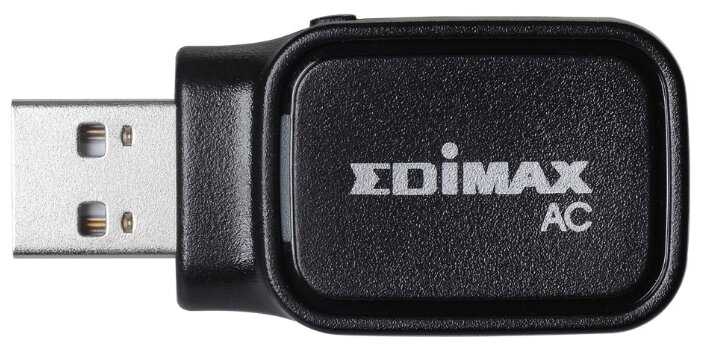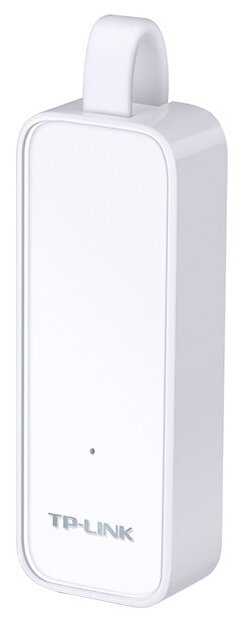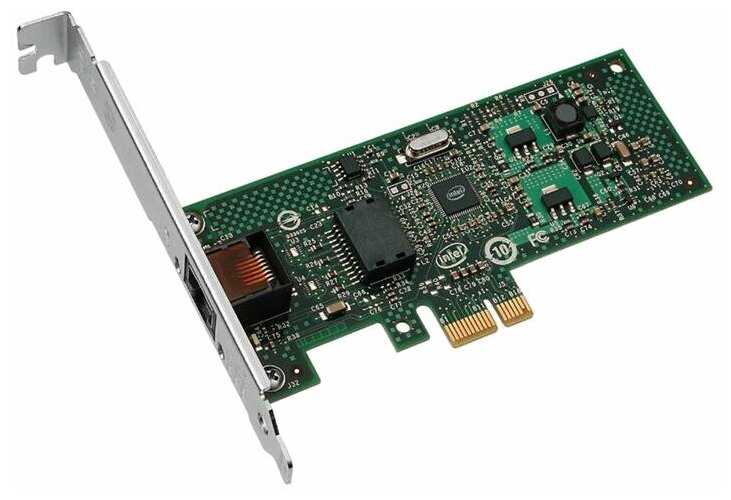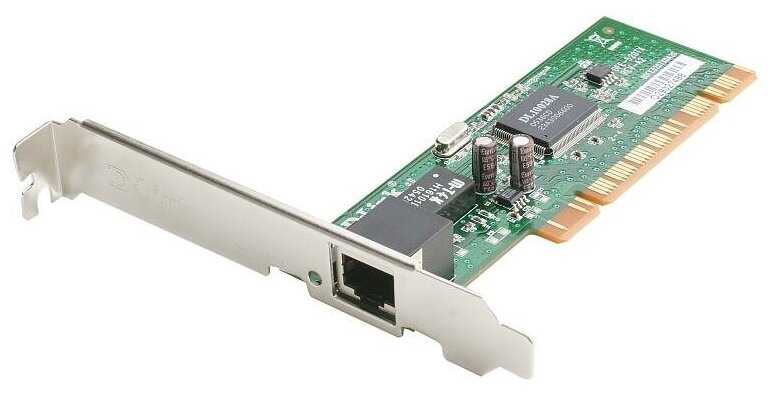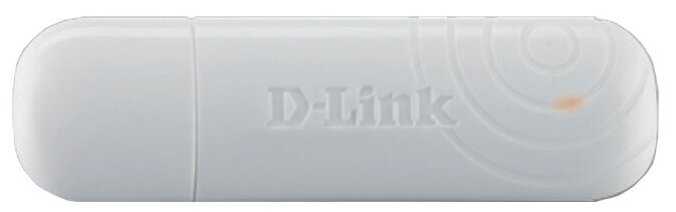233 отзывов пользователей o Edimax EW-7611UCB
Пользовались
Edimax EW-7611UCB?
Поделитесь своим опытом и помогите другим сделать правильный выбор
- + нет
- - в соседней комнате уже нет сигнала, даже китаец за 500 руб уверенно принимает , а этот нет.
- + нет
- - Постоянно вылетает связь, пробовал на нескольких компах, думал проблема в одно. Пробовал с разными роутерами, бесполезно. Редкостная "Г". При том выбирал самый...
I sadly followed the instructions and a 5 minute job ended up taking 4 hours. Yes, I am techie.
1. I wish I'd noticed the SSID wasn't set to edimax.setup (it was something like EdimaxVb). Once I did the factory reset (hold for more than 10 secs) a couple of times, I started to get it installed OK, having to undo things I'd done on the laptop to try to get it to go a few cups of tea later. (sad face)
2. I wish I'd used a proper patch cable (I have loads) rather than the short piece of TOTAL JUNK Edimax supply which I noticed after was not only very thin, but pinched in 3 places and presumably not working properly - though it did get recognised it probably went on and off and didn't transmit data properly (sad face)
3. I had to look up on the Edimax website the (IP) network address WHICH IS 192.168.2.1(sad face)
4. To actually get it as a range extender option through the not very good setup once I got into it wasn't easy either as it seemed to ignore my first couple of attempts. Maybe it's a bit flaky, time will tell. (sad face)
Good points. OK, It finally worked. I had had it for 8 months before installing yesterday which may have but shouldn't have made a difference.
Speed test gives same readings as for my laptop direct to the wireless router, and one from my desktop directly connected via cable to the actual router gives the same, so that's good. It's small and quite cute, just unplug and take somewhere else in the house. (happy face)
Also I've checked it in a bit of a dodgy blackspot and that's fine, still is after a re-check. Haven't tested it yet for its main intended job, a wireless access point for the Sky box etc, as I'll wait till one phone line currently on ADSL2 gets the Fibre next week and I ditch the second (Sky) line and BB (just cost, nothing wrong with it). (happy face)
If it works out OK, I might buy another, to have a Sky access point and a separate portable range extender. Should only take 5 minutes to set up ...
This one is being returned and I've just ordered ANOTHER one to see if that works better as, apart from the "problem" above, it should fit my requirements
Edited after installing the 2nd unit: I wanted to set it up as an Access Point for another part of the house which has a wired Ethernet outlet.
The setup instructions tell you to log into the Edimax via Wifi, but I found that virtually impossible as - although Acrylic WiFi Home confirmed that the unit was broadcasting "Edimax.setup" - my laptop could not find and connect to it via Wifi. In the end, I had to find a workaround, which consisted of:
- logging into my Primary Router and then find out the network address which had been allocated to the Edimax (= 192.168.1.75 -> please note that as you may also need it as I think that is the default address programmed into the Edimax!)
- Connect an Ethernet cable directly from the Ethernet port on the laptop to one of the yellow LAN ports on the Edimax
- THEN Log into the Edimax and set it up according to the instructions!
I found the above to be the only reliable way to get into the Edimax setup, and can still do that via the wired Ethernet now that the Edimax is located in its intended position elsewhere in the building - where it is pushing out a stonking signal that I can still connect to from the garage which is 20m from the Edimax.
So, OK, WHEN you get it working then it does work very well, but getting there can be very hard work!
PS: I suggest that anyone getting a device like this should do some experiments to choose the clearest local WiFi channels as that can make a real difference to the performance - and Acrylic WiFi Home is a very good free WiFi monitoring app to help you do that.
Edited: May 2018: Twice in the last couple of weeks I haven't been able to connect to the Edimax and so had to remove the power input lead for a couple of seconds and then reinsert that in order to reboot it. Everything then fine - until the next time this happens!
Edited May 2018 AGAIN - well, "the next time" it happened was 2 DAYS after when I Edited my review!!!!!
The only one negative is the antenna are so heavy campared to the main box that if you are not careful how you arrange them the it can fall over - I might use the wall fixing holes on the base of the main box to wall mount it!
Лучшие цены сегодня на Edimax EW-7611UCB
График изменения цены Edimax EW-7611UCB
Характеристи Edimax EW-7611UCB
| Общие характеристики | |
| Технология связи : | Wi-Fi адаптер |
| Интерфейс подключения : | USB |
| Частотный диапазон устройств Wi-Fi : | 2.4 / 5 ГГц |
| Стандарт Wi-Fi 802.11 : | a (Wi-Fi 2), ac (Wi-Fi 5), b (Wi-Fi 1), g (Wi-Fi 3), n (Wi-Fi 4) |
| Версия Bluetooth : | 4.0 |
| Макс. скорость беспроводного соединения : | 433 Мбит/с |
| Особенности : | шифрование WEP, шифрование WPA, шифрование WPA2 |
| Стандарт USB : | USB 2.0 |
| Ширина : | 24 мм |
| Высота : | 51 мм |
| Вес : | 9 г |
| Глубина : | 12 мм |
Информация о характеристиках носит справочный характер.
Перед покупкой уточняйте характеристики и комплектацию товара у продавца