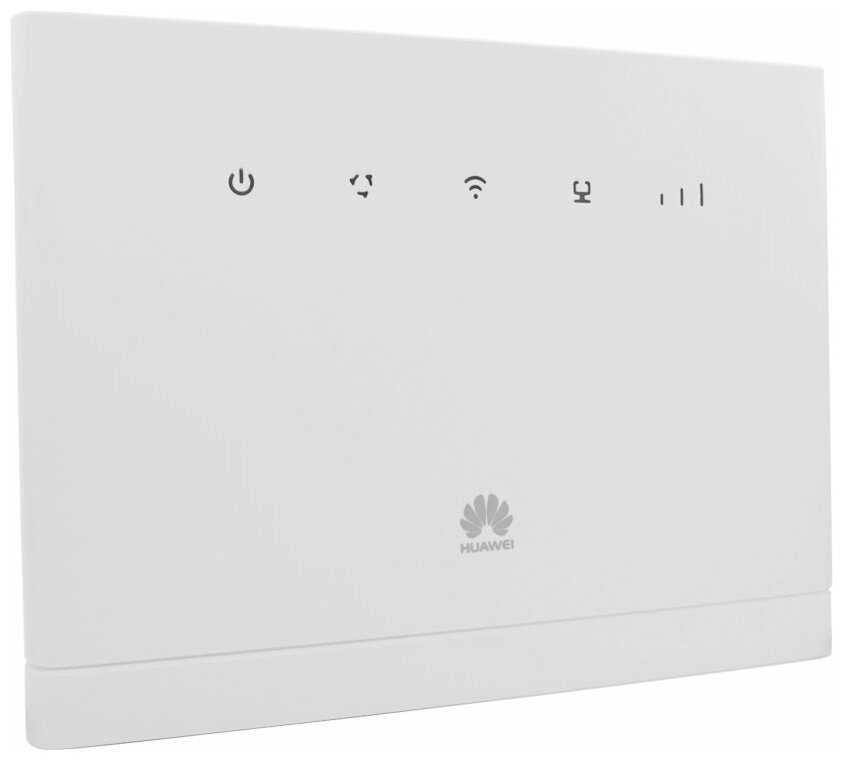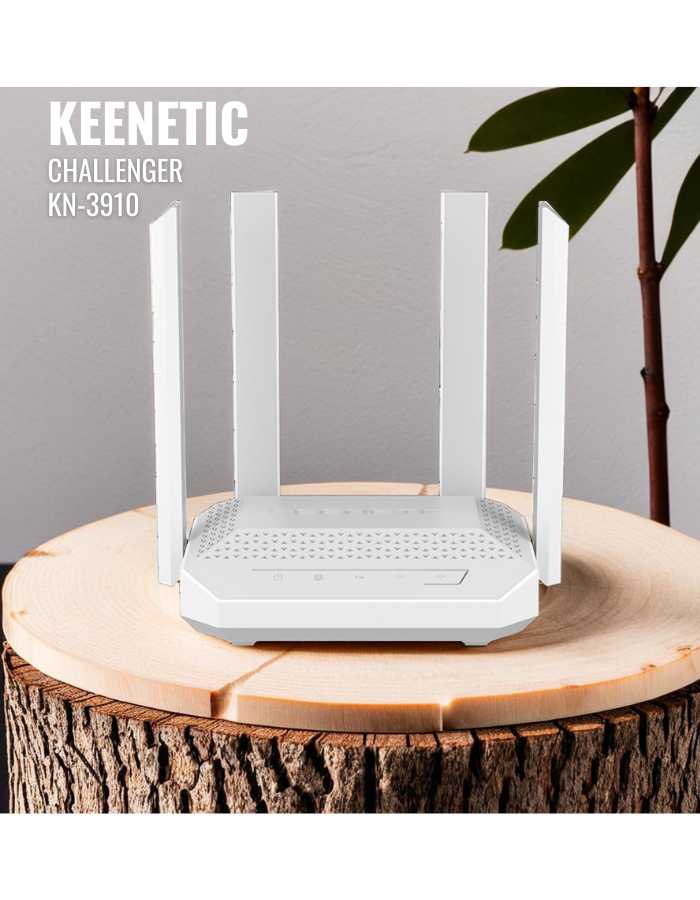Отзывы о Wi-Fi роутер D-Link DIR-825/I1
1582 отзывов пользователей o D-link DIR-825/I1
Пользовались
D-link DIR-825/I1?
Поделитесь своим опытом и помогите другим сделать правильный выбор
- + VPN, принт-сервер и куча описанных
- + Маленький, надежный
- - Ставить свежие драйвера. Старые ведут себя не стабильно
- + Чёрный. Радиус неплохой. Чёрный и.... чёрный
- - Оно виснет. Регулярно. Периодически пропадает то 2,4, то 5 ГГц сеть. Тупо гаснет индикатор на корпусе и все устройства на отвалившейся сети верещат без кислорода. Техподдержка и сообщество выдумывают разные извращения, вроде «сбрасывайте настройки каждую неделю», «поиграйтесь с шириной канала», приседайте на левой ноге и танцуйте вокруг этой ***** железки румбу. Это обычное глючное *****, с которым не нужно связываться.
- + хорошая скорость, хорошее покрытие, подвисает очень редко, иногда требуется перезагрузить. Сильно не греется, индикаторы можно выключить. Гарантия 36 месяцев.
- - поддерживаются не все usb модемы(список поддерживаемых есть на сайте компании), короткий патч корд.
- + Недорогой простой роутер. Работает пока исправно (1 мес.)
- - Единственный USB оказался не тем, что обычно все привыкли видеть в комплектации (для модема), а интерфейсом связи с внешним накопителем...
- + работает
- - ничего супер-пуперского(как его приподносят в характеристиках) не выполняет...может чуть-чуть луше стал вай-фай в дальней комнате(может ?),а так,ничем не отличается от моего старого,десятилетнего роутера,поза-позапрошлого модельного ряда....
может при подключении 900 клб/с,и 5 джи он себя,и проявит....а для сегодняшних 100 и 4 джи,вполне сгодится и старый.
- + Пару месяцев назад вышла прошивка исправляющая баг со скоростью.
- - Исправлено: Так вышло что в нашей сети есть устройства на 2.4 и 5ггц. И если включить 2 диапазона, то с 2.4 постоянно какая-то беда. То скорость почему то такая что даже картинки не грузит, то подключится не возможно. Причем лечится это только ребутом. Такое себе если честно.
Благо выпустили прошивку, после которой стал работать отлично.
- + Все как заявлено
- + Неплохая передача сигнала
- - Через 5 метров и стену ловит не так хорошо
- - Цена и скорость доставки
- + Дизайн
- - Раз в сутки зависает, приходится перегружать. На частный дом охвата не хватает, на втором этаже еле грузит Сообщения WhatsApp. Во дворе...
- + Нормальный гигабитный, работал стабильно 2 года.
- - за эту цену - не заметил
- + Работает в соответствии характеристикам
- - Не обнаружено
- + Отличный роутер, скорость обеспечивает, компактный, хорошо вписался в интерьер прихожей.
- - Не обнаружено...
- + Хорошее покрытие Wi-Fi
- - После обновления до версии 1,0,4 скорось Upload стала НОЛЬ - в результате ничего не открывается
Удалось вылечить только откатом на 1,0,3 и сбросом на заводские настройки, так как конфиг из бекапа налился криво и роутер перестал пускать компы в интернет, хотя с него всё пинговалось
На версии 1,0,3 планшеты iPad отказываются подключаться к AppStore - пишет "Сбой подключения к AppStore" (проверено что виноват именно роутер, так как при раздаче интернета с телефона AppStore прекрасно открывается) - как это лечить я так и не нашёл
Так...
- + Все отлично работает
- - Их нет
- + Пока работает бесперебойно. Не зависает
- - Не заметил
- + Пришёл новый, настройщик все установил без проблем. Для двухкомнатной квартиры норм
- + работает , ловит сеть нормально
- - необнаружил
- + цена, скорость
- - нет
- + Хороший проверенный уже не одной квартирой модем 👍
- + Подключили без проблем, все работает