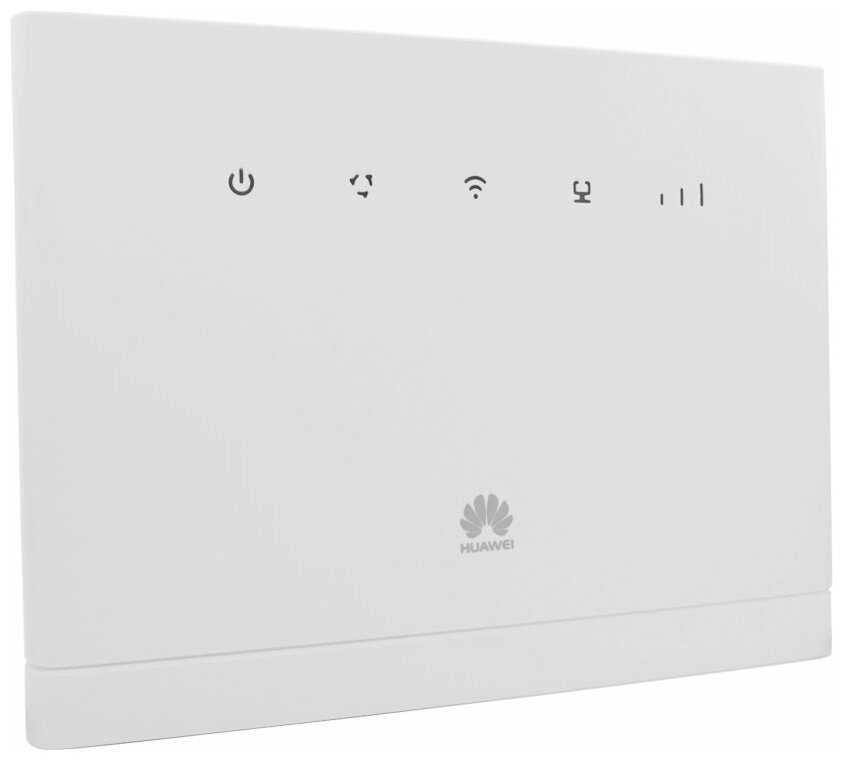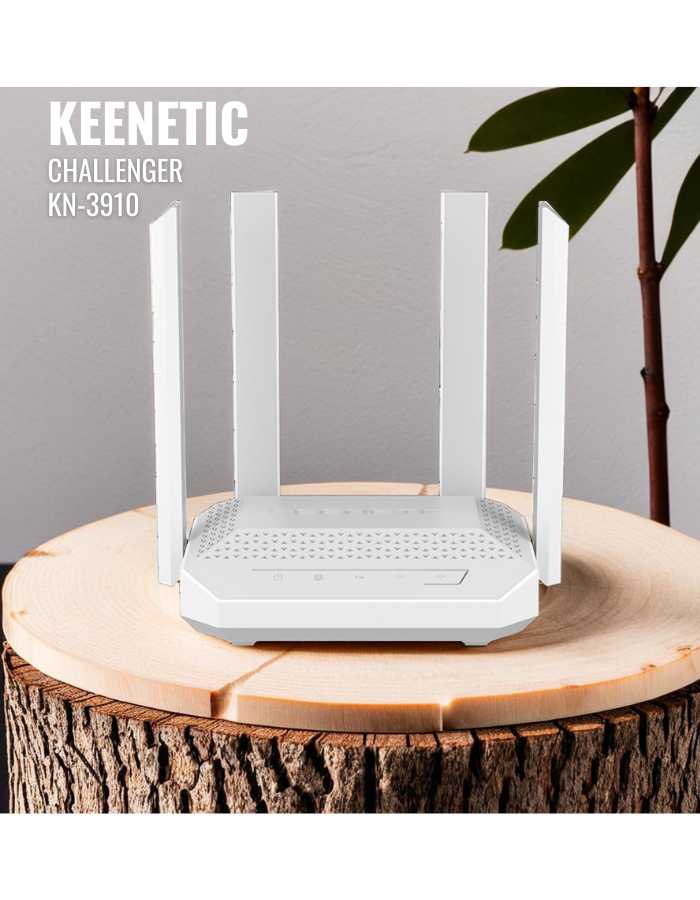Отзывы о Wi-Fi роутер D-Link DIR-825/I1
1582 отзывов пользователей o D-link DIR-825/I1
Пользовались
D-link DIR-825/I1?
Поделитесь своим опытом и помогите другим сделать правильный выбор
- + 1. Высокая скорость интернета по pptp до 100 мегабит, согласно моему тарифному плану и wifi до 50 мегабит.
2. Простое и удобное меню настройки.
3. Гигабитный контролер - - При большом количестве подключений (например раздача торентов)зависает, и обратно сам не подключается или переподключаеться, но очень долго,...
- + Хороший, стильный, достойный аппарат, но немного не продуманный, в целом устраивает!
Радует вертикальная подставка в комплекте! - - Яркие диоды, если ничем не заклеить, то ночью как прожектора, долго думал что написать ещё, так ничего в голову и не пришло, недостатков больше не заметил, только не большие косяки с прошивками, сам аппарат на высоте.
- + Цена и скорость.
- - Фиговая прошивка, которая идет по умолчанию при покупке.
Нужно разбираться и уметь настроить его чтобы заработал в полную силу.
установил прошивку DIR655Ax_FW134WWB02Beta.bin от...
- + Прекрасное устройство. Покупал для домашней, локальной сети. Тут спрашивали... Так вот, подцепил через USB к нему Seagate Freegent XTreme 1,5Тб - нормально подцепился даже не кочевряжился. Собираюсь ещё МФУ с WiFi приобрести.
- - В конце-то концов, когда D-Link перестанет позориться перед российскими потребителями...
- + 1. Маршрутизация при PPTP и PPPoE2. Мощный и быстрый WiFi, вещание 2-х точек доступа одновременно3. 1Гбит/с скорость портов, даже на WAN порте способен держать скорость гораздо большую, чем 100МБит4. Полноценный порт USB: поддержка SharePort (принтеров, сканеров, МФУ, флешек и хардов), а также 3G EV-DO модема и WCN5. Отличная работа UPnP, торрент клиент может качать через десятки соединений6. Поддержка...
- + Честно сказать не заметил. Все заработало только после установки новой прошивки
- - Постоянно отваливался, не находили его ноуты (дома два). Перегружаться нужно было раз в месяц иногда...
- + 1. Симпотичный
2. Современный - - Сырое ПО, из-за которого он очень часто рвет pptp соединение, отваливается вафля. На прошивке 1.21 работает ужасно.
- + Скорость pptp/l2tp (полноценные 100 мбит), широкие возможности настройки. С последней прошивкой беспроблемно работает с билайном по l2tp и pptp.
- - Принтер шарить через роутер неудобно, лампочки яркие, белый цвет мне не по...
- + 1) Простота настройки
2) Понятный web-интерфейс
3) Достаточно мощный сигнал 802.11 (WiFi).
4) Принт-сервер
+ Порт для подключения аналогового модема - - 1) Маленькая скорость, 3-4 мегабита/с максимум через PPTP
2) 32 маршрута
3) Греется
3) Уже устарел, нет стандрата 802.11n и других новых фич.
- + Быстрый Wi-fi и стильный дизайн.
- - Девайс не запоминает время. Часы на нем просто не работают. Даже при отключенном фаерволе, он все равно режет пакеты. УЖАСНАЯ работа с РРТР. Примерно раз в двое суток устройство надо выключать минут на десять. Логи устройства полны вот такими записями -
[INFO] Sun Dec 27 06:11:26 2009 WAN interface is down
[INFO] Sun Dec 27 06:11:26 2009 PPTP tunnel ID 0x323E has been closed
[INFO] Sun Dec 27 06:11:26 2009 PPP network down
[INFO] Sun Dec 27 06:11:26 2009 WAN interface is down
[INFO] Sun Dec 27 06:11:26 2009 LCP sets remote auth: 00000000
[INFO] Sun Dec 27 06:11:26 2009 LCP sets remote options: ACCM: FFFFFFFF, ACFC: 0, PFC: 1, MRU: 1462
[INFO] Sun Dec 27 06:11:26 2009 LCP sets...
- + Приемлема цена! Мощность! Гигабитные порты и Wi-Fi Draft n это очень хороший роутер.
- - Не подхватил таблицу маршрутизации от провайдера. Хотя прошивка стоит заводская. Последнюю не ставлю...
- + - гигабитная сеть (включая WAN);
- Wi-Fi N 2.4/5ГГц;
- хорошо держит нагрузку (торренты и тому подобное);
- полноценный dual-access с статическим роутингом;
- по PPPoE работает отлично;
- в вертикальном положении практически совсем не греется;
- забавный провод питания с выключателем...
- + Достаточно шустрый интерфей (по сравнению с тем же асусом).
- - Не могу указать, что именно не так. но постоянно рвёт соединения. перезакгружается. И самое интересное - Блокирует пакеты на расшаренные порты с отключенным напрочь файерволом, SPI и даже QoS!!!! Я в шоке от этого устройства, играть онлайн в PS3 с ним нереально. При этом пробовал все доступные прошивки за исключением...
- + Качество изготовление, берешь его в руки и понимаешь,что добротная вещь!
Скорость и простота установки...или я к D-link привык) - - не заметил...хотя иногда падает уровень сигнала в 2 раза....но моментально восстанавливается.
- + 1 Стабильная работа с новой прошивкой
2 Огромный потенциал за хорошие деньги
3 Отлично работает с VPN(PPTP dual acces russia)
4 Торренты качает прекрасно(у меня доходило до 12 мб/с в локальной сети и c max скоростью моего тарифа с внешки)
5 Пинг с ya.ru в основном 9-12 мс
6 Wi-fi прекрасно работает в радиусе квартиры
7 Не режет скорость (WAN порт тоже гигабитный)
8 Колоссальное количество настроек
9 Потерь связи...
- + Надежность, скорость, простота настройки.
- - Возможно цена, отсутствие SharePort Utilite под MacOS 10.6 и то, что зачастую при покупке стоит старая прошивка.
- + Купил один год назад. Один из немногих роутеров, которые установил, настроил и забыл. Работает как часики.
- - Долгое время мучился с VPN соединением. В какой-то момент вообще думал, что Dir-655...
- + Держит за проста 10мбайт/с в обе стороны по инету.
- - Постоянно виснет, так что приходится его отрубать от эл. сети чтоб реанимировать...
- + 1. Мощь!
2. Скорость! - - 1. Лампочки.
2. Сыроватость софта.
3. После покупки Асус N16 понял, что все относительно. Не мощный он... Асус круче.
- + Аппаратная часть судя по заявленным характеристикам может вызывать только восхищение.
- - Прошивка....
- + Поддерживает все что только можно. Особенно с кастомными прошами.
- - В плане устойчивости Wi-Fi это полный отстой. Если за день не перегружался ни разу, значит хороший день.
- + Гигабитные порты, мощный проц (это явно видно), Wi-Fi- стандарта N,
- - Разве что разрывы по протоколу PPTP, но это решается перепрошивкой на бету-версию.
- + аппаратная часть на 5. удобный интерфейс.
- - Торент вешает туннель. Прошивки дрянь. Яркие светодиоды.
- + Стабильность работы
Поддержка всех видов VPN
Хороший сигнал WiFi - - Слабоват блок питания
Поначалу повозился, потому что прошивки сырые были (он только вышел тогда), но как обновил и настроил - так все годы ни разу трогать не приходилось его. Как часики инет раздаёт и wifi держит. VPN все варианты знает, так что...