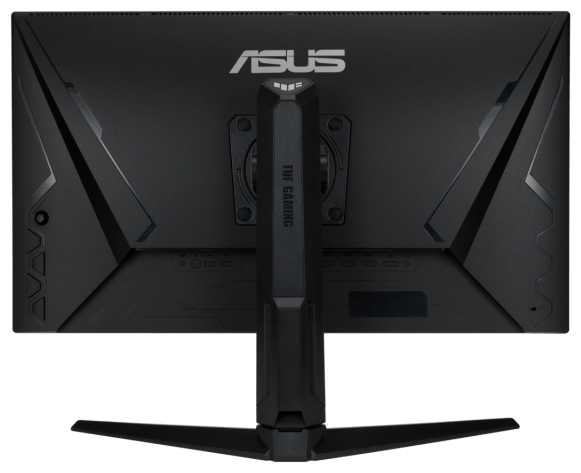Отзывы о Монитор Asus VG28UQL1A
288 отзывов пользователей o ASUS VG28UQL1A
Пользовались
ASUS VG28UQL1A?
Поделитесь своим опытом и помогите другим сделать правильный выбор
- +
Яркий, насыщенные цвета, все кабели НЕкороткие
- -
Ненужные стрёмные динамики, монитор издаёт паразитный шум (откуда-то из нижней части монитора), неудобный джойстик да и вообще кнопки. На мой взгляд, чересчур греется
В принципе, монитор неплох, но мне мешает этот шум, поэтому я отказался от монитора. Причём шум возникает не сразу, а где-то через час работы, и перезагрузка монитора не помогает. Я слышал этот шум даже на фоне довольно шумного ПК. Так же угол обзора меня неприятно удивил. При этом не могу не отметить длину кабелей: очень редко бывает, когда длины комплектных кабелей хватает, и это именно тот случай!
- + Широкий угол обзора
- - Отсутствуют
- +
asus, 4k, 144гц, 28 дюймов
- -
макимум что сюда можно записать, это то, что отсутсьвует подсветка.
но да ладно
если у вас не rtx 4080s, 5080, 4090, 5090 то сиысла покупать данный монитор нет.
- + Хорошая цвето передача
- - Не поддерживает дисплей порт 2.1
- + Поддержка современных технологий
- - Нету
- + Отличное качество изображения у модели
- - -
- +
Монитор. 4к, 144Гц, HDR, в дизайне TUF, то есть не отличается визуально ничем кроме ножки от второго.
- -
Малость желтит и небольшие засветы по углам при черном экране и наличии в углу белого логотипа. Стандартные для TUF неудобные кнопки управления. И какого черта опять не работает софт ASUS для настройки?
Брал на замену ASUS TUF Gaming VG289Q, потому что играть на 60Hz все таки не совсем правильно. Монитор подошел отлично, вписался как родной. И вот в отличии от старого он не "немного голубит", а "немного желтит". Цвета в играх стали непонятные, настраивать пришлось через панель NVidia, потому что родной софт как всегда - ничерта не работает. Из минусов - просыпается дольше чем старый (их два стоит), но это мелочи. В целом - доволен как слон.
- + Низкая задержка ввода
- - Пока все норм
- + Частота обновления
- - Нет
- +
яркость
матрица
отклик
- -
засветы-6 мониторов менял везде одно и то же
+- везде есть
ips делает свое дело
как по мне-стереотипно ,что ips быстрее и лучше,у меня моник изогнутый на VA намного приятнее к глазу да и изогнутость удобна
не советую к покупке если честно,купите 32 изогнутый-это правда кайф ,а это только для тех,кому слишком много 32 или не хватает бюджета
брал за 65.000
- +
хорошо собран, нет битых пикселей
- -
устают глаза
Из коробки очень яркие цвета
вообщем, может будет полезно кому нибудь с такими же нежными глазами как у меня. В повседневной жизни пользуюсь только продукцией яблока, проблем с их экранами никогда не было. Этот монитор покупался исключительно под игру на Xbox series x. Первые дня 4 глаза просто вытекали после часа игры. Нашел пресет настроек, который вроде как мне помог, может конечно глаза подпривыкли, но все же. Ставим racing mode, контрастность выставляем на 50, яркость в пределах 17-30 в зависимости от освещения в комнате. Параметр RGB делаем 94/94/99. Картинка становится поспокойнее и глаза уже так не реагируют. Но вообще, следуюший я бы взял 32", 27 очень плотненько, не всем зайдет. Если у кого то была похожая проблема, будет здорово, если отпишите в комментах как решили, многим будет полезно
- + Монитор отличный все в порядке пришел целым без царапин играю себе в удовольствие без лагов, все самые новые игры тянут и не фризят
- +
Пока нравится
- -
Не нашёл функцию отображения количества кадров
Купил сегодня. На Windows 11 с GeForce RTX 4060Ti без каких-либо настроек сразу автоматически завёлся на 4Kx144Hz через идущий в комплекте кабель DisplayPort.
Количество кадров показывается в меню.
- +
4к, 144hz, HDR 10, IPS.Поставка понравилось можно в плотную к стене поставить что бы кошка не уронила.)))
До это был самсунг 28 4к 60 на тн матрице 370 кнд в нем меня все устраивало кроме герцовки. Колибровка не требуется когда хотел установить цветовой профиль и настроить.
- -
Много настроек а как ими пользоваться нет информации
В целом покупкой доволен пользуюсь 2 дня изображение очень хорошее в играх особенно даже HDR 10 в Word of tanks есть купил для ПК.
В магазине только проверил целостность матрицы остольное не проверял.
Дома тоже не чего не проверял не пиксели не на засветы не чего не пищит не пирдит звук динамиков на 3 но зато нет проводов. Брал на будущее что перейду с 4070 на на 4080,4090 16гигв или 24 гига так как 12 гигов маловато.)
- + Пока нравится
- - Пока не выявлено.
На Windows 11 Pro с RTX 4060Ti в режиме 4Kx144Hz с идущим в комплекте кабелем завёлся сразу автоматически без каких-либо настроек.
Сама по себе уменьшается яркость в играх и обратно не повышается пока не выйдешь на рабочий стол и не зайдёшь обратно, принёс сдавать в магазин, говорят "мы ни чё не видим" ), но прикол в том, что это уже второй монитор, который я взял на замену первого такого же, первый был с такими же проблемами, и там они эти проблемы увидели, когда я второй раз выбрал опять такой же монитор, менеджер меня уверял, что это единственный случай с такой проблемой, берите смело такой же, оказалось что проблема не единичная, и обратно не принимают, но и это ещё не всё), когда стал распаковывать дома второй монитор оказалось, что в него уже лазили, все пакеты с кабелями были вскрыты, все наклейки оторваны, стояла последняя прошивка( на предыдущем мониторе стояла самая первая, как обычно и бывает на всей электронике), но самое главное, задняя крышка корпуса была не защёлкнута на все защёлки, то есть крышка просто оттопыривалась, когда я нажал на неё она защёлкнулась до конца, вряд ли она сама отщёлкнулась без чьего то вмешательства, но сотрудники ДНС этого не признают, просто говорят "этого не может быть" ну что сказать, хорошая позиция
- +
4К после старого Full HD конечно разница ощутимая! Сборка качественная, не буду повторяться - здесь достаточно отзывов о том, какой он хороший. Главное чтоб работал и радовал глаз!
- -
Для меня - нет!
Брал со склада с проверкой на битые пиксели - все ок! Засветов нет, но это все цвяточки - дома, после подключения, меня ждал сюрприз, о котором тут в отзывах написано достаточно - это выход из спящего режима при включении! Т.е. вы ждёте, ждёте и ждёте, а видеосигнала чо то нет! Прошивка 025-я, смена кабеля не выход - поэтому после, все таки загрузки, сразу идите на сайт ASUS и качайте свежую микропрограмму ( последняя 030). Также там драйвер для монитора и прога для смены профилей из под винды. В инструкции показано, что надо делать при подключении через HDMI 2.1 и именно со второго гнезда?! Запустите и ждите пока "зеленая" шкала дойдет до конца и над ней "красная" надпись проявится полностью, где вас попросят отключить питания МОНИТОРА! Выключите кнопкой питания на мониторе, после включения (если все прошло нормально) выйдет табличка с просьбой "экономии" электричества - откажитесь! Перегрузите комп, если вы увидели, что есть видеосигнал и информацию о входе в БИОС, то все ОК! Ваш монитор стал нормальным, каким и должен был быть из коробки! Я написал об этом "геморре" , потому что у меня при первой попытке произошел какой то сбой, прошивка загрузилась, но отключились оба HDMI 2.1, думал всё - капец котенку. Потом подключился через Game Port и запустил прошику еще раз и все восстановилось!
- +
4К, 144гц, hdmi 2.1, быстрая IPS матрица
- -
Очень сильные засветы на всем экране, группа битых пикселей в центре экрана
Покупался монитор для PS5, все свои функции для консоли нового поколения выполняет отлично. Хорошая картинка, четкая, яркая, отклик моментальный, шлейфа нету.
Но пришлось сдать его обратно из-за сильных засветов на всем экране. На таком мониторе за такую цену - это недопустимо.
Обменял его на монитор ASUS TUF Gaming VG32UQA1A чему очень рад.
Вывод - отличный монитор для PS5, если бы был без засветов
- +
Строгий и красивый дизайн, идеальный размер, безупречная работа. Попивая чай, подстраиваешь, как надо. Всё. Битых пикселей - 0. Засветов - нет. От "Героев меча и магии" до "Киберпанк 2077", всё выглядит шикарно. Единственный совет - проверяйте, тестируйте в магазине. С такими золотыми продавцами, проверить и проконсультироваться легко.
- -
Недостатков нет. Я, Землянин,"глоу-эффекты"и 8 бит, в отличие от некоторых, не вижу (шутка). Все цветопередачи матриц мониторов разные. Пробуй, смотри, выбирай на вкус.
- +
Низкая зернистость, очень приятная картинка, шикарные углы обзора - один из самых приятных игровых мониторов на мой взгляд. Хотел монитор с 144 гц и качеством картинки хотя бы ненамного приближенном к ретине (использую монитор в т.ч. для работы), и данная модель удовлетворила мои потребности.
- -
Из коробки столкнулся с проблемой: монитор очень долго пробуждался из спящего режима (например, при включении ПК): компьютер уже мог полностью загрузиться, а монитор не включался - приходилось будить его вручную. Проблема была решена установкой прошивки V030 с официального сайта ASUS.
Кому то может не понравиться форм-фактор блока питания - он идет отдельно от вилки (не так, как например делает Samsung), и занимает определенное место. Вероятно, связано с его охлаждением.
Среди конкурентов альтернативы не нашел (4K, 144 гц, 157 ppi, 10 bit цвет). Пользуюсь более 4 месяцев, и готов рекомендовать монитор к покупке.
Хотелось бы добавить либо еще один DisplayPort, либо USB-C для подключения ноутбука. Однако, с правильным кабелем USB-C - HDMI монитор у меня заработал и в 4K/144hz в паре с ноутбуком.
- + Отличный монитор, я доволен как слон. Вид супер, крепкий и качественный!
- - нет
- +
Долго выбирал монитор 4к 144гц, в наличии не так уж много моделей, выбор стоял между Samsung Odyssey G7 и этой моделью.
- Цветопередача на уровне хорошего 10-ти битного Iiama pro;
- Качество сборки, ничего не люфтит не скрипит;
- Оптимальный размер (масштабирование 125%), 32 уж слишком большой на мой взгляд;
- После 2к на 27 дюймов разница видна сразу.
- -
Как и многим не повезло с писком данной модели, причем довольно громким (слышно в соседней комнате при открытых дверях), если работать в наушниках на небольшой громкости? то так же отчетливо слышен писк монитора.
Для меня довольно критично т.к. компьютер у меня работает 24/7 при довольно тихой сборке, писк начал раздражать через час работы.
До этого монитора даже и не знал что монитор может издавать такой писк.
Монитор вернул в магазин, заказал такой же если так же будет проблема попробую samsung.
Похоже пищаще-трещащее железо это пик современной моды цены растут качество падает., такие же проблемы были и с видеокартой, удалось найти более-менее тихую модель только с третьего раза.
- +
4К 120 Гц это радует для Xbox Series X то что нужно
- -
Недостаточно яркости
Звук динамиков просто для того чтобы было но не более
Есть небольшой писк при работе в полной тишине но это никак не влияет на работу монитора
Советую кто хочет плавную и качественную картинку
За свои деньги хороший вариант
Покупкой доволен 😊
Мне достался хороший экземпляр, битых пикселей не нашел хотя искал. Засветов явных тоже нет, хотя края экрана немного светлее центра. Запаса яркости хватает но как-то своеобразно либо слепят таблицы экселя либо ничего не видно в темных сценах, золотой середины не смог найти. Приходится яркость туда сюда регулировать в зависимости от задач. Цветопередача самая боль. Вменяемо настроить у меня не получилось. По итогу для офисных целей дороговат, для любых работ вряд-ли подойдет. В играх хорош, но моя 4070ti это наверное минимум для этого монитора. Просмотр видео особенно в 4К после FHD монитора доставляет удовольствие, обратно уже не хочется. Для дома и развлечений хороший вариант, но придется мириться с некоторыми недостатками.