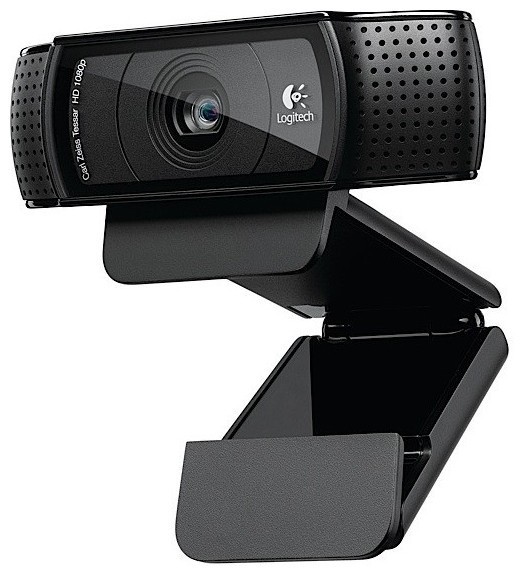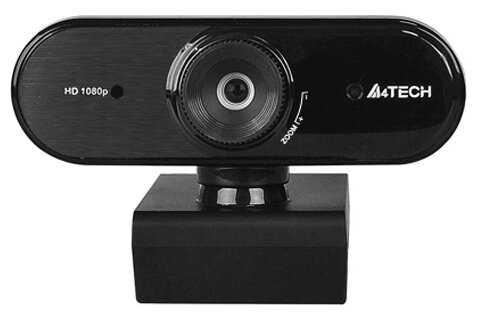Отзывы о Веб-камера Razer Kiyo X
434 отзывов пользователей o Razer Kiyo X
Пользовались
Razer Kiyo X?
Поделитесь своим опытом и помогите другим сделать правильный выбор
Since Razer doesn’t make their software for Mac I’m unable to use any of the more advanced settings on the camera, but the fact that it works as soon as you plug it in is really all that I need. I can easily swap it between my personal computer and my work computer and not have to worry about getting into trouble at work since I don’t need to install anything on the computer to make the Kiyo X work.
The built-in stand/mount works very well and quickly sets up on your laptop or monitor. Simply sit the camera on the edge of the display and use the folding panel on the back to secure it against the back of the display. Once you’ve got it securely setup you can then pivot the camera up and down to get the angle that you want.
You can also use the built-in mount to sit the camera on a flat object, and there’s a standard size tripod hole if you’d rather set it up that way.
The only downside of this camera is that it is a little large compared to some other cameras. It has a large ring around it even though the ring isn’t used for anything. Razer makes a similar camera that has a built-in ring light around it, so this one is the same design, just without the light. It’s not a big deal, but it will definitely make your laptop screen tilt easier when it’s sitting on top due to the added weight, and it might be just a little harder to travel with since it will take up slightly more space in your bag. I don’t think these are necessarily bad things, just something to be aware of.
Overall this is a great camera if you need a camera on your desktop monitor or if you aren’t happy with the quality of your laptop camera. Another nice benefit is that you can mount the camera somewhere other than the top of your monitor so you can capture different angles or even handhold it if you need to show your audience something that would normally be off-camera.
The webcam device supports 60fps video capture at 720p and 30fps at 1080p, giving superb clarity and smoothness. Its innovative autofocus feature automatically identifies your movement so that you never get shaky or blurry images when you change your position.
It allows you to toggle between auto and manual focus, choose between image presets, creating different profiles by fine-tuning brightness, contrast, saturation, and white balance as per your choice. With flexible mounting options and compatibility over various streaming platforms, the Razer Kiyo X is totally worth the purchase.
Then, early this year, Razer upped their game with the Kiyo Pro camera, which offered better resolution, better capture elements, and all-around better picture. It was, and remains, one of the very best home webcams you can buy. I have reviewed it elsewhere. However, that camera runs about $200--outside the price range of many consumers.
Now, Razer has introduced the Kiyo X. This builds upon the success of the original Kiyo webcam but omits the integrated ring light, and lists for around $80. That puts it at less than half of the (superior) big brother Kiyo Pro, but firmly in competition with the well-established and liked Logitech C9xx series (C920, C922, etc.). Like the Logitech series, it offers 1080p streaming at 30 fps. It can also capture 60fps if you drop down to 720p resolution.
Build quality is acceptable. It feels and looks comparable to the Logitech series, but inferior to the hefty and impress Kiyo Pro. It comes attached to a monitor mount, just like the Logitech. You can adjust the tilt up and down when placing it on your monitor, but not the left-right direction (same as the Logitech; the Kiyo Pro allows left/right physical adjustment).
Installation only requires plugging in the USB-A cable. If you want to adjust the settings of the camera (color, contrast, tilt, etc.) you need to install the Razer Synapse package. This is a hefty installation, and, honestly, feels like overkill for just working with a Razer webcam (it also integrates with other Razer peripherals and games, if you are fully in the Razer ecosystem).
The camera quality is good. I compared it to a Logitech C922 camera installed on the same computer. See the attached photos to see the A/B examples. In short: The Razer picked up more detail, including details of my face and the moire pattern in my shirt. The Logitech C922 offered less detail and a somewhat more washed-out look. Both webcams look OK on their own, but in direct comparison, the superiority of the Razer becomes clear. The Razer also offers a somewhat broader field of vision (see photos). Depending on your needs, this is either a feature or a negative.
Autofocus for the camera is good, and I never experienced issues in this respect. This contrasts to the first iteration of the Razer Pro, which suffered from an autofocus bug that required a hardware replacement.
On the whole, I like this webcam a lot, and actually consider it superior to the similarly priced Logitech C92x series. Razer should have a hit on its hands here.
One note: As mentioned, I previously ordered and reviewed the big brother Razer Pro webcam. While that's a great webcam, the first iteration had an auto-focus issue that required hardware replacement, and my experience with Razer in getting a replacement was not particularly positive. Just a note.
After plugging in the cam, it showed up immediately in Synapse. Synapse was being a little fiddly with me when I was trying to make adjustments to the picture. The Synapse controls worked fine, but they're limited and have no zoom. My setup utilizes a 65" TV as a monitor and I'm back about 4 feet on the sofa with the keyboard on my lap. While the Kiyo X did a fantastic job of capturing my entire living room, I really want to be able to zoom in so it's pretty much just me. Synapse has no zoom at all, and I had to launch Windows camera controls to zoom. I had to quit Synapse to do the adjustment too, since Synapse kept wigging out every time I tried launching the Windows camera controls. Those controls allow a zoom of 140% max which was just not enough. It's still showing way more of my living room, and me than I prefer.
I did a search and ended up reading on a few forums that everyone that wants more zoom has the issue I'm having. Apparently the only fix was to use a 3rd party software, and I tried out one of the suggested ones that resolved my zoom adjustment issue.
I've only used 2 companies web cams now, but I've found that the native software controls for each seem to be garbage. Swell. This cam does however have a much nicer picture than the Logitech C920 though both do 1080p resolution so I prefer this one over my Logitech, software aside.
The camera worked straight of the box for my windows 10 and windows 11 computers. I am always skeptical about the video quality of these cameras because they claim to be 1080p and when plugged in, they just disappoint. I am glad to say that this is NOT the case with this camera. I was pleasantly surprised by the video quality. The autofocus feature works perfectly fine, I have only tested this feature in a well lit room. I run the camera at 1080p 30fps and for the price, I think you get an above average image quality.
Razer also offers an app to customize some of the features of the camera, which I personally did not have to use but it was nice to have.
There are no major cons that I could think of at the moment.
Overall, you get an above average camera for under $100. I would definitely recommend this to anyone who is beginning to stream and is maybe not looking to break the bank, or just for any other regular consumer who lacks a video camera on their computer system. I hope this review helps you make an educated purchasing decision.
Image quality. This looks much better than I had anticipated for 1080p. I think the difference here is Razer using a quality camera vs other cheap webcams that claim 1080p but are actually less. The image on here is very crisp and I was surprised by how nice it looked. In video calls there is no lag or issues I can detect it just works and looks great. This is capable of 30 fps at 1080p and 60 fps at 720p but I don't think very many people will need the 60 fps.
Razer software. If you have other Razer gear then you already have Synapse installed for it and will not need to install any other programs here. This allows you to tune your white balance, saturation, contrast, brightness as well as set up various profiles for these settings. You can also do this through windows as well if you do not wish to install the software. The only thing you won't be able to do is set up profiles and change between them. The camera works great without the software in my opinion.
Right away the one thing I dislike for this camera is that it has no way to close the lens for privacy. To me this is a standard feature and for it to be missing is a little disappointing. What I am doing now is just draping a small cloth over it and that works well. Another thing I disliked was the cord on here because the way it comes it is in a very small coil and the cord stays coiled up even after you try to straighten it. I am sure this will change with time but right now it is a little annoying.
The way this grips the top of the monitor is great. I have had nothing but trouble with other webcams but this thing has a great grip on it and isn't going anywhere. Normally my monitor is a little too thin and weirdly shaped but this does a great job. This impressed me because not many cameras can sit on this monitor.
Overall this is a good webcam for many uses. If you are getting into streaming this is a great budget camera to get started. It also works wonderfully as a video call or meeting camera at home if you need it for that. It is in direct competition with many other good webcams at this price point.
The image quality is top notch as is the color reproduction. I would put it up against the Logitech cameras on image quality and better on color. It does lose the ability to go to 60 frames per second at 1080p/FHD, but most streaming and video conferencing services don’t really offer that anyways (interestingly, most movies / cinema are at 24fps…this can do 1080p 30fps all day). And that’s who this is meant for - it’s meant for those that are streaming / video conferencing all day (and, really, who isn’t doing at least some of one of those things now) - where you are willing to trade high FPS that wouldn’t be supported anyhow for image/color/focus quality in a reasonable price. And the Kiyo X excels in this market.
So if you’re streaming or video conferencing, this is definitely a good camera to take for a spin!
That being said, I do have some gripes. I knocked off a star because it doesn't have a privacy cover. It honestly should be standard for all webcams at this point. The weight of it could also be an issue if you're trying to use it with a laptop, but then you could use a tripod. And although it is Plug and Play, you do need the Razer Synapse app to fully customize picture settings and such, which is a bit annoying.
Overall, for the price, this is definitely a top-quality webcam. If you don't want a Logitech and are considering streaming, the Razer Kiyo X is a great option.
The image using this webcam was noticeably brighter and sharper compared the one in my MacBook Pro 13”. The Audi quality was decent, but I would recommend using a real microphone if you have one or are planning on doing a lot of video calls, just a small amount of money will go a long way to make you sound better. My laptop recognized the webcam automatically, but I had to use a USB C to USB A adapter because this uses the older USB connector type. I like that the stand allows the webcam to be propped up without needing a tripod or by needing to balance on the top of the laptop lid. Since the webcam is a large circular shape, it would’ve been difficult to get it to balance properly on the thin lid of my MacBook.
The webcam looks well built and solid, I think it will last a long time hopefully. I am a fan of the “X” products that Razer puts out, they’re basically a more affordable version of their more popular products, but they still live up to the quality that the brand is known for.
Ok so the camera is good, that's great. But what about the mount? I mentioned that the original Kiyo totally fell apart where the camera unit mounts to the base. Well thankfully this new design has a lightweight base that still clamps on to any monitor or sits on a table, but it's less prone to falling apart now. This to me is a huge improvement and makes the camera so much more usable to me. I don't miss the ring light that much, it only really works if you are very close to it anyway.
I already had the Razer Synapse software installed from my other Kiyo and this uses the same software. You don't need to install it, and any software like Zoom, Skype, OBS, etc will work fine with this camera in Windows. I haven't tested this with Mac, but it's plug and play on Windows X.
Overall, I'm happy with the improved base and the camera quality is great for a webcam at this price point. There are probably better webcams out there but this one has a nice sharp image with almost no setup required and the camera has been very impressive for a casual user like me.
This camera is well made and easy to set up - simply plug it in. It features Auto focus or manual focus and you can swtch from 1080p 30FPS or 720p 60FPS with ease. You can also set up profiles featuring Brightness, Contrast, Saturation, and White Balance all through Razer Synapse 3.
This fits well on my computer screen or sitting on my desk or even a small tripod that I have.
Quality - Decent
Video Quality - Good - Picks up detail with no issues or lag
Price - Higher Price Point
I can honestly say that Razer has never once disappointed me and some products, like this webcam, really deliver exceptional performance. The most remarkable thing is that the image quality is *much* better than I've seen in a comparably priced webcam. Not only does it adjust well to different light levels (and ambient colors!) the autofocus is responsive and doesn't keep hunting trying to lock on. Its housing is different than most, but it has a solid construction, and the base is heavier than just a piece of molded plastic and also has a standard 1/4" thread for a tripod if you prefer to use one. It hangs comfortably on the top edge of a monitor and the hinges adjust for a wide variety of thicknesses and angles. The heft of the base also lets you place it on any flat surface and the rubberized edges mean moving the cord doesn't move the camera. The only thing that I would change about it is the USB cable is surprisingly stiff and I can't imagine why they designed it that way other than possibly designing it to be coiled and uncoiled frequently and they don't want the wires breaking internally. I've been using it as my WFH camera for the past three weeks and my coworkers have even commented on how much better the image is than the one I was using (which itself was a higher quality camera). Highly recommend.
My primary use-case for having a camera is for work and for work, MacOS is the primary operating system used by the entire company. While generally a non-issue, as was the case for the Logitech camera, for Razer, it presents a bit of an issue.
As much as I love Razer, support for MacOS is dreadful. While it's true, they do primarily target gamers and few dare play games on MacOS as it's simply not well-suited for such, however, for something as basic as a camera, I'd expect it to work well regardless of the OS. Having software comparable to Logitech's G Hub would be icing on the cake, if such existed.
For the Kiyo X, due to a lack of updated software for MacOS, the experience here is severely limited. While the Kiyo X is plug-n-play and it does work (as in, a picture is displayed), it's impossible to adjust settings to account for a lack of lighting. The picture is very dark on MacOS, whether due to the lack of a sensor, or lack of enabling the sensor due to a lack of software. The end result is a less than great experience out of the box.
Razer offers Synapse 2 for MacOS, however, the newer Synapse 3 is only available for Windows 10/11. It's a shame as the camera itself looks great and testing it on a Windows 10 machine, it works very well. Unfortunately, running the camera through a VM to pass through video from a VM to MacOS is a hacky workaround.
The webcam worked flawlessly out of the box and through the KVM switch I use to switch between computers. The L-clamp also works surprisingly well allowing you to place the webcam right on top of your monitor. I have a curved monitor that can give issues to other products like this, but the clamp allows for a wide thickness of supported monitors that works perfectly for my curved monitor. The L-clamp can also serve as a stand, if you would rather place the webcam on the desk.
The webcam itself can be adjusted up and down from the L-clamp giving you complete flexibility over the angle the webcam is operating from. The picture quality is really nice and comes through perfectly on zoom, but I am unsure what quality it defaults to without using the Razer app to configure it. I will also say that it's build is rather sleek and doesn't come off as a "gamer" accessory making it perfect for your WFH setup.
Overall, for the price point I would highly recommend this webcam for both business and personal use.
After the camera was plugged in, a software installation dialog popped up. I ended up not needing this software, I.e. for using video apps it’s plug and play.
Setup and driver/software configuration took less than 15 minutes. I especially love that the companion software allows you to adjust the Zoom level of the camera. This is critical for me because I regularly use a green screen and these wide-angle webcams tend to capture too much of the background. Being able to control the zoom level is a game-changer for me, allowing me to get the perfect shot every time.
I've been using this as my primary web came for close to two months now. Overall, I'm very pleased.
Rating: 5 Stars, Highly Recommended.
It was super easy to set up (just clips onto my laptop) and use (plug and play).
The advantage of this web camera is that it has autofocus function and stronger light sensitivity compared to cheaper cameras. The Logitech C922x Pro, which is similar, is $20 more than RAZER Kiyo X. So if you don't need to shoot a lot of action (RAZER KIYO PRO is recommended if you need to shoot action) and focus on product quality, this is the most cost-effective web camera on the market.
The web camera is also very easy to use. Just plug and play. The web camera is very nice designed and looks professionally, that’s the reason I like it. The only downside is the camera does not come with privacy cover.